
Security News
require(esm) Backported to Node.js 20, Paving the Way for ESM-Only Packages
require(esm) backported to Node.js 20, easing the transition to ESM-only packages and reducing complexity for developers as Node 18 nears end-of-life.
github.com/ZacharyKhan/ZKCarousel
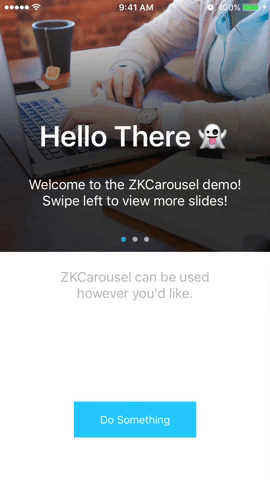
To run the example project, clone the repo, and run pod install from the Example directory first. Then, open the .xcworkspace and run the project within Xcode.
ZKCarousel is available through CocoaPods. To install it, simply add the following line to your Podfile:
pod 'ZKCarousel'
Then, cd into the directory containing your podfile and run pod install
ZKCarousel can be instantiated either programatically or via Storyboards.
See example project for instructions on how to use ZKCarousel with storyboards.
import UIKit
import ZKCarousel
class ViewController : UIViewController {
let carousel : ZKCarousel = {
let carousel = ZKCarousel()
// Create as many slides as you'd like to show in the carousel
let slide = ZKCarouselSlide(image: UIImage(), title: "Hello There 👻", description: "Welcome to the ZKCarousel demo! Swipe left to view more slides!")
let slide1 = ZKCarouselSlide(image: UIImage(), title: "A Demo Slide ☝🏼", description: "lorem ipsum devornum cora fusoa foen sdie ha odab ebakldf shjbesd ljkhf")
let slide2 = ZKCarouselSlide(image: UIImage(), title: "Another Demo Slide ✌🏼", description: "lorem ipsum devornum cora fusoa foen ebakldf shjbesd ljkhf")
// Add the slides to the carousel
carousel.slides = [slide, slide1, slide2]
return carousel
}()
override func viewDidLoad() {
super.viewDidLoad()
carousel.frame = CGRect()
view.addSubView(self.carousel)
}
}
There is an option to let ZKCarousel switch between slides automatically. All you have to do is use the start() and stop() functions on ZKCarousel. You can also set the time interval between slides by setting the interval property. The default interval is 2 seconds.
See example for a working implementation of this.
If you would like to add a custom action upon tapping the carousel (as opposed to the default action, which changes to the next slide) you will need to first call disableTap() to remove the default gesture recognizer, then add your own gesture recognizer to the UICollectionView.
If you're interested in contributing to ZKCarousel, please fork the repository and submit a pull request. All contributions are welcome and encouraged! :)
For all bug reports, feature requests, etc. please submit an issue to the repository.
ZKCarousel is available under the MIT license. See the LICENSE file for more info.
FAQs
Unknown package
Did you know?

Socket for GitHub automatically highlights issues in each pull request and monitors the health of all your open source dependencies. Discover the contents of your packages and block harmful activity before you install or update your dependencies.

Security News
require(esm) backported to Node.js 20, easing the transition to ESM-only packages and reducing complexity for developers as Node 18 nears end-of-life.

Security News
PyPI now supports iOS and Android wheels, making it easier for Python developers to distribute mobile packages.

Security News
Create React App is officially deprecated due to React 19 issues and lack of maintenance—developers should switch to Vite or other modern alternatives.