
Security News
Oracle Drags Its Feet in the JavaScript Trademark Dispute
Oracle seeks to dismiss fraud claims in the JavaScript trademark dispute, delaying the case and avoiding questions about its right to the name.
github.com/derstimmler/ngx-parallax-stars
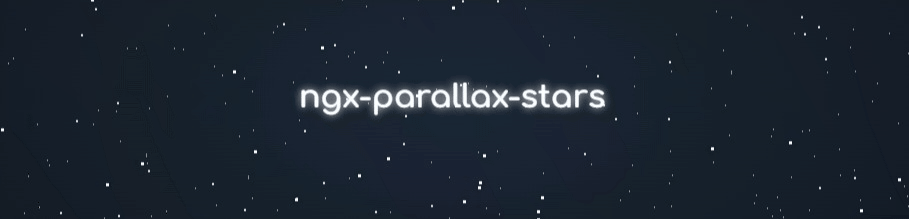
Angular library to create beautiful stars with parallax effect
https://derstimmler.github.io/ngx-parallax-stars/
Available on npm.
npm install ngx-parallax-stars
| Package version | Angular version |
|---|---|
4.x.x | >=19.0.0 |
3.x.x | >=18.0.1 |
2.x.x | >=15.2.0 |
Just import the standalone NgxParallaxStarsComponent into the component you want to use it in.
import { NgxParallaxStarsComponent } from 'ngx-parallax-stars';
@Component({
selector: 'app-main',
imports: [NgxParallaxStarsComponent],
templateUrl: './main.component.html',
styleUrls: ['./main.component.scss'],
})
export class MainComponent {}
Then add the following to the template:
<ngx-parallax-stars></ngx-parallax-stars>
The component behaves like any other block element, so you can easily change its dimensions and styles with CSS.
The parallax effect is created by multiple layers of stars moving at different speeds.
By default, the component renders some predefined layers. You can override these with your own custom layers as follows:
layers: StarLayer[] = [
{
color: '#ffffff',
speed: 10,
density: 7,
size: 1,
direction: 'up',
blur: 5,
glow: 1,
isRound: false,
},
{
color: '#ffffff',
speed: 15,
density: 2,
size: 2,
direction: 'up',
blur: 1,
glow: 2,
isRound: false,
},
{
color: '#ffffff',
speed: 20,
density: 1,
size: 3,
direction: 'up',
blur: 0,
glow: 5,
isRound: false,
}
];
<ngx-parallax-stars [layers]="layers"></ngx-parallax-stars>
| Property | Description |
|---|---|
color: string | Sets the color of the stars. All colors you can use in CSS should work e.g. white, #ffffff, rgb(255,255,255), hsl(0, 0%, 100%) |
speed: number | Sets the moving speed of the stars |
density: number | Specifies how many stars should be rendered per 100 by 100px area |
size: number | Specifies the size of every star in px |
direction: string | Determines the moving direction. Possible values are: up, down, left, right |
blur: number | Sets the amount of blur for every star |
glow: number | Sets the glow radius in px |
isRound: boolean | Set to true to make the stars round instead of square |
When you update the layers input binding, the component will automatically be re-rendered.
If responsive mode is enabled, the component will automatically be re-rendered when its size changes. This is important if the component grows after the initial render. Otherwise, the extra space will be empty.
Responsive mode is enabled by default, but can be disabled as follows:
<ngx-parallax-stars [responsive]="false"></ngx-parallax-stars>
Install dependencies with: pnpm install
Run pnpm demo to run the demo app on a local development server.
You can access it on http://localhost:4200.
Run pnpm test to test all projects.
Run pnpm lint to lint all projects.
Run pnpm build to build all projects. You can find the output under /dist.
Since it's a nx workspace you can use the common nx commands for everything else.
This library is inspired by this codepen.
FAQs
Unknown package
Did you know?

Socket for GitHub automatically highlights issues in each pull request and monitors the health of all your open source dependencies. Discover the contents of your packages and block harmful activity before you install or update your dependencies.

Security News
Oracle seeks to dismiss fraud claims in the JavaScript trademark dispute, delaying the case and avoiding questions about its right to the name.

Security News
The Linux Foundation is warning open source developers that compliance with global sanctions is mandatory, highlighting legal risks and restrictions on contributions.

Security News
Maven Central now validates Sigstore signatures, making it easier for developers to verify the provenance of Java packages.