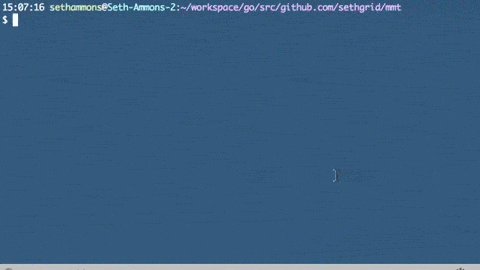MultiBar
Display progress bars in Go
$ go run main.go
here we have a progress bar
some work 30% [====================>-------------------------------------------] 925ms
and here we have another progress bar
here we have a longer prepend string 25% [==========>--------------------------] 911ms
working... 19% [=============>-------------------------------------------------] 911ms
Display Options:
When you call .MakeBar(total int, prepend string), the returned progress bar
has options that you can change to fit your needs. Here are the defaults:
- Width: screen width - len(prepend) - 20
- Total: total (passed in)
- Prepend: prepend (passed in)
- LeftEnd: '['
- RightEnd: ']'
- Fill: '='
- Head: '>'
- Empty: '-'
- ShowPercent: true
- ShowTimeElapsed: true
Example usage:
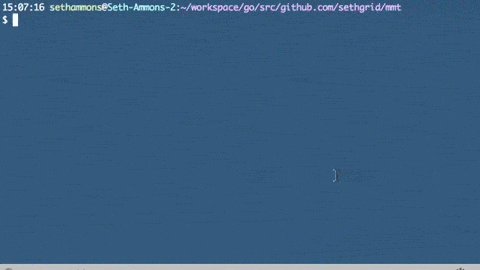
(note, in the example gif, we are manually resetting the terminal mode. We NO LONGER have to, issue fixed)
You can run this with cd demo; go run main.go.
package main
import (
"fmt"
"sync"
"time"
"github.com/sethgrid/multibar"
)
func main() {
progressBars, _ := multibar.New()
mediumTotal, smallTotal, largerTotal := 150, 100, 200
progressBars.Println("Below are many progress bars.")
progressBars.Println("It is best to use the print wrappers to keep output synced up.")
progressBars.Println("We can switch back to normal fmt after our progress bars are done.\n")
barProgress1 := progressBars.MakeBar(mediumTotal, "1st")
progressBars.Println()
progressBars.Println("We can separate bars with blocks of text, or have them grouped.\n")
barProgress2 := progressBars.MakeBar(smallTotal, "2nd - with description:")
barProgress3 := progressBars.MakeBar(largerTotal, "3rd")
barProgress4 := progressBars.MakeBar(mediumTotal, "4th")
barProgress5 := progressBars.MakeBar(smallTotal, "5th")
barProgress6 := progressBars.MakeBar(largerTotal, "6th")
progressBars.Println("And we can have blocks of text as we wait for progress bars to complete...")
go progressBars.Listen()
wg := &sync.WaitGroup{}
wg.Add(6)
go func() {
for i := 0; i <= mediumTotal; i++ {
barProgress1(i)
time.Sleep(time.Millisecond * 15)
}
wg.Done()
}()
go func() {
for i := 0; i <= smallTotal; i++ {
barProgress2(i)
time.Sleep(time.Millisecond * 25)
}
wg.Done()
}()
go func() {
for i := 0; i <= largerTotal; i++ {
barProgress3(i)
time.Sleep(time.Millisecond * 12)
}
wg.Done()
}()
go func() {
for i := 0; i <= mediumTotal; i++ {
barProgress4(i)
time.Sleep(time.Millisecond * 10)
}
wg.Done()
}()
go func() {
for i := 0; i <= smallTotal; i++ {
barProgress5(i)
time.Sleep(time.Millisecond * 20)
}
wg.Done()
}()
go func() {
for i := 0; i <= largerTotal; i++ {
barProgress6(i)
time.Sleep(time.Millisecond * 10)
}
wg.Done()
}()
wg.Wait()
fmt.Println("All Bars Complete")
}
Idiosyncrasies
When you run tests, a lot of terminal cursor movement happens. This will cause the output to look all kinds of messed up.
In most unix systems, clear or cmd+k should clear out the output.
License
See LICENSE.md