
Security News
Create React App Officially Deprecated Amid React 19 Compatibility Issues
Create React App is officially deprecated due to React 19 issues and lack of maintenance—developers should switch to Vite or other modern alternatives.
com.balysv:material-menu
Advanced tools
Morphing Android menu, back, dismiss and check buttons
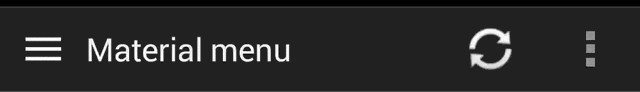
The library is available on Maven Central
dependencies {
compile 'com.balysv:material-menu:1.1.0'
}
Generally, you should use MaterialMenuDrawable as a standalone drawable in your custom views, etc.
The library provides two wrappers that might ease implementation:
A plain old View that draws the icon and provides an API to manipulate its state.
Customisation is also available through attributes:
app:color="color" // Color of drawable
app:transformDuration="integer" // Transformation animation duration
app:pressedDuration="integer" // Pressed circle animation duration
app:scale="integer" // Scale factor of drawable
A POJO that initializes the drawable and replaces the ActionBar icon. See usage in ActionBar below
There are four icon states:
BURGER, ARROW, X, CHECK
To morph the drawable state with a pressed circle animation
MaterialMenu.animatePressedState(IconState state)
To morph the drawable state without a pressed circle animation
MaterialMenu.animateState(IconState state)
To change the drawable state without animation
MaterialMenu.setState(IconState state)
Customisation
// change color
MaterialMenu.setColor(int color)
// change transformation animation duration
MaterialMenu.setTransformationDuration(int duration)
// change pressed animation duration
MaterialMenu.setPressedDuration(int duration)
// change transformation interpolator
MaterialMenu.setInterpolator(Interpolator interpolator)
In your Activity add the following:
protected void onCreate(Bundle savedInstanceState) {
materialMenu = new MaterialMenuIcon(this, Color.WHITE);
}
protected void onPostCreate(Bundle savedInstanceState) {
materialMenu.syncState(savedInstanceState);
}
protected void onSaveInstanceState(Bundle outState) {
materialMenu.onSaveInstanceState(outState);
}
public boolean onOptionsItemSelected(MenuItem item) {
if (id == android.R.id.home) {
// Handle your drawable state here
materialMenu.animatePressedState(newState);
}
}
In order to use the new Material circle pressed state, you have to disable ActionBar item backgrounds in your theme and re-enable it for other menu icons
<style name="AppTheme" parent="android:Theme.Holo.Light.DarkActionBar">
<item name="android:actionBarItemBackground">@null</item>
<item name="android:actionButtonStyle">@style/ActionButtonStyle</item>
<item name="android:actionOverflowButtonStyle">@style/OverflowButtonStyle</item>
</style>
<style name="ActionButtonStyle" parent="android:Widget.Holo.ActionButton">
<item name="android:background">@drawable/action_bar_item_background</item>
</style>
<style name="OverflowButtonStyle" parent="android:Widget.Holo.ActionButton.Overflow">
<item name="android:background">@drawable/action_bar_item_background</item>
</style>
Otherwise, to disable circle pressed state use
MaterialMenu.setNeverDrawTouch(true)
Simply add MaterialMenuView in your custom layout and register an OnClickListener to do the
transformations.
See source of Demo for details
Balys Valentukevicius - balys.v@gmail.com @ Lemon Labs
Copyright 2014 Balys Valentukevicius
Licensed under the Apache License, Version 2.0 (the "License");
you may not use this file except in compliance with the License.
You may obtain a copy of the License at
http://www.apache.org/licenses/LICENSE-2.0
Unless required by applicable law or agreed to in writing, software
distributed under the License is distributed on an "AS IS" BASIS,
WITHOUT WARRANTIES OR CONDITIONS OF ANY KIND, either express or implied.
See the License for the specific language governing permissions and
limitations under the License.
FAQs
Morphing Android menu, back, dismiss and check buttons
We found that com.balysv:material-menu demonstrated a not healthy version release cadence and project activity because the last version was released a year ago. It has 0 open source maintainers collaborating on the project.
Did you know?

Socket for GitHub automatically highlights issues in each pull request and monitors the health of all your open source dependencies. Discover the contents of your packages and block harmful activity before you install or update your dependencies.

Security News
Create React App is officially deprecated due to React 19 issues and lack of maintenance—developers should switch to Vite or other modern alternatives.

Security News
Oracle seeks to dismiss fraud claims in the JavaScript trademark dispute, delaying the case and avoiding questions about its right to the name.

Security News
The Linux Foundation is warning open source developers that compliance with global sanctions is mandatory, highlighting legal risks and restrictions on contributions.