
Research
Security News
Malicious npm Package Targets Solana Developers and Hijacks Funds
A malicious npm package targets Solana developers, rerouting funds in 2% of transactions to a hardcoded address.
com.fmsirvent:parallaxeverywhere
Advanced tools
 Parallax Everywhere#
Parallax Everywhere#Parallax everywhere (PEW) is a library with alternative android views using parallax effects.
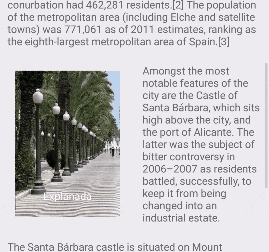
You can try the demo app on google play.
https://play.google.com/store/apps/details?id=com.fmsirvent.ParallaxEverywhereSample
| Android view | PEW view |
|---|---|
| ImageView | PEWImageView |
| TextView | PEWTextView |
Gradle dependencies:
compile 'com.fmsirvent:parallaxeverywhere:1.0.4'
Code in layout:
<!-- add on top parent layout: xmlns:pew="http://schemas.android.com/apk/res-auto" -->
<FrameLayout
android:layout_width="0dp"
android:layout_height="match_parent"
android:layout_gravity="center"
android:layout_margin="10dp"
android:layout_weight="1">
<com.fmsirvent.ParallaxEverywhere.PEWImageView
android:layout_width="match_parent"
android:layout_height="match_parent"
android:layout_gravity="center"
android:layout_margin="10dp"
android:scaleType="centerCrop"
android:src="@drawable/alicante_explanada" />
<com.fmsirvent.ParallaxEverywhere.PEWTextView
android:layout_width="match_parent"
android:layout_height="match_parent"
android:layout_margin="10dp"
android:gravity="bottom|center_horizontal"
android:text="@string/alicante_explanada"
android:textColor="@android:color/white"
pew:block_parallax_x="true"
pew:parallax_x="160dp"
pew:parallax_y="160dp"
pew:reverse="reverseY" />
</FrameLayout>
Proguard:
-dontwarn com.fmsirvent.ParallaxEverywhere.**
All PEW
reverse = ["none", "reverseX", "reverseY", "reverseBoth"] Change the direction of parallax effect. Default value "none".
block_parallax_x and block_parallax_y = "boolean" Blocks parallax effect. Default value false.
interpolation = ["linear", "accelerate_decelerate", "accelerate", "anticipate", "anticipate_overshoot", "bounce", "decelerate", "overshoot"] Animation interpolation. Default value "linear".
update_onDraw = = "boolean" Experimental attribute: update the parallax effect on draw event. Try if the parents don't has scroll. Now only works on +API:16 (Jelly bean). Default value false.
Only: no image PEW
ParallaxEverywhere is available under the MIT license. See the LICENSE file for more info.
FAQs
Widget with parallax effect on scroll.
We found that com.fmsirvent:parallaxeverywhere demonstrated a not healthy version release cadence and project activity because the last version was released a year ago. It has 0 open source maintainers collaborating on the project.
Did you know?

Socket for GitHub automatically highlights issues in each pull request and monitors the health of all your open source dependencies. Discover the contents of your packages and block harmful activity before you install or update your dependencies.

Research
Security News
A malicious npm package targets Solana developers, rerouting funds in 2% of transactions to a hardcoded address.

Security News
Research
Socket researchers have discovered malicious npm packages targeting crypto developers, stealing credentials and wallet data using spyware delivered through typosquats of popular cryptographic libraries.

Security News
Socket's package search now displays weekly downloads for npm packages, helping developers quickly assess popularity and make more informed decisions.