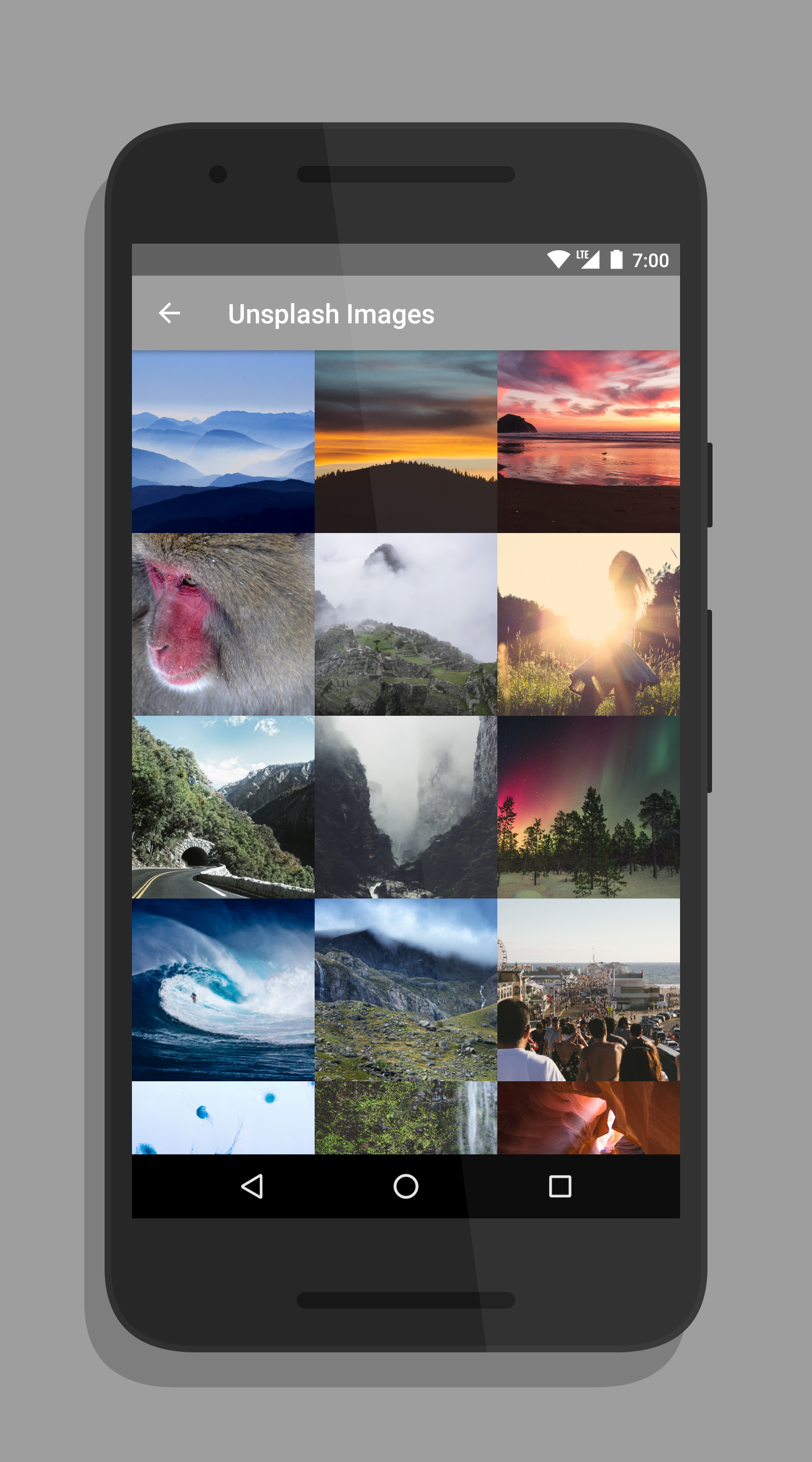ImageGallery 

Overview
A gallery used to host an array of images
You can add one or more images to the gallery
Support for using Palette to set the background color
Palette color types
- VIBRANT
- LIGHT_VIBRANT
- DARK_VIBRANT
- MUTED
- LIGHT_MUTED
- DARK_MUTED
Supports pinch-to-zoom on the images
Screenshots
| ImageGalleryActivity | FullScreenImageGallery |
|---|
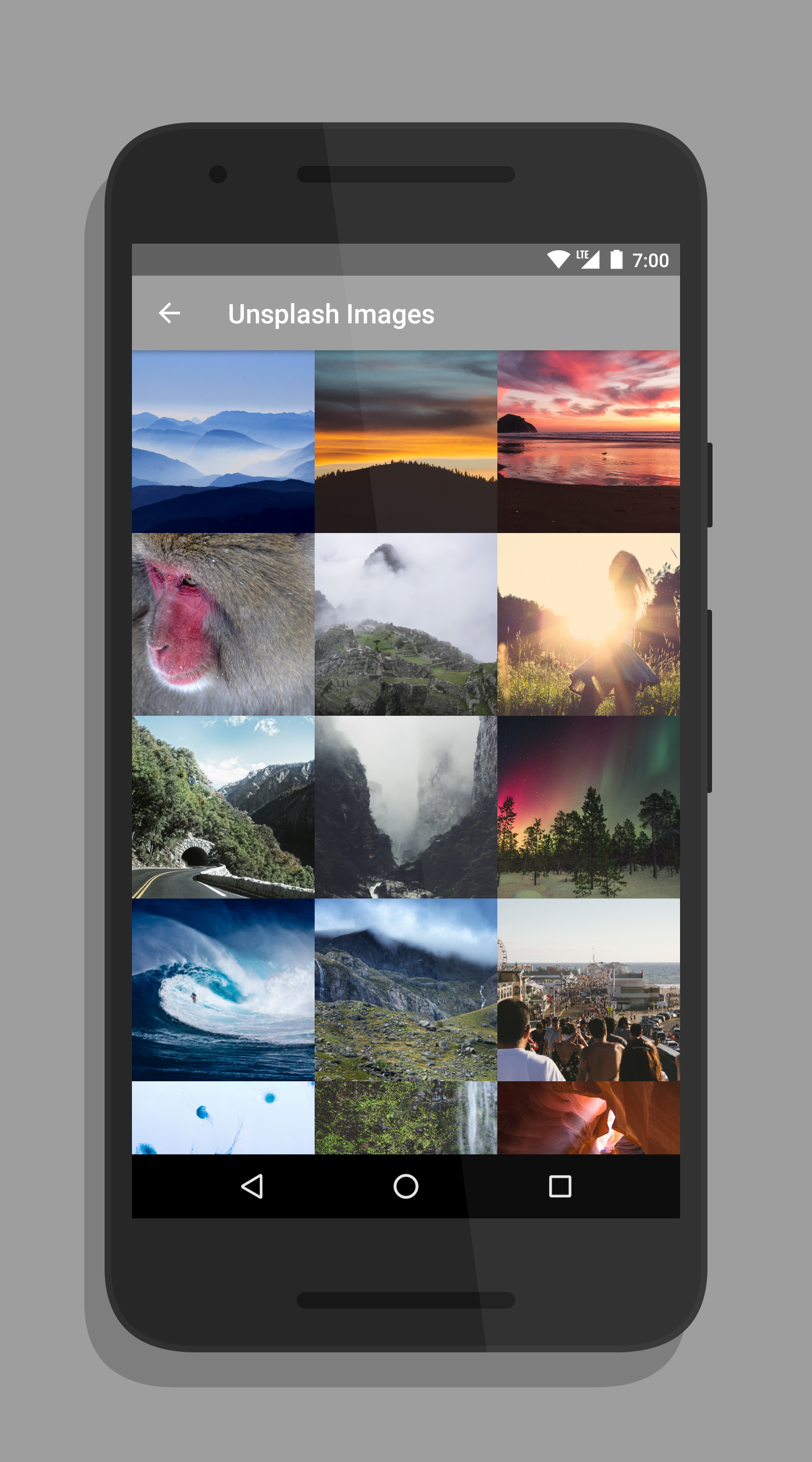 |  |
Setup
Gradle
compile 'com.github.lawloretienne:imagegallery:0.1.0'
Maven
<dependency>
<groupId>com.github.lawloretienne</groupId>
<artifactId>imagegallery</artifactId>
<version>0.1.0</version>
</dependency>
Sample Usage
Intent intent = new Intent(MainActivity.this, ImageGalleryActivity.class);
String[] images = getResources().getStringArray(R.array.unsplash_images);
Bundle bundle = new Bundle();
bundle.putStringArrayList(ImageGalleryActivity.KEY_IMAGES, new ArrayList<>(Arrays.asList(images)));
bundle.putString(ImageGalleryActivity.KEY_TITLE, "Unsplash Images");
intent.putExtras(bundle);
startActivity(intent);
If you want to use the ImageGalleryActivity you must declare the following in your AndroidManifest.xml .
<activity
android:name="com.etiennelawlor.imagegallery.library.activities.ImageGalleryActivity"
android:configChanges="orientation|keyboardHidden|screenSize"
android:label=""
android:theme="@style/ImageGalleryTheme" />
Alternatively, you can now use the ImageGalleryFragment and host the fragment in your own Activity.
Important Note
You must now set up image loading by implementing these interfaces ImageGalleryAdapter.ImageThumbnailLoader and FullScreenImageGalleryAdapter.FullScreenImageLoader. See https://github.com/lawloretienne/ImageGallery/blob/master/sample/src/main/java/com/etiennelawlor/imagegallery/activities/MainActivity.java .
Developed By
Email - lawloretienne@gmail.com
Website - https://medium.com/@etiennelawlor
Projects/Apps using ImageGallery
Feel free to contact me to add yours to this list.
License
Copyright 2015 Etienne Lawlor
Licensed under the Apache License, Version 2.0 (the "License");
you may not use this file except in compliance with the License.
You may obtain a copy of the License at
http://www.apache.org/licenses/LICENSE-2.0
Unless required by applicable law or agreed to in writing, software
distributed under the License is distributed on an "AS IS" BASIS,
WITHOUT WARRANTIES OR CONDITIONS OF ANY KIND, either express or implied.
See the License for the specific language governing permissions and
limitations under the License.