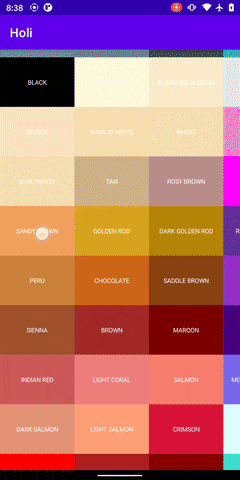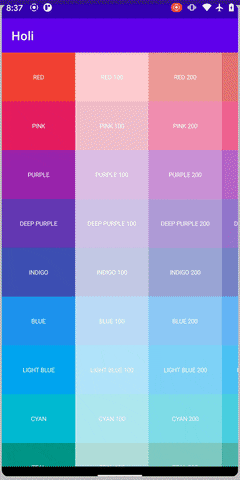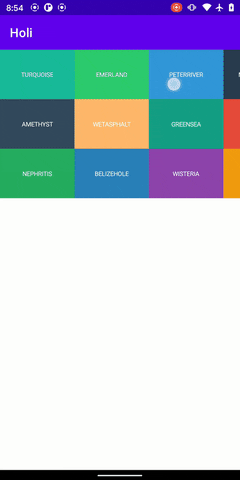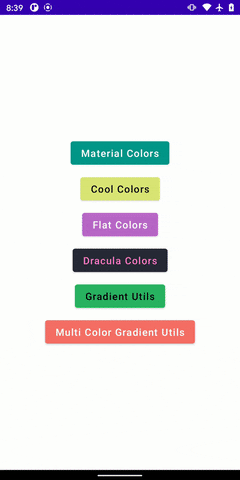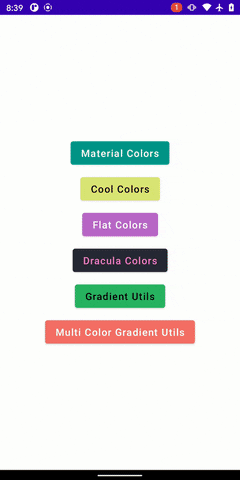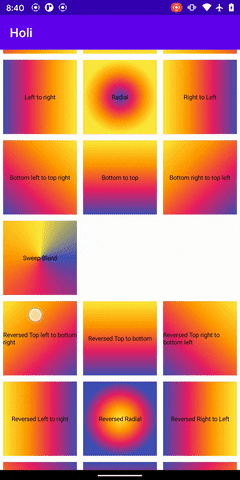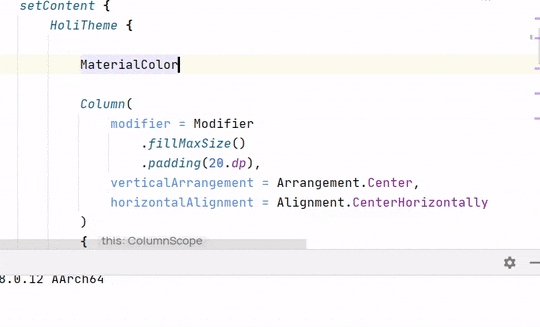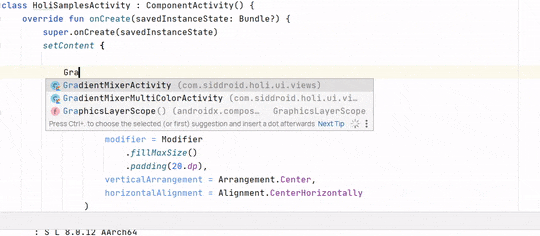Holi
A library of colors, gradients and utils built using Jetpack Compose for Android


Features
- A wide collection of colors from different palettes for easy access in your pet projects
- Provides easy gradient building functions that all your composable brushes need
- Just 28 KB in size! Over 450 predefined colors and endless gradients.
Color Palettes
- Material Colors
- Flat Colors
- Cool Colors
- Dracula Colors
Color palette showcase
| Cool Colors | Material colors | Flat colors | Dracula colors |
|---|
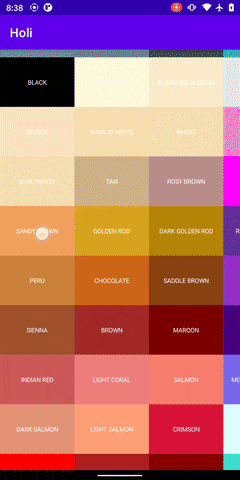 | 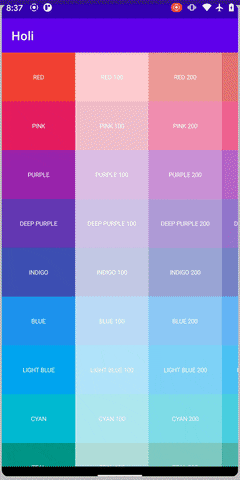 | 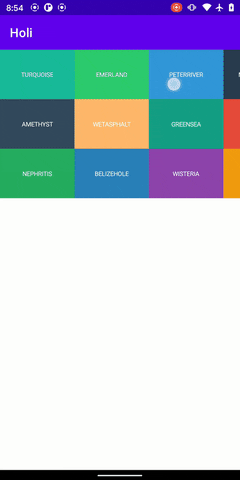 | 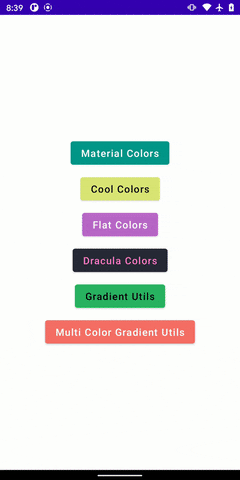 |
Gradient mixer showcase
| Directional Gradients | Directional multi color gradients |
|---|
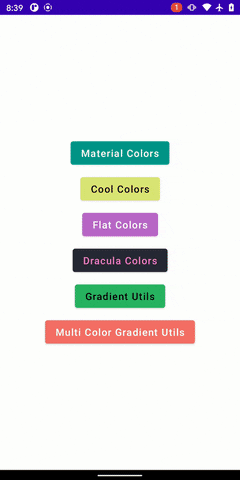 | 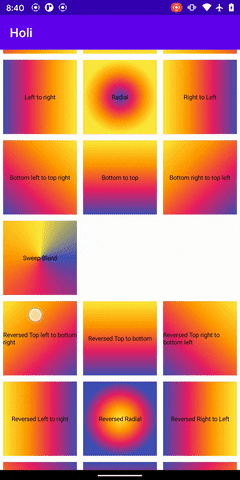 |
Using colors
You can simply pick colors by using the container objects for each palette and profit.
Eg.
MaterialColor.RED
CoolColor.FIREBRICK
FlatColor.EMERLAND
DraculaColor.YELLOW
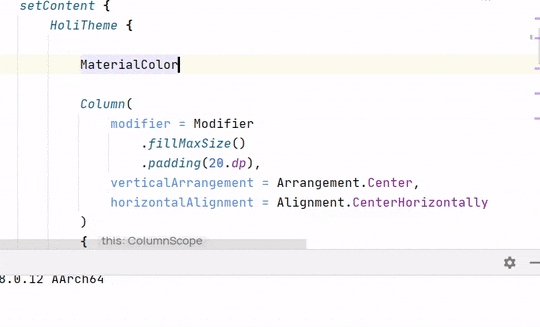
Palette references
Using Gradients
Using gradients is super easy with Holi, just use GradientMixer and choose from various gradient brush generating functions.
1. Mixing two colors
GradientMixer.bottomLeftToTopRight(MaterialColor.RED,MaterialColor.GREEN)
2. Mixing more than two colors
GradientMixer.topRightToBottomLeft(
listOf(MaterialColor.RED,
MaterialColor.GREEN,
MaterialColor.PURPLE)
)
3. Reversing gradients
GradientMixer.rightToLeft(FlatColor.CARROT,FlatColor.POMEGRANATE,reversed = true)
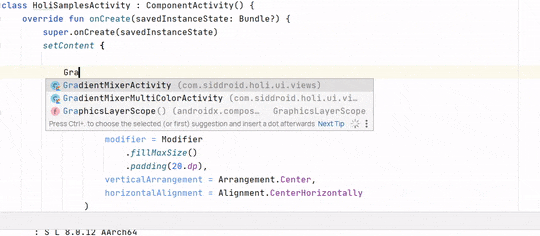
Holi's GradientMixer is a container for gradient (Compose Brush) generating functions. These functions act as wrappers around Compose's gradient generators so that you don't have to figure out offset values with their directions.
The idea behind this gradient mixer is easy access to gradient building.
How to use
Holi is available on MavenCentral, declare maven central in your repositories and implement the latest version in dependencies.
Step 1. Add to repositories
allprojects {
repositories {
mavenCentral()
}
}
Step 2. Add in dependencies
dependencies {
implementation 'com.siddroid:holi:1.0.1'
}
Step 3. (Optional) Setting up with local composition
Wrap your Material theme composable with HoliPaletteComposition to use colors through MaterialTheme object
Eg.
@Composable
fun HoliTheme(...) {
...
HoliPaletteComposition {
MaterialTheme(
colors = colors,
content = content
)
}
}
After this you can safely use
Text(
text = "Holi Local Composition!",
color = MaterialTheme.flatColors.CLOUDS
)
Licensing
MIT License
Copyright (c) 2022 Siddhesh Patil, Siddroid.com
Permission is hereby granted, free of charge, to any person obtaining a copy
of this software and associated documentation files (the "Software"), to deal
in the Software without restriction, including without limitation the rights
to use, copy, modify, merge, publish, distribute, sublicense, andor sell
copies of the Software, and to permit persons to whom the Software is
furnished to do so, subject to the following conditions:
The above copyright notice and this permission notice shall be included in all
copies or substantial portions of the Software.
THE SOFTWARE IS PROVIDED "AS IS", WITHOUT WARRANTY OF ANY KIND, EXPRESS OR
IMPLIED, INCLUDING BUT NOT LIMITED TO THE WARRANTIES OF MERCHANTABILITY,
FITNESS FOR A PARTICULAR PURPOSE AND NONINFRINGEMENT. IN NO EVENT SHALL THE
AUTHORS OR COPYRIGHT HOLDERS BE LIABLE FOR ANY CLAIM, DAMAGES OR OTHER
LIABILITY, WHETHER IN AN ACTION OF CONTRACT, TORT OR OTHERWISE, ARISING FROM,
OUT OF OR IN CONNECTION WITH THE SOFTWARE OR THE USE OR OTHER DEALINGS IN THE
SOFTWARE.
Disclaimer
Holi uses color palettes from the reference sites, these colors / swatches are free to use. A big thanks to the maintainers for making these color palettes.