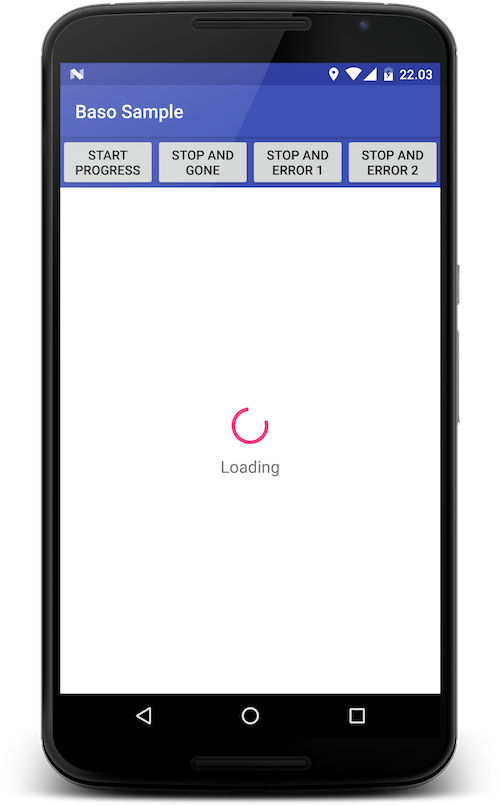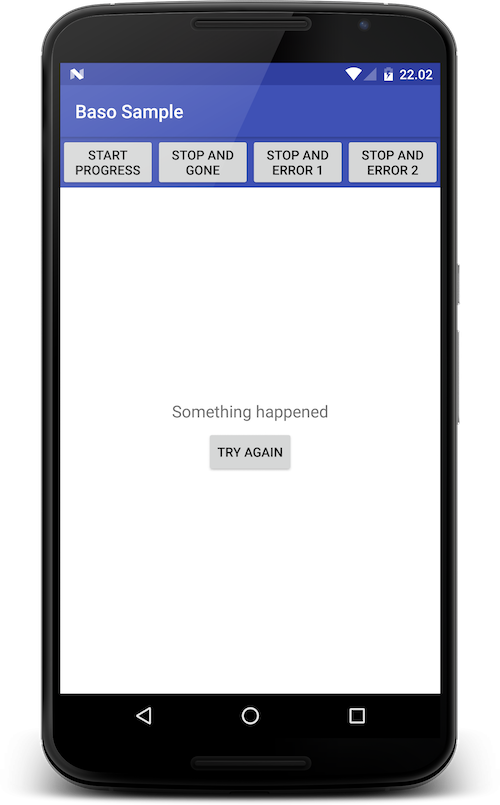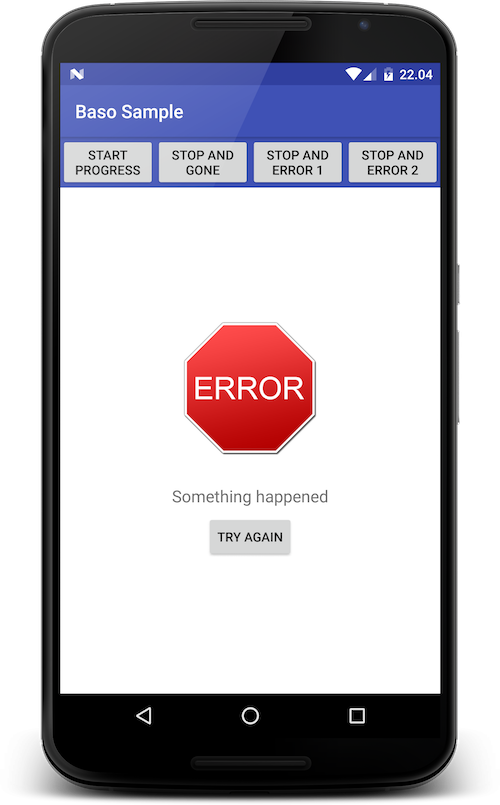Baso Progress View


ProgressBar with button and text below it.
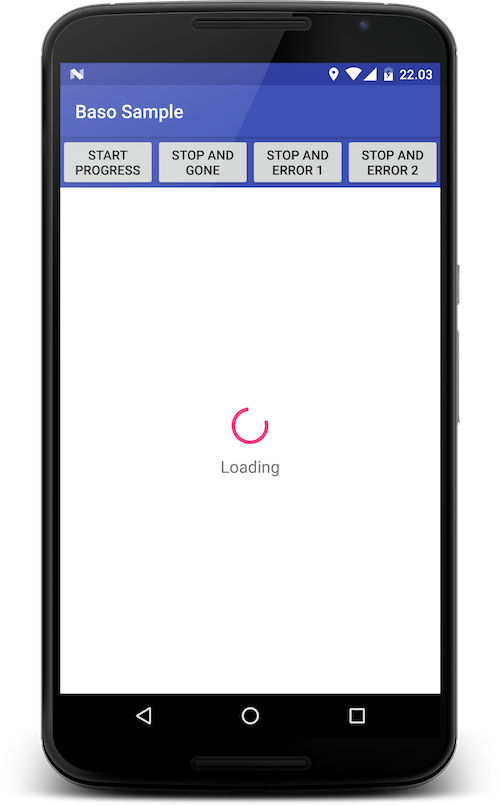
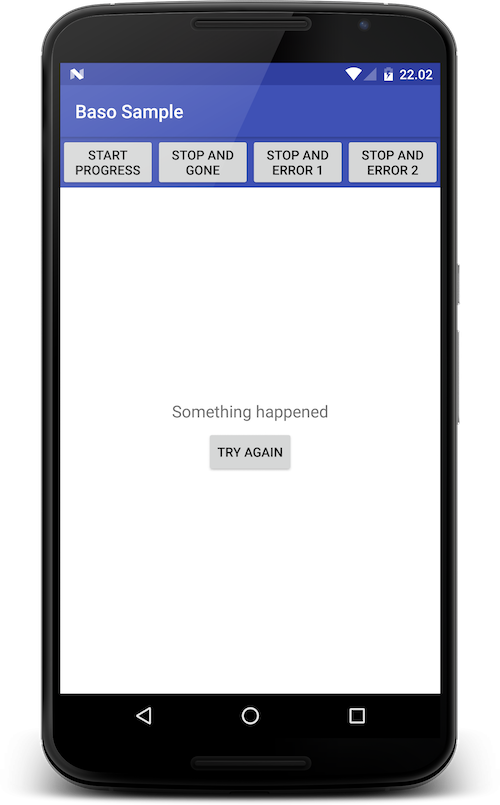
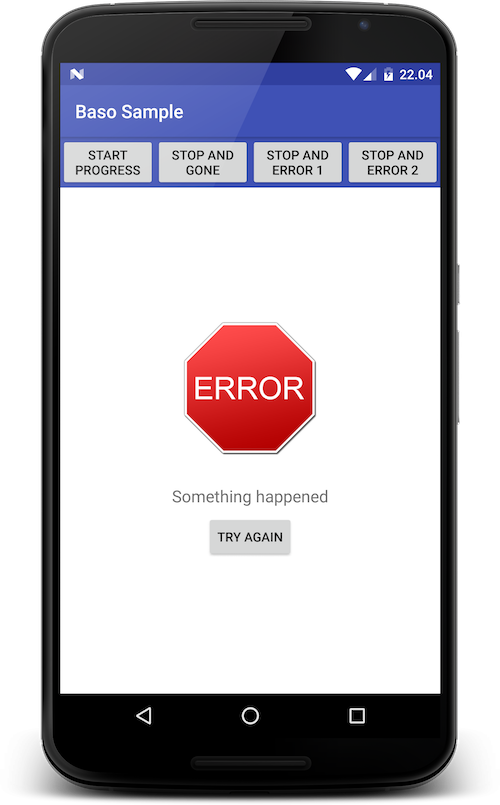
## Sample Usage
### XML Layout
#### Without styles.xml
```
```
#### With styles.xml
```
```
```
<item name="android:background">#FFF</item>
<item name="baso_finishText">Something happened</item>
<item name="baso_finishTextSize">18sp</item>
<item name="baso_finishButtonText">Try Again</item>
<item name="baso_progressText">Loading</item>
<item name="baso_finishSrc">@drawable/baso_sample_error</item>
<item name="baso_finishSrcWidth">160dp</item>
```
How to start and stop the progress
Start the progress
final BasoProgressView basoProgressView = (BasoProgressView) findViewById(R.id.baso_ProgressView);
basoProgressView.startProgress();
Stop progress and show the button
The button will be automatically visible if you had written baso_finishButtonText on xml layout. Once you have completed the action and you wanted to stop the progress and show a message (or error message), you can just call stop or stopAndError method.
// set message on the TextView or you can set baso_finishText on your xml layout.
basoProgressView.setFinishedText("Something happened");
// stop the progress
basoProgressView.stop();
Or you can simply call stopAndError.
basoProgressView.stopAndError("Oops. Something happened.");
Stop progress and show both image and button
You have to declare baso_finishSrc either on your xml layout or programmatically with setFinishedImageResource method.
basoProgressView.setFinishedImageResource(R.drawable.baso_sample_error);
basoProgressView.stopAndError("Oops. Something happened.");
Complete the progress and make it invisible
Once you have completed the action and you wanted to hide BasoProgressView, you can just call stopAndGone and use startProgress to start progressing again.
basoProgressView.stopAndGone();
Set the button click listener
Don't forget to create click listener for the button.
basoProgressView.setOnButtonClickListener(new View.OnClickListener() {
@Override
public void onClick(View v) {
basoProgressView.startProgress();
//TODO: your action here such as call api
}
});
For complete sample usage, you can take a look at the sample project.
Install
dependencies {
compile 'id.gits:baso:1.0'
}
About GITS Indonesia
GITS Indonesia has been active in IT Industry since 2010. Since then, we have developed a lot of applications, both initiative projects and client requests. Our developers are familiar with desktop, website, and mobile programming, but we are currently focusing in mobile.
http://gits.co.id
License
Copyright 2016 GITS Indonesia.
Licensed under the Apache License, Version 2.0 (the "License");
you may not use this file except in compliance with the License.
You may obtain a copy of the License at
http://www.apache.org/licenses/LICENSE-2.0
Unless required by applicable law or agreed to in writing, software
distributed under the License is distributed on an "AS IS" BASIS,
WITHOUT WARRANTIES OR CONDITIONS OF ANY KIND, either express or implied.
See the License for the specific language governing permissions and
limitations under the License.