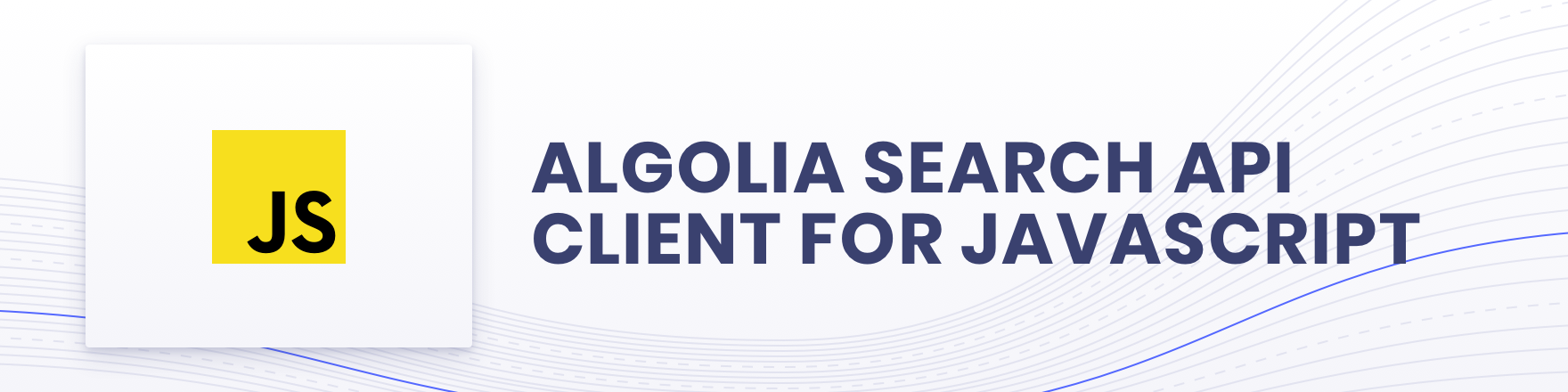What is @algolia/client-abtesting?
@algolia/client-abtesting is an npm package that provides tools for managing A/B testing within the Algolia search platform. It allows developers to create, manage, and monitor A/B tests to optimize search performance and user experience.
What are @algolia/client-abtesting's main functionalities?
Create an A/B Test
This feature allows you to create a new A/B test by specifying the variants, traffic distribution, and end date. The code sample demonstrates how to initialize the A/B testing client and create a test with two variants.
const algoliasearch = require('algoliasearch');
const client = algoliasearch('YourApplicationID', 'YourAdminAPIKey');
const abTesting = client.initABTesting();
const abTest = {
name: 'my-ab-test',
variants: [
{ index: 'indexA', trafficPercentage: 50, description: 'Variant A' },
{ index: 'indexB', trafficPercentage: 50, description: 'Variant B' }
],
endAt: '2023-12-31T00:00:00Z'
};
abTesting.addABTest(abTest).then(({ abTestID }) => {
console.log('A/B Test created with ID:', abTestID);
});
Get an A/B Test
This feature allows you to retrieve the details of an existing A/B test by its ID. The code sample shows how to fetch and log the details of a specific A/B test.
const algoliasearch = require('algoliasearch');
const client = algoliasearch('YourApplicationID', 'YourAdminAPIKey');
const abTesting = client.initABTesting();
const abTestID = 12345;
abTesting.getABTest(abTestID).then(abTest => {
console.log('A/B Test details:', abTest);
});
Stop an A/B Test
This feature allows you to stop an ongoing A/B test by its ID. The code sample demonstrates how to stop a specific A/B test.
const algoliasearch = require('algoliasearch');
const client = algoliasearch('YourApplicationID', 'YourAdminAPIKey');
const abTesting = client.initABTesting();
const abTestID = 12345;
abTesting.stopABTest(abTestID).then(() => {
console.log('A/B Test stopped');
});
Other packages similar to @algolia/client-abtesting
splitio
Split.io is a feature experimentation platform that allows you to create, manage, and analyze A/B tests and feature flags. It provides robust tools for targeting, segmentation, and real-time experimentation. Split.io is similar to @algolia/client-abtesting in that it offers A/B testing capabilities, but it also includes advanced feature flagging and targeting options, making it suitable for a broader range of use cases.
launchdarkly
LaunchDarkly is a feature management platform that enables you to control the release of features through feature flags and conduct A/B tests. It offers powerful targeting and segmentation features, allowing you to deliver personalized experiences to different user segments. While @algolia/client-abtesting focuses on search optimization, LaunchDarkly provides a more general-purpose feature management and experimentation platform.
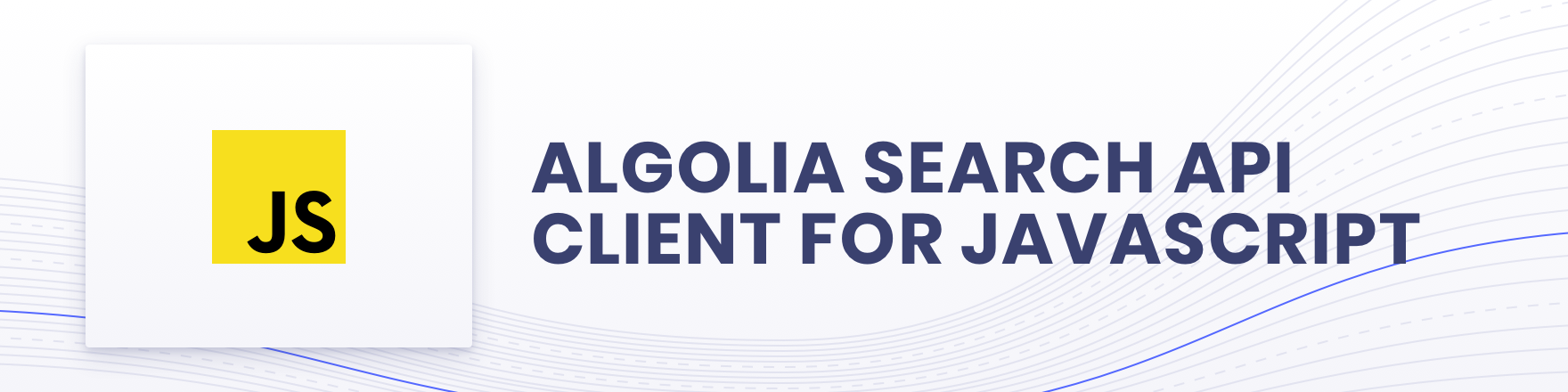
The perfect starting point to integrate Algolia within your JavaScript project




Documentation •
InstantSearch •
Community Forum •
Stack Overflow •
Report a bug •
FAQ •
Support
✨ Features
- Thin & minimal low-level HTTP client to interact with Algolia's API
- Works both on the browser and node.js
- UMD and ESM compatible, you can use it with any module loader
- Built with TypeScript
💡 Getting Started
[!TIP]
This API client is already a dependency of the algoliasearch client, you don't need to manually install @algolia/client-abtesting if you already have algoliasearch installed.
To get started, you first need to install @algolia/client-abtesting (or any other available API client package).
All of our clients comes with type definition, and are available for both browser and node environments.
With a package manager
yarn add @algolia/client-abtesting@5.7.0
npm install @algolia/client-abtesting@5.7.0
pnpm add @algolia/client-abtesting@5.7.0
Without a package manager
Add the following JavaScript snippet to the of your website:
<script src="https://cdn.jsdelivr.net/npm/@algolia/client-abtesting@5.7.0/dist/builds/browser.umd.js"></script>
Usage
You can now import the Algolia API client in your project and play with it.
import { abtestingClient } from '@algolia/client-abtesting';
const client = abtestingClient('YOUR_APP_ID', 'YOUR_API_KEY');
For full documentation, visit the Algolia JavaScript API Client.
❓ Troubleshooting
Encountering an issue? Before reaching out to support, we recommend heading to our FAQ where you will find answers for the most common issues and gotchas with the client. You can also open a GitHub issue
📄 License
The Algolia JavaScript API Client is an open-sourced software licensed under the MIT license.