
Security News
Meet Socket at BlackHat and DEF CON in Las Vegas
Come meet the Socket team at BlackHat and DEF CON! We're sponsoring some fun networking events and we would love to see you there.
@atlaskit/modal-dialog
Advanced tools
Readme
This component displays content in a layer that sits above the rest of the page content. Users won't be able to interact with the page until the dialog is closed.

##Try it out
Interact with a live demo of the @atlaskit/modal-dialog component.
npm install @atlaskit/modal-dialog
This package exports a React component.
Import the component in your React app as follows:
import ModalDialog from '@atlaskit/modal-dialog';
ReactDOM.render(
<ModalDialog
isOpen
header={
<h2>Modal header</h2>
}
footer={
<p>Modal footer</p>
}
>
<p>Modal body goes here</p>
</ModalDialog>
, container);
Kind: global class
Properties
BooleanstringfunctionelementelementelementA modal dialog which blankets the page
JS Example
import ModalDialog from 'ak-modal-dialog';
ReactDOM.render(<ModalDialog />, container);
BooleanWhether the modal dialog is open/visible
Kind: instance property of ModalDialog
Default: false
stringThe maximum width tier of the dialog Allowed values are: 'small' (400px), 'medium' (600px), 'large' (800px), 'x-large' (968px), or any integer value defining the pixel width (e.g. 300), or any string value defining the pixel or percentage width including unit (e.g. 300px, 75%).
Kind: instance property of ModalDialog
Default: "default"
functionHandler function to be called when the blanket is clicked
Kind: instance property of ModalDialog
elementElements to be placed at top of modal dialog
Kind: static property of ModalDialog
elementContent to be placed in the middle of the modal dialog
Kind: static property of ModalDialog
elementElements to be placed at bottom of modal dialog
Kind: static property of ModalDialog
* Please note that this module could have dependencies that are governed by the Atlassian Design Guidelines license which will be automatically included on install. Each dependency has a license file that indicates whether the Atlassian Design Guidelines license applies.
Let us know what you think of our components and docs, your feedback is really important for us.
Are you in trouble? Read through our contribution guidelines and raise an issue to us.
FAQs
A modal dialog displays content that requires user interaction, in a layer above the page.
We found that @atlaskit/modal-dialog demonstrated a healthy version release cadence and project activity because the last version was released less than a year ago. It has 1 open source maintainer collaborating on the project.
Did you know?

Socket for GitHub automatically highlights issues in each pull request and monitors the health of all your open source dependencies. Discover the contents of your packages and block harmful activity before you install or update your dependencies.

Security News
Come meet the Socket team at BlackHat and DEF CON! We're sponsoring some fun networking events and we would love to see you there.
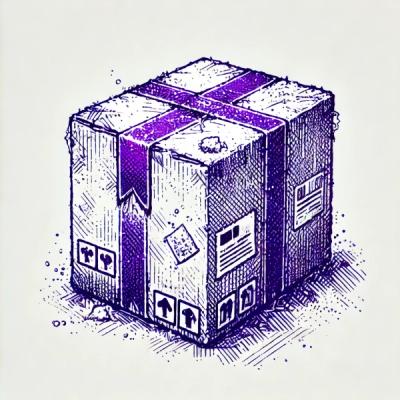
Security News
Learn how Socket's 'Non-Existent Author' alert helps safeguard your dependencies by identifying npm packages published by deleted accounts. This is one of the fastest ways to determine if a package may be abandoned.

Security News
In July, the Python Software Foundation mounted a quick response to address a leaked GitHub token, elected new board members, and added more members to the team supporting PSF and PyPI infrastructure.