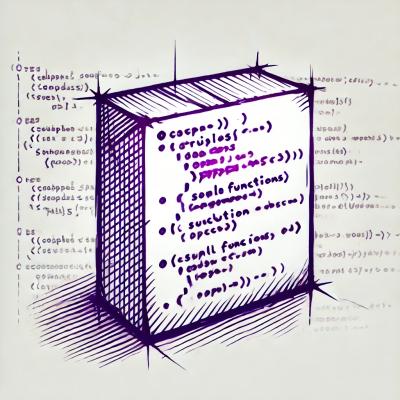Amazon EventBridge Construct Library


Amazon EventBridge delivers a near real-time stream of system events that
describe changes in AWS resources. For example, an AWS CodePipeline emits the
State
Change
event when the pipeline changes its state.
- Events: An event indicates a change in your AWS environment. AWS resources
can generate events when their state changes. For example, Amazon EC2
generates an event when the state of an EC2 instance changes from pending to
running, and Amazon EC2 Auto Scaling generates events when it launches or
terminates instances. AWS CloudTrail publishes events when you make API calls.
You can generate custom application-level events and publish them to
EventBridge. You can also set up scheduled events that are generated on
a periodic basis. For a list of services that generate events, and sample
events from each service, see EventBridge Event Examples From Each
Supported
Service.
- Targets: A target processes events. Targets can include Amazon EC2
instances, AWS Lambda functions, Kinesis streams, Amazon ECS tasks, Step
Functions state machines, Amazon SNS topics, Amazon SQS queues, Amazon CloudWatch LogGroups, and built-in
targets. A target receives events in JSON format.
- Rules: A rule matches incoming events and routes them to targets for
processing. A single rule can route to multiple targets, all of which are
processed in parallel. Rules are not processed in a particular order. This
enables different parts of an organization to look for and process the events
that are of interest to them. A rule can customize the JSON sent to the
target, by passing only certain parts or by overwriting it with a constant.
- EventBuses: An event bus can receive events from your own custom applications
or it can receive events from applications and services created by AWS SaaS partners.
See Creating an Event Bus.
Rule
The Rule construct defines an EventBridge rule which monitors an
event based on an event
pattern
and invoke event targets when the pattern is matched against a triggered
event. Event targets are objects that implement the IRuleTarget interface.
Normally, you will use one of the source.onXxx(name[, target[, options]]) -> Rule methods on the event source to define an event rule associated with
the specific activity. You can targets either via props, or add targets using
rule.addTarget.
For example, to define an rule that triggers a CodeBuild project build when a
commit is pushed to the "master" branch of a CodeCommit repository:
declare const repo: codecommit.Repository;
declare const project: codebuild.Project;
const onCommitRule = repo.onCommit('OnCommit', {
target: new targets.CodeBuildProject(project),
branches: ['master']
});
You can add additional targets, with optional input
transformer
using eventRule.addTarget(target[, input]). For example, we can add a SNS
topic target which formats a human-readable message for the commit.
For example, this adds an SNS topic as a target:
declare const onCommitRule: events.Rule;
declare const topic: sns.Topic;
onCommitRule.addTarget(new targets.SnsTopic(topic, {
message: events.RuleTargetInput.fromText(
`A commit was pushed to the repository ${codecommit.ReferenceEvent.repositoryName} on branch ${codecommit.ReferenceEvent.referenceName}`
)
}));
Or using an Object:
declare const onCommitRule: events.Rule;
declare const topic: sns.Topic;
onCommitRule.addTarget(new targets.SnsTopic(topic, {
message: events.RuleTargetInput.fromObject(
{
DataType: `custom_${events.EventField.fromPath('$.detail-type')}`
}
)
}));
Scheduling
You can configure a Rule to run on a schedule (cron or rate).
Rate must be specified in minutes, hours or days.
The following example runs a task every day at 4am:
import { Rule, Schedule } from '@aws-cdk/aws-events';
import { EcsTask } from '@aws-cdk/aws-events-targets';
import { Cluster, TaskDefinition } from '@aws-cdk/aws-ecs';
import { Role } from '@aws-cdk/aws-iam';
declare const cluster: Cluster;
declare const taskDefinition: TaskDefinition;
declare const role: Role;
const ecsTaskTarget = new EcsTask({ cluster, taskDefinition, role });
new Rule(this, 'ScheduleRule', {
schedule: Schedule.cron({ minute: '0', hour: '4' }),
targets: [ecsTaskTarget],
});
If you want to specify Fargate platform version, set platformVersion in EcsTask's props like the following example:
declare const cluster: ecs.Cluster;
declare const taskDefinition: ecs.TaskDefinition;
declare const role: iam.Role;
const platformVersion = ecs.FargatePlatformVersion.VERSION1_4;
const ecsTaskTarget = new targets.EcsTask({ cluster, taskDefinition, role, platformVersion });
Event Targets
The @aws-cdk/aws-events-targets module includes classes that implement the IRuleTarget
interface for various AWS services.
The following targets are supported:
targets.CodeBuildProject: Start an AWS CodeBuild buildtargets.CodePipeline: Start an AWS CodePipeline pipeline executiontargets.EcsTask: Start a task on an Amazon ECS clustertargets.LambdaFunction: Invoke an AWS Lambda functiontargets.SnsTopic: Publish into an SNS topictargets.SqsQueue: Send a message to an Amazon SQS Queuetargets.SfnStateMachine: Trigger an AWS Step Functions state machinetargets.BatchJob: Queue an AWS Batch Jobtargets.AwsApi: Make an AWS API call
Cross-account and cross-region targets
It's possible to have the source of the event and a target in separate AWS accounts and regions:
import { App, Stack } from '@aws-cdk/core';
import * as codebuild from '@aws-cdk/aws-codebuild';
import * as codecommit from '@aws-cdk/aws-codecommit';
import * as targets from '@aws-cdk/aws-events-targets';
const app = new App();
const account1 = '11111111111';
const account2 = '22222222222';
const stack1 = new Stack(app, 'Stack1', { env: { account: account1, region: 'us-west-1' } });
const repo = new codecommit.Repository(stack1, 'Repository', {
repositoryName: 'myrepository',
});
const stack2 = new Stack(app, 'Stack2', { env: { account: account2, region: 'us-east-1' } });
const project = new codebuild.Project(stack2, 'Project', {
});
repo.onCommit('OnCommit', {
target: new targets.CodeBuildProject(project),
});
In this situation, the CDK will wire the 2 accounts together:
- It will generate a rule in the source stack with the event bus of the target account as the target
- It will generate a rule in the target stack, with the provided target
- It will generate a separate stack that gives the source account permissions to publish events
to the event bus of the target account in the given region,
and make sure its deployed before the source stack
For more information, see the
AWS documentation on cross-account events.
Archiving
It is possible to archive all or some events sent to an event bus. It is then possible to replay these events.
const bus = new events.EventBus(this, 'bus', {
eventBusName: 'MyCustomEventBus'
});
bus.archive('MyArchive', {
archiveName: 'MyCustomEventBusArchive',
description: 'MyCustomerEventBus Archive',
eventPattern: {
account: [Stack.of(this).account],
},
retention: Duration.days(365),
});
Granting PutEvents to an existing EventBus
To import an existing EventBus into your CDK application, use EventBus.fromEventBusArn, EventBus.fromEventBusAttributes
or EventBus.fromEventBusName factory method.
Then, you can use the grantPutEventsTo method to grant event:PutEvents to the eventBus.
declare const lambdaFunction: lambda.Function;
const eventBus = events.EventBus.fromEventBusArn(this, 'ImportedEventBus', 'arn:aws:events:us-east-1:111111111:event-bus/my-event-bus');
eventBus.grantPutEventsTo(lambdaFunction);