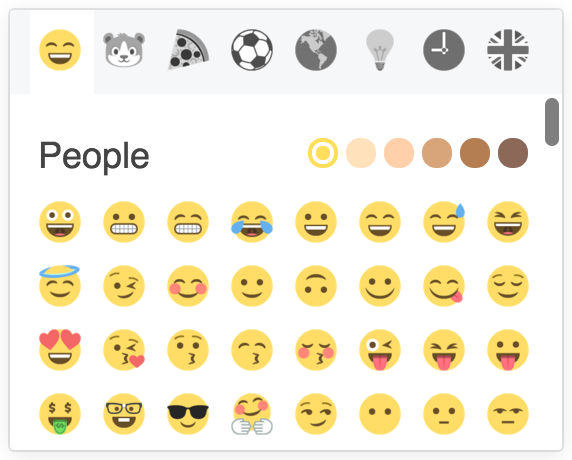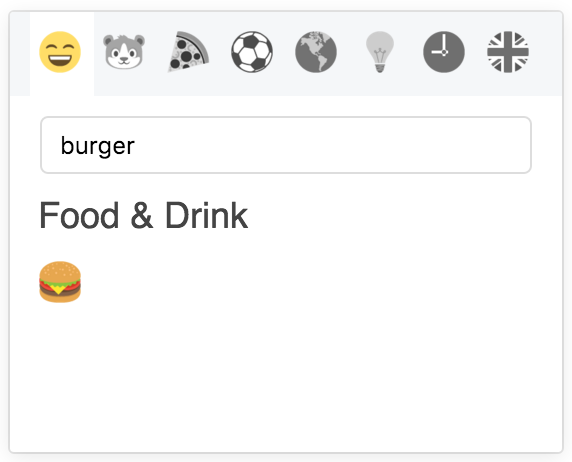Emoji Picker
A friendly Emoji picker for Emojione written as a React component. It looks a little something like this, but is easily customized:
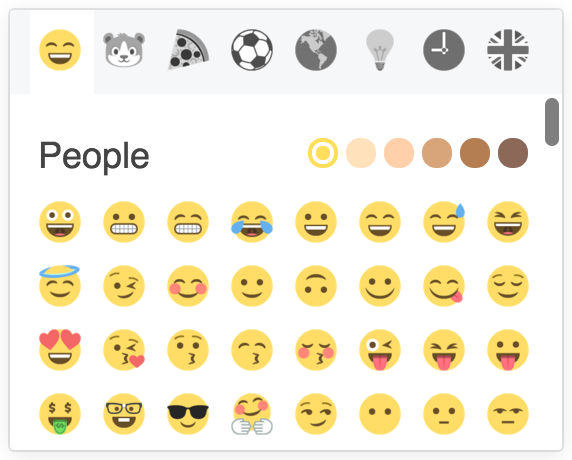
Installation
npm install emojione-picker
Usage
The npm module includes a pre-transpiled version of the picker so you don't need to run it through your JSX pipeline. Simply require the module like any other.
var EmojiPicker = require('emojione-picker');
<EmojiPicker onChange={function(data){
console.log("Emoji chosen", data);
}} />
The module also includes CSS at css/picker.css which you can copy and edit or ideally reference directly from within the node_modules directory. Let me know if you're using this in production - i'd love to see it in action!
Filtering
You can manually pass in a search term as a component prop to filter which emoji's are displayed by default, for example:
<EmojiPicker search="smile" />
Or allow the user to search by passing a boolean true, this will enable a search input within the picker:
<EmojiPicker search={true} />
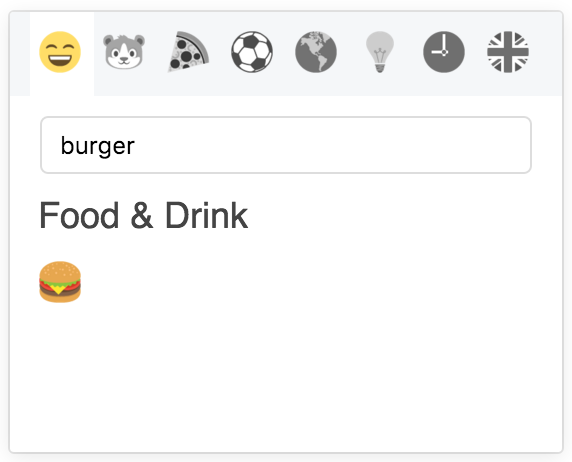
Customize Categories
You can easily customize the category icons by passing in alternatives to the component constructor. The emoji strings come from the shortname value in strategy.js
var categories = {
people: {
title:'People',
emoji: 'smile'
},
nature: {
title: 'Nature',
emoji: 'mouse'
},
food: {
title: 'Food & Drink',
emoji: 'burger'
}
}
<EmojiPicker categories={categories} />
Spritesheets
You can make the picker use a spritesheet, however this requires a little extra work. Emojione settings can
be passed into the Picker component as below. Follow these instructions to load the correct spritesheets into your page.
var settings = {
imageType: 'png',
sprites: true
};
<EmojiPicker categories={categories} emojione={settings} />
Development
npm install
npm run watch
Open examples/index.html in a browser to see a preview of the picker
License
MIT License
Emojione is used under the Creative Commons License (CC-BY 4.0) - If you use this component you should also include attribute to Emojione someone within your website or application to satisfy the terms of the license.