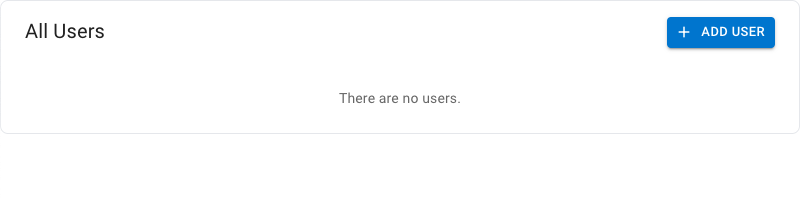React Flat List
A React.js component to help render a list of components.
The idea behind this library is to create Item Components that display a single element given a specific data type and can be reused on multiple lists. Or a single behavior that can accept multiple data types. It was inspired by React Native FlatList.
Install
npm i @blb-ventures/resource
yarn add @blb-ventures/resource
pnpm i @blb-ventures/resource
Usage and Examples
Components:
- FlatList: the list wrapper that renders an array of
data using the ListItemComponent; - FlatListHeader: A default header to render a title and some
ReactNode to the right; - FlatListSubHeader: A default ListItem with bigger text to separate sections of items;
- FlatListEmptyMessage: A muted text to render a message when the
data array is empty; - FlatListErrorMessage: A red text to render a message when there was an error trying to load the data;
- FlatListItem: a default list item;
- CommonFlatListItemMapper: A base
FlatListItem that spreads the data directly into the FlatListItem; - ObjectFlatListItem: A helper
FlatListItem when you have an object and want the items to be mapping over the keys/values of the object; and - LinkWrapper: It uses the
LinkComponent to wrap around the FlatListItem content when a url is defined.
Complete Example
import {
FlatList,
FlatListEmptyMessage,
FlatListErrorMessage,
FlatListHeader,
FlatListItem,
FlatListMapItemProps,
} from '@blb-ventures/react-flat-list';
import AddOutlinedIcon from '@mui/icons-material/AddOutlined';
import PersonIcon from '@mui/icons-material/Person';
import { Avatar, Button } from '@mui/material';
import { FC } from 'react'
interface User {
name: string;
id: number;
email: string;
isAdmin: boolean;
image: string | null;
}
const UserListItem: FC<FlatListMapItemProps<User>> = ({ data }) => (
<FlatListItem
imageLeft={data.image}
imageLeftOptions={{ width: '40px', height: '40px', className: 'rounded-full' }}
left={
data.image == null && (
<Avatar>
<PersonIcon />
</Avatar>
)
}
leftOptions={{ style: { minWidth: '350px' } }}
subtitleLeft={data.email}
subtitleRight={data.isAdmin ? 'Admin' : 'User'}
title={data.name}
url={`/users/${data.id}`}
/>
);
const TestPage: FC = () => {
const users: User[] = [
{
name: 'John Doe',
id: 1,
email: 'john.doe@example.com',
isAdmin: false,
image: '/images/john-doe.jpg',
},
{
name: 'Jane Doe',
id: 2,
email: 'jane.doe@example.com',
isAdmin: false,
image: '/images/jane-doe.jpg',
},
{ name: 'Admin', id: 3, email: 'admin@example.com', isAdmin: true, image: null },
];
const error = false;
return (
<FlatList
data={users}
dataKey="id"
EmptyListElement={<FlatListEmptyMessage>There are no users.</FlatListEmptyMessage>}
error={error}
ErrorElement={
<FlatListErrorMessage>Error while trying to load users.</FlatListErrorMessage>
}
HeaderElement={
<FlatListHeader
right={
<Button
onClick={() => {
console.log('ADD USER');
}}
size="small"
startIcon={<AddOutlinedIcon />}
variant="contained"
>
Add User
</Button>
}
title="All Users"
/>
}
ListItemComponent={UserListItem}
/>
);
};
export default TestPage;
Output
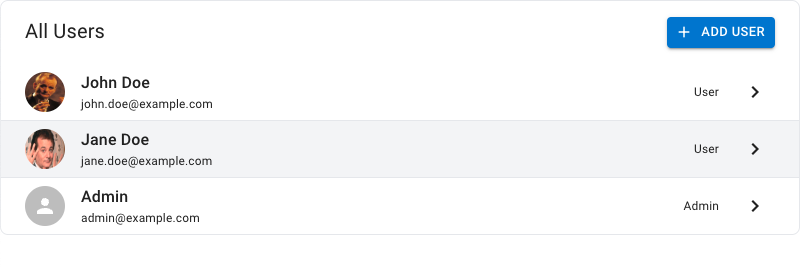
Output with Error
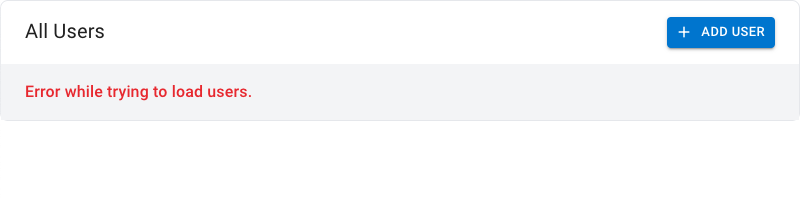
Output for empty list