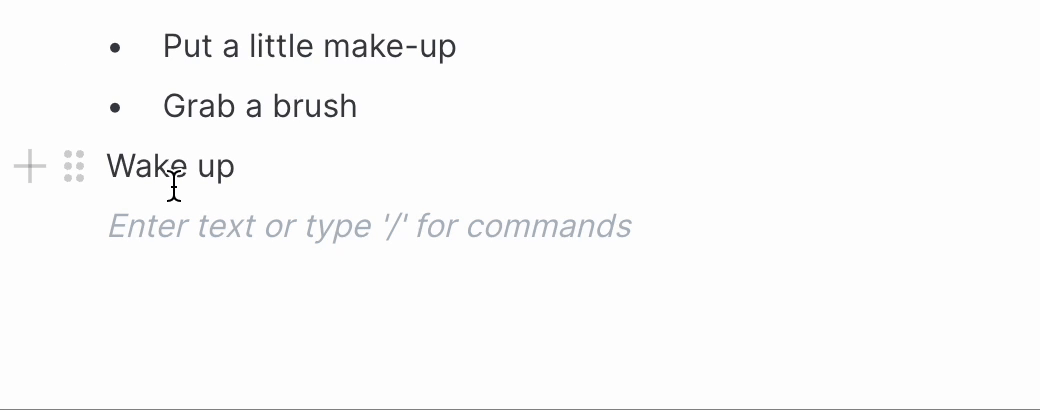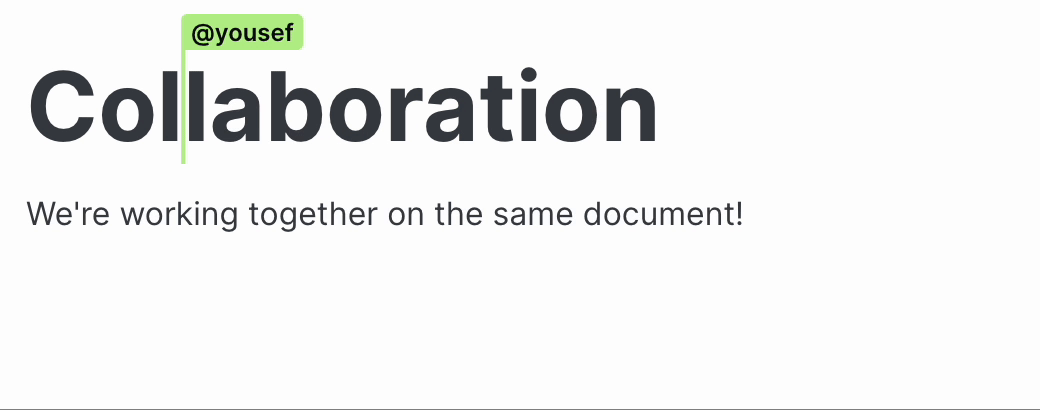BlockNote


Welcome to BlockNote editor: a "Notion-style" block-based extensible text editor built on top of Prosemirror and Tiptap.
Live demo
Play with the editor @ https://blocknote-main.vercel.app/.
(Source in examples/editor)
Example code (React)
import { EditorContent, useEditor } from "@blocknote/core";
import "@blocknote/core/style.css";
function App() {
const editor = useEditor({
onUpdate: ({ editor }) => {
console.log(editor.getJSON());
},
});
return <EditorContent editor={editor} />;
}
Features
BlockNote comes with a number of features and components to make it easy to embed a high-quality block-based editor in your app:
Animations:

Helpful placeholders:

Drag and drop blocks:
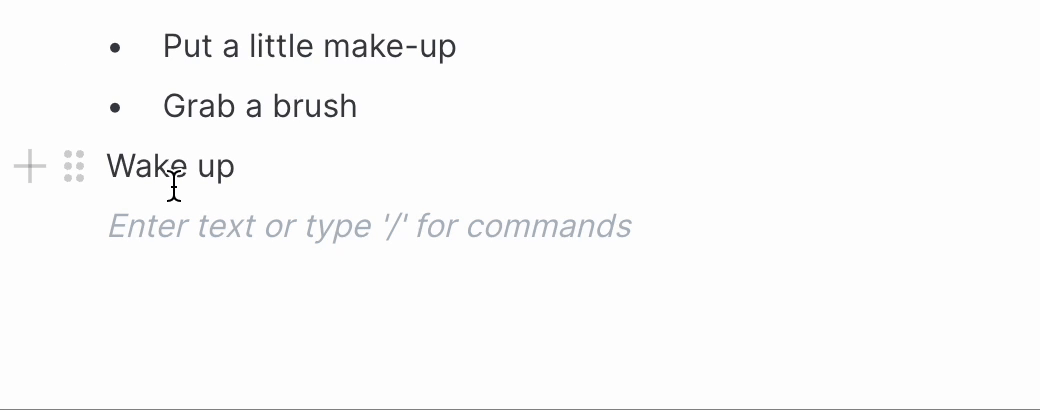
Nesting / indentation with tab and shift+tab:



Real-time collaboration:
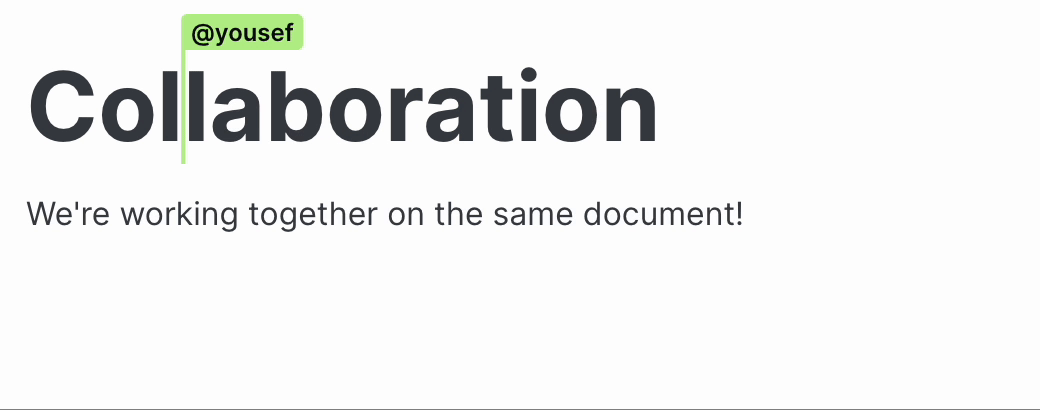
Contributing
Directory structure:
blocknote
├── packages/core - The editor that can be used in other applications
├── examples/editor - The main example application that just embeds the editor
└── tests - Playwright end to end tests
An introduction into the BlockNote Prosemirror schema can be found in packages/core/ARCHITECTURE.md.
Running
To run the project, open the command line in the project's root directory and enter the following commands:
# Install all required npm modules for lerna, and bootstrap lerna packages
npm install
npm run bootstrap
# Start the example project
npm start
Adding packages
- Add the dependency to the relevant
package.json file (packages/xxx/package.json) - run
npm run install-new-packages - Double check
package-lock.json to make sure only the relevant packages have been affected
Credits ❤️
BlockNote builds directly on two awesome projects; Prosemirror by Marijn Haverbeke and Tiptap. Consider sponsoring those libraries when using BlockNote: Prosemirror, Tiptap.
BlockNote is built as part of TypeCell. TypeCell is proudly sponsored by the renowned NLNet foundation who are on a mission to support an open internet, and protect the privacy and security of internet users. Check them out!