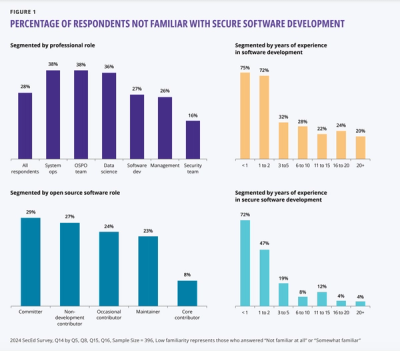What is @blueprintjs/core?
@blueprintjs/core is a React-based UI toolkit for the web that provides a set of high-quality, customizable components. It is designed to help developers build complex and data-dense interfaces with ease.
What are @blueprintjs/core's main functionalities?
Buttons
Blueprint provides a variety of button components with different intents, sizes, and states. This example demonstrates a primary button with the text 'Click Me'.
import { Button } from '@blueprintjs/core';
function App() {
return <Button intent="primary" text="Click Me" />;
}
Dialogs
Blueprint's Dialog component is used to create modal dialogs. This example shows how to open and close a dialog with a button click.
import { Dialog, Button } from '@blueprintjs/core';
import { useState } from 'react';
function App() {
const [isOpen, setIsOpen] = useState(false);
return (
<div>
<Button onClick={() => setIsOpen(true)} text="Open Dialog" />
<Dialog isOpen={isOpen} onClose={() => setIsOpen(false)} title="Dialog Title">
<div className="bp3-dialog-body">
This is the dialog content.
</div>
<div className="bp3-dialog-footer">
<Button onClick={() => setIsOpen(false)} text="Close" />
</div>
</Dialog>
</div>
);
}
Forms
Blueprint provides form components like FormGroup and InputGroup to create well-structured forms. This example demonstrates a simple login form with username and password fields.
import { FormGroup, InputGroup, Button } from '@blueprintjs/core';
function App() {
return (
<form>
<FormGroup label="Username" labelFor="username-input">
<InputGroup id="username-input" placeholder="Enter your username" />
</FormGroup>
<FormGroup label="Password" labelFor="password-input">
<InputGroup id="password-input" placeholder="Enter your password" type="password" />
</FormGroup>
<Button intent="primary" text="Submit" type="submit" />
</form>
);
}
Tables
Blueprint's Table component is used to create data tables. This example shows a table with two columns and five rows, where each cell displays its row index.
import { Table, Column, Cell } from '@blueprintjs/table';
function App() {
const cellRenderer = (rowIndex) => <Cell>{`Row ${rowIndex}`}</Cell>;
return (
<Table numRows={5}>
<Column name="Column 1" cellRenderer={cellRenderer} />
<Column name="Column 2" cellRenderer={cellRenderer} />
</Table>
);
}
Other packages similar to @blueprintjs/core
material-ui
Material-UI is a popular React UI framework that implements Google's Material Design. It offers a wide range of components and customization options, similar to Blueprint, but with a different design philosophy focused on Material Design principles.
ant-design
Ant Design is a comprehensive UI framework for React that provides a large set of high-quality components. It is similar to Blueprint in terms of functionality but follows a different design language inspired by enterprise-level applications.
semantic-ui-react
Semantic UI React is the official React integration for Semantic UI. It provides a set of components that are easy to use and customize, similar to Blueprint, but with a focus on semantic HTML and a different design aesthetic.

Blueprint is a React UI toolkit for the web.
This package contains the core set of UI components as CSS and React code.
Installation
npm install --save @blueprintjs/core