
Security News
Fluent Assertions Faces Backlash After Abandoning Open Source Licensing
Fluent Assertions is facing backlash after dropping the Apache license for a commercial model, leaving users blindsided and questioning contributor rights.
@canvasjs/stockcharts
Advanced tools
CanvasJS StockCharts provides you with a powerful JavaScript StockChart library for creating advanced financial charts for your web pages & applications. StockCharts work well with all the popular Technologies & Frameworks like React, Angular, jQuery, PHP, etc.

Chrome | Edge | Firefox | Safari | IE9+ | IE8 |
|---|---|---|---|---|---|
| 4+ ✔ | 12+ ✔ | 3.6+ ✔ | 4+ ✔ | 9+ ✔ | 8 ✔ |
There are multiple ways to install CanvasJS StockChart to your web-app. You can directly add script-tag to include CanvasJS StockCharts from our CDN or download it from official site or install it from NPM registry. Please refer documentation page for more information.
npm install @canvasjs/stockcharts
See npm documentation to know more about npm usage.
You can access CanvasJS StockCharts from our CDN directly.
<script src="https://cdn.canvasjs.com/canvasjs.stock.min.js"></script>
You can download the JavaScript stockchart library along with examples from our official download page. Save it in your project directory & add it in your application.
<script src="canvasjs.stock.min.js"></script>
Once you have installed the package, you can start using CanvasJS StockCharts in your project. CanvasJS StockCharts can be imported using different module formats like AMD, CommonJS, etc.
//Load CanvasJS StockCharts
import * as CanvasJS from "@canvasjs/stockcharts";
//var CanvasJS = require("@canvasjs/stockcharts");
Define container for the stockchart.
<div id="stockChartContainer"></div>
Create & Render the stockchart.
//Create StockChart
var stockChart = new CanvasJS.StockChart("stockChartContainer", {
//StockChart Options - Check https://canvasjs.com/docs/stockcharts/stockchart-options/
title: {
text: "CanvasJS StockChart"
},
charts: [{
data: [{
type: "line",
dataPoints: [
{ x: new Date("2018-01-01"), y: 71 },
{ x: new Date("2018-02-01"), y: 55 },
{ x: new Date("2018-03-01"), y: 50 },
{ x: new Date("2018-04-01"), y: 65 },
{ x: new Date("2018-05-01"), y: 95 },
{ x: new Date("2018-06-01"), y: 68 },
{ x: new Date("2018-07-01"), y: 28 },
{ x: new Date("2018-08-01"), y: 34 },
{ x: new Date("2018-09-01"), y: 14 },
{ x: new Date("2018-10-01"), y: 71 },
{ x: new Date("2018-11-01"), y: 55 },
{ x: new Date("2018-12-01"), y: 50 },
{ x: new Date("2019-01-01"), y: 34 },
{ x: new Date("2019-02-01"), y: 50 },
{ x: new Date("2019-03-01"), y: 50 },
{ x: new Date("2019-04-01"), y: 95 },
{ x: new Date("2019-05-01"), y: 68 },
{ x: new Date("2019-06-01"), y: 28 },
{ x: new Date("2019-07-01"), y: 34 },
{ x: new Date("2019-08-01"), y: 65 },
{ x: new Date("2019-09-01"), y: 55 },
{ x: new Date("2019-10-01"), y: 71 },
{ x: new Date("2019-11-01"), y: 55 },
{ x: new Date("2019-12-01"), y: 50 }
]
}]
}],
navigator: {
slider: {
minimum: new Date("2018-07-01"),
maximum: new Date("2019-06-30")
}
}
});
//Render StockChart
stockChart.render();
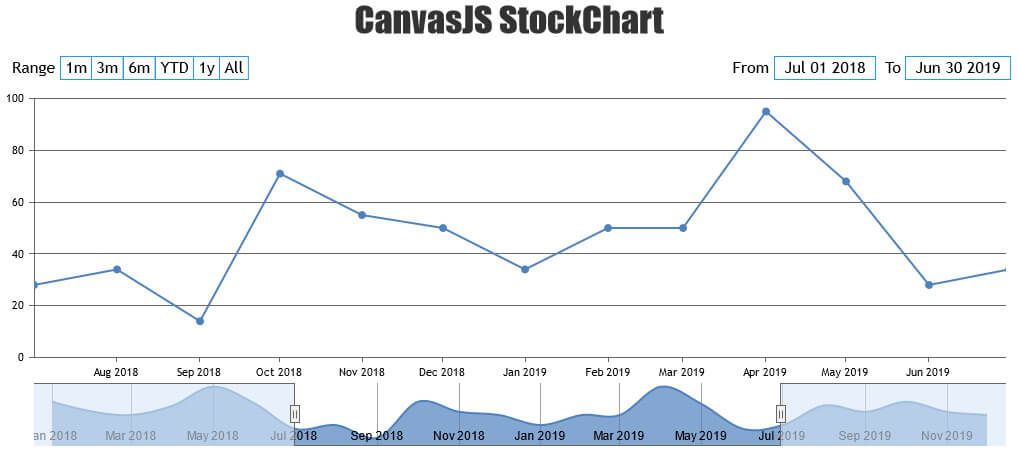
Commercial use of CanvasJS StockChart requires a commercial license. Without a commercial license you can use it for evaluation (or demonstrations/testing) purposes. Students, Educational Institutions, Personal Websites using CanvasJS for non-commercial purposes are qualified for the free license. Check out License Page to know more about licenses.
FAQs
CanvasJS JavaScript StockCharts - Official
The npm package @canvasjs/stockcharts receives a total of 1,041 weekly downloads. As such, @canvasjs/stockcharts popularity was classified as popular.
We found that @canvasjs/stockcharts demonstrated a healthy version release cadence and project activity because the last version was released less than a year ago. It has 0 open source maintainers collaborating on the project.
Did you know?

Socket for GitHub automatically highlights issues in each pull request and monitors the health of all your open source dependencies. Discover the contents of your packages and block harmful activity before you install or update your dependencies.

Security News
Fluent Assertions is facing backlash after dropping the Apache license for a commercial model, leaving users blindsided and questioning contributor rights.

Research
Security News
Socket researchers uncover the risks of a malicious Python package targeting Discord developers.

Security News
The UK is proposing a bold ban on ransomware payments by public entities to disrupt cybercrime, protect critical services, and lead global cybersecurity efforts.