
Security News
Oracle Drags Its Feet in the JavaScript Trademark Dispute
Oracle seeks to dismiss fraud claims in the JavaScript trademark dispute, delaying the case and avoiding questions about its right to the name.
@ckeditor/ckeditor5-build-classic
Advanced tools
The classic editor build of CKEditor 5 – the best browser-based rich text editor.
@ckeditor/ckeditor5-build-classic is a ready-to-use build of CKEditor 5, a modern JavaScript rich text editor with a modular architecture. It provides a classic editor interface with a toolbar at the top and a large editing area. This package is designed to be easy to integrate into web applications and offers a wide range of features for content creation.
Basic Text Formatting
This code initializes the classic editor on an HTML element with the id 'editor'. It provides basic text formatting options like bold, italic, underline, and strikethrough.
ClassicEditor.create(document.querySelector('#editor')).catch(error => { console.error(error); });Image Upload
This code initializes the editor with image upload functionality. The 'uploadUrl' specifies the server endpoint to handle image uploads.
ClassicEditor.create(document.querySelector('#editor'), { ckfinder: { uploadUrl: '/upload' } }).catch(error => { console.error(error); });Table Creation
This code initializes the editor and programmatically creates a table within the editor. Users can also create and manipulate tables using the toolbar.
ClassicEditor.create(document.querySelector('#editor')).then(editor => { editor.plugins.get('Table').createTable(); }).catch(error => { console.error(error); });Link Insertion
This code initializes the editor and programmatically inserts a link into the content. Users can also add links through the toolbar.
ClassicEditor.create(document.querySelector('#editor')).then(editor => { editor.plugins.get('Link').addLink('https://example.com'); }).catch(error => { console.error(error); });TinyMCE is another popular rich text editor with a wide range of features similar to CKEditor. It offers a customizable toolbar, plugins for additional functionality, and easy integration into web applications. Compared to CKEditor, TinyMCE has a more extensive plugin ecosystem but may require more configuration for advanced features.
Quill is a lightweight and modern rich text editor with a focus on simplicity and extensibility. It provides a clean API for customization and a modular architecture. While Quill is less feature-rich out of the box compared to CKEditor, it is highly customizable and suitable for applications that need a simple and flexible editor.
Draft.js is a JavaScript rich text editor framework developed by Facebook. It provides a set of tools for building rich text editors with React. Unlike CKEditor, Draft.js is more of a low-level framework that requires developers to build their own editor interfaces and features, offering greater flexibility and control.
The classic editor build for CKEditor 5. Read more about the classic editor build and see the demo.
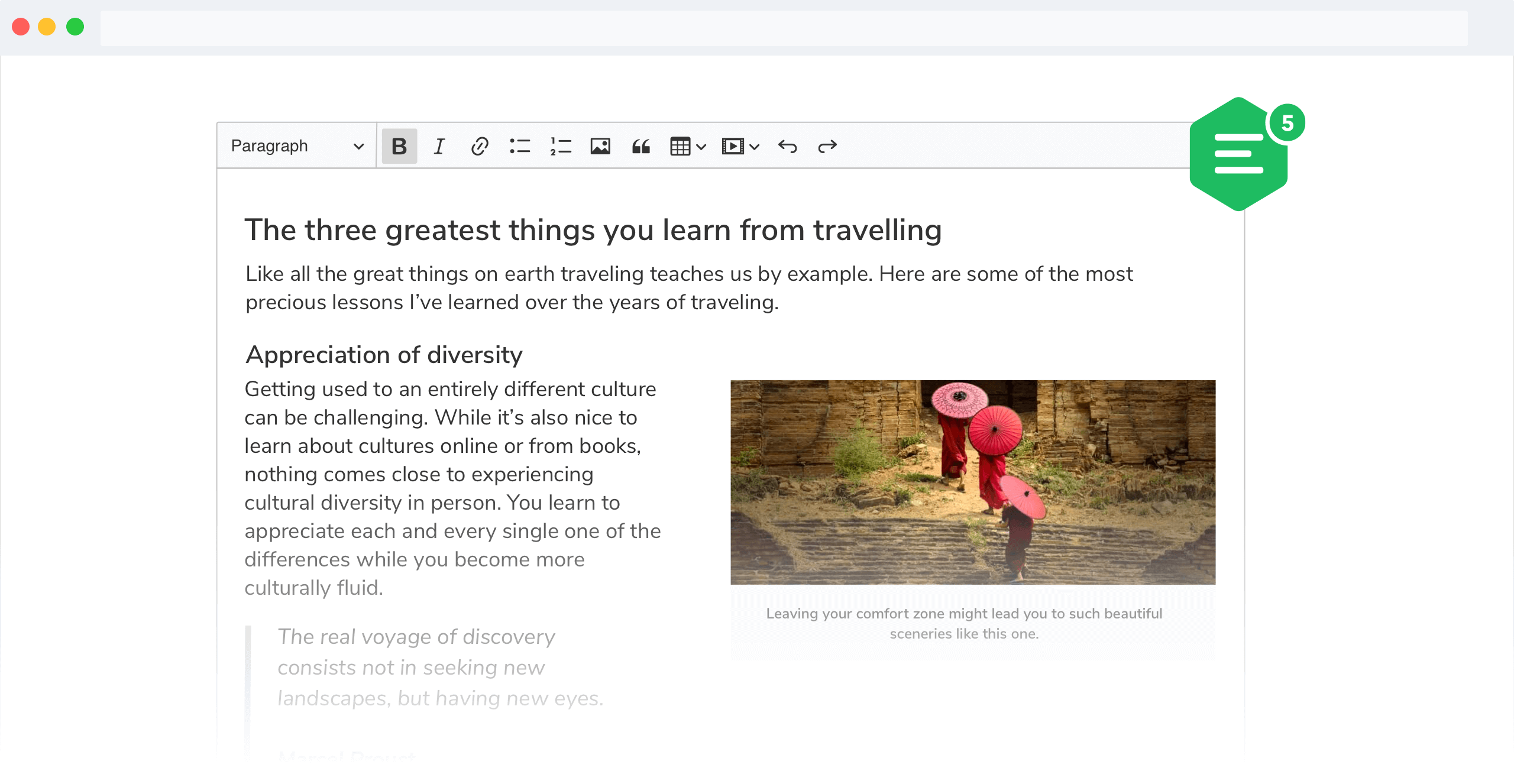
See:
First, install the build from npm:
npm install --save @ckeditor/ckeditor5-build-classic
And use it in your website:
<div id="editor">
<p>This is the editor content.</p>
</div>
<script src="./node_modules/@ckeditor/ckeditor5-build-classic/build/ckeditor.js"></script>
<script>
ClassicEditor
.create( document.querySelector( '#editor' ) )
.then( editor => {
window.editor = editor;
} )
.catch( error => {
console.error( 'There was a problem initializing the editor.', error );
} );
</script>
Or in your JavaScript application:
import ClassicEditor from '@ckeditor/ckeditor5-build-classic';
// Or using the CommonJS version:
// const ClassicEditor = require( '@ckeditor/ckeditor5-build-classic' );
ClassicEditor
.create( document.querySelector( '#editor' ) )
.then( editor => {
window.editor = editor;
} )
.catch( error => {
console.error( 'There was a problem initializing the editor.', error );
} );
Note: If you are planning to integrate CKEditor 5 deep into your application, it is actually more convenient and recommended to install and import the source modules directly (like it happens in ckeditor.js). Read more in the Advanced setup guide.
Licensed under a dual-license model, this software is available under:
For more information, see: https://ckeditor.com/legal/ckeditor-licensing-options.
44.1.0 (December 16, 2024)
We are pleased to announce the latest CKEditor 5 release, focusing on performance enhancements and key bug fixes to improve your editing and collaboration experience.
This release introduces another set of performance related improvements, focused on faster editor initialization for huge documents. The initialization time was lowered by further 15% to 45%, depending on the tested sample.
The combined improvements introduced in recent releases amount to around 65%-80% lower loading time in total, which means the editor will load 3-5x faster. As the gain is not linear, bigger documents see even better improvement (more than 10x faster).
Moreover, all these improvements positively impact document save time (editor.getData()), which should help with autosave issues, among others.
We still actively work in this area, so you may expect even more editor load and save efficiency improvements in the upcoming releases.
showCommentHighlights option in editor.getData(), that changes the comment marker conversion, allowing for styling comments in the output. Perfect for showing what was commented in Export to PDF, for example.As the holiday season approaches, we extend our warmest wishes to our community and users. Thank you for your continued support, and we look forward to bringing you further enhancements and exciting features in the coming year.
FAQs
The classic editor build of CKEditor 5 – the best browser-based rich text editor.
We found that @ckeditor/ckeditor5-build-classic demonstrated a healthy version release cadence and project activity because the last version was released less than a year ago. It has 0 open source maintainers collaborating on the project.
Did you know?

Socket for GitHub automatically highlights issues in each pull request and monitors the health of all your open source dependencies. Discover the contents of your packages and block harmful activity before you install or update your dependencies.

Security News
Oracle seeks to dismiss fraud claims in the JavaScript trademark dispute, delaying the case and avoiding questions about its right to the name.

Security News
The Linux Foundation is warning open source developers that compliance with global sanctions is mandatory, highlighting legal risks and restrictions on contributions.

Security News
Maven Central now validates Sigstore signatures, making it easier for developers to verify the provenance of Java packages.