
Security News
Node.js EOL Versions CVE Dubbed the "Worst CVE of the Year" by Security Experts
Critics call the Node.js EOL CVE a misuse of the system, sparking debate over CVE standards and the growing noise in vulnerability databases.
@currents/playwright
Advanced tools
Playwright integration and reporter for [Currents](https://currents.dev/playwright) - a cloud dashboard for debugging, troubleshooting and analysing parallel CI tests supporting Cypress and Playwright.
Playwright integration and reporter for Currents - a cloud dashboard for debugging, troubleshooting and analysing parallel CI tests supporting Cypress and Playwright.
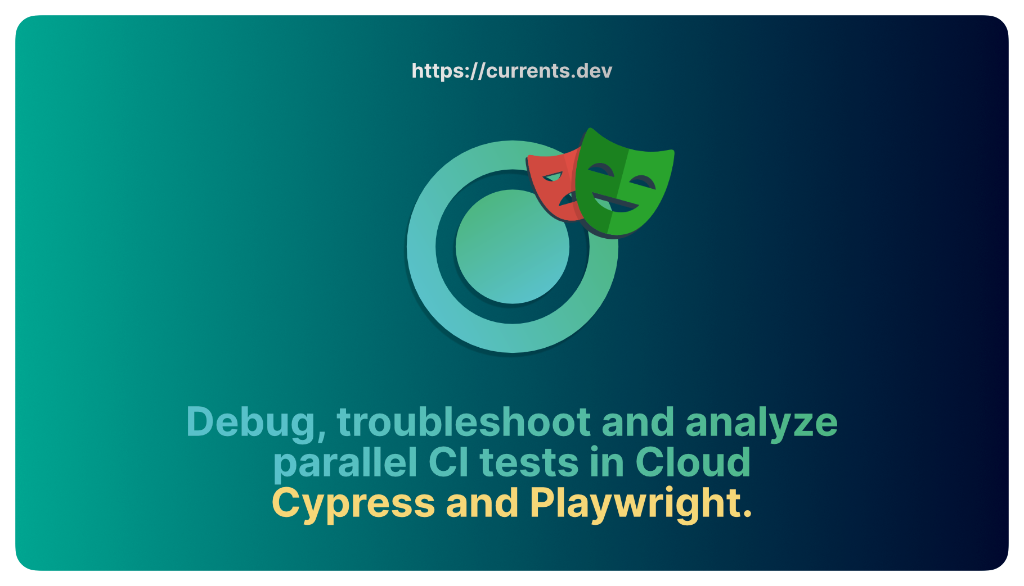
npm install @currents/playwright
use: {
// ...
trace: "on",
video: "on",
screenshot: "on",
}
Choose the preferred launch method:
pwc CLI command - it runs playwright with a predefined configuration@currents/playwright reporter to Playwright configuration filepwc CLIWe need to pass three parameters to run pwc:
The command passes down all the other CLI flags to the Playwright test runner as-is. We can pass these as command line arguments, as environment variables, or a mixture of both.
pwc --project-id PROJECT_ID --key RECORD_KEY --ci-build-id hello-currents --tag tagA,tagB
@currents/playwright reporterAlternatively, you can manually add the reporter to playwright configuration and keep using playwright test CLI command.
import type { PlaywrightTestConfig } from "@playwright/test";
import { currentsReporter } from "@currents/playwright";
const currentsConfig = {
ciBuildId: process.env.CURRENTS_CI_BUILD_ID,
recordKey: process.env.CURRENTS_RECORD_KEY,
projectId: process.env.CURRENTS_PROJECT_ID,
tag: ["runTagA", "runTagB"],
};
const config: PlaywrightTestConfig = {
reporter: [currentsReporter(currentsConfig)],
};
export default config;
You can also provide configuration by setting environment variables before running playwright command
CURRENTS_RECORD_KEY=RECORD_KEY CURRENTS_PROJECT_ID=PROJECT_ID CURRENTS_CI_BUILD_ID=hello-currents CURRENTS_TAG=tagA,tagB npx playwright test
Run all tests in the current directory:
pwc --key <record-key> --project-id <id> --ci-build-id <build-id>
Run only tests filtered by the tag "@smoke":
pwc --key <record-key> --project-id <id> --ci-build-id <build-id> --grep smoke
Run playwright tests and add tags "tagA", "tagB" to the recorded run:
pwc --key <record-key> --project-id <id> --ci-build-id <build-id> --tag tagA --tag tagB
Provide playwright arguments and flags:
pwc --key <record-key> --project-id <id> --ci-build-id <build-id> -- --workers 2 --timeout 10000 --shard 1/2
Check out the example repositories that showcase running Playwright tests on popular CI providers and recording the results to Currents:
Explore how to speed up CI Playwright runs by running enabling pw-parallelization.
Explore our comprehensive guides and documentation:
FAQs
Playwright integration and reporter for [Currents](https://currents.dev/playwright) - a cloud dashboard for debugging, troubleshooting and analysing parallel CI tests supporting Cypress and Playwright.
The npm package @currents/playwright receives a total of 49,263 weekly downloads. As such, @currents/playwright popularity was classified as popular.
We found that @currents/playwright demonstrated a healthy version release cadence and project activity because the last version was released less than a year ago. It has 0 open source maintainers collaborating on the project.
Did you know?

Socket for GitHub automatically highlights issues in each pull request and monitors the health of all your open source dependencies. Discover the contents of your packages and block harmful activity before you install or update your dependencies.

Security News
Critics call the Node.js EOL CVE a misuse of the system, sparking debate over CVE standards and the growing noise in vulnerability databases.

Security News
cURL and Go security teams are publicly rejecting CVSS as flawed for assessing vulnerabilities and are calling for more accurate, context-aware approaches.

Security News
Bun 1.2 enhances its JavaScript runtime with 90% Node.js compatibility, built-in S3 and Postgres support, HTML Imports, and faster, cloud-first performance.