
Research
/Security News
Weaponizing Discord for Command and Control Across npm, PyPI, and RubyGems.org
Socket researchers uncover how threat actors weaponize Discord across the npm, PyPI, and RubyGems ecosystems to exfiltrate sensitive data.
@devdojo/static
Advanced tools
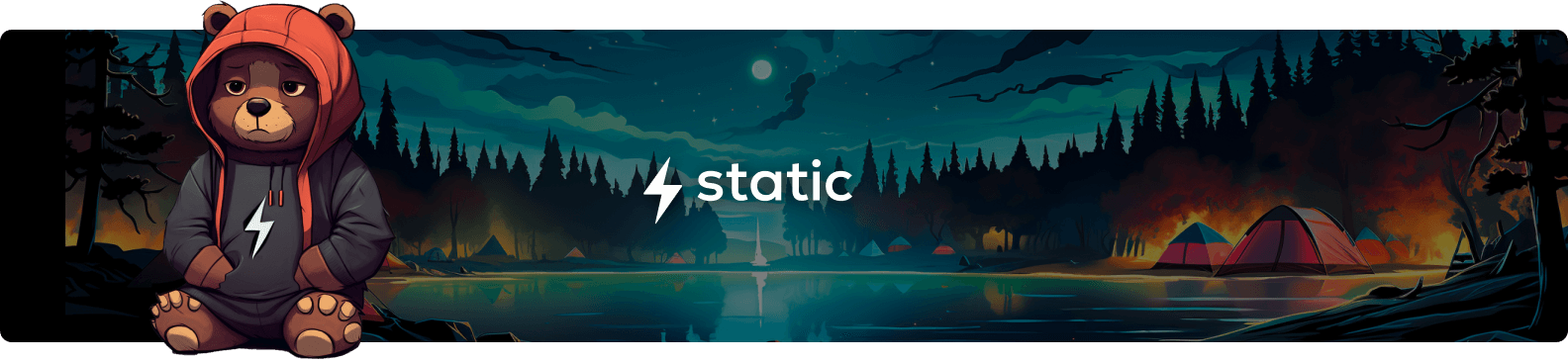
A static site generator you're going to love. No more complicated configs, bloated frameworks, or feeling like you got kicked in the face by a horse! Here's the spiel:
No longer will this stand! Static is here to reclaim the throne of simplicity!
Make sure you have Node installed on your machine, and then copy/paste the following command in your terminal:
npm install -g @devdojo/static
Now you'll have the static command available on your machine, allowing you to run the following:
_site directory)Next, head on over to the official documentation to learn more about building your site.
Each file within the pages directory corresponds to a route on your website. With a structure like this:
pages
├── index.html
├── about.html
├── contact
│ ├── index.html
│ ├── form
│ │ ├── index.html
Your new site will have the following routes available:
http://localhost:3000
http://localhost:3000/about
http://localhost:3000/contact
http://localhost:3000/contact/form
Design layouts that multiple pages can utilize.
<!DOCTYPE html>
<html lang="en">
<head>
<meta charset="UTF-8">
<meta name="viewport" content="width=device-width, initial-scale=1.0">
<title>{title}</title>
</head>
<body>
{slot}
</body>
</html>
Then, use it in any page.
<layout title="Radical Righteousness" src="main.html">
<h1>🏄♂️ Totally Tubuloso Website</h1>
</layout>
Create re-usable HTML partials with the <include> tag. Specify the HTML file with the src attribute.
<layout title="Behind the Scenes!" src="main.html">
<include src="about-header.html"></include>
<include src="about-copy.html"></include>
</layout>
Add the TailwindCSS shortcode to the <head> of any layout and it will automatically be injected. Example:
<!DOCTYPE html>
<html lang="en">
<head>
<meta charset="UTF-8">
<meta name="viewport" content="width=device-width, initial-scale=1.0">
<title>{title}</title>
{tailwindcss}
</head>
<body>
{slot}
</body>
</html>
It will be replaced with the Tailwind CDN link in dev, and a minified CSS file will be compiled during build.
Add collections of data to your application. Here's an example collection located at collections/menu.json
[
{
"title" : "Home",
"link" : "/"
},
{
"title" : "About",
"link" : "/about"
}
]
Now, you can easily loop through this collection:
<ForEach collection="menu">
<li>{menu.title}</h1>
</ForEach>
Those are some of the hottest features available, but there's so much more to uncover and learn. You can learn more by visiting the documentation here.
In the root of your project there will be a handful of other folders:
Let's cover each folder below.
Static uses a simple page-based routing system where each route is mapped to a file inside of the pages directory. You can either get started by running the static new folder-name command, or you can get started by creating a new pages directory in an empty folder.
Here is an example of how the page-based routing works:
pages/index.html -> http://localhost:3000pages/about.html -> http://localhost:3000/aboutpages/contact/index.html -> http://localhost:3000/contactRunning static dev inside of your project folder will serve up your website on http://localhost:3000. Running static build will compile a minified version of your website inside of the _site folder.
Creating new pages is as easy as adding a new file or folder to the pages directory. If you add a file located at pages/index.html this will be the homepage of your application. There are two ways to create a route for the website, which include adding an index.html file to a folder, (for instance, adding a file located at /pages/about/index.html would serve up an /about page). You could also add this to the main pages directory like so pages/about.html and it would also resolve to the /about page.
The layouts directory contain all the HTML layouts that can be used for any of your pages. Any .html page file can inherit from a layout. Here is an example homepage pages/index.html:
<layout title="This is the title of the page" src="main.html">
Content for your page here
</layout>
As you'll see you can use the <layout></layout> tags to create a page and put the content for the page inside of those tags. The layout tag contains two attributes:
Here is an example layout file:
<!DOCTYPE html>
<html lang="en">
<head>
<meta charset="UTF-8">
<meta name="viewport" content="width=device-width, initial-scale=1.0">
<title>{title}</title>
<style>[x-cloak]{ display:none; }</style>
{tailwindcss}
</head>
<body>
{slot}
<script src="/assets/js/main.js"></script>
</body>
</html>
The content that you put inside the <layout></layout> tags will be rendered at the location of the {slot} shortcode. Inside of the layout tag can include any kind of HTML, like so:
<layout title="This is the title of the page" src="main.html">
<p>This will be rendered in place of the {slot} text</p>
</layout>
This is great, but what if we wanted to re-use multiple HTML code inside of a page. In that case we can make use of includes, let's talk about includes next.
The includes directory can contain partials of HTML snippets that you may want to re-use throughout your site. This can include navigations, footers, hero sections, and more.
Inludes are nothing more than HTML snippets, here is an example of an include located at includes/message.html:
<p>This is just a simple message snippet that can be re-used inside of any page</p>
Then, if you wanted to include this inside of a page, you can simple use the <include></include> tags, like so:
<layout title="This is the title of the page" src="main.html">
<include src="message.html"></include>
</layout>
Now, when this page is rendered you will have the following output:
<!DOCTYPE html>
<html lang="en">
<head>
<meta charset="UTF-8">
<meta name="viewport" content="width=device-width, initial-scale=1.0">
<title>{title}</title>
<style>[x-cloak]{ display:none; }</style>
{tailwindcss}
</head>
<body>
<p>This is just a simple message snippet that can be re-used inside of any page</p>
<script src="/assets/js/main.js"></script>
</body>
</html>
Notice the {tailwindcss}, this will inject Tailwind in the website and render the minified TailwindCSS in the final build.
Finally, you'll notice the assets folder, this is where we render the main assets for our website, which include:
You can add any custom CSS or custom Javascript in those files and they will be rendered in dev mode and shown on the page, or they will be minified and published to the build directory upon build.
That's it! Super simple static sites ⚡️
FAQs
Static Site Generator
The npm package @devdojo/static receives a total of 56 weekly downloads. As such, @devdojo/static popularity was classified as not popular.
We found that @devdojo/static demonstrated a healthy version release cadence and project activity because the last version was released less than a year ago. It has 1 open source maintainer collaborating on the project.
Did you know?

Socket for GitHub automatically highlights issues in each pull request and monitors the health of all your open source dependencies. Discover the contents of your packages and block harmful activity before you install or update your dependencies.

Research
/Security News
Socket researchers uncover how threat actors weaponize Discord across the npm, PyPI, and RubyGems ecosystems to exfiltrate sensitive data.

Security News
Socket now integrates with Bun 1.3’s Security Scanner API to block risky packages at install time and enforce your organization’s policies in local dev and CI.

Research
The Socket Threat Research Team is tracking weekly intrusions into the npm registry that follow a repeatable adversarial playbook used by North Korean state-sponsored actors.