New Case Study:See how Anthropic automated 95% of dependency reviews with Socket.Learn More →
@directus-labs/ai-text-extraction-operation
Advanced tools
@directus-labs/ai-text-extraction-operation - npm Package Compare versions
Comparing version 1.0.0 to 1.0.1
@@ -5,3 +5,3 @@ { | ||
| "icon": "extension", | ||
| "version": "1.0.0", | ||
| "version": "1.0.1", | ||
| "license": "MIT", | ||
@@ -33,4 +33,8 @@ "keywords": [ | ||
| "request": { | ||
| "methods": ["POST"], | ||
| "urls": ["https://api.clarifai.com/v2/**"] | ||
| "methods": [ | ||
| "POST" | ||
| ], | ||
| "urls": [ | ||
| "https://api.clarifai.com/v2/**" | ||
| ] | ||
| } | ||
@@ -37,0 +41,0 @@ } |
@@ -5,8 +5,6 @@ # AI Text Extraction Operation | ||
|  | ||
| 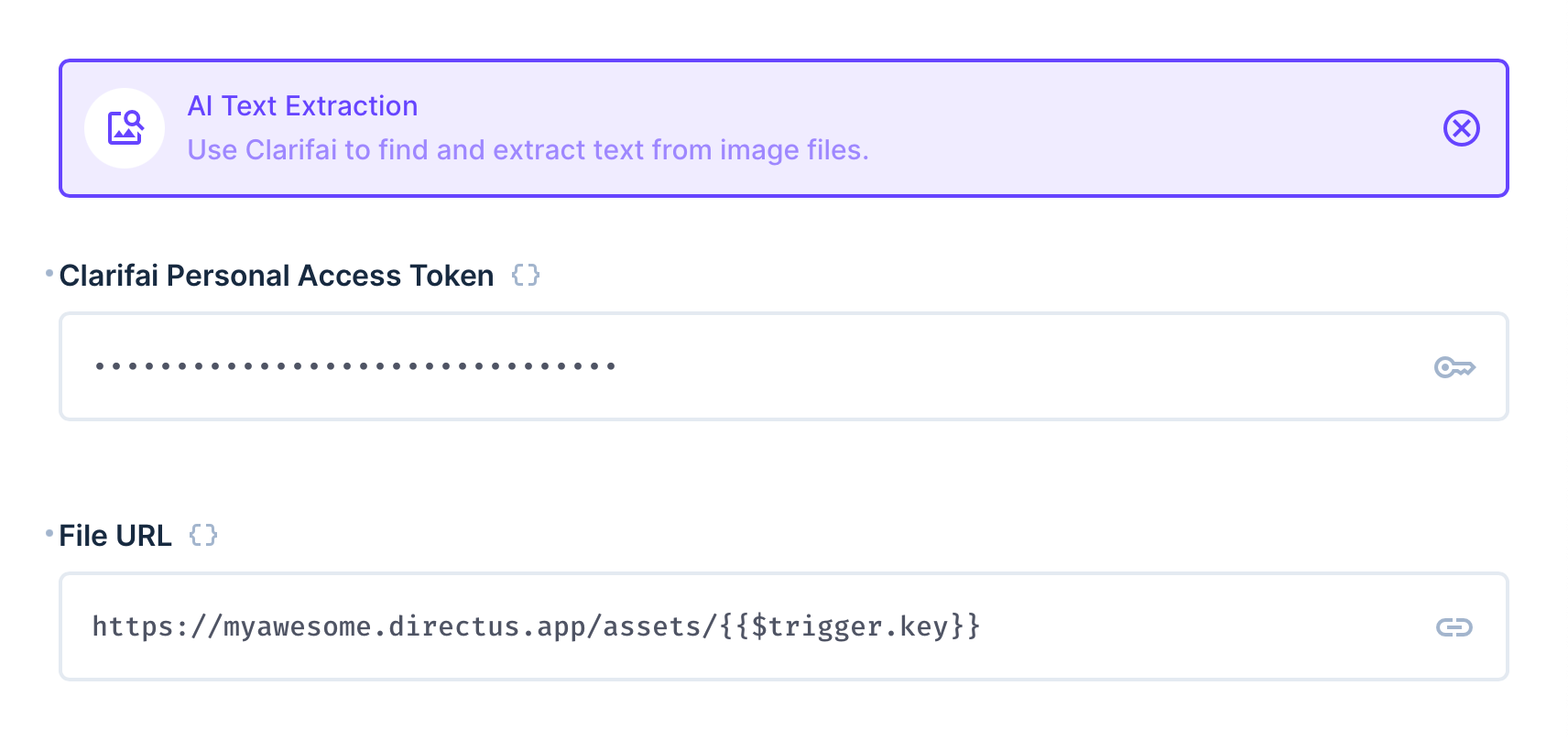 | ||
| This operation requires two options to be set - first a personal access token from [Clarifai](https://www.clarifai.com) (you can find this in your personal settings under [Security](https://clarifai.com/settings/security)), and a link to the image file. It will return a JSON object, with all the found text into a single merged string and a list of regions where the texts were found. | ||
|  | ||
| You can use the operation to then save the result to a file description or item, or run further automation on the output. | ||
@@ -73,2 +71,2 @@ | ||
| Use the AI Text Extraction operation, setting the File URL to `https://your-directus-project-url/assets/{{ $last.file_field_name }}`, being sure to provide your specific Directus Project URL and file field name. | ||
| Use the AI Text Extraction operation, setting the File URL to `https://your-directus-project-url/assets/{{ $last.file_field_name }}`, being sure to provide your specific Directus Project URL and file field name. |
No alert changes
Improved metrics
- Total package byte prevSize
- increased by0.55%
5490
Worsened metrics
- Number of lines in readme file
- decreased by-1.39%
71
No dependency changes