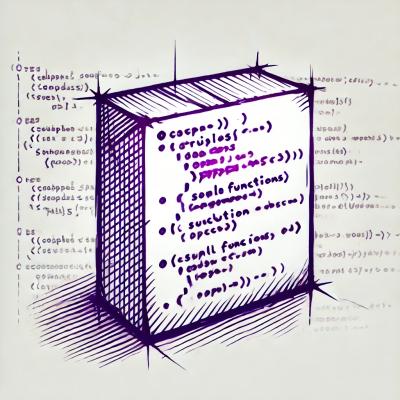@docsearch/js
JavaScript package for DocSearch, the best search experience for docs.
Installation
yarn add @docsearch/js@3
npm install @docsearch/js@3
Get started
If you don’t want to use a package manager, you can use a standalone endpoint:
<script src="https://cdn.jsdelivr.net/npm/@docsearch/js@3"></script>
To get started, you need a container for your DocSearch component to go in. If you don’t have one already, you can insert one into your markup:
<div id="docsearch"></div>
Then, insert DocSearch into it by calling the docsearch function and providing the container. It can be a CSS selector or an Element.
Make sure to provide a container (for example, a div), not an input. DocSearch generates a fully accessible search box for you.
import docsearch from '@docsearch/js';
import '@docsearch/css';
docsearch({
container: '#docsearch',
appId: 'YOUR_APP_ID',
indexName: 'YOUR_INDEX_NAME',
apiKey: 'YOUR_SEARCH_API_KEY',
});
Documentation
Read documentation →