
Security News
GitHub Removes Malicious Pull Requests Targeting Open Source Repositories
GitHub removed 27 malicious pull requests attempting to inject harmful code across multiple open source repositories, in another round of low-effort attacks.
@elastic/elasticsearch
Advanced tools
@elastic/elasticsearch is the official Node.js client for Elasticsearch. It allows developers to interact with Elasticsearch clusters, perform CRUD operations, search, and manage indices, among other functionalities.
Connecting to Elasticsearch
This code demonstrates how to create a new client instance to connect to an Elasticsearch cluster running on localhost.
const { Client } = require('@elastic/elasticsearch');
const client = new Client({ node: 'http://localhost:9200' });Indexing Documents
This code sample shows how to index a document into an Elasticsearch index named 'my-index'.
async function run() {
await client.index({
index: 'my-index',
id: '1',
body: {
title: 'Test Document',
content: 'This is a test document.'
}
});
}
run().catch(console.log);Searching Documents
This code demonstrates how to search for documents in the 'my-index' index that match the term 'Test' in the title field.
async function run() {
const { body } = await client.search({
index: 'my-index',
body: {
query: {
match: { title: 'Test' }
}
}
});
console.log(body.hits.hits);
}
run().catch(console.log);Managing Indices
This code sample shows how to create a new index named 'my-new-index' in Elasticsearch.
async function run() {
await client.indices.create({
index: 'my-new-index'
});
}
run().catch(console.log);The 'elasticsearch' package is an older, community-maintained client for Elasticsearch. It provides similar functionalities but is not officially maintained by Elastic. It may lack some of the newer features and optimizations present in @elastic/elasticsearch.
Searchkit is a toolkit for building search UIs with Elasticsearch. It provides higher-level abstractions and components for building search interfaces, making it easier to integrate Elasticsearch into front-end applications. However, it may not offer the same low-level control as @elastic/elasticsearch.
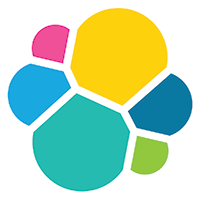
Note: In the past months we have worked on the new Elasticsearch Node.js client, we will announce it soon! If you want you can already try it by following the instructions below, while if you're going to use the legacy one or report an issue, please check out elastic/elasticsearch-js-legacy.
The official Node.js client for Elasticsearch.
npm install @elastic/elasticsearch
Warning: currently on npm you will only find a beta release that works with Elasticsearch 7, we will add the support for Elasticsearch 5, 6, and 7 once we release the final version of this library.
The library is compatible with all Elasticsearch versions since 5.x, but you should use the same major version of the Elasticsearch instance that you are using.
# Elasticsearch 7.x
@elastic/elasticsearch@7
# Elasticsearch 6.x
@elastic/elasticsearch@6
# Elasticsearch 5.x
@elastic/elasticsearch@5
You can find the full documentation in the docs folder.
const { Client } = require('@elastic/elasticsearch')
const client = new Client({ node: 'http://localhost:9200' })
// promise API
const result = await client.search({
index: 'my-index',
body: { foo: 'bar' }
})
// callback API
client.search({
index: 'my-index',
body: { foo: 'bar' }
}, (err, result) => {
if (err) console.log(err)
})
The returned value of every API call is formed as follows:
{
body: object | boolean
statusCode: number
headers: object
warnings: [string]
meta: object
}
The client is designed to be easily configured as you see fit for your needs, following you can see all the possible options that you can use to configure it.
{
// the Elasticsearch endpoint to use
node: string | string[];
// alias of above
nodes: string | string[];
// custom connection class
Connection: typeof Connection;
// custom connection pool class
ConnectionPool: typeof ConnectionPool;
// custom transport class
Transport: typeof Transport;
// custom serializer class
Serializer: typeof Serializer;
// max number of retries for each request
maxRetries: number;
// max request timeout for each request
requestTimeout: number;
// max ping timeout for each request
pingTimeout: number;
// perform a sniff operation every `n` milliseconds
sniffInterval: number;
// perform a sniff once the client is started
sniffOnStart: boolean;
// custom sniff endpoint, defaults `_nodes/_all/http`
sniffEndpoint: string;
// perform a sniff on connection fault
sniffOnConnectionFault: boolean;
// configurethe node resurrection strategy, default `ping`
resurrectStrategy: 'ping' | 'optimistic' | 'none';
// adds `accept-encoding` header to every request
suggestCompression: boolean;
// enable gzip request body compression
compression: 'gzip';
// ssl configuraton
ssl: http.SecureContextOptions;
// http agent options
agent: http.AgentOptions;
// filters which node not to use for a request
nodeFilter: nodeFilterFn;
// custom selection strategy, defaults `round-robin`
nodeSelector: nodeSelectorFn | string;
}
If needed you can pass request specific options in a second object:
// promise API
const result = await client.search({
index: 'my-index',
body: { foo: 'bar' }
}, {
ignore: [404],
maxRetries: 3
})
The supported request specific options are:
{
ignore: [number], // default `null`
requestTimeout: number, // client default
maxRetries: number, // default `5`
asStream: boolean, // default `false`
compression: string, // default `false`
headers: object, // default `null`
querystring: object // default `null`
}
This software is licensed under the Apache 2 license.
FAQs
The official Elasticsearch client for Node.js
The npm package @elastic/elasticsearch receives a total of 182,755 weekly downloads. As such, @elastic/elasticsearch popularity was classified as popular.
We found that @elastic/elasticsearch demonstrated a healthy version release cadence and project activity because the last version was released less than a year ago. It has 68 open source maintainers collaborating on the project.
Did you know?

Socket for GitHub automatically highlights issues in each pull request and monitors the health of all your open source dependencies. Discover the contents of your packages and block harmful activity before you install or update your dependencies.

Security News
GitHub removed 27 malicious pull requests attempting to inject harmful code across multiple open source repositories, in another round of low-effort attacks.

Security News
RubyGems.org has added a new "maintainer" role that allows for publishing new versions of gems. This new permission type is aimed at improving security for gem owners and the service overall.

Security News
Node.js will be enforcing stricter semver-major PR policies a month before major releases to enhance stability and ensure reliable release candidates.