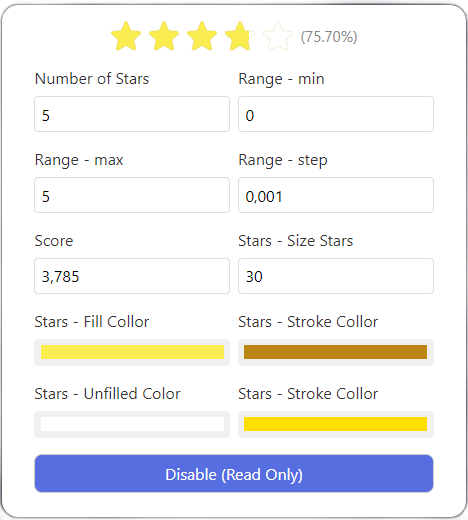✨ Svelte Star Rating ✨
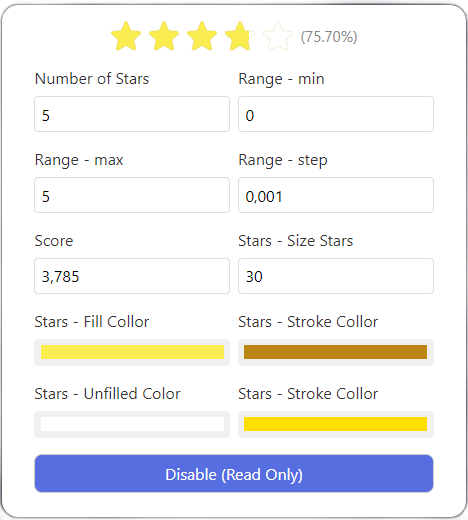
💻 Project
Simple Svelte component, with no dependencies, for implementing and capturing assessments through a simple and intuitive interface that will take you to the stars.
See this demo!!
📦 Installation
$ npm install @ernane/svelte-star-rating
⚠️ if using SvelteKit or Sapper, it is advised to install as a development dependency:
$ npm install @ernane/svelte-star-rating --save-dev
📁 Features
This package will add a svelte component that may or may not receive a configuration object with the following attributes shown below.
| Attribute | Data Type | Required | Default |
|---|
| readOnly | bool | false | false |
| countStars | integer | false | 5 |
| score | float | false | 0.0 |
| showScore | bool | false | true |
In addition, we have two other nested attributes that specify distinct settings.
| Attribute | Data Type | Required | Default |
|---|
| min | integer | false | 0 |
| max | integer | false | 5 |
| step | float | false | 0.001 |
| Attribute | Data Type | Required | Default |
|---|
| size | integer | false | 30 |
| fillColor | String | false | #F9ED4F |
| strokeColor | String | false | #BB8511 |
| unfilledColor | String | false | #FFF |
| strokeUnfilledColor | String | false | #000 |
In the end, the configuration object will be similar to the one shown below.
const config = {
readOnly: false,
countStars: 5,
range: {
min: 0,
max: 5,
step: 0.001
},
score: 0.0,
showScore: true,
starConfig: {
size: 30,
fillColor: '#F9ED4F',
strokeColor: "#BB8511",
unfilledColor: '#FFF',
strokeUnfilledColor: '#000'
}
}
In addition, it is also possible to observe events of the component itself that will be executed in an internal element from a defined action. Below are the available events.
| Type | Target | Required | Default |
|---|
| change | input.slider | false | null |
💡 Use
-
Import the component
import StarRatting from "@ernane/svelte-star-rating";
-
Create the configuration object
const config = { ... }
**As shown in the previous section
-
Finally, use it! 🎉
<StarRatting {config}/>
If you would like to implement or improve any feature feel free to submit a pull request. I would love to receive!