
Research
Security News
Malicious npm Packages Inject SSH Backdoors via Typosquatted Libraries
Socket’s threat research team has detected six malicious npm packages typosquatting popular libraries to insert SSH backdoors.
@ff00ff/mammoth
Advanced tools
> This is `mammoth@next` which is not available in npm yet. Switch to [mammoth@master](https://github.com/Ff00ff/mammoth/tree/master) to see the current version.
This is
mammoth@nextwhich is not available in npm yet. Switch to mammoth@master to see the current version.
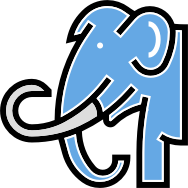
npm i @ff00ff/mammoth
Mammoth is a type-safe query builder. It only supports Postgres which we consider a feature. It's syntax is as close to SQL as possible so you already know how to use it. It's autocomplete features are great. It helps you avoid mistakes so you can develop applications faster. It comes with all features you need to create production ready apps.
const rows = await select(list.id, list.createdAt)
.from(list)
.where(list.createdAt.gt(now().minus(days(2))).or(list.value.eq(0)))
.limit(10);
SELECT list.id, list.created_at FROM list WHERE list.created_at > NOW() - $1::interval OR list.value = $2 LIMIT 10;
A select should not require declaring an additional interface explicitly.
The type of rows is automatically derived from the table. .notNull() columns are automatically required and the other columns are all optional.
const rows: {
id: string;
createdAt: Date;
}[];
When executing an update query, by default, the return type is number which indicates the number of affected rows.
const numberOfUpdates = await update(list)
.set({
name: `New Name`,
})
.where(list.id.eq(`acb82ff3-3311-430e-9d1d-8ff600abee31`));
UPDATE list SET name = $1 WHERE list.id = $2
But when you use .returning(..) the return type is changed to an array of rows.
// { id: string }[]
const rows = await update(list)
.set({
name: `New Name`,
})
.where(list.id.eq(`acb82ff3-3311-430e-9d1d-8ff600abee31`))
.returning(`id`);
UPDATE list SET name = $1 WHERE list.id = $2 RETURNING id
To insert a row you only have to specify the .notNull() without a .default(). The other columns are optional.
const numberOfRows = await insertInto(list).values({
name: `My List`,
});
INSERT INTO list (name) VALUES ($1)
In an earlier version of Mammoth you still had to pass
undefinedfor nullable columns, but with some type magic this is now fixed!
Again, if you use .returning(..) the return type is changed automatically.
// { id: string, createdAt: Date, name: string }
const list = await insertInto(list)
.values({
name: `My List`,
})
.returning(`id`, `createdAt`, `name`);
INSERT INTO list (name) VALUES ($1) RETURNING id, created_at, name
If you insert an array of rows and you use the .returning(..) the return type will change to an array as well.
// { id: string, createdAt: Date, name: string }[]
const lists = await db
.insertInto(db.list)
.values([
{
name: `List #1`,
},
{
name: `List #2`,
},
])
.returning(`id`, `createdAt`, `name`);
INSERT INTO list (name) VALUES ($1), ($2) RETURNING id, created_at, name
You can call transaction(callback) which begins a transaction and depending on the promise you return in the transaction will commit or rollback the transaction.
It's important you use the db passed in the transaction's callback, if not, you're effectively executing statements outside the transaction.
const result = await transaction(({ insertInto }) => {
const row = await insertInto(list)
.values({
name: `My List`,
})
.returning(`id`);
await insertInto(listItem).values({
listId: row.id,
name: `My Item`,
});
return row;
});
Before Mammoth can offer type safety features you have to define the schema in Mammoth's syntax. The syntax is designed to be as close to SQL as possible.
defineTable({
id: dataType(`UUID`).primary().notNull().default(`gen_random_uuid()`);
createdAt = dataType<Date>(`TIMESTAMP WITH TIME ZONE`).notNull().default(`NOW()`);
name = dataType(`TEXT`).notNull();
value = dataType<number>(`INTEGER`);
})
But to make things easier, there are data type specific functions. When using auto import this should be a breeze.
export const list = defineTable({
id: uuid()
.primary()
.notNull()
.default(`gen_random_uuid()`),
createdAt: timestampWithTimeZone()
.notNull()
.default(`NOW()`),
name: text().notNull(),
value: integer(),
});
export const listItem = defineTable({
id: uuid().primary().notNull().default(`gen_random_uuid()`),
createdAt: timestampWithTimeZone().notNull().default(`now()`),
listId: uuid().notNull().references(list, list.id),
name: text().notNull(),
}
CREATE TABLE list (
id UUID PRIMARY KEY NOT NULL DEFAULT gen_random_uuid(),
created_at TIMESTAMP WITH TIME ZONE NOT NULL DEFAULT now(),
name TEXT NOT NULL,
value INTEGER
);
CREATE TABLE list_item (
id UUID PRIMARY KEY NOT NULL DEFAULT gen_random_uuid(),
created_at TIMESTAMP WITH TIME ZONE NOT NULL DEFAULT now(),
list_id UUID NOT NULL REFERENCES list (id),
name TEXT NOT NULL
);
The accompanying mammoth-cli helps you generate migrations based on your schema and existing migrations.
When a new keyword is introduced in Postgres which you want to use badly but is not supported in this library yet, you can always fall back to raw sql. You can mix the type-safe functions with raw sql:
select(account.id).from(account).append`MAGIC NEW ORDER BY`;
SELECT account.id FROM account MAGIC NEW ORDER BY
You can also write raw sql completely. This is not advised, obviously, because it defeats the whole purpose of this library.
const result = await sql`SELECT * FROM account WHERE account.name = ${name}`;
| Class | SQL data type |
|---|---|
| BinaryColumn | BYTEA |
| BlobColumn | BYTEA |
| ByteaColumn | BYTEA |
| CaseInsensitiveTextColumn | CITEXT |
| CitextColumn | CITEXT |
| DateColumn | DATE |
| DecimalColumn | DECIMAL |
| EnumColumn | Creates an enum type |
| IntegerColumn | INTEGER |
| IntervalColumn | INTERVAL |
| JSONBColumn | JSONB |
| JSONColumn | JSON |
| MoneyColumn | MONEY |
| NumberColumn | IntegerColumn |
| SerialColumn | SERIAL |
| StringColumn | TextColumn |
| TextColumn | TEXT |
| TextColumn | TEXT |
| TimeColumn | TIME |
| TimestampColumn | TIMESTAMP |
| TimestampWithoutTimeZoneColumn | TIMESTAMP WITHOUT TIME ZONE |
| TimestampWithTimeZoneColumn | TIMESTAMP WITH TIME ZONE |
| TimeWithoutTimeZoneColumn | TIME WITHOUT TIME ZONE |
| TimeWithTimeZoneColumn | TIME WITH TIME ZONE |
| UuidColumn | UUID |
Instead of using an EnumColumn, because you cannot remove values (only add or rename), you can also opt to use a
TextColumn<T> which allows enforcing a type in your application e.g.
TextColumn<'ONE' | 'TWO' | 'THREE'>.
export const item = defineTable({
id: uuid()
.primaryKey()
.notNull()
.default(`gen_random_uuid()`),
value: text<'FOO' | 'BAR' | 'BAZ'>().notNull(),
});
Which enforces type checking of the value column in TypeScript land.
// Allowed
await db.insertInto(item).values({ value: `FOO` });
// Not allowed
await db.insertInto(item).values({ value: `another string value` });
Of course it doesn't create any constraints on the database level like EnumColumn is doing. If that's something you desire you should pick enum instead.
You can use JSONBColumn<T> to store json data. By using the T parameter you can specify the
type e.g. JSONBColumn<{ foo: number }>. This makes it easier to work with json columns.
class MyTable {
id = new UuidColumn()
.primaryKey()
.notNull()
.default(new GenRandomUuid());
value = new JSONBColumn<{ foo: string }>();
}
There is currently limited support for the different json(b) functions and operators. This is planned for a next release.
You do need to be careful when your type needs to evolve (change).
To contribute to this library, you first need to do a few things to get set up.
First make sure you have a test postgres database. For example, mammoth_test:
$ createdb mammoth_test
If you installed postgres using homebrew, make sure you have a postgres user named postgres. You can create one using this command: createuser -s postgres
Finally, make sure all the tests run and pass before making any changes. Create a .env file with the following contents.
DATABASE_URL=postgres://postgres@localhost/mammoth_test
Replace the database url connection string with a string to your local database
$ yarn test
FAQs
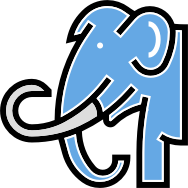
The npm package @ff00ff/mammoth receives a total of 68 weekly downloads. As such, @ff00ff/mammoth popularity was classified as not popular.
We found that @ff00ff/mammoth demonstrated a not healthy version release cadence and project activity because the last version was released a year ago. It has 2 open source maintainers collaborating on the project.
Did you know?

Socket for GitHub automatically highlights issues in each pull request and monitors the health of all your open source dependencies. Discover the contents of your packages and block harmful activity before you install or update your dependencies.

Research
Security News
Socket’s threat research team has detected six malicious npm packages typosquatting popular libraries to insert SSH backdoors.

Security News
MITRE's 2024 CWE Top 25 highlights critical software vulnerabilities like XSS, SQL Injection, and CSRF, reflecting shifts due to a refined ranking methodology.

Security News
In this segment of the Risky Business podcast, Feross Aboukhadijeh and Patrick Gray discuss the challenges of tracking malware discovered in open source softare.