
Security News
ESLint is Now Language-Agnostic: Linting JSON, Markdown, and Beyond
ESLint has added JSON and Markdown linting support with new officially-supported plugins, expanding its versatility beyond JavaScript.
@happylinks/react-giphy-select
Advanced tools
A React component for select GIFs by Giphy API.
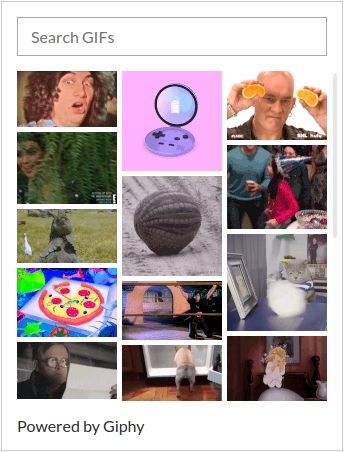
By default it show GIFs currently trending online. But user can request a specific GIFs using the search input.
Please, read Giphy terms of service.
$ npm i -S react-giphy-select
The plugin ships with a default styling available at this location in the installed package:
node_modules/react-giphy-select/lib/styles.css
You will need Webpack or other build system, that supports requiring css files.
import React, { Component } from 'react';
import GiphySelect from 'react-giphy-select';
import 'react-giphy-select/lib/styles.css';
export default class Example extends Component {
render() {
return (
<div>
<GiphySelect />
</div>
);
}
}
theme - Object of CSS classes with the following keys.
placeholder - Search input placeholder (by default "Search GIFs").
requestDelay - Delay before sending a request after the search input value is changed (by default 500 ms).
requestKey - Key for Giphy API (by default is used public beta key "dc6zaTOxFJmzC").
requestLang - Specify default country for regional content; format is 2-letter ISO 639-1 country code. See list of supported languages here.
requestRating - Limit results to those rated (y,g, pg, pg-13 or r) (by default "pg").
renderEntry - You can rewrite default renderEntry method
renderEntry(entry, onSelect, options)
onEntrySelect callback.theme parameter.onEntrySelect - A callback which is triggered whenever the entry is selected.
onEntrySelect(entry)
Install all dependencies, then start the demo
$ npm install
$ npm start
Don't forget about tests and lint check
$ npm run lint
$ npm test
Please, create issues and pull requests.
MIT.
FAQs
A React component for select GIFs on GIPHY.
The npm package @happylinks/react-giphy-select receives a total of 0 weekly downloads. As such, @happylinks/react-giphy-select popularity was classified as not popular.
We found that @happylinks/react-giphy-select demonstrated a not healthy version release cadence and project activity because the last version was released a year ago. It has 1 open source maintainer collaborating on the project.
Did you know?

Socket for GitHub automatically highlights issues in each pull request and monitors the health of all your open source dependencies. Discover the contents of your packages and block harmful activity before you install or update your dependencies.

Security News
ESLint has added JSON and Markdown linting support with new officially-supported plugins, expanding its versatility beyond JavaScript.

Security News
Members Hub is conducting large-scale campaigns to artificially boost Discord server metrics, undermining community trust and platform integrity.

Security News
NIST has failed to meet its self-imposed deadline of clearing the NVD's backlog by the end of the fiscal year. Meanwhile, CVE's awaiting analysis have increased by 33% since June.