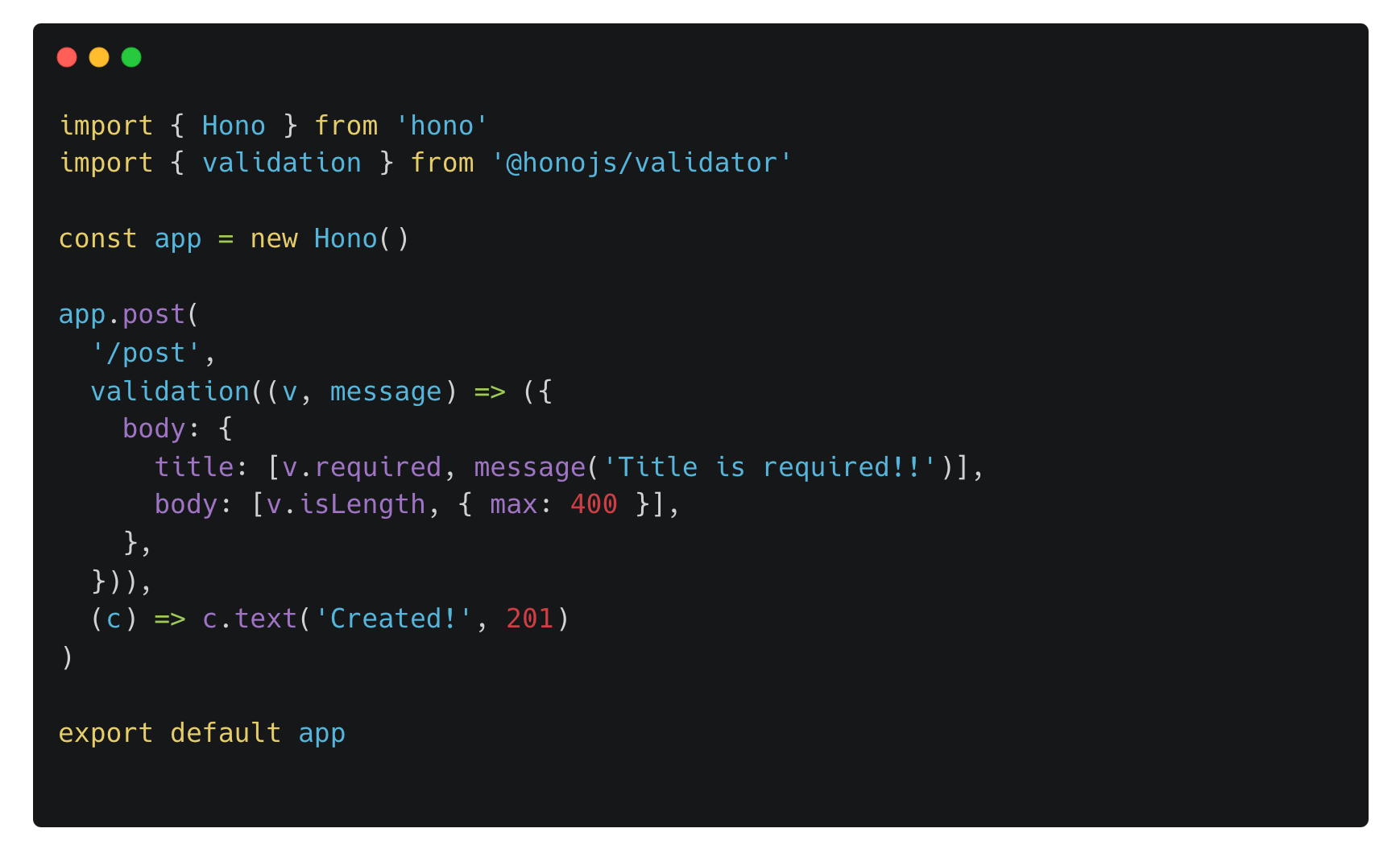Validator Middleware for Hono
Validator middleware for Hono.
This middleware that wraps validator.js validates form body, queries, headers, and JSON body.
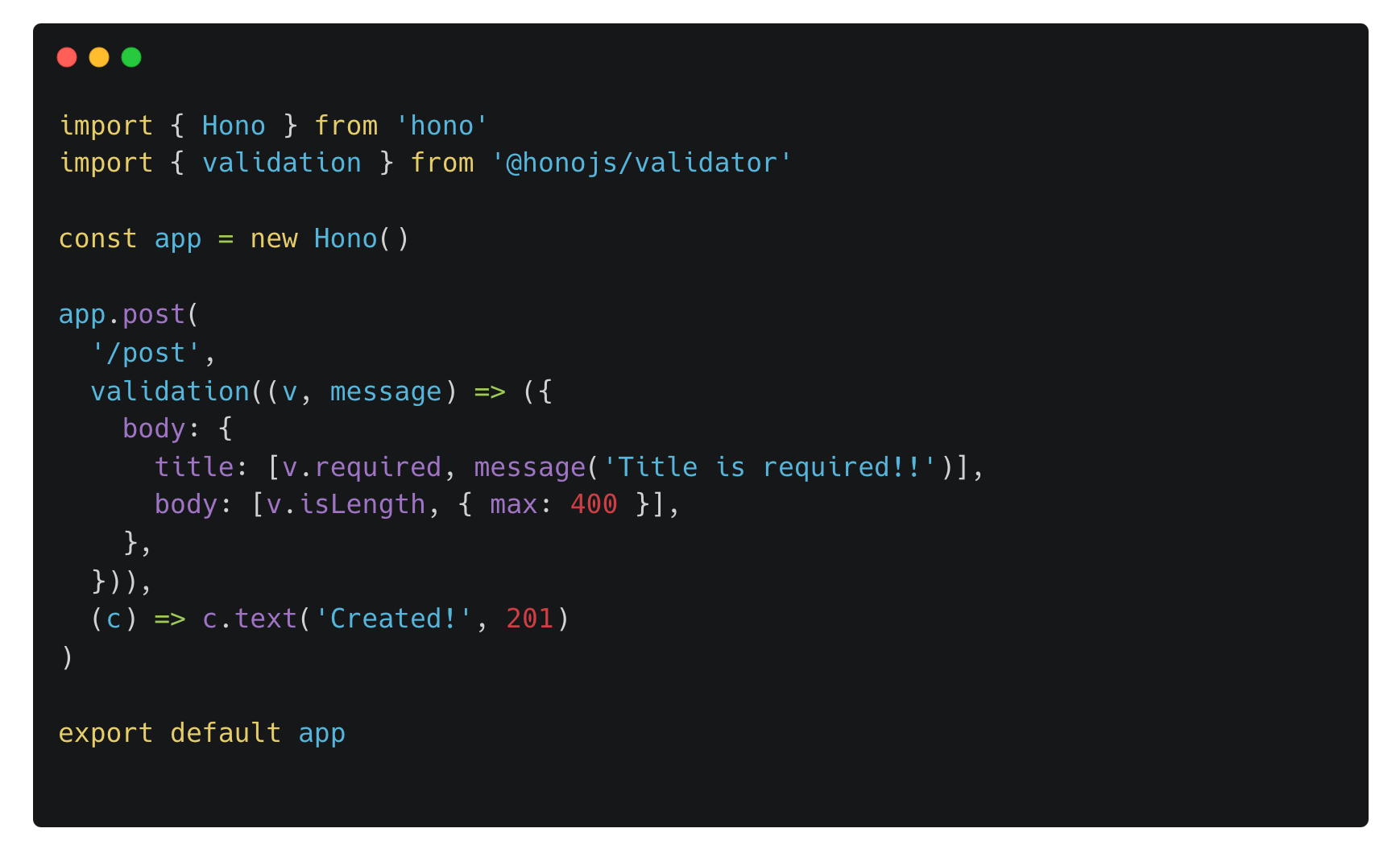
Features
- Hono integration - You can use it just like any other middleware.
- Multi platform - Works on Cloudflare Workers, Deno, Bun, and others.
- A lot of rules - Rules defined in validator.js are available.
- Sanitization - Sanitize functions like
trim are also available. - Rendering error automatically - If it's a bother, you don't have to set error messages.
- Result set - It's flexible to handle validation results.
- JSON Path - You can specify the JSON value using "JSON Path".
Install
npm:
npm install hono
npm install @honojs/validator
Deno:
import { serve } from 'https://deno.land/std/http/server.ts'
import { Hono } from 'https://deno.land/x/hono/mod.ts'
import { validation } from 'https://deno.land/x/hono_validator/mod.ts'
serve(app.fetch)
Bun:
bun install hono
bun install @honojs/validator
Usage
Synopsis
import { Hono } from 'hono'
import { validation } from '@honojs/validator'
const app = new Hono()
app.post(
'/post',
validation((v, message) => ({
body: {
title: [v.required, message('Title is required!!')],
body: [v.isLength, { max: 400 }],
},
})),
(c) => c.text('Created!', 201)
)
export default app
Validation Rules
Validator Middleware wraps validator.js. There are a lot of rules in the library.
You can validate four types of targets: form body, request headers, search params, and JSON body.
app.post(
'*',
validation((v) => ({
body: {
name: [v.isAlpha, [v.contains, 'abc']],
pref: [v.required, [v.isIn, ['valid', 'also_valid']]],
},
header: {
'x-custom-header': v.isAlphanumeric,
},
query: {
q: v.required,
},
json: {
'post.author.email': [v.required, v.isEmail],
},
}))
)
Sanitization
You can sanitize the values before passing the theme to the validator.
app.post(
'/post',
validation((v) => ({
body: {
email: [v.trim, v.isEmail],
},
}))
)
Error Handling
If it's invalid, it will return "400" response with the messages set automatically.

Custom Message
You can set custom error messages for each rule.
app.post(
'/post',
validation((v, message) => ({
body: {
title: [v.required, message('Please set the title! Please!')],
},
}))
)
Custom Validator
Making custom validator is easy.
const passwordValidator = (value: string) => {
return value.match(/[a-zA-Z0-9+=]+/) ? true : false
}
app.post(
'/custom-validator',
validation((_, message) => ({
body: {
password: [passwordValidator, message('password is wrong')],
},
}))
)
Validation Results
You can handle the errors more flexibly using done method.
app.get(
'/custom-error',
validation((v) => ({
body: {
userId: v.required,
},
done: (result, c) => {
if (result.hasError) {
return c.json({ messages: result.messages }, 403)
}
},
})),
(c) => {
return c.json({ messages: ['SUCCESS'] })
}
)
Contributing
Contributions Welcome! See the contribution guide on Hono repository.
Related Projects
Author
Yusuke Wada https://github.com/yusukebe
License
MIT