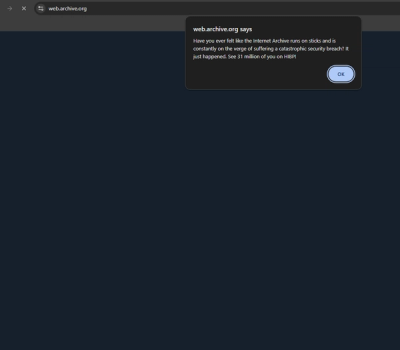IBM Cloudant Node.js SDK Version 0.0.10
Node.js client library to interact with various Cloudant APIs.
Disclaimer: this SDK is being released initially as a pre-release version.
Changes might occur which impact applications that use this SDK.
Table of Contents
Overview
The IBM Cloudant Node.js SDK allows developers to programmatically interact with Cloudant.
Features
The purpose of this Node.js SDK is to wrap most of the HTTP request APIs provided by Cloudant and
supply other functions to ease the usage of Cloudant.
This SDK should make life easier for programmers to do what’s really important for them: develop.
Reasons why you should consider using Cloudant SDK for Node.js in your project:
- Supported by IBM Cloudant.
- Includes all the most popular and latest supported endpoints for applications.
- Handles the authentication.
- Familiar user experience of IBM Cloud SDKs.
Promise based design with asynchronous HTTP requests.- Use either as native JavaScript or take advantage of TypeScript models.
Prerequisites
- You need an IBM Cloud account.
- Node.js 10, 12, 14: This SDK is tested with Node.js versions 10, 12, and 14. It may work on other versions but those are not officially supported.
Installation
npm install @ibm-cloud/cloudant
Getting started
Authentication
This library requires some of your Cloudant service credentials to authenticate with your account.
IAM, COUCHDB_SESSION, BASIC or NOAUTH authentication type.
- IAM authentication is highly recommended when your back-end database server is Cloudant. This authentication type requires a server-generated
apikey instead of a user-given password. - Session cookie (
COUCHDB_SESSION) authentication is recommended for Apache CouchDB or for Cloudant when IAM is unavailable. It exchanges username and password credentials for an AuthSession cookie from the /_session endpoint. - Basic (or legacy) authentication is good for both Cloudant and CouchDB back-end database servers. This authentication type requires the good old
username and password credentials. - Noauth authentication does not need any credentials. Note that this authentication type will only work for queries against a database with read access for everyone.
- The service
url
You have to add these properties as your environment variables, because some
examples that follow assume that these variables are set.
To learn more about authentication configuration see the related documentation in the
Cloudant API docs or in the
general SDK usage information.
IAM authentication
For Cloudant IAM authentication set the following environmental variables by replacing <url> and <apikey> with your proper service credentials. There is no need to set CLOUDANT_AUTH_TYPE to IAM because it is the default.
CLOUDANT_URL=<url>
CLOUDANT_APIKEY=<apikey>
Session cookie authentication
For COUCHDB_SESSION authentication set the following environmental variables by replacing <url>, <username> and <password> with your proper service credentials.
CLOUDANT_AUTH_TYPE=COUCHDB_SESSION
CLOUDANT_URL=<url>
CLOUDANT_USERNAME=<username>
CLOUDANT_PASSWORD=<password>
Basic authentication
For Basic authentication set the following environmental variables by replacing <url>, <username> and <password> with your proper service credentials.
CLOUDANT_AUTH_TYPE=BASIC
CLOUDANT_URL=<url>
CLOUDANT_USERNAME=<username>
CLOUDANT_PASSWORD=<password>
Note: We recommend using IAM for Cloudant and
Session for CouchDB authentication.
Code examples
1. Retrieve information from an existing database
This example code gathers some information about an existing database hosted on the https://examples.cloudant.com
service url.
To do this, you need to extend your environment variables with the service url and authentication type to use
NOAUTH authentication while reaching the animaldb database.
This step is necessary for the SDK to distinguish the EXAMPLES custom service name from the default service name
which is CLOUDANT.
EXAMPLES_URL=https://examples.cloudant.com
EXAMPLES_AUTH_TYPE=NOAUTH
Once the environment variables are set, you can try out the code examples.
TypeScript:
const examplesClient =
CloudantV1.newInstance({serviceName:"EXAMPLES"});
examplesClient.getServerInformation()
.then(serverInformation => {
const version = serverInformation.result.version;
console.log(`Server version ${version}`);
});
const dbName = "animaldb";
examplesClient.getDatabaseInformation({db: dbName})
.then(dbInfo => {
const documentCount = dbInfo.result.doc_count;
const dbNameResult = dbInfo.result.db_name;
console.log(`Document count in "${dbNameResult}" database is ` +
documentCount + ".");
});
const getDocParams:
CloudantV1.GetDocumentParams = {db: dbName, docId: "zebra"};
examplesClient.getDocument(getDocParams)
.then(documentAboutZebra => {
const result: CloudantV1.Document = documentAboutZebra.result;
console.log("Document retrieved from database:\n" +
JSON.stringify(result, null, 2));
});
JavaScript:
const getInfoFromExistingDatabase = async () => {
const examplesClient = CloudantV1.newInstance({ serviceName: 'EXAMPLES' });
const version = (await examplesClient.getServerInformation()).result.version;
console.log(`Server version ${version}`);
const dbName = 'animaldb';
const dbInfo = await examplesClient.getDatabaseInformation({ db: dbName });
const documentCount = dbInfo.result.doc_count;
const dbNameResult = dbInfo.result.db_name;
console.log(`Document count in "${dbNameResult}" database is ` + documentCount + '.');
const getDocParams = { db: dbName, docId: 'zebra' };
const documentAboutZebra = await examplesClient.getDocument(getDocParams);
const result = documentAboutZebra.result;
console.log('Document retrieved from database:\n' + JSON.stringify(result, null, 2));
};
if (require.main === module) {
getInfoFromExistingDatabase();
}
The result of the code is similar to the following output.
The order of the output lines may change due to the asynchronicity.
Server version 2.1.1
Document count in "animaldb" database is 11.
Document retrieved from database:
{
"_id": "zebra",
"_rev": "3-750dac460a6cc41e6999f8943b8e603e",
"wiki_page": "http://en.wikipedia.org/wiki/Plains_zebra",
"min_length": 2,
"max_length": 2.5,
"min_weight": 175,
"max_weight": 387,
"class": "mammal",
"diet": "herbivore"
}
2. Create your own database and add a document
Now comes the exciting part of creating your own orders database and adding a document
about Bob Smith with your own IAM or Basic service credentials.
TypeScript:
interface OrderDocument extends CloudantV1.Document {
name?: string;
joined?: string;
_id: string;
_rev?: string;
}
const client = CloudantV1.newInstance({});
const exampleDbName = "orders";
const createDb = client.putDatabase({db: exampleDbName})
.then(putDatabaseResult => {
if (putDatabaseResult.result.ok) {
console.log(`"${exampleDbName}" database created."`);
}
})
.catch(err => {
if (err.code === 412){
console.log("Cannot create \"" + exampleDbName +
"\" database, it already exists.");
}
});
const exampleDocId = "example";
const exampleDocument: OrderDocument = {_id: exampleDocId};
exampleDocument.name = "Bob Smith";
exampleDocument.joined = "2019-01-24T10:42:99.000Z";
createDb.then(() => {
client.getDocument({db: exampleDbName, docId: exampleDocId})
.then(documentInfo => {
exampleDocument._rev = documentInfo.result._rev;
console.log("The document revision for" + exampleDocId +
"is set to " + exampleDocument._rev);
})
.catch(err => {
if (err.code === 404) {
}
})
.finally(() => {
client.postDocument({
db: exampleDbName,
document: exampleDocument
}
).then(createDocumentResponse => {
exampleDocument._rev = createDocumentResponse.result.rev;
console.log("You have created the document:\n" +
JSON.stringify(exampleDocument, null, 2));
});
});
});
JavaScript:
const createDbAndDoc = async () => {
const client = CloudantV1.newInstance({});
const exampleDbName = 'orders';
try {
const putDatabaseResult = (
await client.putDatabase({
db: exampleDbName,
})
).result;
if (putDatabaseResult.ok) {
console.log(`"${exampleDbName}" database created.`);
}
} catch (err) {
if (err.code === 412) {
console.log('Cannot create "' + exampleDbName + '" database, it already exists.');
}
}
const exampleDocId = 'example';
const exampleDocument = { _id: exampleDocId };
exampleDocument['name'] = 'Bob Smith';
exampleDocument.joined = '2019-01-24T10:42:99.000Z';
try {
exampleDocument._rev = (
await client.getDocument({
db: exampleDbName,
docId: exampleDocId,
})
).result._rev;
console.log(
'The document revision for "' + exampleDocId + '" is set to ' + exampleDocument._rev
);
} catch (err) {
if (err.code === 404) {
}
} finally {
const createDocumentResponse = await client.postDocument({
db: exampleDbName,
document: exampleDocument,
});
exampleDocument._rev = createDocumentResponse.result.rev;
console.log('You have created the document:\n' + JSON.stringify(exampleDocument, null, 2));
}
};
if (require.main === module) {
createDbAndDoc();
}
The result of the code is similar to the following output.
The order of the output lines may change due to the asynchronicity.
"orders" database created.
You have created the document:
{
"_id": "example",
"name": "Bob Smith",
"joined": "2019-01-24T10:42:99.000Z",
"_rev": "1-1b403633540686aa32d013fda9041a5d"
}
3. Update your previously created document
Note: this example code assumes that you have created both the orders database and the example
document by running this previous example code
successfully, otherwise you get the Cannot update document because either "orders" database or "example" document was not found. message.
TypeScript:
interface OrderDocument extends CloudantV1.Document {
address?: string;
joined?: string;
_id?: string;
_rev?: string;
}
const client = CloudantV1.newInstance({});
const exampleDbName = "orders";
const getDocParams: CloudantV1.GetDocumentParams =
{docId: "example", db: exampleDbName};
client.getDocument(getDocParams)
.then(docResult => {
const document: OrderDocument = docResult.result;
document.address = "19 Front Street, Darlington, DL5 1TY";
delete document.joined;
client.postDocument({db: exampleDbName, document})
.then(res => {
document._rev = res.result.rev;
console.log("You have updated the document:\n" +
JSON.stringify(document, null, 2));
});
})
.catch(err => {
if (err.code === 404) {
console.log(
"Cannot update document because either \"" +
exampleDbName + "\" database or the \"example\" " +
"document was not found."
);
}
});
JavaScript:
const updateDoc = async () => {
const client = CloudantV1.newInstance({});
const exampleDbName = 'orders';
try {
const document = (
await client.getDocument({
docId: 'example',
db: exampleDbName,
})
).result;
document.address = '19 Front Street, Darlington, DL5 1TY';
delete document['joined'];
document._rev = (
await client.postDocument({
db: exampleDbName,
document: document,
})
).result.rev;
console.log('You have updated the document:\n' + JSON.stringify(document, null, 2));
} catch (err) {
if (err.code === 404) {
console.log(
'Cannot update document because either "' +
exampleDbName +
'" database or the "example" ' +
'document was not found.'
);
}
}
};
if (require.main === module) {
updateDoc();
}
The result of the code is similar to the following output.
You have updated the document:
{
"_id": "example",
"_rev": "2-70476cf75eb02f55c6c4061aa6941ec8",
"name": "Bob Smith",
"address": "19 Front Street, Darlington, DL5 1TY"
}
4. Delete your previously created document
Note: this example code assumes that you have created both the orders database and the example
document by running this previous example code
successfully, otherwise you get the Cannot delete document because either "orders" database or "example" document was not found. message.
TypeScript:
interface OrderDocument extends CloudantV1.Document {
name?: string;
address?: string;
joined?: string;
_id?: string;
_rev?: string;
}
const client = CloudantV1.newInstance({});
const exampleDbName = "orders";
const exampleDocId = "example";
const getDocParams: CloudantV1.GetDocumentParams =
{docId: exampleDocId, db: exampleDbName};
client.getDocument(getDocParams)
.then(docResult => {
const document: OrderDocument = docResult.result;
client.deleteDocument({
db: exampleDbName,
docId: document._id,
rev: document._rev}).then(() => {
console.log("You have deleted the document.");
});
})
.catch(err => {
if (err.code === 404) {
console.log(
"Cannot delete document because either \"" +
exampleDbName + "\" database or the \"example\" " +
"document was not found."
);
}
});
JavaScript:
const deleteDoc = async () => {
const client = CloudantV1.newInstance({});
const exampleDbName = 'orders';
const exampleDocId = 'example';
try {
const document = (
await client.getDocument({
docId: exampleDocId,
db: exampleDbName,
})
).result;
await client.deleteDocument({
db: exampleDbName,
docId: document._id,
rev: document._rev,
});
console.log('You have deleted the document.');
} catch (err) {
if (err.code === 404) {
console.log(
'Cannot delete document because either "' +
exampleDbName +
'" database or the "example" ' +
'document was not found.'
);
}
}
};
if (require.main === module) {
deleteDoc();
}
The result of the code is the following output.
You have deleted the document.
Using the SDK
For general SDK usage information, please see
this link
Questions
If you are having difficulties using this SDK or have a question about the IBM Cloud services,
please ask a question at
Stack Overflow.
Issues
If you encounter an issue with the SDK, you are welcome to submit
a bug report.
Before that, please search for similar issues. It's possible someone has
already encountered this issue.
Further resources
Open source @ IBM
Find more open source projects on the IBM Github Page
Contributing
See CONTRIBUTING.
License
This project is released under the Apache 2.0 license.
The license's full text can be found in
LICENSE.