@innovatrics/dot-magnifeye-liveness
Advanced tools
@innovatrics/dot-magnifeye-liveness - npm Package Compare versions
Comparing version 5.2.6 to 5.2.7
| { | ||
| "name": "@innovatrics/dot-magnifeye-liveness", | ||
| "private": false, | ||
| "version": "5.2.6", | ||
| "license": "SEE LICENSE IN LICENSE.txt", | ||
| "version": "5.2.7", | ||
| "license": "Innovatrics proprietary license", | ||
| "types": "common/src/types/magnifEyeTypes.d.ts", | ||
@@ -15,2 +15,7 @@ "description": "Digital onboarding semi-passive liveness", | ||
| ], | ||
| "repository": { | ||
| "type": "git", | ||
| "url": "https://github.com/innovatrics/dot-js-kit.git" | ||
| }, | ||
| "homepage": "https://developers.innovatrics.com/digital-onboarding/technical/remote/dot-web-magnifeye-liveness/latest/documentation/", | ||
| "scripts": { | ||
@@ -17,0 +22,0 @@ "dev": "vite", |
| # MagnifEye Liveness Component | ||
| To integrate the library see the [docs](https://developers.innovatrics.com/digital-onboarding/technical/remote/dot-web-magnifeye-liveness/latest/documentation/). | ||
| ## Overview | ||
| Innovatrics MagnifEye Liveness Component is a web component that renders the video stream from an available phone or web camera to automatically capture a detailed image of a user’s face and their eye with the required quality. The component lays the foundation for a semi-passive liveness capture capability. | ||
| Or check out [integration samples](https://github.com/innovatrics/dot-web-samples). | ||
| The component output is multiple face and eye images in the JPEG format and/or a proprietary file format for safe transfer to [Digital Identity Service](https://developers.innovatrics.com/digital-onboarding/technical/api-reference/) on server for further processing. | ||
| <div style="text-align:center"> | ||
| 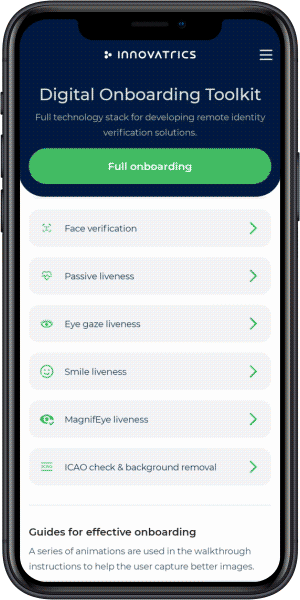 | ||
| </div> | ||
| The MagnifEye Liveness Component can be used in combination with other components to develop remote identity verification or digital onboarding solutions, as can be seen and tested in this example [demo application](https://dot.innovatrics.com/). | ||
| You can also check out the [integration samples](https://github.com/innovatrics/dot-web-samples) in various technologies (React, Vue, Angular, jQuery). | ||
| ## Pre-requisities | ||
| 1. **UI Component** | ||
| **IMPORTANT**: In order for this component to work as intended, you also need to have [Auto Capture UI Component](https://www.npmjs.com/package/@innovatrics/dot-auto-capture-ui) installed in your project. You can learn more about why this is necessary on our [developers portal](https://developers.innovatrics.com/digital-onboarding/technical/remote/dot-web-magnifeye-liveness/latest/documentation/). | ||
| 2. **Camera requirements** | ||
| To get appropriate results using this component, the camera resolution on your device needs to be at least 720x720 pixels. | ||
| 3. **Supported browsers** | ||
| The MagnifEye Liveness Component was tested with Chrome, Firefox, Edge, Safari, SafariVC, WebView and WKWebView. More information can be found [here](https://developers.innovatrics.com/digital-onboarding/technical/remote/dot-web-magnifeye-liveness/latest/documentation/#_supported_browsers). | ||
| ## Installation | ||
| To install via NPM, use the following command: | ||
| ``` bash | ||
| npm install @innovatrics/dot-magnifeye-liveness | ||
| ``` | ||
| You can also use PNPM or Yarn: | ||
| ``` bash | ||
| pnpm add @innovatrics/dot-magnifeye-liveness | ||
| ``` | ||
| ``` bash | ||
| yarn add @innovatrics/dot-magnifeye-liveness | ||
| ``` | ||
| ## Usage | ||
| The MagnifEye Liveness Component is a [web component](https://developer.mozilla.org/en-US/docs/Web/Web_Components/Using_custom_elements) which uses custom HTML tag. Properties need to be passed into the component after the tag was rendered. | ||
| Head to our [developers portal](https://developers.innovatrics.com/digital-onboarding/technical/remote/dot-web-magnifeye-liveness/latest/documentation/#_usage) to learn more about: | ||
| - Initial setup | ||
| - Requesting device motion permissions for iOS | ||
| - Usage with TypeScript | ||
| - Hosting SAM wasm | ||
| - Troubleshooting | ||
| - Properties | ||
| - Callback parameters | ||
| - Error handling | ||
| - Examples of using the Face Auto Capture Component and the [Auto Capture UI Component](https://www.npmjs.com/package/@innovatrics/dot-auto-capture-ui) together | ||
| ## Changelog | ||
| See changelog [here](https://developers.innovatrics.com/digital-onboarding/technical/remote/dot-web-magnifeye-liveness/latest/documentation/#_changelog). | ||
| ## License | ||
| The MagnifEye Liveness Component is available under Innovatrics proprietary license. | ||
| In order to use these components you will need a license agreement. To obtain it, please contact support@innovatrics.com. | ||
| The component can be used in a freemium mode without a license agreement. However, please note that the free version includes a watermark overlay in the component. | ||
| To obtain a license agreement and use the component without the overlay, please contact us at support@innovatrics.com. |
Sorry, the diff of this file is not supported yet
Sorry, the diff of this file is too big to display
New alerts
License Policy Violation
LicenseThis package is not allowed per your license policy. Review the package's license to ensure compliance.
Found 1 instance in 1 package
Fixed alerts
License Policy Violation
LicenseThis package is not allowed per your license policy. Review the package's license to ensure compliance.
Found 1 instance in 1 package
No repository
Supply chain riskPackage does not have a linked source code repository. Without this field, a package will have no reference to the location of the source code use to generate the package.
Found 1 instance in 1 package
No website
QualityPackage does not have a website.
Found 1 instance in 1 package
Improved metrics
- Number of low quality alerts
- decreased by-100%
0
- Number of lines in readme file
- increased by660%
76
- Number of low supply chain risk alerts
- decreased by-100%
0
Worsened metrics
- Total package byte prevSize
- decreased by-0.15%
1888774
- Lines of code
- decreased by-0.09%
9987