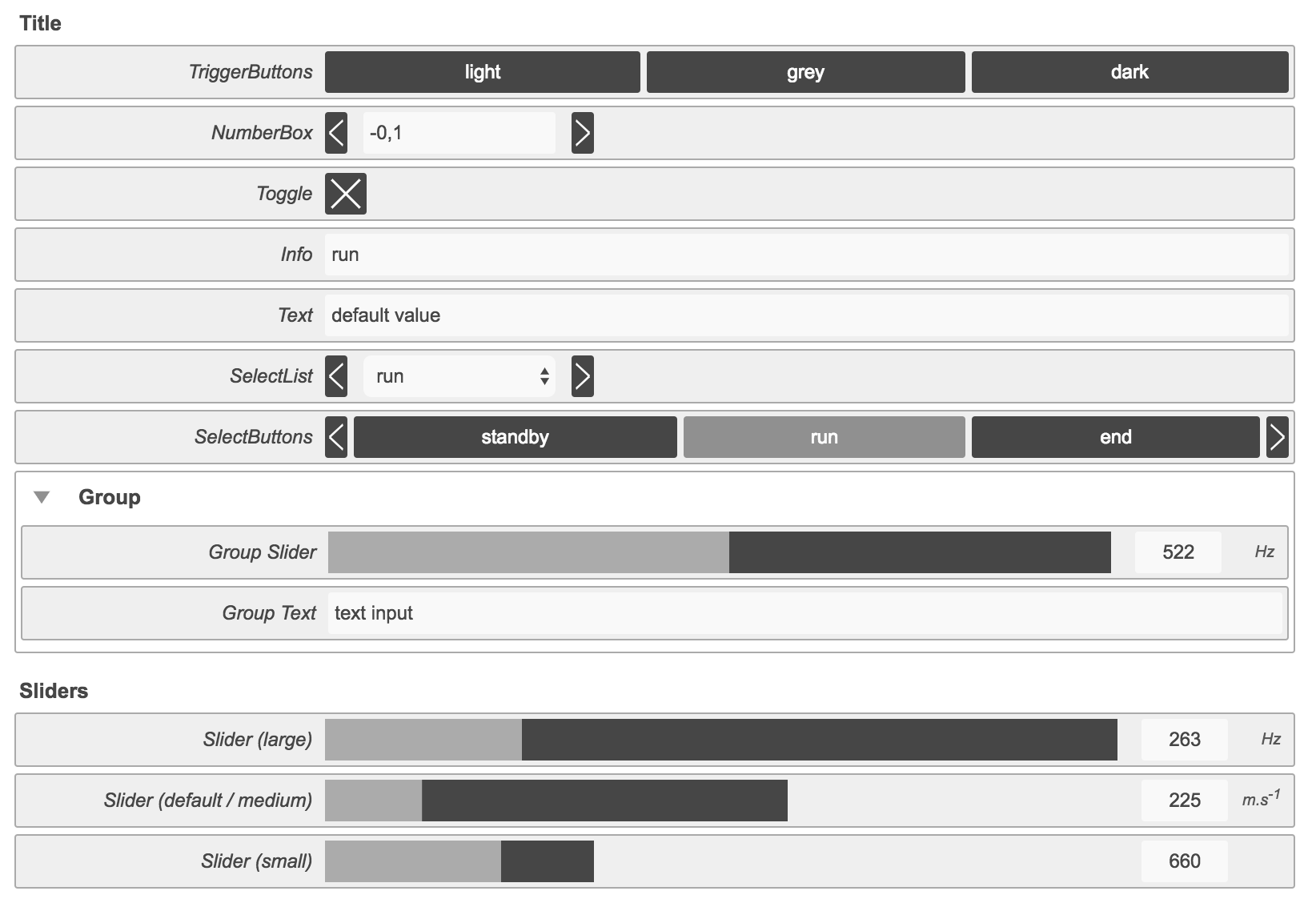Basic Controllers
Set of simple controllers for rapid prototyping
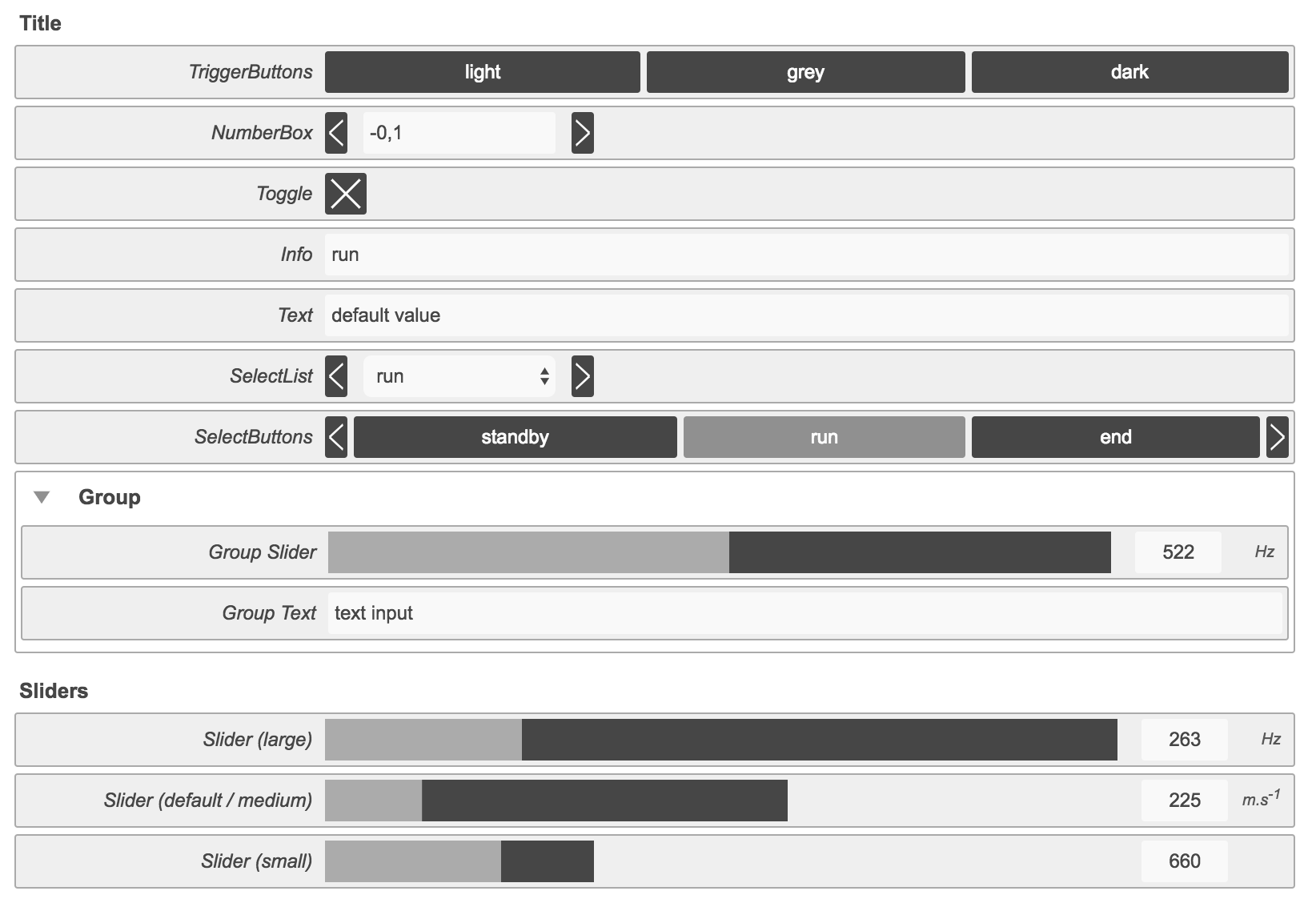
Install
npm install [--save] @ircam/basic-controllers
Examples
components
factory
Available components
- DragAndDrop
- Group
- NumberBox
- SelectButtons
- SelectList
- Slider
- Text
- Title
- Toggle
- TriggerButtons
Usage
Controllers can be instanciated individually:
import * as controllers from '@ircam/basic-controllers';
const slider = new controllers.Slider({
label: 'My Slider',
min: 20,
max: 1000,
step: 1,
default: 537,
unit: 'Hz',
size: 'large',
container: '#container',
callback: (value) => console.log(value),
});
Or through a factory using a json definition:
import * as controllers from '@ircam/basic-controllers';
const definitions = [
{
id: 'my-slider',
type: 'slider',
label: 'My Slider',
size: 'large',
min: 0,
max: 1000,
step: 1,
default: 253,
}, {
id: 'my-group',
type: 'group',
label: 'Group',
default: 'opened',
elements: [
{
id: 'my-number',
type: 'number-box',
default: 0.4,
min: -1,
max: 1,
step: 0.01,
}
],
}
];
const controls = controllers.create('#container', definitions);
controls.addListener((id, value) => console.log(id, value));
API
basic-controllers
Change the theme of the controllers, currently 3 themes are available:
'light' (default)'grey''dark'
Kind: static method of basic-controllers
| Param | Type | Description |
|---|
| theme | String | Name of the theme. |
basic-controllers~DragAndDrop
Drag and drop zone for audio files returning AudioBuffers and/or JSON
descriptor data.
Kind: inner class of basic-controllers
new DragAndDrop(config)
| Param | Type | Default | Description |
|---|
| config | Object | | Override default parameters. |
| [config.label] | String | 'Drag and drop audio files' | Label of the controller. |
| [config.labelProcess] | String | 'process...' | Label of the controller while audio files are decoded. |
| [config.audioContext] | AudioContext | | Optionnal audio context to use in order to decode audio files. |
| [config.container] | String | Element | basic-controller~Group | | Container of the controller. |
| [config.callback] | function | | Callback to be executed when the value changes. |
Example
import * as controllers from 'basic-controllers';
const dragAndDrop = new controllers.DragAndDrop({
container: '#container',
callback: (results) => console.log(results),
});
dragAndDrop.value : Object.<String, (AudioBuffer|JSON)>
Get the last results
Kind: instance property of DragAndDrop
Read only: true
basic-controllers~Group
Group of controllers.
Kind: inner class of basic-controllers
new Group(config)
| Param | Type | Default | Description |
|---|
| config | Object | | Override default parameters. |
| config.label | String | | Label of the group. |
| [config.default] | 'opened' | 'closed' | 'opened' | Default state of the group. |
| [config.container] | String | Element | basic-controller~Group | | Container of the controller. |
Example
import * as controllers from 'basic-controllers';
const group = new controllers.Group({
label: 'Group',
default: 'opened',
container: '#container'
});
const groupSlider = new controllers.Slider({
label: 'Group Slider',
min: 20,
max: 1000,
step: 1,
default: 200,
unit: 'Hz',
size: 'large',
container: group,
callback: (value) => console.log(value),
});
const groupText = new controllers.Text({
label: 'Group Text',
default: 'text input',
readonly: false,
container: group,
callback: (value) => console.log(value),
});
group.value : String
State of the group ('opened' or 'closed').
Kind: instance property of Group
group.state : String
Alias for value.
Kind: instance property of Group
basic-controllers~NumberBox
Number Box controller
Kind: inner class of basic-controllers
new NumberBox(config)
| Param | Type | Default | Description |
|---|
| config | Object | | Override default parameters. |
| config.label | String | | Label of the controller. |
| [config.min] | Number | 0 | Minimum value. |
| [config.max] | Number | 1 | Maximum value. |
| [config.step] | Number | 0.01 | Step between consecutive values. |
| [config.default] | Number | 0 | Default value. |
| [config.container] | String | Element | basic-controller~Group | | Container of the controller. |
| [config.callback] | function | | Callback to be executed when the value changes. |
Example
import * as controllers from 'basic-controllers';
const numberBox = new controllers.NumberBox({
label: 'My Number Box',
min: 0,
max: 10,
step: 0.1,
default: 5,
container: '#container',
callback: (value) => console.log(value),
});
numberBox.value : Number
Current value of the controller.
Kind: instance property of NumberBox
List of buttons with state.
Kind: inner class of basic-controllers
new SelectButtons(config)
| Param | Type | Default | Description |
|---|
| config | Object | | Override default parameters. |
| config.label | String | | Label of the controller. |
| [config.options] | Array | | Values of the drop down list. |
| [config.default] | Number | | Default value. |
| [config.container] | String | Element | basic-controller~Group | | Container of the controller. |
| [config.callback] | function | | Callback to be executed when the value changes. |
Example
import * as controllers from 'basic-controllers';
const selectButtons = new controllers.SelectButtons({
label: 'SelectButtons',
options: ['standby', 'run', 'end'],
default: 'run',
container: '#container',
callback: (value, index) => console.log(value, index),
});
selectButtons.value : String
Current value.
Kind: instance property of SelectButtons
selectButtons.index : Number
Current option index.
Kind: instance property of SelectButtons
Drop-down list controller.
Kind: inner class of basic-controllers
new SelectList(config)
| Param | Type | Default | Description |
|---|
| config | Object | | Override default parameters. |
| config.label | String | | Label of the controller. |
| [config.options] | Array | | Values of the drop down list. |
| [config.default] | Number | | Default value. |
| [config.container] | String | Element | basic-controller~Group | | Container of the controller. |
| [config.callback] | function | | Callback to be executed when the value changes. |
Example
import * as controllers from 'basic-controllers';
const selectList = new controllers.SelectList({
label: 'SelectList',
options: ['standby', 'run', 'end'],
default: 'run',
container: '#container',
callback: (value, index) => console.log(value, index),
});
selectList.value : String
Current value.
Kind: instance property of SelectList
selectList.index : Number
Current option index.
Kind: instance property of SelectList
Slider controller.
Kind: inner class of basic-controllers
new Slider(config)
| Param | Type | Default | Description |
|---|
| config | Object | | Override default parameters. |
| config.label | String | | Label of the controller. |
| [config.min] | Number | 0 | Minimum value. |
| [config.max] | Number | 1 | Maximum value. |
| [config.step] | Number | 0.01 | Step between consecutive values. |
| [config.default] | Number | 0 | Default value. |
| [config.unit] | String | '' | Unit of the value. |
| [config.size] | 'small' | 'medium' | 'large' | 'medium' | Size of the slider. |
| [config.container] | String | Element | basic-controller~Group | | Container of the controller. |
| [config.callback] | function | | Callback to be executed when the value changes. |
Example
import * as controllers from 'basic-controllers';
const slider = new controllers.Slider({
label: 'My Slider',
min: 20,
max: 1000,
step: 1,
default: 537,
unit: 'Hz',
size: 'large',
container: '#container',
callback: (value) => console.log(value),
});
slider.value : Number
Current value.
Kind: instance property of Slider
basic-controllers~Text
Text controller.
Kind: inner class of basic-controllers
new Text(config)
| Param | Type | Default | Description |
|---|
| config | Object | | Override default parameters. |
| config.label | String | | Label of the controller. |
| [config.default] | Array | '' | Default value of the controller. |
| [config.readonly] | Array | false | Define if the controller is readonly. |
| [config.container] | String | Element | basic-controller~Group | | Container of the controller. |
| [config.callback] | function | | Callback to be executed when the value changes. |
Example
import * as controllers from 'basic-contollers';
const text = new controllers.Text({
label: 'My Text',
default: 'default value',
readonly: false,
container: '#container',
callback: (value) => console.log(value),
});
text.value : String
Current value.
Kind: instance property of Text
basic-controllers~Title
Title.
Kind: inner class of basic-controllers
new Title(config)
| Param | Type | Default | Description |
|---|
| config | Object | | Override default parameters. |
| config.label | String | | Label of the controller. |
| [config.container] | String | Element | basic-controller~Group | | Container of the controller. |
Example
import * as controller from 'basic-controllers';
const title = new controllers.Title({
label: 'My Title',
container: '#container'
});
basic-controllers~Toggle
On/Off controller.
Kind: inner class of basic-controllers
new Toggle(config)
| Param | Type | Default | Description |
|---|
| config | Object | | Override default parameters. |
| config.label | String | | Label of the controller. |
| [config.active] | Array | false | Default state of the toggle. |
| [config.container] | String | Element | basic-controller~Group | | Container of the controller. |
| [config.callback] | function | | Callback to be executed when the value changes. |
Example
import * as controllers from 'basic-controllers';
const toggle = new controllers.Toggle({
label: 'My Toggle',
active: false,
container: '#container',
callback: (active) => console.log(active),
});
toggle.value : Boolean
Value of the toggle
Kind: instance property of Toggle
toggle.active : Boolean
Alias for value.
Kind: instance property of Toggle
basic-controllers~TriggerButtons
List of buttons without state.
Kind: inner class of basic-controllers
new TriggerButtons(config)
| Param | Type | Default | Description |
|---|
| config | Object | | Override default parameters. |
| config.label | String | | Label of the controller. |
| [config.options] | Array | | Options for each button. |
| [config.container] | String | Element | basic-controller~Group | | Container of the controller. |
| [config.callback] | function | | Callback to be executed when the value changes. |
Example
import * as controllers from 'basic-controllers';
const triggerButtons = new controllers.TriggerButtons({
label: 'My Trigger Buttons',
options: ['value 1', 'value 2', 'value 3'],
container: '#container',
callback: (value, index) => console.log(value, index),
});
triggerButtons.value : String
Last triggered button value.
Kind: instance property of TriggerButtons
Read only: true
triggerButtons.index : String
Last triggered button index.
Kind: instance property of TriggerButtons
Read only: true
License
BSD-3-Clause