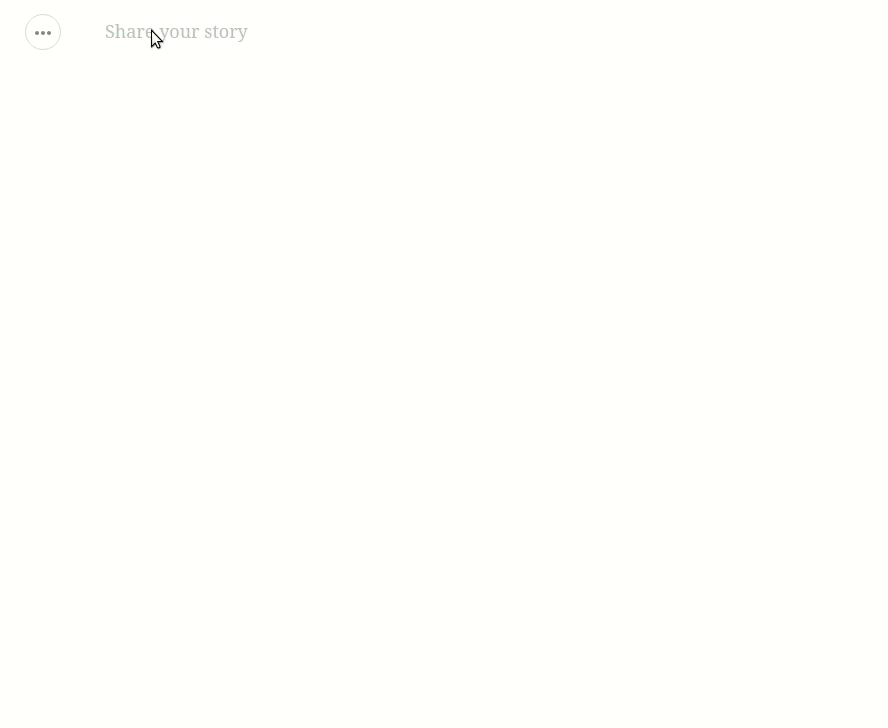draft-js-giphy-plugin
Add Giphy support in your draft-js editor
This is a plugin for draft-js-plugins-editor.
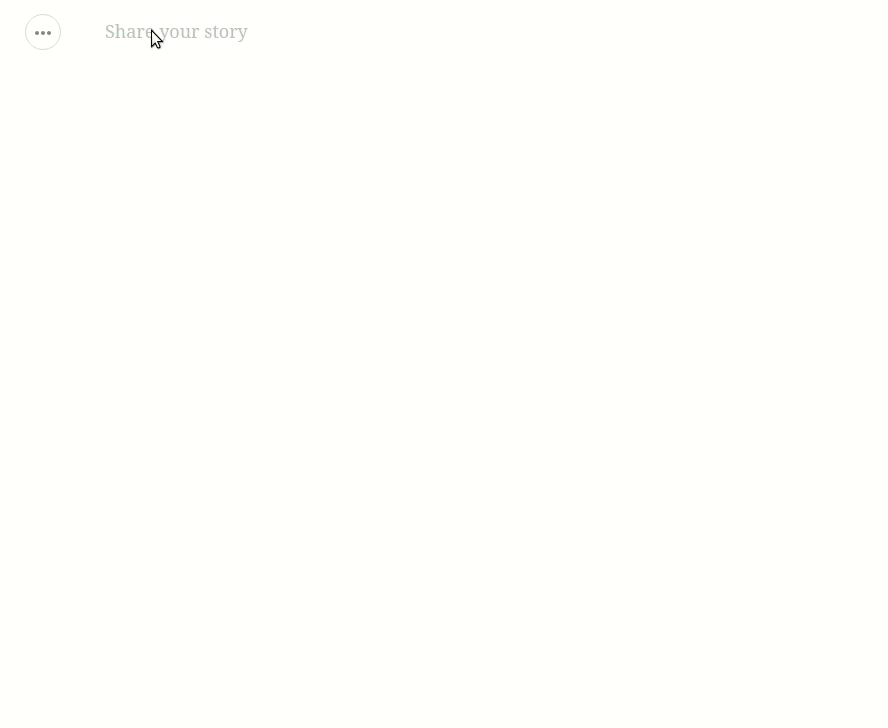
Installation
npm install @jimmycode/draft-js-giphy-plugin
Usage
This plugin uses the GIPHY API, so you'll need to obtain an API Key by creating an app.
import createGiphyPlugin from '@jimmycode/draft-js-giphy-plugin';
const giphyPlugin = createGiphyPlugin({
options: {
apiKey: '<my-api-key>'
},
});
const { GihpyButton } = giphyPlugin;
Configuration
| Param | Default | Description |
|---|
| theme | Default styles | @jimmycode/draft-js-giphy-plugin/lib/plugin.css |
| options | Default behavior | List of options. |
| explorerType | 'draft-js-giphy-plugin-explorer' | Type of entity created when inserting the explorer block. |
| giphyType | 'giphy' | Type of entity created when inserting the GIF. |
| descorator | - | Empty decorator that returns the same component. (No decorations) |
| giphyComponent | - | Provide your own implementation to show the image. |
| editable | false | This plugin doesn't support the edition. If you want this functionality you must customize the component giphyComponent. The editable parameter indicates whether block editing is allowed without having to rewrite the function blockRendererFn. |
Options
| Option | Default | Description |
|---|
| apiKey | (Required) | Your GIPHY Application's API Key. |
| placehoder | 'Search for GIFs' | Text as placeholder for the Explorer. |
| perPage | 16 | Number of GIFs to show in each page of results. |
| columns | 4 | Number of columns in the grid of results. |
| translate | true | Enable text to GIF (like slack)[https://developers.giphy.com/docs/#operation--gifs-translate-get] |
| translateRegex | /^\/giphy (.*)$/i | Regular expression to capture the text and convert it to GIF. (/giphy text). |
| explorerRenditionKey | 'fixed_width_downsampled' | Determine which image to show in the explorer. See more at: https://developers.giphy.com/docs/#rendition-guide |
| renditionKey | 'original' | Determine which image to embed in the editor. Se more at: https://developers.giphy.com/docs/#rendition-guide |
| withLink | true | Whether or not embed the GIF with a link to GIPHY. |
| showBrand | true | Show "Powered by GIPHY"? Be aware of: https://developers.giphy.com/docs/#production-key |
| brandPosition | static | How to show "Powered by GIPHY"?. Options are: 'static' (always visible) and 'overlay' (only when move the cursor over the GIF). |
| onRequest | return (await fetch(url)).json() | Function to perform the request. It will receive the URL to request and MUST return a JSON. |
| params | {sort: 'relevant'} | Query parameters to include in the URL. See 'rating', 'sort' and 'lang' at https://developers.giphy.com/docs/#tech-docs |
Theming
The plugin ships with a default styling available at this location in the installed package: node_modules/@jimmycode/draft-js-giphy-plugin/lib/plugin.css
Webpack Usage
- Install Webpack loaders:
npm i style-loader css-loader --save-dev - Add the below section to Webpack config (if your config already has a loaders array, simply add the below loader object to your existing list).
module.exports = {
module: {
loaders: [
{
test: /plugin\.css$/,
loaders: [
'style-loader', 'css',
]
}
]
}
};
- Add the below import line to your component to tell Webpack to inject the style to your component.
import '@jimmycode/draft-js-giphy-plugin/lib/plugin.css';
Example
import React from 'react';
import ReactDOM from 'react-dom';
import Editor from 'draft-js-plugins-editor';
import { EditorState } from 'draft-js';
import createSideToolbarPlugin from 'draft-js-side-toolbar-plugin';
import BlockTypeSelect from 'draft-js-side-toolbar-plugin/lib/components/BlockTypeSelect';
import createGiphyPlugin from '@jimmycode/draft-js-giphy-plugin';
import 'draft-js-side-toolbar-plugin/lib/plugin.css';
import '@jimmycode/draft-js-giphy-plugin/lib/plugin.css';
const giphyPlugin = createGiphyPlugin({
options: {
apiKey: '<my-api-key>'
},
});
const DefaultBlockTypeSelect = ({ getEditorState, setEditorState, theme }) => (
<BlockTypeSelect
getEditorState={getEditorState}
setEditorState={setEditorState}
theme={theme}
structure={[
giphyPlugin.GihpyButton
]}
/>
);
const sideToolbarPlugin = createSideToolbarPlugin({
structure: [DefaultBlockTypeSelect],
});
const { SideToolbar } = sideToolbarPlugin;
class MyEditor extends React.Component {
constructor(props) {
super(props);
this.state = {
editorState: EditorState.createEmpty()
};
this.plugins = [
sideToolbarPlugin,
giphyPlugin
];
}
onChange = (editorState) => {
this.setState({ editorState });
}
render() {
const { editorState } = this.state;
return (
<div className='editor'>
<Editor
editorState={editorState}
onChange={this.onChange}
plugins={this.plugins}
placeholder="Share your story" />
<SideToolbar />
</div>
);
}
}
ReactDOM.render(<MyEditor />, document.getElementById('root'));
In this other example you can see how integrate the plugin with draft-js-image-plugin.
Integration
With other plugins
In this example you can see how integrate the plugin with draft-js-focus-plugin and draft-js-alignment-plugin.
npm install draft-js-focus-plugin draft-js-alignment-plugin
import React from 'react';
import ReactDOM from 'react-dom';
import Editor, { composeDecorators } from 'draft-js-plugins-editor';
import { EditorState } from 'draft-js';
import createSideToolbarPlugin from 'draft-js-side-toolbar-plugin';
import BlockTypeSelect from 'draft-js-side-toolbar-plugin/lib/components/BlockTypeSelect';
import createFocusPlugin from 'draft-js-focus-plugin';
import createAlignmentPlugin from 'draft-js-alignment-plugin';
import createGiphyPlugin from '@jimmycode/draft-js-giphy-plugin';
import 'draft-js-side-toolbar-plugin/lib/plugin.css';
import 'draft-js-focus-plugin/lib/plugin.css';
import 'draft-js-alignment-plugin/lib/plugin.css';
import '@jimmycode/draft-js-giphy-plugin/lib/plugin.css';
const focusPlugin = createFocusPlugin();
const alignmentPlugin = createAlignmentPlugin();
const { AlignmentTool } = alignmentPlugin;
const decorator = composeDecorators(
alignmentPlugin.decorator,
focusPlugin.decorator
);
const giphyPlugin = createGiphyPlugin({
decorator,
options: {
apiKey: '<my-api-key>',
wdithLink: false
},
});
const DefaultBlockTypeSelect = ({ getEditorState, setEditorState, theme }) => (
<BlockTypeSelect
getEditorState={getEditorState}
setEditorState={setEditorState}
theme={theme}
structure={[
giphyPlugin.GihpyButton
]} />
);
const sideToolbarPlugin = createSideToolbarPlugin({
structure: [DefaultBlockTypeSelect],
});
const { SideToolbar } = sideToolbarPlugin;
class MyEditor extends React.Component {
constructor(props) {
super(props);
this.state = {
editorState: EditorState.createEmpty()
};
this.plugins = [
sideToolbarPlugin,
focusPlugin,
alignmentPlugin,
giphyPlugin
];
}
onChange = (editorState) => {
this.setState({ editorState });
}
render() {
const { editorState } = this.state;
return (
<div className='editor'>
<Editor
editorState={editorState}
onChange={this.onChange}
plugins={this.plugins}
placeholder="Share your story" />
<SideToolbar />
<AlignmentTool />
</div>
);
}
}
ReactDOM.render(<MyEditor />, document.getElementById('root'));
Acknowledge