
Security News
Create React App Officially Deprecated Amid React 19 Compatibility Issues
Create React App is officially deprecated due to React 19 issues and lack of maintenance—developers should switch to Vite or other modern alternatives.
@js-preview/docx
Advanced tools
支持多种文件(docx、excel、pdf、pptx)预览的vue组件库,支持vue2/3。也支持非Vue框架的预览。
《使用非Vue框架(原生js、React等)、或者Vue里面报错,看这里》
#docx文档预览组件
npm install @vue-office/docx vue-demi@0.14.6
#excel文档预览组件
npm install @vue-office/excel vue-demi@0.14.6
#pdf文档预览组件
npm install @vue-office/pdf vue-demi@0.14.6
#pptx文档预览组件
npm install @vue-office/pptx vue-demi@0.14.6
如果是vue2.6版本或以下还需要额外安装 @vue/composition-api
npm install @vue/composition-api
文档预览场景大致可以分为三种:
1. 使用网络地址预览
<template>
<vue-office-docx
:src="docx"
style="height: 100vh;"
@rendered="rendered"
/>
</template>
<script>
//引入VueOfficeDocx组件
import VueOfficeDocx from '@vue-office/docx'
//引入相关样式
import '@vue-office/docx/lib/index.css'
export default {
components:{
VueOfficeDocx
},
data(){
return {
docx: 'http://static.shanhuxueyuan.com/test6.docx' //设置文档网络地址,可以是相对地址
}
},
methods:{
rendered(){
console.log("渲染完成")
}
}
}
</script>
2. 上传文件预览
读取文件的ArrayBuffer
<template>
<div>
<input type="file" @change="changeHandle"/>
<vue-office-docx :src="src"/>
</div>
</template>
<script>
import VueOfficeDocx from '@vue-office/docx'
import '@vue-office/docx/lib/index.css'
export default {
components: {
VueOfficeDocx
},
data(){
return {
src: ''
}
},
methods:{
changeHandle(event){
let file = event.target.files[0]
let fileReader = new FileReader()
fileReader.readAsArrayBuffer(file)
fileReader.onload = () => {
this.src = fileReader.result
}
}
}
}
</script>
3. 二进制文件预览
如果后端给的不是CDN地址,而是一些POST接口,该接口返回二进制流,则可以调用接口获取文件的ArrayBuffer数据,传递给src属性。
<template>
<vue-office-docx
:src="docx"
style="height: 100vh;"
@rendered="rendered"
/>
</template>
<script>
//引入VueOfficeDocx组件
import VueOfficeDocx from '@vue-office/docx'
//引入相关样式
import '@vue-office/docx/lib/index.css'
export default {
components:{
VueOfficeDocx
},
data(){
return {
docx: ''
}
},
mounted(){
fetch('你的API文件地址', {
method: 'post'
}).then(res=>{
//读取文件的arrayBuffer
res.arrayBuffer().then(res=>{
this.docx = res
})
})
},
methods:{
rendered(){
console.log("渲染完成")
}
}
}
</script>
通过网络地址预览示例如下,通过文件ArrayBuffer预览和上面docx的使用方式一致。
<template>
<vue-office-excel
:src="excel"
style="height: 100vh;"
@rendered="renderedHandler"
@error="errorHandler"
/>
</template>
<script>
//引入VueOfficeExcel组件
import VueOfficeExcel from '@vue-office/excel'
//引入相关样式
import '@vue-office/excel/lib/index.css'
export default {
components: {
VueOfficeExcel
},
data() {
return {
excel: 'http://static.shanhuxueyuan.com/demo/excel.xlsx'//设置文档地址
}
},
methods: {
renderedHandler() {
console.log("渲染完成")
},
errorHandler() {
console.log("渲染失败")
}
}
}
</script>
通过网络地址预览示例如下,通过文件ArrayBuffer预览和上面docx的使用方式一致。
<template>
<vue-office-pdf
:src="pdf"
style="height: 100vh"
@rendered="renderedHandler"
@error="errorHandler"
/>
</template>
<script>
//引入VueOfficePdf组件
import VueOfficePdf from '@vue-office/pdf'
export default {
components: {
VueOfficePdf
},
data() {
return {
pdf: 'http://static.shanhuxueyuan.com/test.pdf' //设置文档地址
}
},
methods: {
renderedHandler() {
console.log("渲染完成")
},
errorHandler() {
console.log("渲染失败")
}
}
}
</script>
通过网络地址预览示例如下,通过文件ArrayBuffer预览和上面docx的使用方式一致。
<template>
<vue-office-pptx
:src="pdf"
style="height: 100vh"
@rendered="renderedHandler"
@error="errorHandler"
/>
</template>
<script>
import VueOfficePptx from '@vue-office/pptx'
export default {
components: {
VueOfficePptx
},
data() {
return {
pdf: 'http://****/test.pptx' //设置文档地址
}
},
methods: {
renderedHandler() {
console.log("渲染完成")
},
errorHandler() {
console.log("渲染失败")
}
}
}
</script>
如果该项目帮到了您,节省了您宝贵的开发时间,还请您不吝给项目点个免费的赞。
当然了,如果您能请作者喝杯咖啡,哪怕喝瓶娃娃哈矿泉水,也是对作者最真诚的鼓励,打赏用户欢迎添加微信,后续交流前端相关问题。
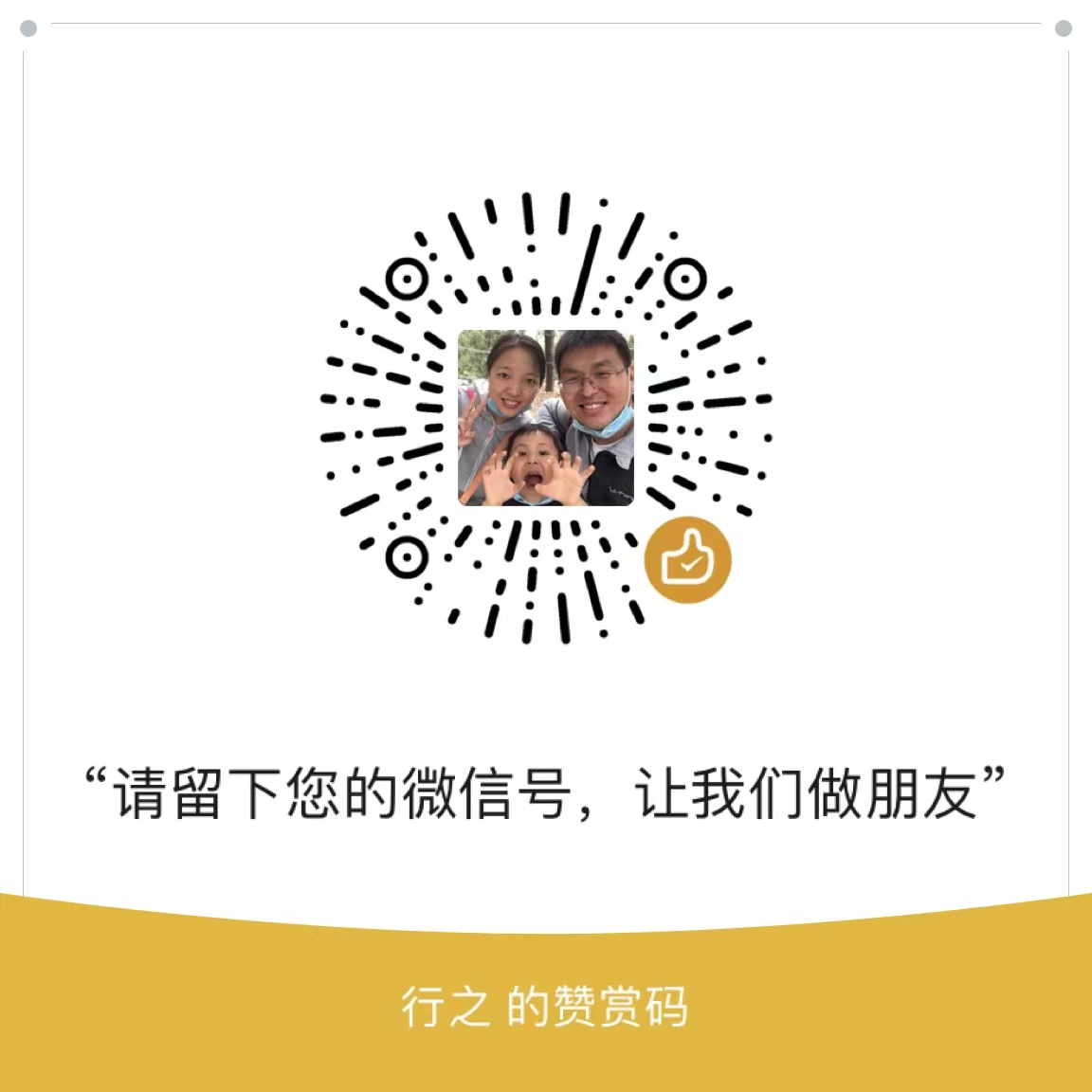
如果您有问题要咨询或者解决,可打赏咨询作者,自2024年12月起,可能不会及时处理issues内容,作者也要吃饭,也面临大龄程序员困境。
我们都知道,如果一件事情没有收益,那是很难长久的,特别是对于一个大龄程序员来说,花费大量的时间"用爱发电"对大家来说是非常值得尊敬的,而我感觉对家庭来说可能是不道德的,没有收益,没有正反馈,很难把这个库完善下去,我们也看到了,很多开源库已经多年没有更新了。为了后续开发出更好用的前端office文件预览库,本项目需要大家的支持!
源码需付费向作者索要(打赏50+),打赏用户(无论多少)均可添加作者微信,交流该库或者前端领域话题,源码不得用于开源(这也是关闭源码的原因之一,有些人直接复制开源作为自己项目)。
凝聚作者近10年工作经验的掘金小册《如何写出高质量的前端代码》 已经上线啦,欢迎前端同学关注,希望能够提升大家的前端编码水平。
小册已售 890+份,收到前端同学的高度评价,对提升日常开发效率和质量,有非常大的帮助。
FAQs
支持多种文件(**docx、excel、pdf、pptx**)预览的vue组件库,支持vue2/3。也支持非Vue框架的预览。
The npm package @js-preview/docx receives a total of 245 weekly downloads. As such, @js-preview/docx popularity was classified as not popular.
We found that @js-preview/docx demonstrated a healthy version release cadence and project activity because the last version was released less than a year ago. It has 0 open source maintainers collaborating on the project.
Did you know?

Socket for GitHub automatically highlights issues in each pull request and monitors the health of all your open source dependencies. Discover the contents of your packages and block harmful activity before you install or update your dependencies.

Security News
Create React App is officially deprecated due to React 19 issues and lack of maintenance—developers should switch to Vite or other modern alternatives.

Security News
Oracle seeks to dismiss fraud claims in the JavaScript trademark dispute, delaying the case and avoiding questions about its right to the name.

Security News
The Linux Foundation is warning open source developers that compliance with global sanctions is mandatory, highlighting legal risks and restrictions on contributions.