
Security News
Highlights from the 2024 Rails Community Survey
A record 2,709 developers participated in the 2024 Ruby on Rails Community Survey, revealing key tools, practices, and trends shaping the Rails ecosystem.
@kuma-ui/core
Advanced tools
🐻 Kuma UI is a utility-first, zero-runtime CSS-in-JS library that offers an outstanding developer experience and optimized performance.
:construction: :rotating_light: BIG NEWS! :rotating_light: :construction:
We are taking Kuma UI to the next level. The ultimate CSS-in-JS solution is under development and we're aiming to drop the updates on July 16th, 2023. Until then, new releases will be paused. Stay tuned and get ready for the revolution 🐻❄️
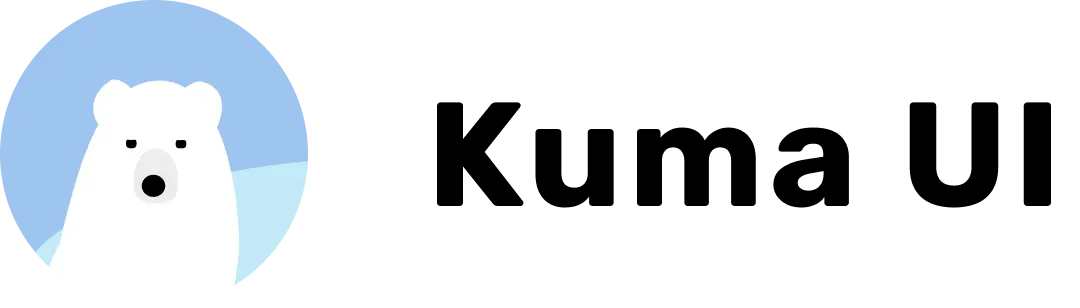
🐻❄️ Kuma UI is a utility-first, zero-runtime CSS-in-JS library that offers an outstanding developer experience and optimized performance.
🔥 Blazing-fast performance with zero-runtime CSS extraction
🦄 Build-time CSS generation
🌳 Responsive design with breakpoints and media queries
🎨 Utility-first approach for rapid UI development
👋 Support for pseudo-classes and pseudo-elements
🔬 Experimental support for Next.js 13.4 App router & React server components(RSC).
npm install -D @kuma-ui/core
or
yarn add @kuma-ui/core -D
The styled API works just like styled-components or Emotion, allowing you to create styled React components using tagged template literals. This makes it a familiar and comfortable choice for developers who have worked with these libraries.
import { styled } from "@kuma-ui/core";
const Box = styled("div")`
position: relative;
&:hover {
background-color: rgba(0, 0, 255, 0.5);
}
@media (max-width: 768px) {
flex-direction: column;
}
`;
// Then use it like so:
<Box>Hello, world!</Box>;
The k object is a key part of Kuma UI's API. It provides pre-styled HTML elements that you can use as components in your application. These elements can be styled using utility props for inline styling. The utility props are type-safe and make it easy to write responsive styles.
import { k } from "@kuma-ui/core";
function App() {
return (
<k.div p={[4, 8]} m="2px" _hover={{ flexDir: "row" }}>
hello world
</k.div>
);
}
The css function is another way to style your components. It takes an object of styles and returns a string of hashed classNames that you can apply to your component using the className prop.
import { css } from "@kuma-ui/core";
const styles = css({ color: "red", fontSize: "24px" });
function App() {
return <div className={styles}>Hello, world!</div>;
}
yarn add @kuma-ui/next-plugin -D
next.config.js
const { withKumaUI } = require("@kuma-ui/next-plugin");
/** @type {import('next').NextConfig} */
const nextConfig = {
reactStrictMode: true,
};
module.exports = withKumaUI(nextConfig);
next.config.js
const { withKumaUI } = require("@kuma-ui/next-plugin");
/** @type {import('next').NextConfig} */
const nextConfig = {
reactStrictMode: true,
experimental: {
appDir: true
}
};
module.exports = withKumaUI(nextConfig);
yarn add @kuma-ui/vite -D
vite.config.ts
import { defineConfig } from "vite";
import react from "@vitejs/plugin-react";
import KumaUI from "@kuma-ui/vite";
// https://vitejs.dev/config/
export default defineConfig({
plugins: [
react(),
KumaUI(),
],
});
Kuma UI supports responsive design. Use arrays to specify different styles for different viewport widths. For example, <k.div fontSize={[16, 24]} /> changes the font size from 16px to 24px based on the window size.
Define the breakpoints in your config file:
import kumaUI from "@kuma-ui/vite";
kumaUI({
breakpoints: { sm: "400px", md: "700px" },
});
Our ultimate goal is to develop a zero-runtime headless component library. We're currently focusing on enhancing the core and expanding our range of components. We aim to create a unique library that allows users to pass style props, operates with zero runtime, and remains accessible. In the future, we plan to introduce a kuma.config.js that allows users to define their own variants, making Kuma UI a go-to tool for creating design systems with high performance.
Contributions are welcome! Please feel free to submit issues or pull requests with any improvements or suggestions.
Don't forget to include a changeset as well, by running this command at the root of the project:
pnpm changeset
MIT
FAQs
🐻 Kuma UI is a utility-first, zero-runtime CSS-in-JS library that offers an outstanding developer experience and optimized performance.
The npm package @kuma-ui/core receives a total of 416 weekly downloads. As such, @kuma-ui/core popularity was classified as not popular.
We found that @kuma-ui/core demonstrated a healthy version release cadence and project activity because the last version was released less than a year ago. It has 0 open source maintainers collaborating on the project.
Did you know?

Socket for GitHub automatically highlights issues in each pull request and monitors the health of all your open source dependencies. Discover the contents of your packages and block harmful activity before you install or update your dependencies.

Security News
A record 2,709 developers participated in the 2024 Ruby on Rails Community Survey, revealing key tools, practices, and trends shaping the Rails ecosystem.

Security News
In 2023, data breaches surged 78% from zero-day and supply chain attacks, but developers are still buried under alerts that are unable to prevent these threats.

Security News
Solo open source maintainers face burnout and security challenges, with 60% unpaid and 60% considering quitting.