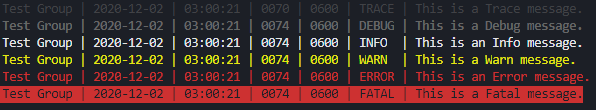lib-logger (v0.2.2)
An easy and flexible logging system. Log to console, files, etc. Now with colors!
Getting Started
Installation
Traditional installation for server-side platforms (nodejs/phantomjs)
npm install @liquicode/lib-logger
or: Traditional installation for client-side platforms (browser)
<bower install not yet supported>
or: Clone the source code
git clone https://github.com/agbowlin/lib-logger.git
or: Download the latest source code
https://github.com/agbowlin/lib-logger/archive/master.zip
Referencing the Library
const LIB_LOGGER = require( '@liquicode/lib-logger' );
From the library reference LIB_LOGGER, you can create specific loggers for
different output devices or a generalized logger to render log messages on
multiple devices.
Supported Platforms
lib-logger works with several platforms.
Simple Usage
In NodeJS
const LIB_LOGGER = require( '@liquicode/lib-logger' );
let Logger = LIB_LOGGER.NewShellLogger( 'My Optional Log Group Name' );
Logger.LogInfo( 'Hello, World!' );
In the Browser (client)
const LIB_LOGGER = require('bower_components/liqui-logger/js/logger');
let Logger = LIB_LOGGER.NewConsoleLogger( 'My Optional Log Group Name' );
Logger.LogInfo( 'Hello, World!' );
Logger.info( 'Hello, Again!' );
Sample Output
group date time ms severity message
| | | | | |
v v v v v v
==========================================
| Test Group | 2017-01-12 | 03:42:37 | 1547 | TRACE | This is a Trace message.
| Test Group | 2017-01-12 | 03:42:37 | 1548 | DEBUG | This is a Debug message.
| Test Group | 2017-01-12 | 03:42:37 | 1549 | INFO | This is an Info message.
| Test Group | 2017-01-12 | 03:42:37 | 1551 | WARN | This is a Warn message.
| Test Group | 2017-01-12 | 03:42:37 | 1552 | ERROR | This is an Error message.
==========================================
| Test Group | 2017-01-12 | 03:42:37 | 1559 | INFO | Here is some extra data:
{
"Field1": "Foo", <--- extra data
"Field2": "Bar"
}
========================================== <--- separator line
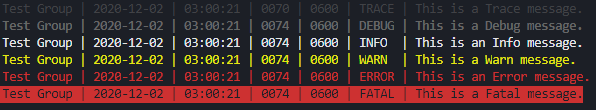
Links to More