
Security News
Deno 2.2 Improves Dependency Management and Expands Node.js Compatibility
Deno 2.2 enhances Node.js compatibility, improves dependency management, adds OpenTelemetry support, and expands linting and task automation for developers.
@mayasabha/ckeditor4-vue3
Advanced tools
Vue.js 3+ component for CKEditor 4 - the best browser-based rich text editor. Developed and maintained by Mayasabha.
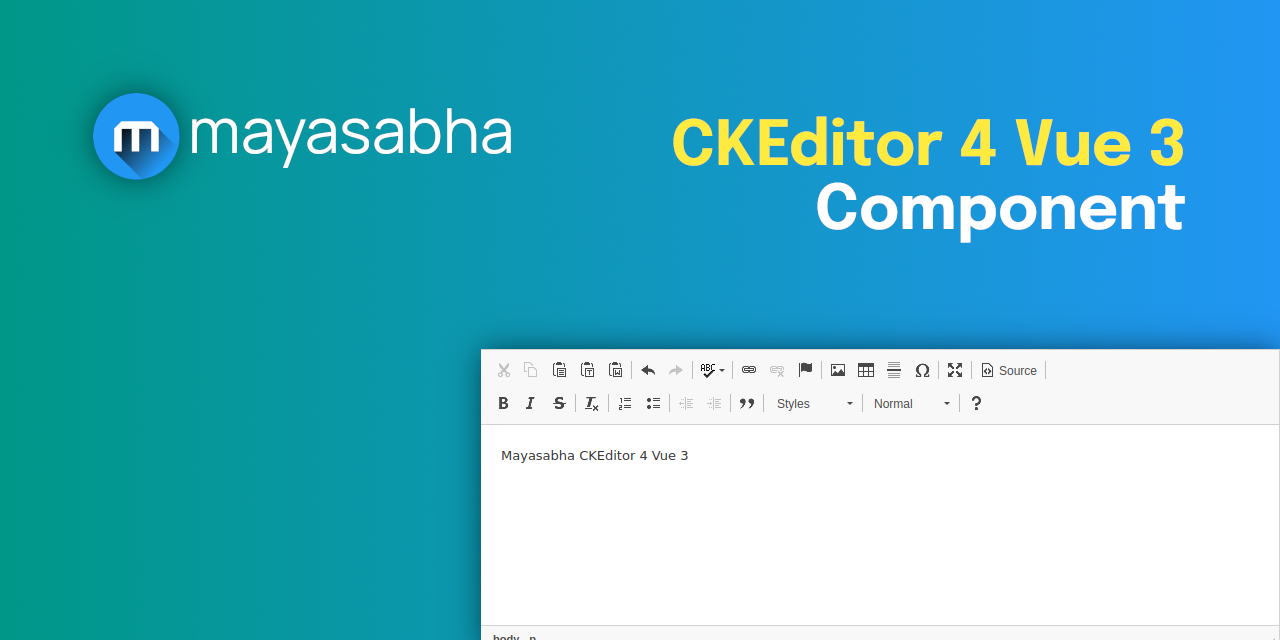
The CKEditor 4 WYSIWYG editor component for Vue.js v3.
To install the CKEditor 4 component for Vue.js from npm, simply run:
npm install @mayasabha/ckeditor4-vue3
<script setup>
import { component as ckeditor } from '@mayasabha/ckeditor4-vue3'
</script>
<template>
<ckeditor></ckeditor>
</template>
Call the Vue.use() method to register CKEditor as a global plugin for Vue:
import Vue from 'vue';
import CKEditor from '@mayasabha/ckeditor4-vue3';
const app = Vue.createApp({});
app.use( CKEditor );
new Vue( {
// ... options
} )
And use the <ckeditor /> component in your template:
<template>
<div id="app">
<ckeditor value="Hello, World!"></ckeditor>
</div>
</template>
<script> TagInstead of using ES6 imports, the component can also be added via a direct script include:
<script src="../node_modules/@mayasabha/ckeditor4-vue3/dist/ckeditor.js"></script>
and used in the same way as with ES6 imports:
app.use( CKEditor );
Refer to the official CKEditor 4 Vue component documentation for more information about the installation process.
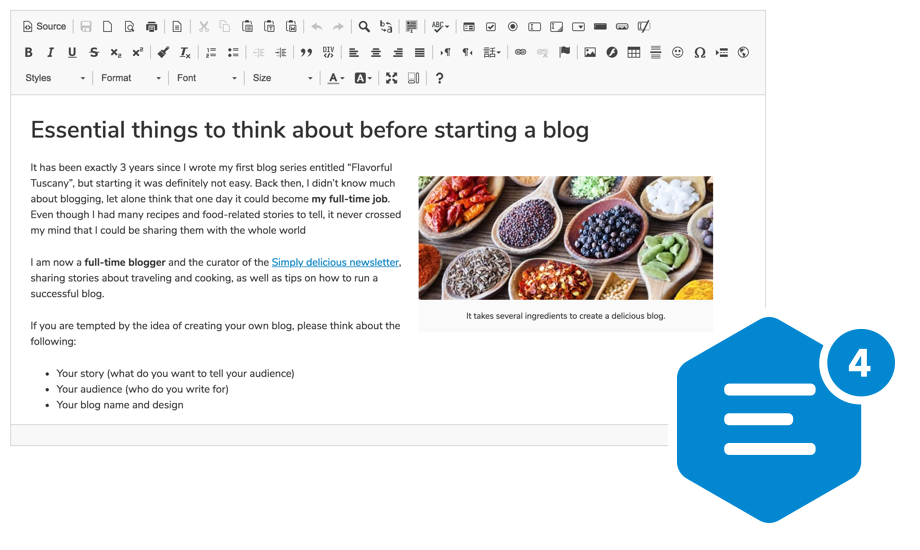
See the CKEditor 4 WYSIWYG Editor Vue Integration article in the CKEditor 4 documentation.
You can also check out the CKEditor 4 WYSIWYG Editor Vue Integration samples in CKEditor 4 Examples.
The CKEditor 4 Vue component works with all the supported browsers except for Internet Explorer.
To enable Internet Explorer 11 support, instead of the standard import you need to import a specific dist/legacy.js file containing all required polyfills:
import CKEditor from '@mayasabha/ckeditor4-vue3/dist/legacy.js'
Note: Even though CKEditor 4 supports older Internet Explorer versions including IE8, IE9 and IE10, the Vue integration is only supported in the latest Internet Explorer 11.
After cloning this repository, install necessary dependencies:
npm install
Run:
npm run test
If you are going to change the source files (ones located in the src/ directory), remember about rebuilding the package. You can use npm run develop in order to do it automatically.
Build a minified version of the package that is ready to be published:
npm run build
Copyright (c) 2003-2022, CKSource Holding sp. z o.o. All rights reserved.
Licensed under the terms of any of the following licenses at your choice:
For full details about the license, please check the LICENSE.md file.
FAQs
Vue.js 3+ component for CKEditor 4 - the best browser-based rich text editor. Developed and maintained by Mayasabha.
We found that @mayasabha/ckeditor4-vue3 demonstrated a healthy version release cadence and project activity because the last version was released less than a year ago. It has 0 open source maintainers collaborating on the project.
Did you know?

Socket for GitHub automatically highlights issues in each pull request and monitors the health of all your open source dependencies. Discover the contents of your packages and block harmful activity before you install or update your dependencies.

Security News
Deno 2.2 enhances Node.js compatibility, improves dependency management, adds OpenTelemetry support, and expands linting and task automation for developers.

Security News
React's CRA deprecation announcement sparked community criticism over framework recommendations, leading to quick updates acknowledging build tools like Vite as valid alternatives.

Security News
Ransomware payment rates hit an all-time low in 2024 as law enforcement crackdowns, stronger defenses, and shifting policies make attacks riskier and less profitable.