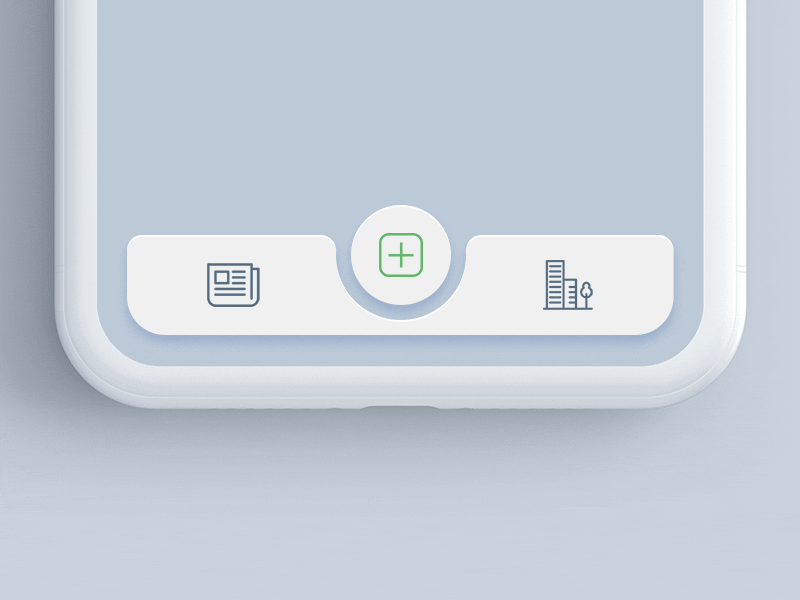React Native Tabbar Interaction
Beautiful Tabbar Interaction with Sliding Inset FABs,
made with React Native.
Check it out on Béhance (https://www.behance.net/gallery/68043143/Tab-bar-interaction-with-animated-icons)
Check it out on Dribbble (https://dribbble.com/shots/4844696-Tab-bar-interaction-with-animated-icons)
Read about how we made this on our blog (https://www.mindinventory.com/blog/create-tabbar-plugin-with-react-native/)
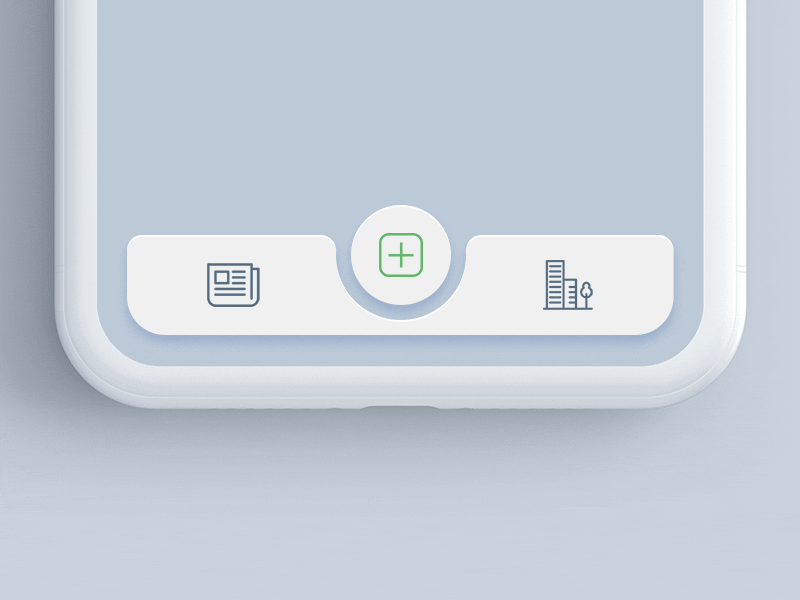
Installation
npm i mindinventory/react-native-tab-bar-interaction
Android: react-native run-android
iPhone: react-native run-ios
Usage
import TabBar from "react-native-tab-bar-interaction";
...
render() {
return (
<TabBar>
<TabBar.Item
icon={require('./tab1.png')}
selectedIcon={require('./tab1.png')}
title="Tab1"
screenBackgroundColor={{ backgroundColor: '#008080' }}
>
<View>
{/*Page Content*/}
</View>
</TabBar.Item>
<TabBar.Item
icon={require('./tab2.png')}
selectedIcon={require('./tab1.png')}
title="Tab2"
screenBackgroundColor={{ backgroundColor: '#F08080' }}
>
<View>
{/*Page Content*/}
</View>
</TabBar.Item>
<TabBar.Item
icon={require('./tab3.png')}
selectedIcon={require('./tab1.png')}
title="Tab3"
screenBackgroundColor={{ backgroundColor: '#485d72' }}
>
<View>
{/*Page Content*/}
</View>
</TabBar.Item>
</TabBar>
);
}
Component props
| prop | value | required/optional | description |
|---|
| icon | image source | required | the icon when item is not focus |
| selectedIcon | image source | required | the icon when item is focus |
| title | string | required | title of item |
| screenBackgroundColor | string | required | background color of tab |
Dependencies
Changelog
Version: 1.0
LICENSE!
React-native-tabbar-interaction is MIT-licensed.
Let us know!
We’d be really happy if you send us links to your projects where you use our component. Just send an email to sales@mindinventory.com And do let us know if you have any questions or suggestion regarding our work.