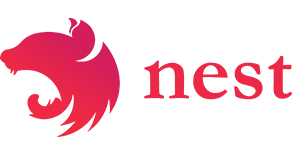Tool to manage Nest projects: Modern, powerful web application framework for Node.js.
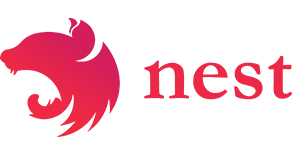
Nest CLI





Description
Nest is a powerful web framework for Node.js, which helps you effortlessly build efficient, scalable applications. It uses modern JavaScript, is built with TypeScript and combines best concepts of both OOP (Object Oriented Progamming) and FP (Functional Programming).
It is not just another framework. You do not have to wait for a large community, because Nest is built with awesome, popular well-known libraries - Express and socket.io! It means, that you could quickly start using framework without worrying about a third party plugins.
The CLI tool helps to create, manage application architecture entities, build and run your project.
Installation
Git :
$ git clone https://github.com/nestjs/nest-cli.git <project>
$ cd <project>
$ npm install
$ npm link
###npm
npm install -g @nestjs/cli
nestconfig.json
The nestconfig.json is here to manage the CLI execution like asset generation.
{
"language": "ts | es (default: ts)"
}
Commands
new
Examples :
$ nest new my-app$ nest new my-app myapp/$ nest new my-app --repo https://github.com/ThomRick/nest-typescript-starter
Creates a new Nest application by cloning https://github.com/ThomRick/nest-typescript-starter Git repository.
generate (or g)
module
Examples :
$ nest generate module <assetName> OR $ nest g module <assetName>$ nest g module <assetName> [moduleName]$ nest g module <assetName> [moduleName1/moduleName2/moduleName3]
- Creates a templated module file :
src/app/modules/<assetName>/<assetName>.module.tssrc/app/modules/[moduleName]/modules/<assetName>/<assetName>.module.tssrc/app/modules/[moduleName1]>/modules/[moduleName2]>/modules/[moduleName3]>/modules/<assetName>/<assetName>.module.ts
import {Module} from '@nestjs/common';
@Module({})
export class NameModule {}
controller
Examples :
$ nest generate controller <assetName> OR $ nest g controller <assetName>$ nest g controller <assetName> [moduleName]$ nest g controller <assetName> [moduleName1/moduleName2/moduleName3]
Creates a templated controller files :src/app/controllers/<assetName>.controller.tssrc/app/modules/[moduleName]/modules/controllers/<assetName>.controller.tssrc/app/modules/[moduleName1]>/modules/[moduleName2]>/modules/[moduleName3]>/controllers/<assetName>.controller.ts
import {Controller} from '@nestjs/common';
@Controller()
export class NameController {
constructor() {}
}
src/app/controllers/<assetName>.controller.spec.tssrc/app/modules/[moduleName]/modules/controllers/<assetName>.controller.spec.tssrc/app/modules/[moduleName1]>/modules/[moduleName2]>/modules/[moduleName3]>/controllers/<assetName>.controller.spec.ts
import {Test} from '@nestjs/testing';
import {NameController} from './name.controller';
import {expect} from 'chai';
describe('NameController', () => {
let controller: NameController;
beforeEach(() => {
Test.createTestingModule({
controllers: [
NameController
]
});
controller = Test.get(NameController);
});
it('should exists', () => {
expect(controller).to.exist;
});
});
Provides the controller in the specified [moduleName]
import {Module} from '@nestjs/common';
import {NameController} from './controllers/name.controller';
@Module({
controllers: [
NameController
]
})
export class ModuleNameModule {}
component
Examples :
$ nest generate component <assetName> OR $ nest g component <assetName>$ nest g component <assetName> [moduleName]$ nest g component <assetName> [moduleName1/moduleName2/moduleName3]
Creates a templated component files :src/app/services/<assetName>.service.tssrc/app/modules/[moduleName]/modules/services/<assetName>.controller.tssrc/app/modules/[moduleName1]>/modules/[moduleName2]>/modules/[moduleName3]>/services/<assetName>.service.ts
import {Component} from '@nestjs/common';
@Component()
export class NameService {
constructor() {}
}
src/app/services/<assetName>.service.spec.tssrc/app/modules/[moduleName]/modules/services/<assetName>.service.spec.tssrc/app/modules/[moduleName1]>/modules/[moduleName2]>/modules/[moduleName3]>/services/<assetName>.service.spec.ts
import {Test} from '@nestjs/testing';
import {NameService} from './name.service';
import {expect} from 'chai';
describe('NameService', () => {
let service: NameService;
beforeEach(() => {
Test.createTestingModule({
components: [
NameService
]
});
service = Test.get(NameService);
});
it('should exists', () => {
expect(service).to.exist;
});
});
Provides the component in the specified [moduleName]
import {Module} from '@nestjs/common';
import {NameService} from './services/name.service';
@Module({
components: [
NameService
]
})
export class ModuleNameModule {}
pipe
Examples :
$ nest generate pipe <assetName> OR $ nest g pipe <assetName>$ nest g pipe <assetName> [moduleName]$ nest g pipe <assetName> [moduleName1/moduleName2/moduleName3]
Creates a templated pipe files :src/app/pipes/<assetName>.service.tssrc/app/modules/[moduleName]/modules/pipes/<assetName>.pipe.tssrc/app/modules/[moduleName1]>/modules/[moduleName2]>/modules/[moduleName3]>/pipes/<assetName>.pipe.ts
import { PipeTransform, Pipe, ArgumentMetadata } from '@nestjs/common';
@Pipe()
export class NamePipe implements PipeTransform {
public transform(value, metadata: ArgumentMetadata) {
return value;
}
}
middleware
Examples :
$ nest generate middleware <assetName> OR $ nest g middleware <assetName>$ nest g middleware <assetName> [moduleName]$ nest g middleware <assetName> [moduleName1/moduleName2/moduleName3]
Creates a templated middleware files :src/app/middlewares/<assetName>.service.tssrc/app/modules/[moduleName]/modules/middlewares/<assetName>.middleware.tssrc/app/modules/[moduleName1]>/modules/[moduleName2]>/modules/[moduleName3]>/middlewares/<assetName>.middleware.ts
import { Middleware, NestMiddleware } from '@nestjs/common';
@Middleware()
export class NameMiddleware implements NestMiddleware {
resolve(): (req, res, next) => void {
return (req, res, next) => {
next();
}
}
}
gateway
Examples :
$ nest generate gateway <assetName> OR $ nest g gateway <assetName>$ nest g gateway <assetName> [moduleName]$ nest g gateway <assetName> [moduleName1/moduleName2/moduleName3]
Creates a templated middleware files :src/app/gateways/<assetName>.gateway.tssrc/app/modules/[moduleName]/modules/gateways/<assetName>.gateway.tssrc/app/modules/[moduleName1]>/modules/[moduleName2]>/modules/[moduleName3]>/gateways/<assetName>.gateway.ts
import { WebSocketGateway } from '@nestjs/websockets';
@WebSocketGateway()
export class NameGateway {}
Provides the gateway in the specified [moduleName]
import {Module} from '@nestjs/common';
import {NameGateway} from './gateways/name.gateway';
@Module({
components: [
NameGateway
]
})
export class ModuleNameModule {}
serve (not implemented)
build (not implemented)
update (not implemented)