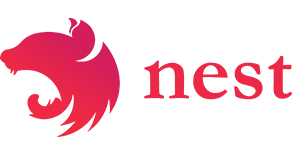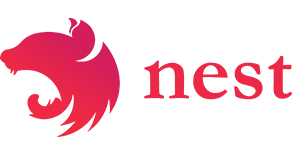
A lightweight CQRS module for Nest framework (node.js)


Installation
$ npm install --save @nestjs/cqrs
Introduction & Usage
Why CQRS? Let's have a look at the mainstream approach:
- Controllers layer handle HTTP requests and delegate tasks to the services.
- Services layer is the place, where the most of the business logic is being done.
- Services uses Repositories / DAOs to change / persist entities.
- Entities are our models - just containers for the values, with setters and getters.
Simple CRUD application with layered architecture. Is it good? Yes, sure. In most cases, there is no reason to make small and medium-sized applications more complicated. So, we are done with the bigger part of logic in the services and models without any behaviour (btw. are they models still? I don't think so). When our application becomes larger it will be harder to maintain and improve it.
Let's change our way of thinking.
Commands
To make our application easier to understand, each change has to be preceded by Command. If any command is dispatched - application react on it. Commands are dispatched from the services and consumed in appropriate Command Handlers.
Service:
@Component()
export class HeroesGameService {
constructor(private commandBus: CommandBus) {}
async killDragon(heroId: string, killDragonDto: KillDragonDto) {
return await this.commandBus.execute(
new KillDragonCommand(heroId, killDragonDto.dragonId)
);
}
}
Command:
export class KillDragonCommand implements ICommand {
constructor(
public readonly heroId: string,
public readonly dragonId: string) {}
}
The Command Bus is a commands stream. It delegates commands to equivalent handlers.
Each Command has to have corresponding Command Handler:
@CommandHandler(KillDragonCommand)
export class KillDragonHandler implements ICommandHandler<KillDragonCommand> {
constructor(private readonly repository: HeroRepository) {}
execute(command: KillDragonCommand, resolve: (value?) => void) {
const { heroId, dragonId } = command;
const hero = this.repository.findOneById(+heroId);
hero.killEnemy(dragonId);
await this.repository.persist(hero);
resolve();
}
}
Now, every application state change is a result of Command occurrence. The logic is encapsulated in handlers. If we want we can simply add logging here or more - we can persist our commands in the database (e.g. for diagnostics purposes).
Why we need resolve() function? Sometimes we might want to return a 'message' from handler to service. Also - we can just call this function at the beginning of the execute() method, so our application will firstly - turn back into the service and return response to client and then asynchronously come back here.
Our structure looks better, but it was only the first step. Sure, if you want, you can end up with it.
Events
If we encapsulate commands in handlers, we prevent interaction between them - application structure is still not flexible, not reactive. The solution is to use events.
Events are asynchronous. They are dispatched by models. Models have to extend AggregateRoot class.
Event:
export class HeroKilledDragonEvent implements IEvent {
constructor(
public readonly heroId: string,
public readonly dragonId: string) {}
}
Model:
export class Hero extends AggregateRoot {
constructor(private readonly id: string) {
super();
}
killEnemy(enemyId: string) {
this.apply(new HeroKilledDragonEvent(this.id, enemyId));
}
}
The apply() method does not dispatch events yet, because there is no relationship between model and EventPublisher. So, how to tell model about the publisher? We have to use publisher mergeObjectContext() method inside our command handler.
@CommandHandler(KillDragonCommand)
export class KillDragonHandler implements ICommandHandler<KillDragonCommand> {
constructor(
private readonly repository: HeroRepository,
private readonly publisher: EventPublisher) {}
execute(command: KillDragonCommand, resolve: (value?) => void) {
const { heroId, dragonId } = command;
const hero = this.publisher.mergeObjectContext(
this.repository.findOneById(+heroId)
);
hero.killEnemy(dragonId);
resolve();
}
}
Now, everything works as we expected. Of course, object do not have to exist already. We can easily merge type context also:
const HeroModel = this.publisher.mergeContext(Hero);
new HeroModel('id');
That's it. Model can publish events. We have to handle them. Each event may has a lot of Event Handlers. They do not have to know about each other.
@EventsHandler(HeroKilledDragonEvent)
export class HeroKilledDragonHandler implements IEventHandler<HeroKilledDragonEvent> {
constructor(private readonly repository: HeroRepository) {}
handle(event: HeroKilledDragonEvent) {
}
}
At this time we can e.g. move our persistance logic into event handlers, so the command handlers will be lighter.
Sagas
This kind of Event-Driven Architecture improves application reactiveness and scalability. Now, when we have an events, we can simply react on them. The Sagas - are the last building blocks from architecture point of view.
The sagas are incredibly powerful feature. Single saga is listening for 1 .. * events. It can combine, merge, filter etc. events streams. RxJS library is the where magic comes from.
Saga has to return single command as an Observable. This command is dispatched asynchronously.
@Component()
export class HeroesGameSagas {
dragonKilled = (events$: EventObservable<any>): Observable<ICommand> => {
return events$.ofType(HeroKilledDragonEvent)
.map((event) => new DropAncientItemCommand(event.heroId, fakeItemID));
}
}
We have a rule that if any hero kills dragon - the hero should obtain the ancient item. That's it. The DropAncientItemCommand will be dispatched and processed by appropriate handler.
Setup
The last thing, which we have to do is to set up entire mechanism.
export const CommandHandlers = [ KillDragonHandler, DropAncientItemHandler ];
export const EventHandlers = [ HeroKilledDragonHandler, HeroFoundItemHandler ];
@Module({
controllers: [ HeroesGameController ],
components: [
CommandBus,
EventBus,
EventPublisher,
HeroesGameService,
HeroesGameSagas,
...CommandHandlers,
...EventHandlers,
HeroRepository
]
})
export class HeroesGameModule implements OnModuleInit {
constructor(
private readonly command$: CommandBus,
private readonly event$: EventBus,
private readonly heroesGameSagas: HeroesGameSagas) {}
onModuleInit() {
this.event$.register(EventHandlers);
this.command$.register(CommandHandlers);
this.event$.combineSagas([
this.heroesGameSagas.dragonKilled,
]);
}
}
Interesting facts
- both
CommandBus and EventBus are Observables, so it is possible to subscribe to entire streams (e.g. for logging) - each Command and Event Handler is a Component, so it can inject another components through constructor
Full example
People
Author - Kamil Myśliwiec
License
MIT