
Research
/Security News
Weaponizing Discord for Command and Control Across npm, PyPI, and RubyGems.org
Socket researchers uncover how threat actors weaponize Discord across the npm, PyPI, and RubyGems ecosystems to exfiltrate sensitive data.
@netlify/plugin-lighthouse
Advanced tools
A Netlify plugin to generate a lighthouse report for every deploy
You can install this plugin in the Netlify UI from this direct in-app installation link or from the Plugins directory.
You can also install it manually:
From your project's base directory, use npm, yarn, or any other Node.js package manager to add the plugin to devDependencies in package.json.
npm install -D @netlify/plugin-lighthouse
Then add the plugin to your netlify.toml configuration file:
[[plugins]]
package = "@netlify/plugin-lighthouse"
# optional, fails build when a category is below a threshold
[plugins.inputs.thresholds]
performance = 0.9
accessibility = 0.9
best-practices = 0.9
seo = 0.9
pwa = 0.9
# optional, deploy the lighthouse report to a path under your site
[plugins.inputs]
output_path = "reports/lighthouse.html"
By default, the plugin will serve and audit the build directory of the site.
You can customize the behavior via the audits input:
[[plugins]]
package = "@netlify/plugin-lighthouse"
[plugins.inputs.thresholds]
performance = 0.9
# to audit a sub path of the build directory
# route1 audit will use the top level thresholds
[[plugins.inputs.audits]]
path = "route1"
# you can specify output_path per audit, relative to the path
output_path = "reports/route1.html"
# to audit a specific absolute url
[[plugins.inputs.audits]]
url = "https://www.example.com"
# you can specify thresholds per audit
[plugins.inputs.audits.thresholds]
performance = 0.8
The lighthouse report results are automatically printed to the Deploy log in the Netlify UI. For example:
2:35:07 PM: ────────────────────────────────────────────────────────────────
2:35:07 PM: 2. onPostBuild command from @netlify/plugin-lighthouse
2:35:07 PM: ────────────────────────────────────────────────────────────────
2:35:07 PM:
2:35:07 PM: Serving and scanning site from directory dist
...
2:35:17 PM: {
2:35:17 PM: results: [
2:35:17 PM: { title: 'Performance', score: 0.91, id: 'performance' },
2:35:17 PM: { title: 'Accessibility', score: 0.93, id: 'accessibility' },
2:35:17 PM: { title: 'Best Practices', score: 0.93, id: 'best-practices' },
2:35:17 PM: { title: 'SEO', score: 0.81, id: 'seo' },
2:35:17 PM: { title: 'Progressive Web App', score: 0.4, id: 'pwa' }
2:35:17 PM: ]
2:35:17 PM: }
Fork and clone this repo.
Create a .env file based on the example and run
yarn install
yarn local
When you install the Lighthouse Build Plugin on your site and enable this experimental feature, you can view the Lighthouse scores for each of your builds on your site's Deploy Details page with a much richer format.
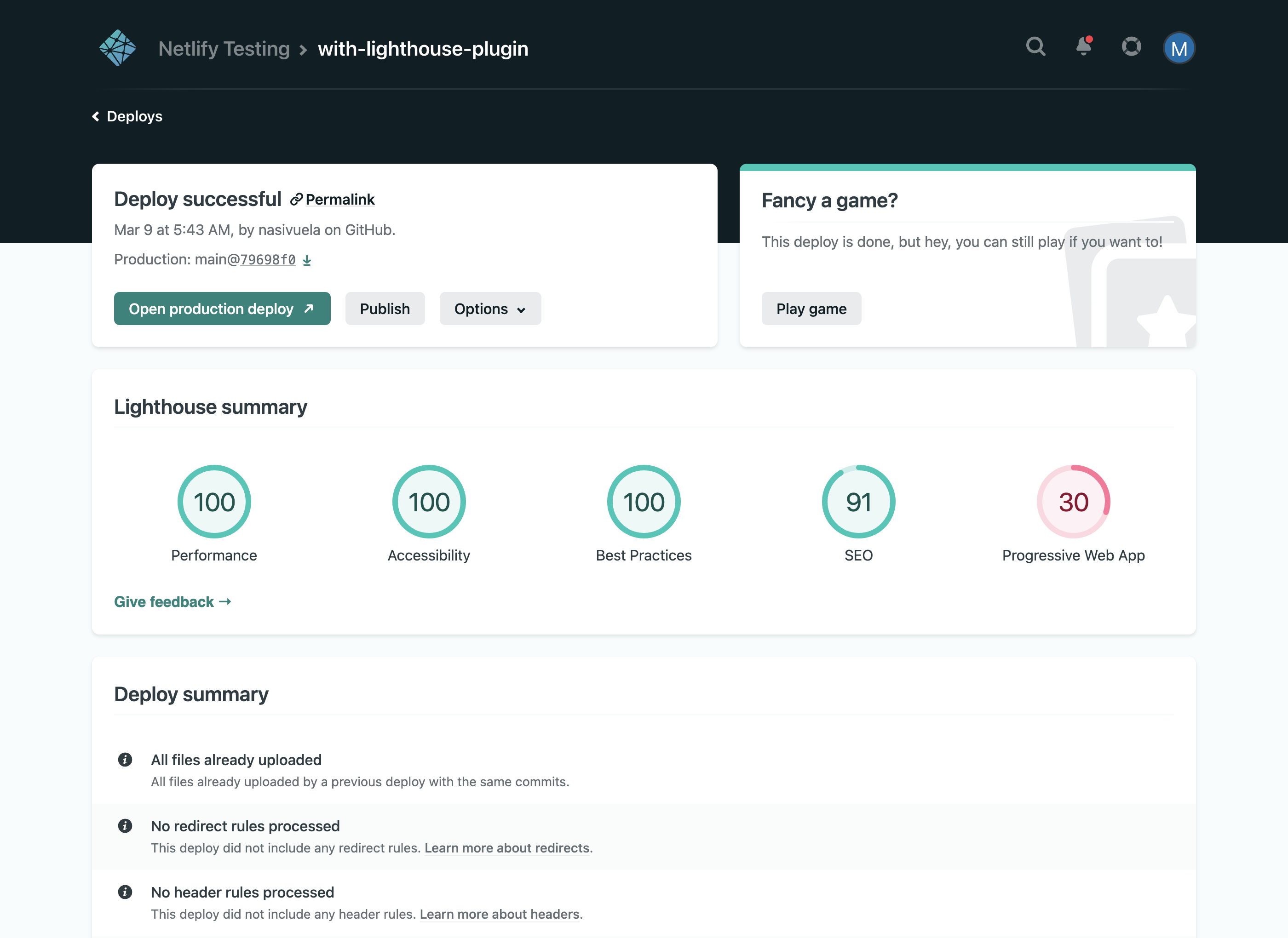
If you have multiple audits (directories, paths, etc) defined in your build, we will display a roll-up of the average Lighthouse scores for all the current build's audits plus the results for each individual audit.
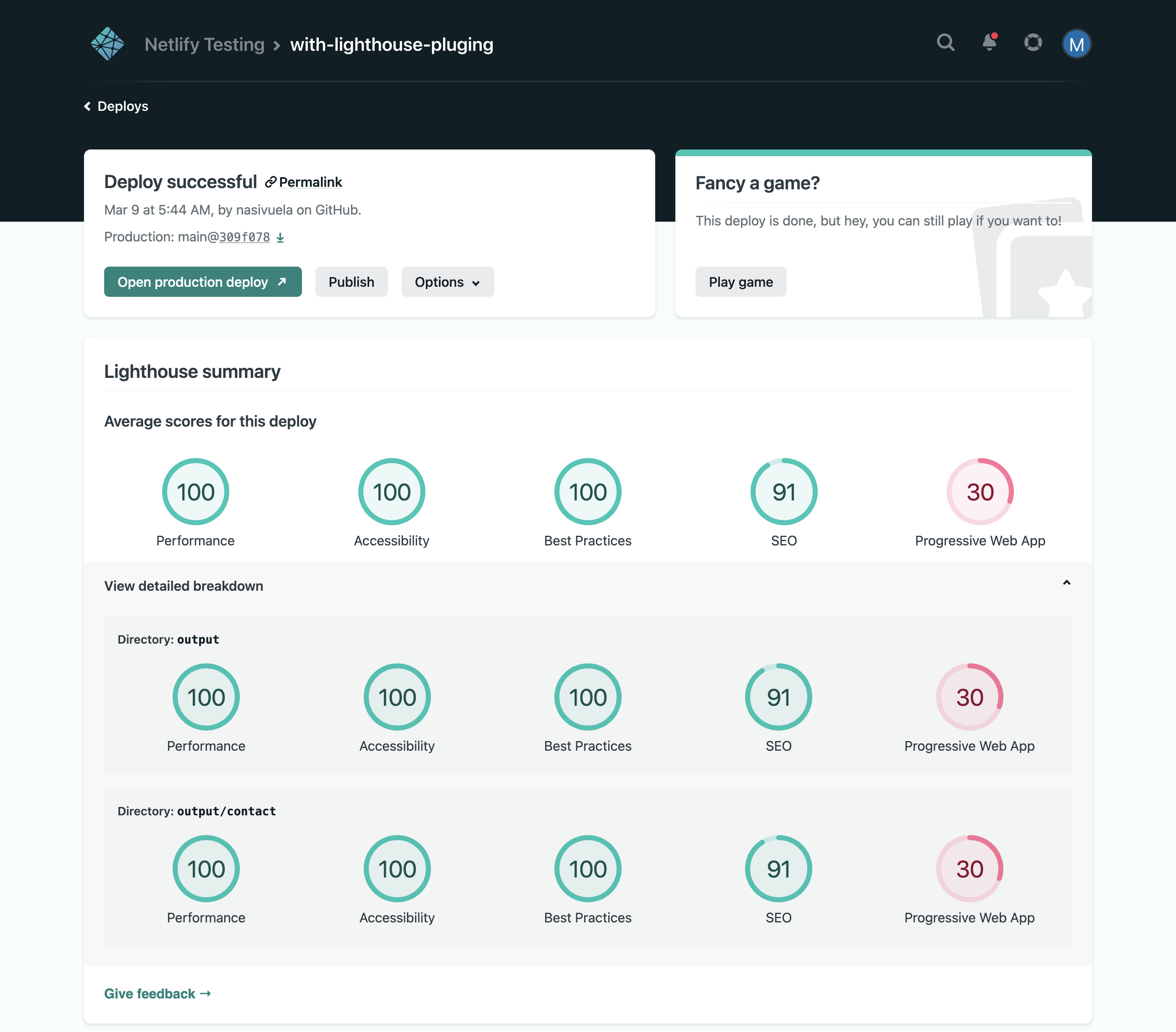
Some items of note:
We have a lot planned for this feature and will be adding functionality regularly, but we'd also love to hear your thoughts. Please share your feedback about this experimental feature and tell us what you think.
FAQs
Netlify Plugin to run Lighthouse on each build
The npm package @netlify/plugin-lighthouse receives a total of 20,670 weekly downloads. As such, @netlify/plugin-lighthouse popularity was classified as popular.
We found that @netlify/plugin-lighthouse demonstrated a healthy version release cadence and project activity because the last version was released less than a year ago. It has 16 open source maintainers collaborating on the project.
Did you know?

Socket for GitHub automatically highlights issues in each pull request and monitors the health of all your open source dependencies. Discover the contents of your packages and block harmful activity before you install or update your dependencies.

Research
/Security News
Socket researchers uncover how threat actors weaponize Discord across the npm, PyPI, and RubyGems ecosystems to exfiltrate sensitive data.

Security News
Socket now integrates with Bun 1.3’s Security Scanner API to block risky packages at install time and enforce your organization’s policies in local dev and CI.

Research
The Socket Threat Research Team is tracking weekly intrusions into the npm registry that follow a repeatable adversarial playbook used by North Korean state-sponsored actors.