
Research
Two Malicious Rust Crates Impersonate Popular Logger to Steal Wallet Keys
Socket uncovers malicious Rust crates impersonating fast_log to steal Solana and Ethereum wallet keys from source code.
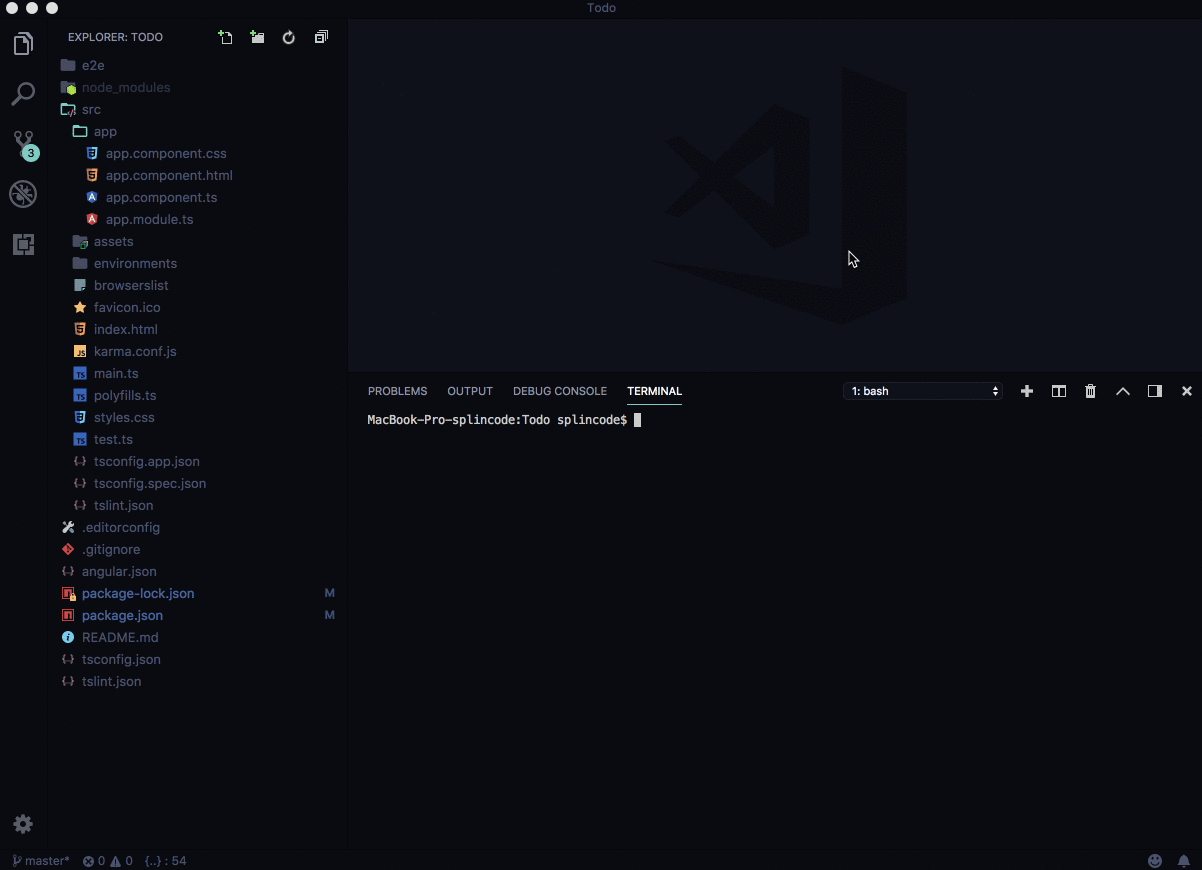
The CLI can be installed using NPM:
npm i @ngxs/cli -g
ngxs
NGXS CLI
$ ngxs --name name --spec boolean --directory path --folder-name name
$ ngxs --help
Options
--name name Store name
--directory path By default, the prompt is set to the current directory
--folder-name name Use your own folder name, default: state
--spec boolean Creates a spec file for store, default: true
Custom template generator
--plopfile path Path to the plopfile
Plop is what I like to call a "micro-generator framework." Now, I call it that because it is a small tool that gives you a simple way to generate code or any other type of flat text files in a consistent way. You see, we all create structures and patterns in our code (routes, controllers, components, helpers, etc). These patterns change and improve over time so when you need to create a NEW insert-name-of-pattern-here, it's not always easy to locate the files in your codebase that represent the current "best practice." That's where plop saves you. With plop, you have your "best practice" method of creating any given pattern in CODE. Code that can easily be run from the terminal by typing plop. Not only does this save you from hunting around in your codebase for the right files to copy, but it also turns "the right way" into "the easiest way" to make new files.
Run tests
npm test
Local execute CLI
npm start
FAQs
Unknown package
We found that @ngxs/cli demonstrated a not healthy version release cadence and project activity because the last version was released a year ago. It has 4 open source maintainers collaborating on the project.
Did you know?

Socket for GitHub automatically highlights issues in each pull request and monitors the health of all your open source dependencies. Discover the contents of your packages and block harmful activity before you install or update your dependencies.

Research
Socket uncovers malicious Rust crates impersonating fast_log to steal Solana and Ethereum wallet keys from source code.

Research
A malicious package uses a QR code as steganography in an innovative technique.

Research
/Security News
Socket identified 80 fake candidates targeting engineering roles, including suspected North Korean operators, exposing the new reality of hiring as a security function.