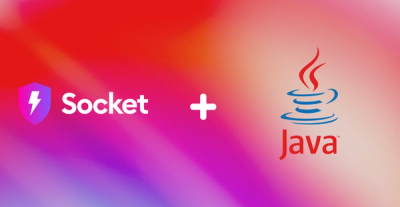
Product
Introducing Java Support in Socket
We're excited to announce that Socket now supports the Java programming language.
@percy/cli-exec
Advanced tools
Percy CLI commands for running a local snapshot server using [`@percy/core`](./packages/core).
Percy CLI commands for running a local snapshot server using @percy/core.
percy execStart and stop Percy around a supplied command
Usage:
$ percy exec [options] -- <command>
Subcommands:
exec:start [options] Starts a local Percy snapshot server
exec:stop [options] Stops a local running Percy snapshot server
exec:ping [options] Pings a local running Percy snapshot server
help [command] Display command help
Options:
-P, --port [number] Local CLI server port (default: 5338)
--parallel Marks the build as one of many parallel builds
--partial Marks the build as a partial build
Percy options:
-c, --config <file> Config file path
-d, --dry-run Print snapshot names only
-h, --allowed-hostname <hostname> Allowed hostnames to capture in asset discovery
-t, --network-idle-timeout <ms> Asset discovery network idle timeout
--disable-cache Disable asset discovery caches
--debug Debug asset discovery and do not upload snapshots
Global options:
-v, --verbose Log everything
-q, --quiet Log errors only
-s, --silent Log nothing
--help Display command help
Examples:
$ percy exec -- echo "percy is running around this echo command"
$ percy exec -- yarn test
percy exec:startStarts a local Percy snapshot server
Usage:
$ percy exec:start [options]
Options:
-P, --port [number] Local CLI server port (default: 5338)
Percy options:
-c, --config <file> Config file path
-d, --dry-run Print snapshot names only
-h, --allowed-hostname <hostname> Allowed hostnames to capture in asset discovery
-t, --network-idle-timeout <ms> Asset discovery network idle timeout
--disable-cache Disable asset discovery caches
--debug Debug asset discovery and do not upload snapshots
Global options:
-v, --verbose Log everything
-q, --quiet Log errors only
-s, --silent Log nothing
--help Display command help
Examples:
$ percy exec:start &> percy.log
percy exec:stopStops a local running Percy snapshot server
Usage:
$ percy exec:stop [options]
Options:
-P, --port [number] Local CLI server port (default: 5338)
Global options:
-v, --verbose Log everything
-q, --quiet Log errors only
-s, --silent Log nothing
-h, --help Display command help
percy exec:pingPings a local running Percy snapshot server
Usage:
$ percy exec:ping [options]
Options:
-P, --port [number] Local CLI server port (default: 5338)
Global options:
-v, --verbose Log everything
-q, --quiet Log errors only
-s, --silent Log nothing
-h, --help Display command help
FAQs
Percy CLI commands for running a local snapshot server using [`@percy/core`](./packages/core).
The npm package @percy/cli-exec receives a total of 292,755 weekly downloads. As such, @percy/cli-exec popularity was classified as popular.
We found that @percy/cli-exec demonstrated a healthy version release cadence and project activity because the last version was released less than a year ago. It has 1 open source maintainer collaborating on the project.
Did you know?

Socket for GitHub automatically highlights issues in each pull request and monitors the health of all your open source dependencies. Discover the contents of your packages and block harmful activity before you install or update your dependencies.
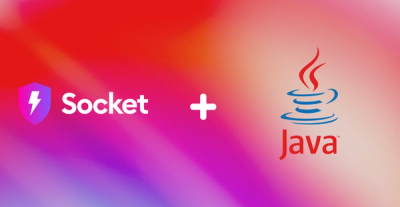
Product
We're excited to announce that Socket now supports the Java programming language.

Security News
Socket detected a malicious Python package impersonating a popular browser cookie library to steal passwords, screenshots, webcam images, and Discord tokens.

Security News
Deno 2.0 is now available with enhanced package management, full Node.js and npm compatibility, improved performance, and support for major JavaScript frameworks.