
Research
Security News
Malicious npm Packages Inject SSH Backdoors via Typosquatted Libraries
Socket’s threat research team has detected six malicious npm packages typosquatting popular libraries to insert SSH backdoors.
@pmndrs/xr
Advanced tools
npm install three @pmndrs/xr
A simple scene with a mesh that toggles its material color between "red" and "blue" when clicked through touching or pointing. |  |
|---|
import { createXRStore } from '@pmndrs/xr'
import { BoxGeometry, Mesh, MeshBasicMaterial, PerspectiveCamera, Scene, WebGLRenderer } from 'three'
import { GLTFLoader } from 'three/examples/jsm/loaders/GLTFLoader.js'
const camera = new PerspectiveCamera(70, 1, 0.01, 100)
const scene = new Scene()
const canvas = document.getElementById('root') as HTMLCanvasElement
const renderer = new WebGLRenderer({ antialias: true, canvas, alpha: true })
const boxMaterial = new MeshBasicMaterial({ color: 'red' })
const box = new Mesh(new BoxGeometry(), boxMaterial)
box.pointerEventsType = { deny: 'grab' }
let red = false
box.addEventListener('click', () => {
red = !red
boxMaterial.color.set(red ? 'red' : 'blue')
})
scene.add(box)
const store = createXRStore(canvas, scene, camera, renderer.xr)
document.getElementById('enter-ar')?.addEventListener('click', () => store.enterAR())
let prevTime: undefined | number
renderer.setAnimationLoop((time, frame) => {
const delta = prevTime == null ? 0 : time - prevTime
prevTime = time
store.update(frame, delta)
renderer.render(scene, camera)
})
function updateSize() {
renderer.setSize(window.innerWidth, window.innerHeight)
renderer.setPixelRatio(window.devicePixelRatio)
camera.aspect = window.innerWidth / window.innerHeight
camera.updateProjectionMatrix()
}
updateSize()
window.addEventListener('resize', updateSize)
const store = createXRStore(canvas, scene, camera, renderer.xr) create a xr storestore.enterAR() call enter AR when clicking on a buttonThe following tutorials contain code for react-three/fiber but all informations are also applicable for @pmndrs/xr.
This project is supported by a few companies and individuals building cutting-edge 3D Web & XR experiences. Check them out!
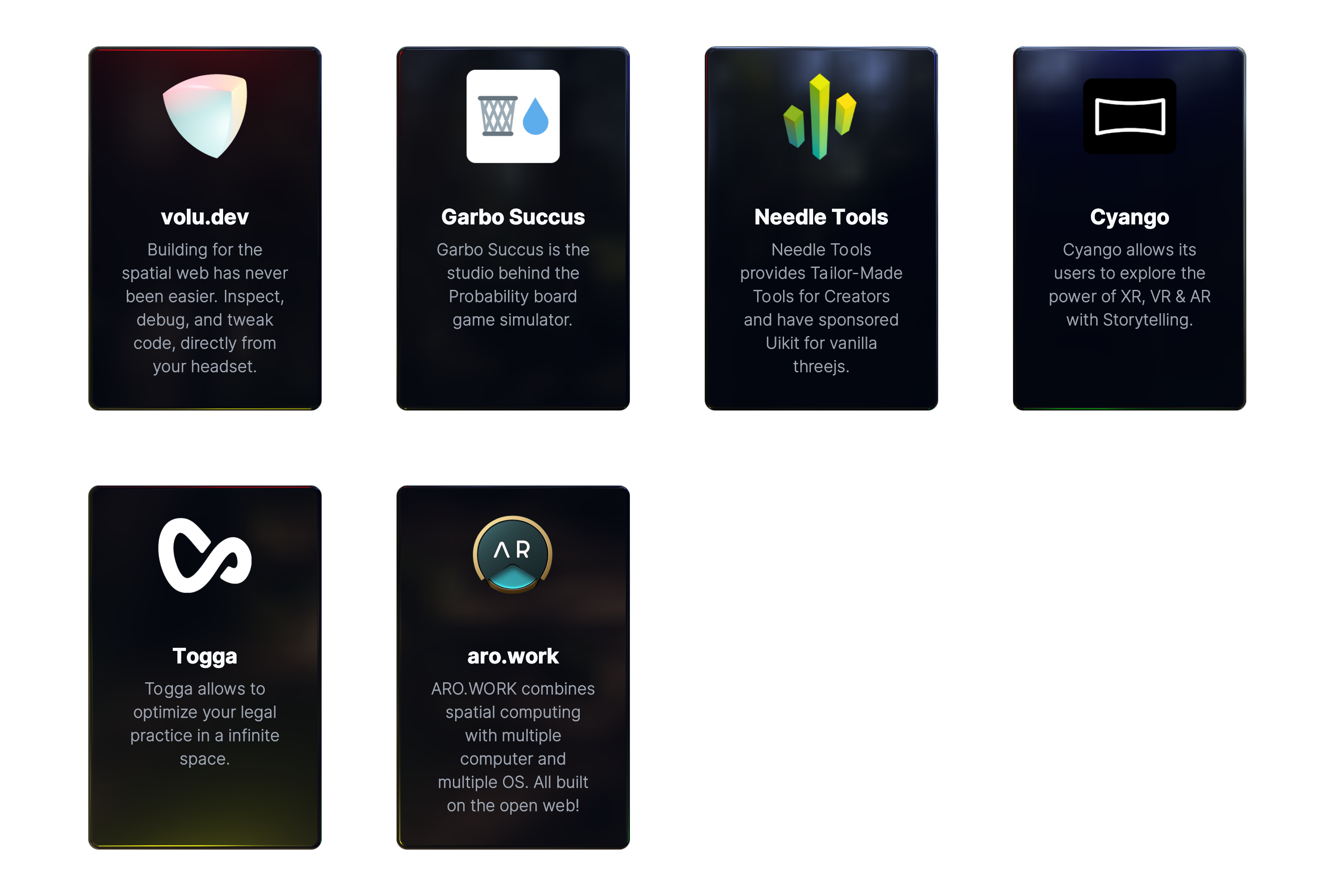
FAQs
VR/AR for threejs
The npm package @pmndrs/xr receives a total of 1,801 weekly downloads. As such, @pmndrs/xr popularity was classified as popular.
We found that @pmndrs/xr demonstrated a healthy version release cadence and project activity because the last version was released less than a year ago. It has 7 open source maintainers collaborating on the project.
Did you know?

Socket for GitHub automatically highlights issues in each pull request and monitors the health of all your open source dependencies. Discover the contents of your packages and block harmful activity before you install or update your dependencies.

Research
Security News
Socket’s threat research team has detected six malicious npm packages typosquatting popular libraries to insert SSH backdoors.

Security News
MITRE's 2024 CWE Top 25 highlights critical software vulnerabilities like XSS, SQL Injection, and CSRF, reflecting shifts due to a refined ranking methodology.

Security News
In this segment of the Risky Business podcast, Feross Aboukhadijeh and Patrick Gray discuss the challenges of tracking malware discovered in open source softare.