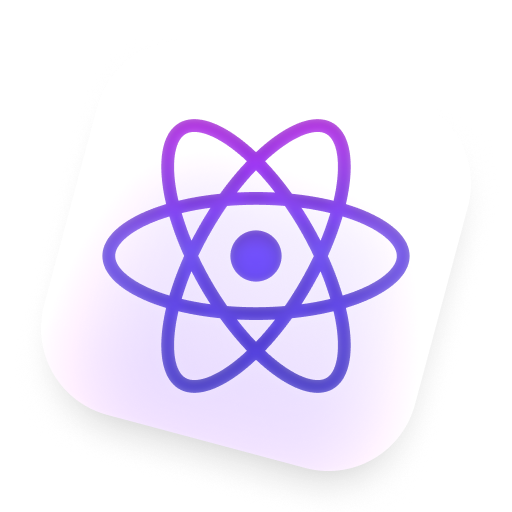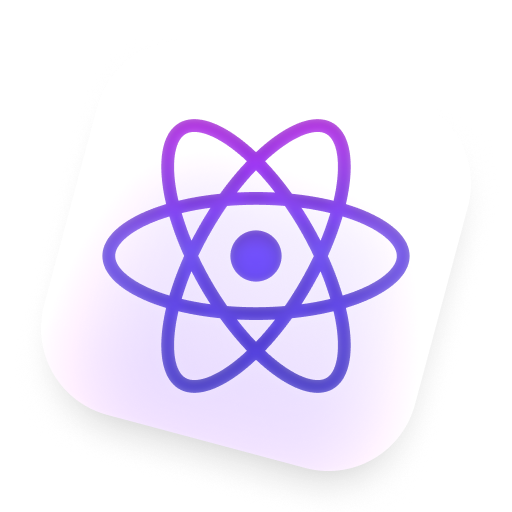
@rbxts/react
TypeScript type definitions for React Lua.
npm package →
TypeScript type definitions for React Lua and roblox-ts, sourced from the official React types. Currently, only @rbxts/react and
@rbxts/react-roblox are available.
If we're missing any deviations from React Lua, please open an issue or pull request to let us know!
[!IMPORTANT]
This package uses unreleased roblox-ts features, and requires roblox-ts@next to be installed.
If you're encountering issues with @rbxts/react, please see the Troubleshooting section for more information.
📦 Setup
Installation
Get started by adding React and ReactRoblox to your project:
npm install @rbxts/react @rbxts/react-roblox
yarn add @rbxts/react @rbxts/react-roblox
pnpm add @rbxts/react @rbxts/react-roblox
roblox-ts must also be installed with the next tag:
npm install -D roblox-ts@next
yarn add -D roblox-ts@next
pnpm add -D roblox-ts@next
Configuration
Set up your tsconfig.json to use the React JSX factory.
"compilerOptions": {
"jsxFactory": "React.createElement",
"jsxFragmentFactory": "React.Fragment"
}
Usage with PNPM
If you're using PNPM as your package manager, you'll need to create a .npmrc file in the root of your project with the following content:
node-linker=hoisted
🚀 Examples
Mounting your app
import React, { StrictMode } from "@rbxts/react";
import { createPortal, createRoot } from "@rbxts/react-roblox";
const root = createRoot(new Instance("Folder"));
root.render(<StrictMode>{createPortal(<App />, playerGui)}</StrictMode>);
Function Component
import React, { useState } from "@rbxts/react";
interface CounterProps {
initialCount: number;
}
export function Counter({ initialCount }: CounterProps) {
const [count, setCount] = useState(initialCount);
return (
<textbutton
Text={`Count: ${count}`}
AnchorPoint={new Vector2(0.5, 0.5)}
Size={new UDim2(0, 100, 0, 50)}
Position={new UDim2(0.5, 0, 0.5, 0)}
Event={{
Activated: () => setCount(count + 1),
}}
/>
);
}
Class Component
import React, { Component, ReactComponent } from "@rbxts/react";
interface CounterProps {
initialCount: number;
}
interface CounterState {
count: number;
}
@ReactComponent
export class Counter extends Component<CounterProps, CounterState> {
state: CounterState = {
count: this.props.initialCount,
};
render() {
return (
<textbutton
Text={`Count: ${this.state.count}`}
AnchorPoint={new Vector2(0.5, 0.5)}
Size={new UDim2(0, 100, 0, 50)}
Position={new UDim2(0.5, 0, 0.5, 0)}
Event={{
Activated: () => this.setState({ count: this.state.count + 1 }),
}}
/>
);
}
}
Error Boundary
import React, { Component, ErrorInfo, ReactComponent } from "@rbxts/react";
interface ErrorBoundaryProps {
fallback: (error: unknown) => React.Element;
}
interface ErrorBoundaryState {
hasError: boolean;
message?: unknown;
}
@ReactComponent
export class ErrorBoundary extends Component<ErrorBoundaryProps, ErrorBoundaryState> {
state: ErrorBoundaryState = {
hasError: false,
};
componentDidCatch(message: unknown, info: ErrorInfo) {
warn(message, info.componentStack);
this.setState({
hasError: true,
message: `${message} ${info.componentStack}`,
});
}
render() {
if (this.state.hasError) {
return this.props.fallback(this.state.message);
} else {
return this.props.children;
}
}
}
🔎 Troubleshooting
compilerOptions.jsxFactory must be Roact.createElement!
If you encounter this error during compilation, it means that you're using an older version of roblox-ts. Make sure to install roblox-ts@next and uninstall any global installations of roblox-ts:
npm uninstall -g roblox-ts
npm install -D roblox-ts@next
(X) cannot be used as a JSX component. Its return type Element is not a valid JSX element.
This error occurs when a conflicting installation of react-ts is present in your project. This can be for one of two reasons:
- You have react-ts installed in your dependencies. (
npm uninstall @rbxts/roact) - You have an outdated package installed that depends on react-ts.
The most common cause is an outdated package. To view the packages that depend on @rbxts/react-ts (which will be under the alias @rbxts/roact), run the following command:
npm ls @rbxts/roact
If you find any packages that depend on @rbxts/react-ts, you should update them to the latest version, or open an issue on their repository to request an update.
Attempt to index nil with useMemo (or other hooks)
This error happens when React can't figure out how to retrieve the current instance of the component. This can be for a number of reasons:
- You're using a hook outside of a component, or using function components incorrectly.
Hooks must be used inside the body of a function component. A common mistake is to call hooks conditionally, or inside a callback function. Make sure you're calling hooks at the top level of your function component.
Do not call a function component directly. To render a function component, wrap it in a JSX tag:
<App />;
App();
- There's more than one version of React in your project.
When multiple versions of React are present in your node_modules, any packages that depend on React might try to use the wrong one.
Make sure your rbxts_include.node_module.@rbxts folder in Roblox Studio doesn't contain a module named "React" (capital R). This module is a sign Rojo has not fully removed react-ts. If so, you should delete your node_modules folder and restart Rojo.
If a fresh install doesn't fix the issue, you might have a package installed that depends on react-ts. See the previous section for more information.
My issue isn't listed here!
If you're encountering an issue that isn't listed here, please post your issue in the roblox-ts Discord server.
📚 Resources
📝 License
This project is licensed under the MIT license.