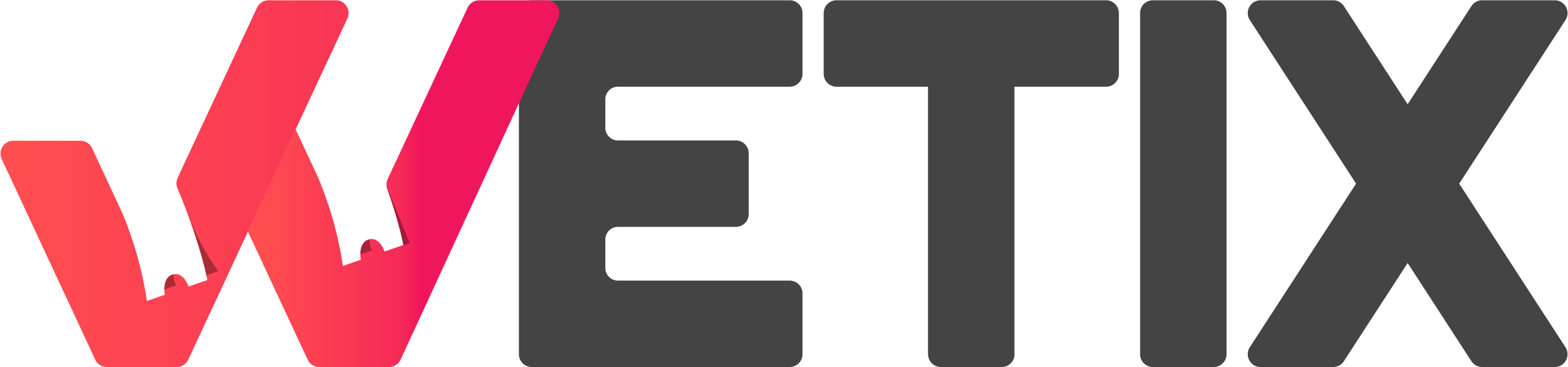@responsive-ui/bottom-sheet
A bottom action sheet component of responsive-ui.
Install
npm install @responsive-ui/bottom-sheet
or
yarn add @responsive-ui/bottom-sheet
Look and Feel
Properties, Events & Slots
type BottomSheetOption = {
title: string;
value: string;
icon?: string | SvelteComponentDev;
disabled?: boolean;
selected?: boolean;
};
interface BottomSheetItem {
title: string;
options: BottomSheetOption[];
selected?: Map<string, boolean>;
style?: string;
}
interface BottomSheetProps {
items: BottomSheetItem[];
open?: boolean;
selected?: number;
disabled?: boolean;
closable?: boolean;
}
interface BottomSheetEvents {
change?: void;
reset?: void;
filter?: void;
}
declare class BottomSheet extends SvelteComponentTyped<
BottomSheetProps,
BottomSheetEvents
> {}
Example
<script>
import BottomSheet from '@responsive-ui/bottom-sheet';
const tabItems = [
{
title: "Item A",
options: [
{
title: "Item A - First Option",
value: "a1",
},
{
title: "Item A - Second Option",
value: "a2",
},
{
title: "Item A - Third Option",
value: "a3",
},
{
title: "Item A - Fourth Option",
value: "a4",
},
{
title: "Item A - Fifth Option",
value: "a5",
},
],
},
{
title: "Item B",
options: [
{
title: "Item B - First Option",
value: "b1",
},
{
title: "Item B - Second Option",
value: "b2",
},
{
title: "Item B - Third Option",
value: "b3",
},
],
},
{
title: "Item C",
options: [
{
title: "Item C - First Option",
value: "c1",
},
{
title: "Item C - Ten Option",
value: "c10",
},
],
},
];
const onConfirm = ({ detail }) => {
console.log(detail);
};
</script>
<BottomSheet
title="Testing"
items={tabItems}
open={true}
on:filter={onConfirm} />
Try it yourself in Svelte Repl
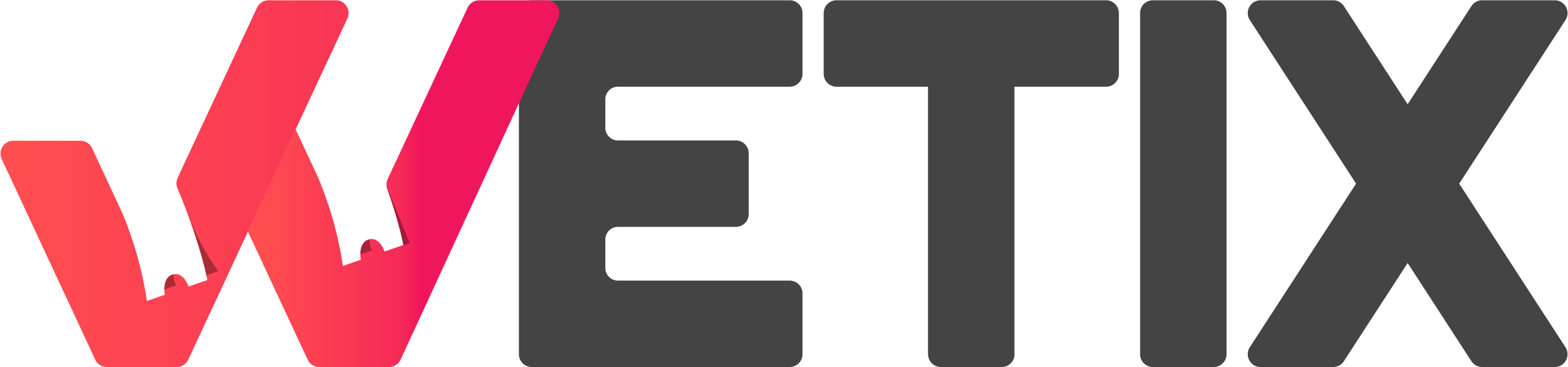
License
@responsive-ui/bottom-sheet is 100% free and open-source, under the MIT license.
Big Thanks To
Thanks to these awesome companies for their support of Open Source developers ❤