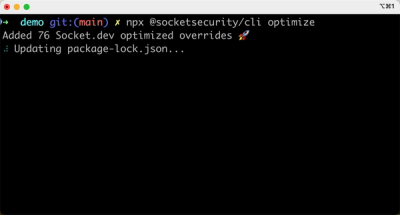
Product
Introducing Socket Optimize
We're excited to introduce Socket Optimize, a powerful CLI command to secure open source dependencies with tested, optimized package overrides.
@secretlint/secretlint-rule-preset-recommend
Advanced tools
Recommended rule preset for secretlint.
Install with npm:
npm install @secretlint/secretlint-rule-preset-recommend
Via .secretlintrc.json
{
"rules": [
{
"id": "@secretlint/secretlint-rule-preset-recommend"
}
]
}
{
"rules": [
{
"id": "@secretlint/secretlint-rule-preset-recommend",
// You can override preset default options for each rule
"rules": [
{
"id": "@secretlint/secretlint-rule-aws",
"options": {
"allows": ["allowed token"]
}
}
]
}
]
}
If you want to ignore "AWSAccountID" and "AWSAccessKeyID" of "@secretlint/secretlint-rule-aws", you can configure following.
{
"rules": [
{
"id": "@secretlint/secretlint-rule-preset-recommend",
"rules": [
{
"id": "@secretlint/secretlint-rule-aws",
"allowMessageIds": ["AWSAccountID", "AWSAccessKeyID"]
}
]
}
]
}
secretlint-disable directives. For more details, see https://github.com/secretlint/secretlint/blob/master/docs/configuration.md#ignoring-error-by-commentsThis preset module is bundled by Rollup. It is performance reason. Bundled file will reduce loading cost.
See Releases page.
Install devDependencies and Run npm test:
npm test
Import rule tests and update snapshot:
npm run import-test
:memo: It aims to test bundle version
Pull requests and stars are always welcome.
For bugs and feature requests, please create an issue.
git checkout -b my-new-featuregit commit -am 'Add some feature'git push origin my-new-featureMIT © azu
FAQs
Recommended rule preset of secretlint.
The npm package @secretlint/secretlint-rule-preset-recommend receives a total of 27,773 weekly downloads. As such, @secretlint/secretlint-rule-preset-recommend popularity was classified as popular.
We found that @secretlint/secretlint-rule-preset-recommend demonstrated a healthy version release cadence and project activity because the last version was released less than a year ago. It has 2 open source maintainers collaborating on the project.
Did you know?

Socket for GitHub automatically highlights issues in each pull request and monitors the health of all your open source dependencies. Discover the contents of your packages and block harmful activity before you install or update your dependencies.
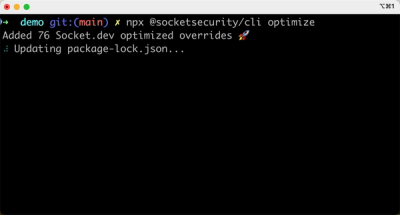
Product
We're excited to introduce Socket Optimize, a powerful CLI command to secure open source dependencies with tested, optimized package overrides.
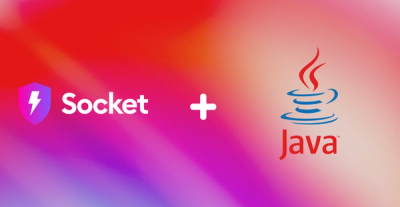
Product
We're excited to announce that Socket now supports the Java programming language.

Security News
Socket detected a malicious Python package impersonating a popular browser cookie library to steal passwords, screenshots, webcam images, and Discord tokens.