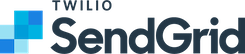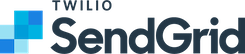What is @sendgrid/client?
The @sendgrid/client npm package is a JavaScript client for interacting with the SendGrid API. It allows developers to easily integrate SendGrid's email sending capabilities into their applications. The package provides a way to send emails, manage contacts, and perform other email-related tasks programmatically.
What are @sendgrid/client's main functionalities?
Sending Emails
This feature allows you to send emails using the SendGrid API. The code sample demonstrates how to send a simple text email.
const sgClient = require('@sendgrid/client');
sgClient.setApiKey(process.env.SENDGRID_API_KEY);
const request = {
method: 'POST',
url: '/v3/mail/send',
body: {
personalizations: [{
to: [{ email: 'recipient@example.com' }],
subject: 'Hello, World!'
}],
from: { email: 'sender@example.com' },
content: [{ type: 'text/plain', value: 'Hello, World!' }]
}
};
sgClient.request(request)
.then(([response, body]) => {
console.log(response.statusCode);
console.log(body);
})
.catch(error => {
console.error(error);
});
Managing Contacts
This feature allows for the management of contacts within SendGrid. The code sample shows how to add a new contact to your SendGrid account.
const sgClient = require('@sendgrid/client');
sgClient.setApiKey(process.env.SENDGRID_API_KEY);
const request = {
method: 'PUT',
url: '/v3/marketing/contacts',
body: {
contacts: [{
email: 'newcontact@example.com',
first_name: 'First',
last_name: 'Last'
}]
}
};
sgClient.request(request)
.then(([response, body]) => {
console.log(response.statusCode);
console.log(body);
})
.catch(error => {
console.error(error);
});
Other packages similar to @sendgrid/client
nodemailer
Nodemailer is a module for Node.js applications to allow easy email sending. Unlike @sendgrid/client, which is specific to the SendGrid API, Nodemailer supports multiple transport options (SMTP, SendGrid, Mailgun, etc.). This makes Nodemailer more versatile if you need to switch between email services or configure multiple services.
mailgun-js
mailgun-js is a simple Node.js module for interacting with the Mailgun API. Similar to @sendgrid/client, it allows for sending emails, managing contacts, and more, but is focused on the Mailgun service. It's a good alternative if you're using Mailgun instead of SendGrid, offering similar functionality tailored to a different email service provider.


This package is part of a monorepo, please see this README for details.
Client for the SendGrid v3 Web API
This client library is used by the other Twilio SendGrid service packages to make requests to the Twilio SendGrid v3 Web API. You can also use it independently to make custom requests to the Twilio SendGrid v3 Web API and other HTTP APIs.
Installation
Prerequisites
- Node.js version 6, 8 or >=10
- A Twilio SendGrid account, sign up for free to send up to 40,000 emails for the first 30 days or check out our pricing.
Obtain an API Key
Grab your API Key from the Twilio SendGrid UI.
Setup Environment Variables
Do not hardcode your Twilio SendGrid API Key into your code. Instead, use an environment variable or some other secure means of protecting your Twilio SendGrid API Key. Following is an example of using an environment variable.
Update the development environment with your SENDGRID_API_KEY, for example:
echo "export SENDGRID_API_KEY='YOUR_API_KEY'" > sendgrid.env
echo "sendgrid.env" >> .gitignore
source ./sendgrid.env
Install Package
The following recommended installation requires npm. If you are unfamiliar with npm, see the npm docs. Npm comes installed with Node.js since node version 0.8.x, therefore, you likely already have it.
npm install --save @sendgrid/client
You may also use yarn to install.
yarn add @sendgrid/client
General v3 Web API Usage Example
Please see USAGE.md for all endpoint examples for the Twilio SendGrid v3 Web API.
const client = require('@sendgrid/client');
client.setApiKey(process.env.SENDGRID_API_KEY);
const request = {
method: 'GET',
url: '/v3/api_keys'
};
client.request(request)
.then(([response, body]) => {
console.log(response.statusCode);
console.log(body);
})
client.setDefaultHeader('User-Agent', 'Some user agent string');
client.setDefaultHeader({'User-Agent': 'Some user agent string'});
Change Request Defaults
client.setDefaultRequest('baseUrl', 'https://api.sendgrid.com/');
client.setDefaultRequest({baseUrl: 'https://api.sendgrid.com/'});
Overwrite Promise Implementation
You can overwrite the promise implementation you want the client to use. Defaults to the ES6 Promise:
global.Promise = require('bluebird');
Instantiate Client Instances Manually
const {Client} = require('@sendgrid/client');
const sgClient1 = new Client();
const sgClient2 = new Client();
sgClient1.setApiKey('KEY1');
sgClient2.setApiKey('KEY2');
Announcements
All updates to this library are documented in our CHANGELOG and releases.
How to Contribute
We encourage contribution to our libraries (you might even score some nifty swag), please see our CONTRIBUTING guide for details.
Troubleshooting
Please see our troubleshooting guide for common library issues.
About
@sendgrid/client is maintained and funded by Twilio SendGrid, Inc. The names and logos for @sendgrid/client are trademarks of Twilio SendGrid, Inc.
If you need help installing or using the library, please check the Twilio SendGrid Support Help Center.
If you've instead found a bug in the library or would like new features added, go ahead and open issues or pull requests against this repo!