
Security News
Meet Socket at BlackHat and DEF CON in Las Vegas
Come meet the Socket team at BlackHat and DEF CON! We're sponsoring some fun networking events and we would love to see you there.
@sentry/angular
Advanced tools
Changelog
8.0.0-alpha.7
This is the seventh alpha release of Sentry JavaScript SDK v8, which includes a variety of breaking changes.
Read the in-depth migration guide to find out how to address any breaking changes in your code.
We now use OpenTelemetry under the hood to power performance monitoring and tracing in the Next.js SDK.
In v8, you cannot initialize the SDK anymore via Gatsby plugin options. Instead, you have to configure the SDK in a
sentry.config.js file.
We also removed the automatic initialization of browserTracingIntegration. You now have to add this integration
yourself.
scope.setSpan() and scope.getSpan() methods (#11051)runtime and vercel tags (#11291)prismaIntegration by default (#11265)tracePropagationTargets are respected (#11285)SentrySpanProcessor (#11273)instrumentation.ts) (#11266)suppressTracing to avoid capturing otel spans (#11288)startSpan callback throws (#11170)Readme
This SDK officially supports Angular 15 to 17.
If you're using an older Angular version please check the compatibility table in the docs.
If you're using an older version of Angular and experience problems with the Angular SDK, we recommend downgrading the SDK to version 7.x. Please note that we don't provide any support for Angular versions below 10.
This package is a wrapper around @sentry/browser, with added functionality related to Angular. All methods available
in @sentry/browser can be imported from @sentry/angular.
To use this SDK, call Sentry.init(options) before you bootstrap your Angular application.
import { enableProdMode } from '@angular/core';
import { platformBrowserDynamic } from '@angular/platform-browser-dynamic';
import { init } from '@sentry/angular';
import { AppModule } from './app/app.module';
init({
dsn: '__DSN__',
// ...
});
// ...
enableProdMode();
platformBrowserDynamic()
.bootstrapModule(AppModule)
.then(success => console.log(`Bootstrap success`))
.catch(err => console.error(err));
@sentry/angular exports a function to instantiate an ErrorHandler provider that will automatically send Javascript
errors captured by the Angular's error handler.
import { NgModule, ErrorHandler } from '@angular/core';
import { createErrorHandler } from '@sentry/angular';
@NgModule({
// ...
providers: [
{
provide: ErrorHandler,
useValue: createErrorHandler({
showDialog: true,
}),
},
],
// ...
})
export class AppModule {}
Additionally, createErrorHandler accepts a set of options that allows you to configure its behavior. For more details
see ErrorHandlerOptions interface in src/errorhandler.ts.
@sentry/angular exports a Trace Service, Directive and Decorators that leverage the tracing features to add
Angular-related spans to transactions. If tracing is not enabled, this functionality will not work. The SDK's
TraceService itself tracks route changes and durations, while directive and decorators are tracking components
initializations.
Registering a Trace Service is a 3-step process.
BrowserTracing integration, including custom Angular routing instrumentation:import { init, browserTracingIntegration } from '@sentry/angular';
init({
dsn: '__DSN__',
integrations: [browserTracingIntegration()],
tracePropagationTargets: ['localhost', 'https://yourserver.io/api'],
tracesSampleRate: 1,
});
SentryTrace as a provider in Angular's DI system, with a Router as its dependency:import { NgModule } from '@angular/core';
import { Router } from '@angular/router';
import { TraceService } from '@sentry/angular';
@NgModule({
// ...
providers: [
{
provide: TraceService,
deps: [Router],
},
],
// ...
})
export class AppModule {}
TraceService from inside AppModule or use APP_INITIALIZER to force-instantiate Tracing.@NgModule({
// ...
})
export class AppModule {
constructor(trace: TraceService) {}
}
or
import { APP_INITIALIZER } from '@angular/core';
@NgModule({
// ...
providers: [
{
provide: APP_INITIALIZER,
useFactory: () => () => {},
deps: [TraceService],
multi: true,
},
],
// ...
})
export class AppModule {}
To track Angular components as part of your transactions, you have 3 options.
TraceDirective: used to track a duration between OnInit and AfterViewInit lifecycle hooks in template:
import { TraceModule } from '@sentry/angular';
@NgModule({
// ...
imports: [TraceModule],
// ...
})
export class AppModule {}
Then, inside your component's template (keep in mind that the directive's name attribute is required):
<app-header trace="header"></app-header>
<articles-list trace="articles-list"></articles-list>
<app-footer trace="footer"></app-footer>
TraceClass: used to track a duration between OnInit and AfterViewInit lifecycle hooks in components:
import { Component } from '@angular/core';
import { TraceClass } from '@sentry/angular';
@Component({
selector: 'layout-header',
templateUrl: './header.component.html',
})
@TraceClass()
export class HeaderComponent {
// ...
}
TraceMethod: used to track a specific lifecycle hooks as point-in-time spans in components:
import { Component, OnInit } from '@angular/core';
import { TraceMethod } from '@sentry/angular';
@Component({
selector: 'app-footer',
templateUrl: './footer.component.html',
})
export class FooterComponent implements OnInit {
@TraceMethod()
ngOnInit() {}
}
You can also add your own custom spans via startSpan(). For example, if you'd like to track the duration of Angular
boostraping process, you can do it as follows:
import { enableProdMode } from '@angular/core';
import { platformBrowserDynamic } from '@angular/platform-browser-dynamic';
import { init, startSpan } from '@sentry/angular';
import { AppModule } from './app/app.module';
// ...
startSpan(
{
name: 'platform-browser-dynamic',
op: 'ui.angular.bootstrap',
},
async () => {
await platformBrowserDynamic().bootstrapModule(AppModule);
},
);
FAQs
Official Sentry SDK for Angular
We found that @sentry/angular demonstrated a healthy version release cadence and project activity because the last version was released less than a year ago. It has 11 open source maintainers collaborating on the project.
Did you know?

Socket for GitHub automatically highlights issues in each pull request and monitors the health of all your open source dependencies. Discover the contents of your packages and block harmful activity before you install or update your dependencies.

Security News
Come meet the Socket team at BlackHat and DEF CON! We're sponsoring some fun networking events and we would love to see you there.
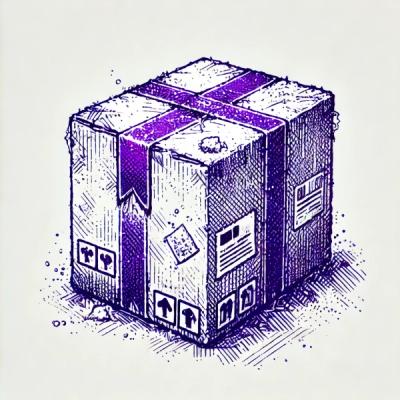
Security News
Learn how Socket's 'Non-Existent Author' alert helps safeguard your dependencies by identifying npm packages published by deleted accounts. This is one of the fastest ways to determine if a package may be abandoned.

Security News
In July, the Python Software Foundation mounted a quick response to address a leaked GitHub token, elected new board members, and added more members to the team supporting PSF and PyPI infrastructure.