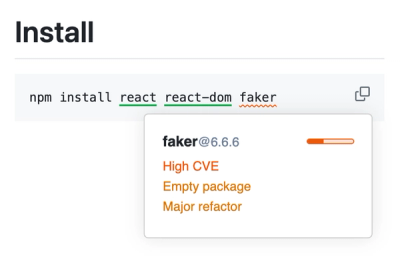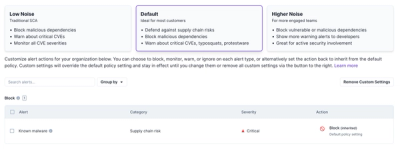Official Sentry SDK for NodeJS



Usage
To use this SDK, call SentryClient.create(options) as early as possible in the
main entry module. This will initialize the SDK and hook into the environment.
Note that you can turn off almost all side effects using the respective options.
import { SentryClient } from '@sentry/node';
SentryClient.create({
dsn: '__DSN__',
});
To set context information or send manual events, use the provided methods on
SentryClient. Note that these functions will not perform any action before you
have called SentryClient.create():
SentryClient.setContext({
extra: { battery: 0.7 },
tags: { user_mode: 'admin' },
user: { id: '4711' },
});
SentryClient.addBreadcrumb({
message: 'My Breadcrumb',
});
SentryClient.captureMessage('Hello, world!');
SentryClient.captureException(new Error('Good bye'));
SentryClient.captureEvent({
message: 'Manual',
stacktrace: [
],
});
Advanced Usage
If you don't want to use a global static instance of Sentry, you can create one
yourself:
import { NodeFrontend } from '@sentry/node';
const client = new NodeFrontend({
dsn: '__DSN__',
});
client.install();
Note that install() returns a Promise that resolves when the installation
has finished. It is not necessary to wait for the installation before adding
breadcrumbs, defining context or sending events. However, the return value
indicates whether the installation was successful and the environment could be
instrumented:
import { NodeFrontend } from '@sentry/node';
const client = new NodeFrontend({
dsn: '__DSN__',
});
const success = await client.install();
if (success) {
} else {
}