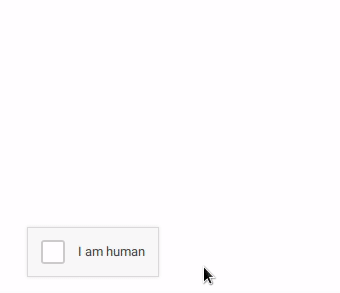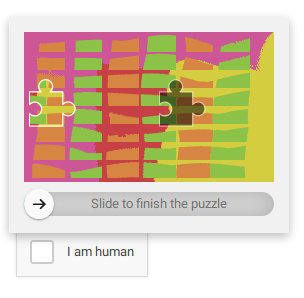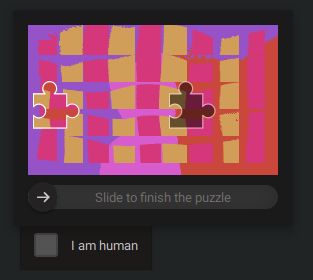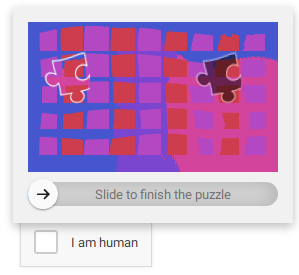@slider-captcha
Generate a puzzle slider captcha and display with React component.
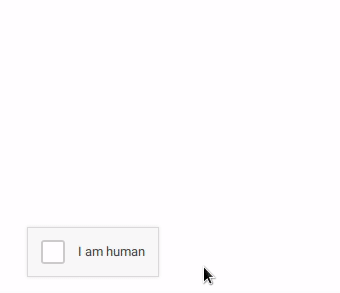
Installation
React frontend:
npm i @slider-captcha/react
Backend:
npm i @slider-captcha/core
Usage
React:
import SliderCaptcha from '@slider-captcha/react';
function verifiedCallback(token) {
console.log('Captcha token: ' + token);
}
function App() {
return (
<SliderCaptcha
create="https://example.com/captcha/create"
verify="https://example.com/captcha/verify"
callback={verifiedCallback}
/>
);
}
Express:
var sliderCaptcha = require('@slider-captcha/core');
app.get('/captcha/create', function (req, res) {
sliderCaptcha.create()
.then(function ({data, solution}) {
req.session.captcha = solution;
req.session.save();
res.status(200).send(data);
});
});
app.post('/captcha/verify', function (req, res) {
sliderCaptcha.verify(req.session.captcha, req.body)
.then(function (verification) {
if (verification.result === 'success') {
req.session.token = verification.token;
req.session.save();
}
res.status(200).send(verification);
});
});
React component props
| Name | Type | Default | Description |
|---|
| callback | func | (token) => console.log(token) | Called with token on successful verification |
| create | string or func | captcha/create | Either the URL to fetch data from or a function () returning a promise which resolves with { background, slider } as PNG buffers |
| verify | string or func | captcha/verify | Either the URL to fetch data from or a function (response, trail) returning a promise which resolves with { result, token } |
| text | { anchor: string, challenge: string } | { anchor: 'I am human', challenge: 'Slide to finish the puzzle' } | Text used for captcha |
| variant | string | light | Use 'light' for light theme, 'dark' for dark theme |
Light:
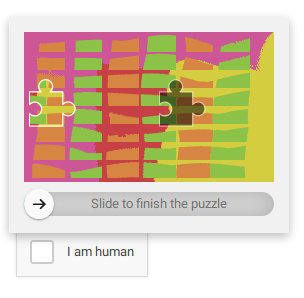
Dark:
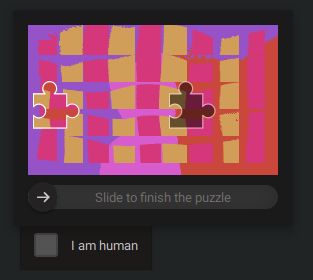
Create captcha options
sliderCaptcha.create({option: value})
| Name | Type | Default | Description |
|---|
| image | buffer | randomly generated pattern | Background image used for captcha - resized to 250x150 |
| fill | string | #000 | Color used in overlay of puzzle piece on background |
| stroke | string | #fff | Color for outline of puzzle piece |
| strokeWidth | string | 0.4 | Puzzle piece outline width |
| opacity | string | 0.5 | Opacity of puzzle piece overlay on background |
| distort | bool | false | Apply distortion to the puzzle piece |
| rotate | bool | false | Apply a random rotation to the puzzle piece |
With rotation and distortion:
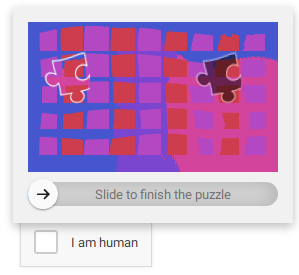
Verify captcha options
sliderCaptcha.verify(captcha, {response, trail: {x, y}}, {option: value})
| Name | Type | Default | Description |
|---|
| tolerance | number | 7 | Allowed deviation from true captcha value |