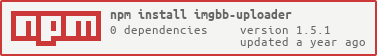imgbb-uploader
Lightweight Nodejs module to upload local pictures files to imgbb API and get display URLs in response.
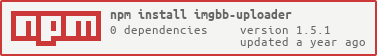



Compatibility:
Node >= 8 ( this module uses async/await )
Care: this module uses fs under the hood. It means it WON'T work outside the node environment !
To upload pictures from your frontend please check the File API instead
Install
npm install imgbb-uploader
Use
var imgbbUploader = require('imgbb-uploader');
imgbbUploader("your-imgbb-api-key-string", "home/absolute/path/to/your/image/image.png")
.then(response => console.log(response))
.catch(error => console.error(1))
.then(response => console.log(response)) output example :
{
id: '5jKj6XV',
url_viewer: 'https://ibb.co/5jKj6XV',
url: 'https://i.ibb.co/94Z4Nmj/test.jpg',
display_url: 'https://i.ibb.co/94Z4Nmj/test.jpg',
title: 'test',
time: '1574431312',
image: {
filename: 'test.jpg',
name: 'test',
mime: 'image/jpeg',
extension: 'jpg',
url: 'https://i.ibb.co/94Z4Nmj/test.jpg',
size: 91264
},
thumb: {
filename: 'test.jpg',
name: 'test',
mime: 'image/jpeg',
extension: 'jpg',
url: 'https://i.ibb.co/5jKj6XV/test.jpg',
size: '12875'
},
delete_url: 'https://ibb.co/5jKj6XV/ffd8ef0b1c803f02443553535cf4a5f4'
}
This async function returns a promise, so this is normal :
console.log(imgbbUploader(myKey, myPath)) // output : Promise { <pending> }
Your data is available in .then(response => response) as shown above.
This module is ~20 lines long & totally unlicensed: to better fit your need, feel free to edit !
Learn more
This module doesn't support array uploads. For heavy duty, you'll probably have to work with fs.readdir and async forEach (you may also be interested in path ).
For example, you can create a baseDir.js file wherever it suits you:
// baseDir.js
const path = require('path');
const dirPath = path.join(__dirname);
module.exports = dirPath;
Then you can require this file elsewhere and use something like path.join(myDirpath, "subfolder", subsubfolder) to dig into directories programmatically. Once there, you can f.e. fs.readdir and iterate forEach file of that directory.
See fs documentation and Stack Overflow for more inspiration on the matter.
Changelog