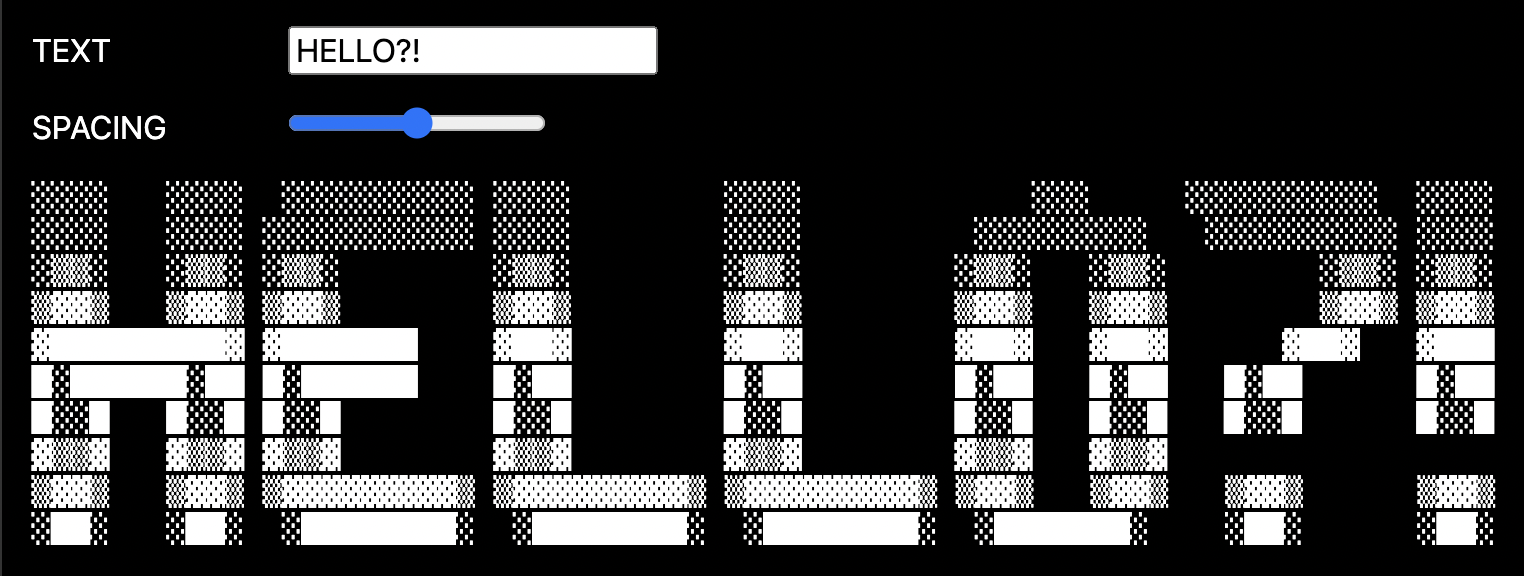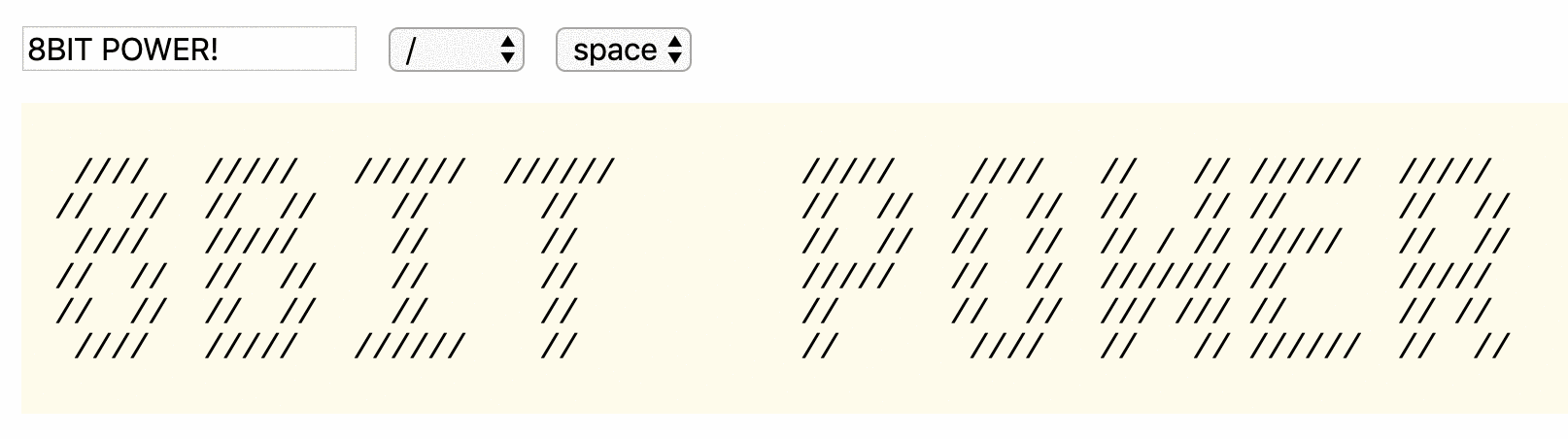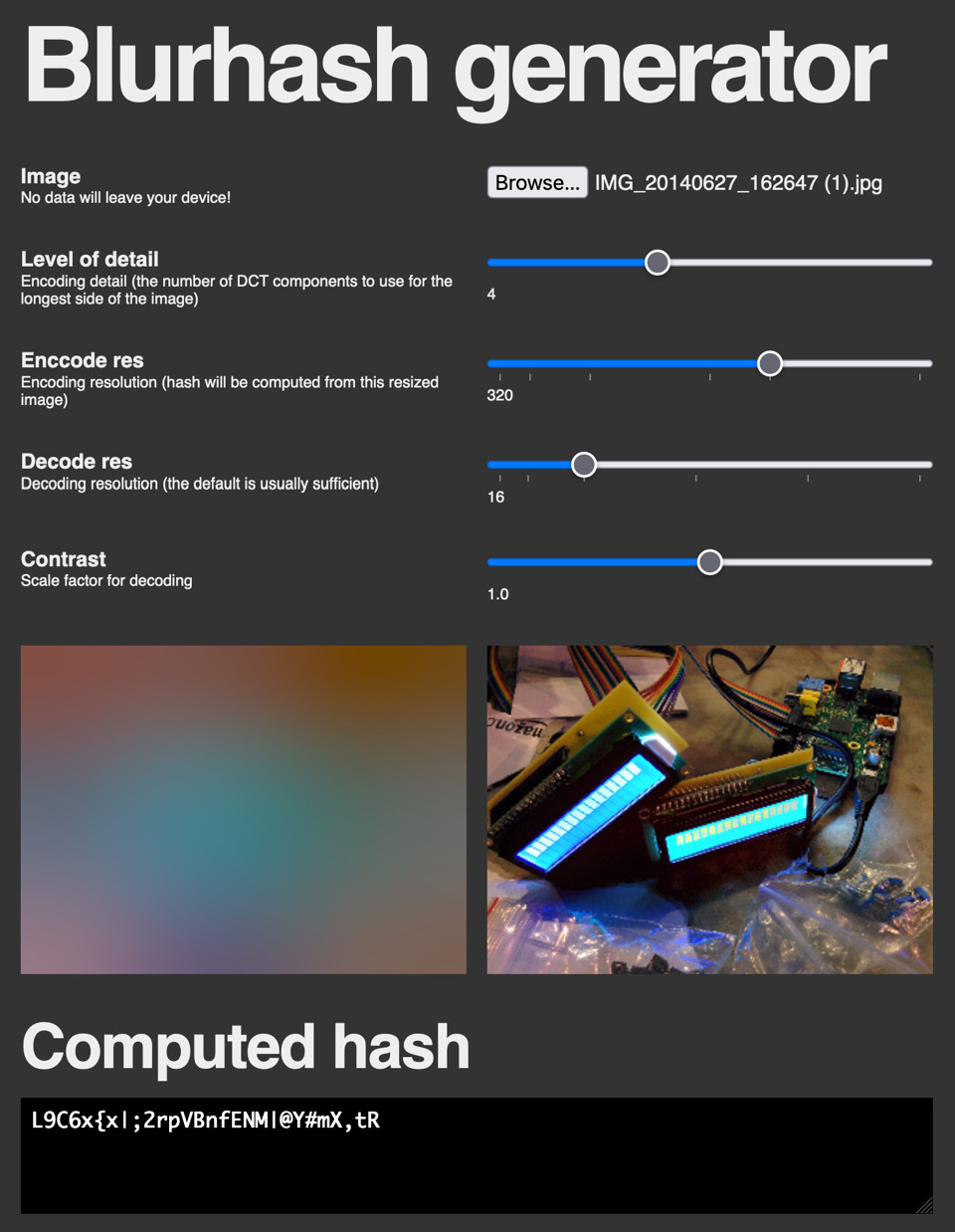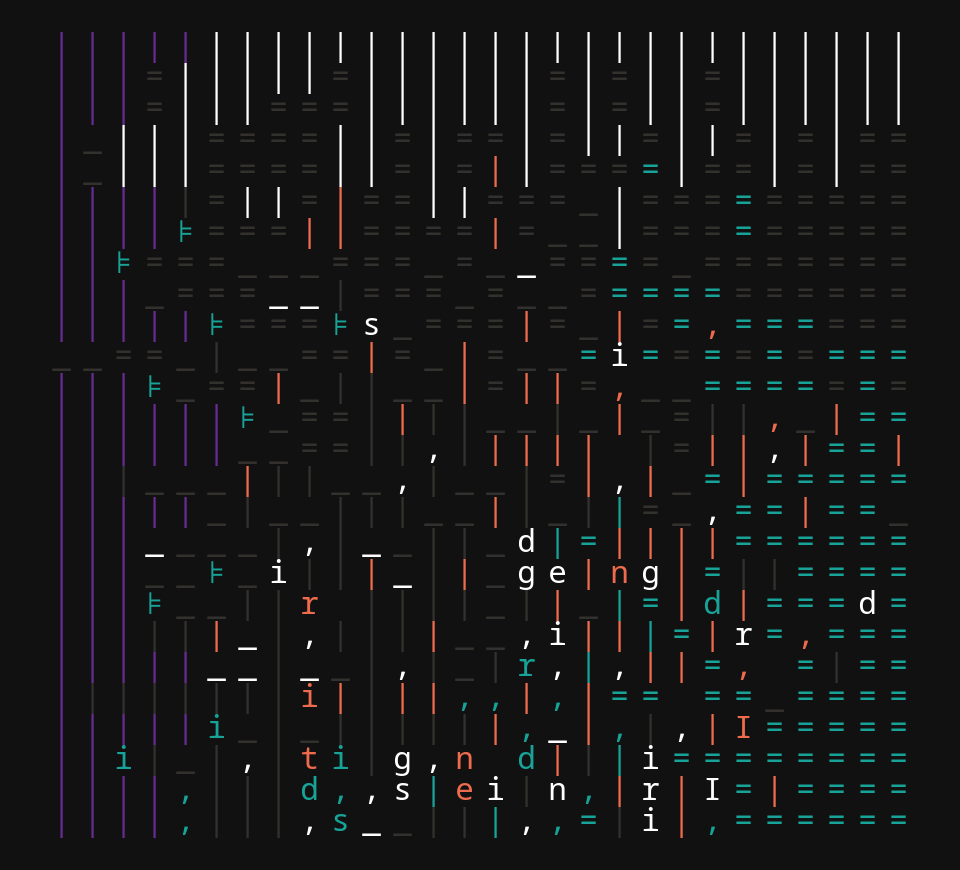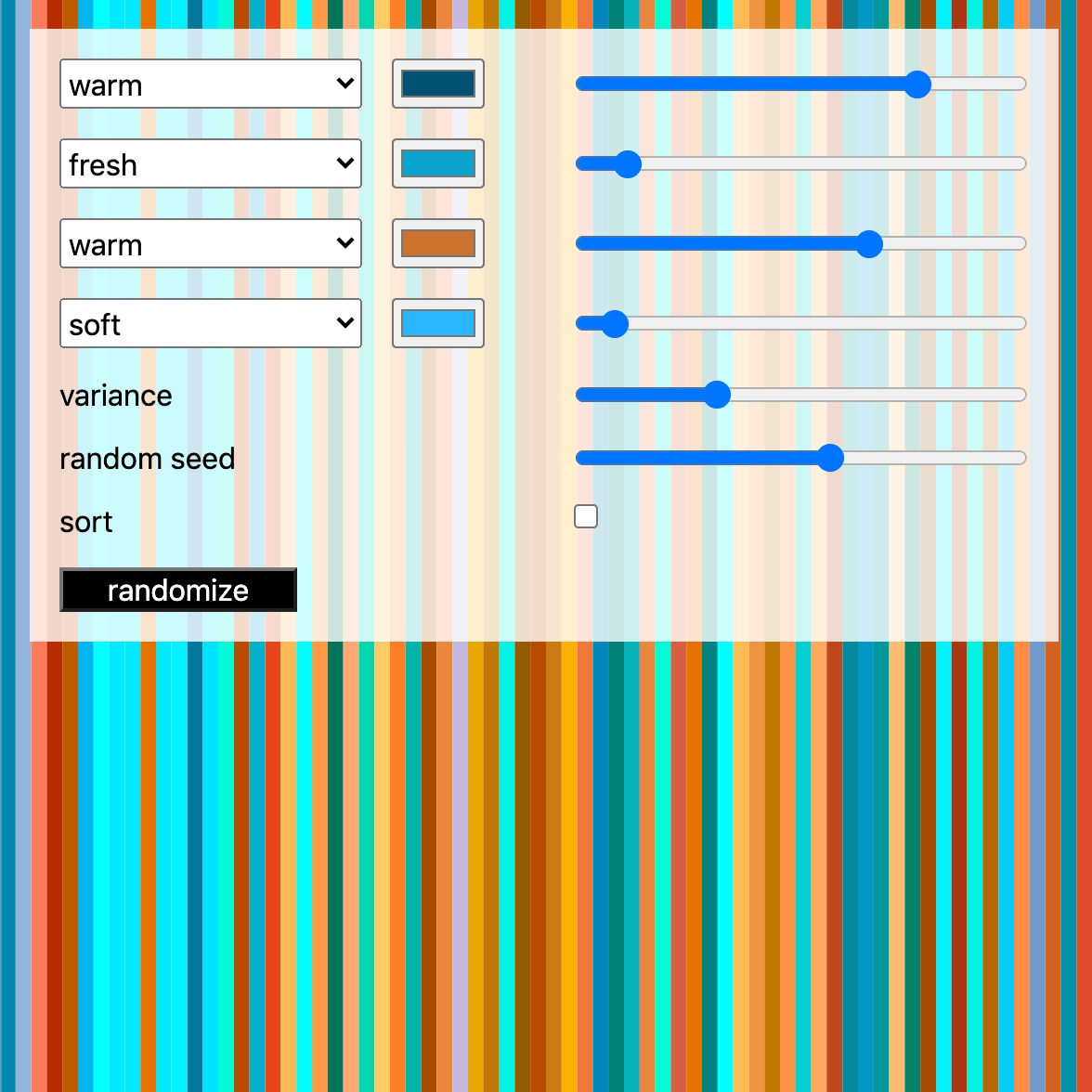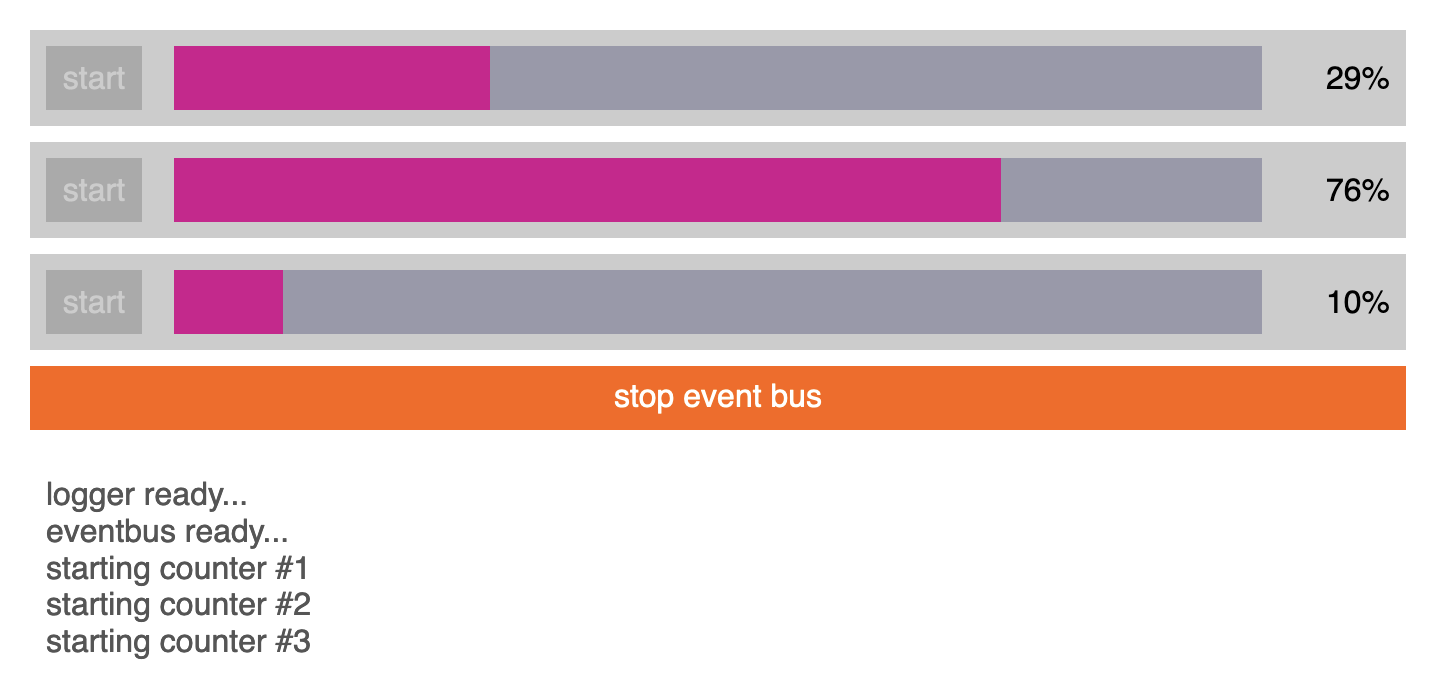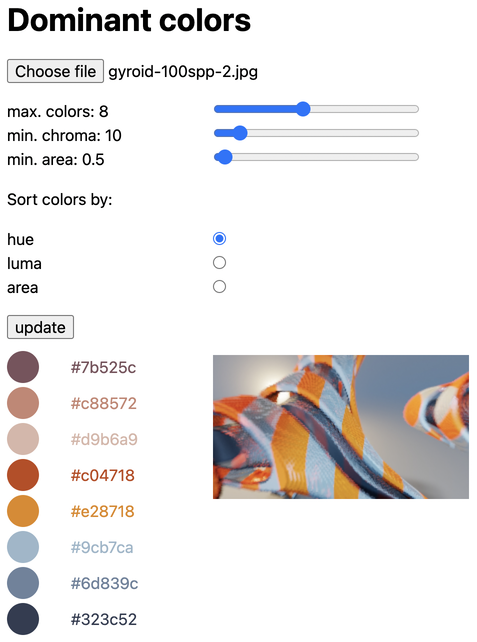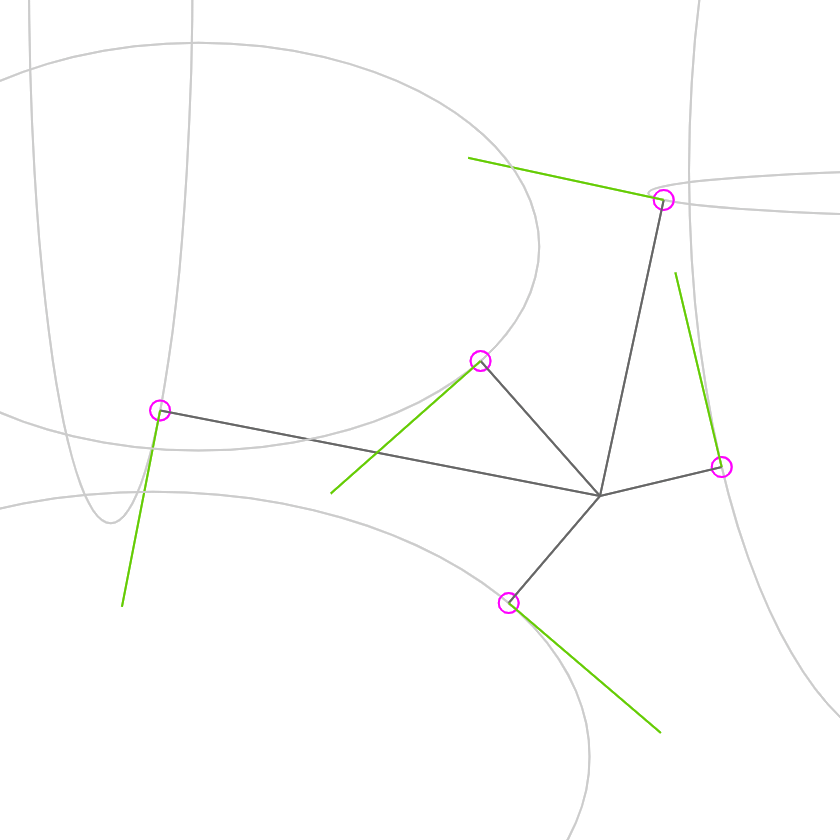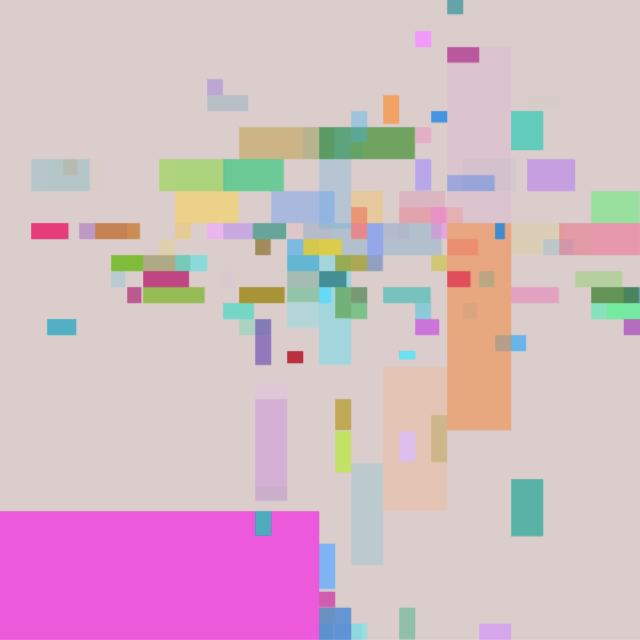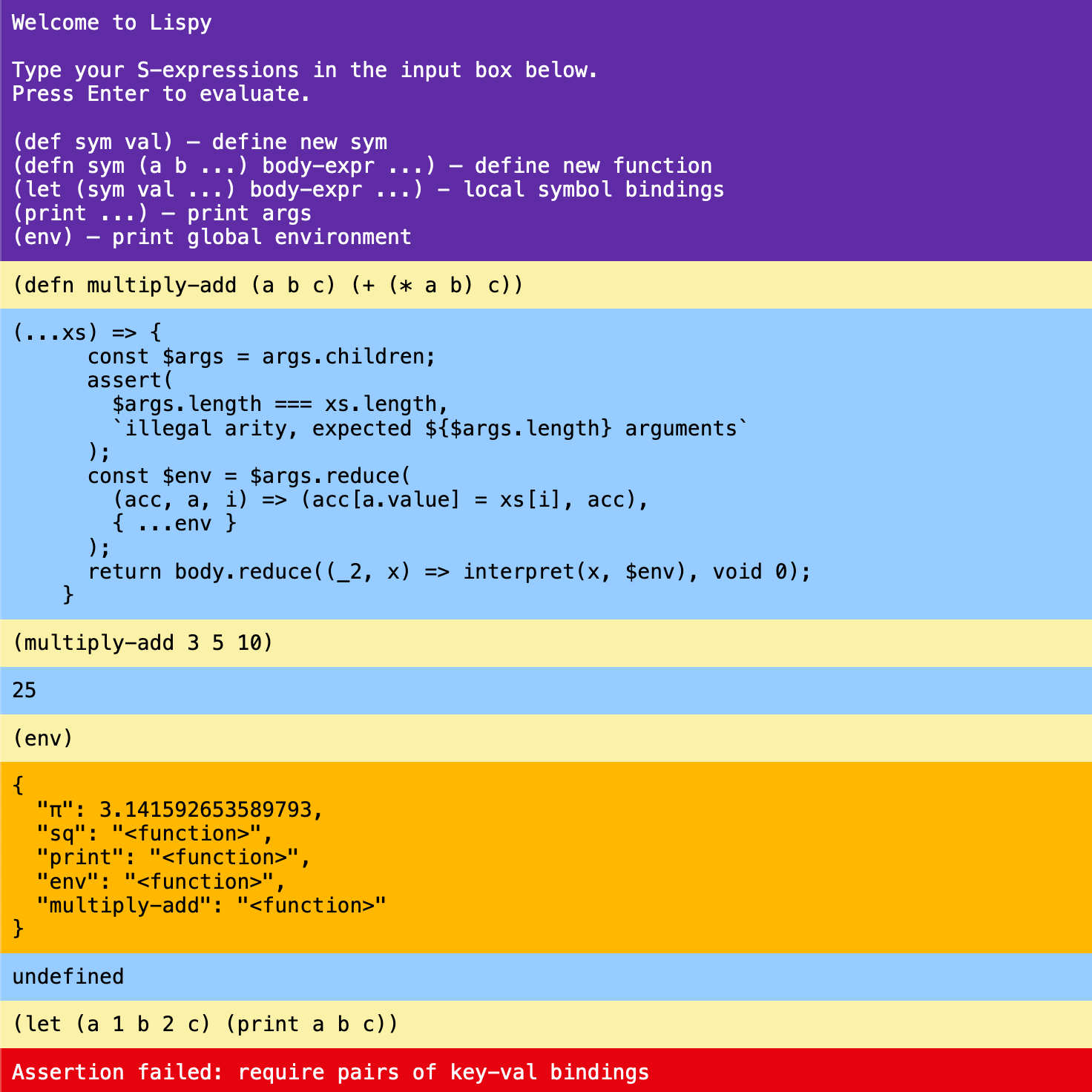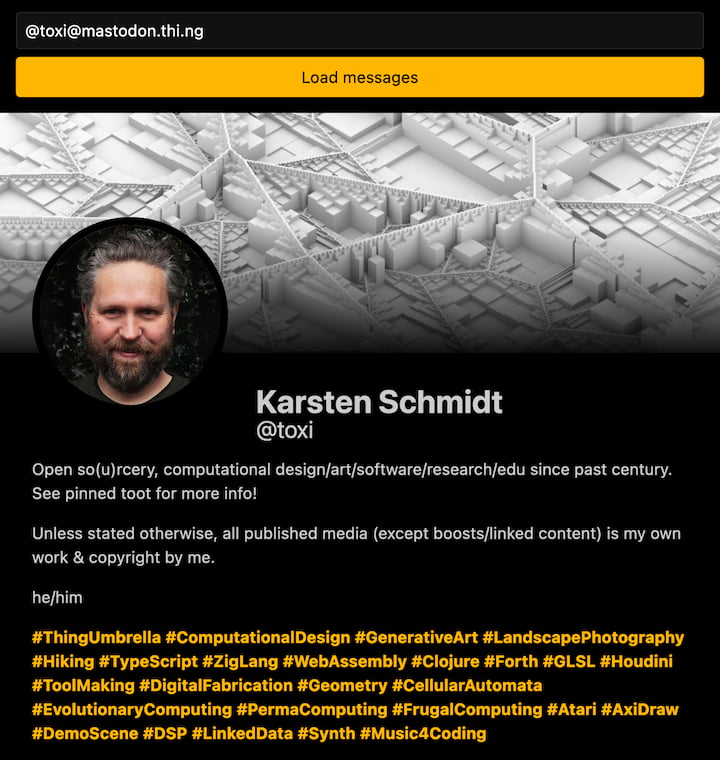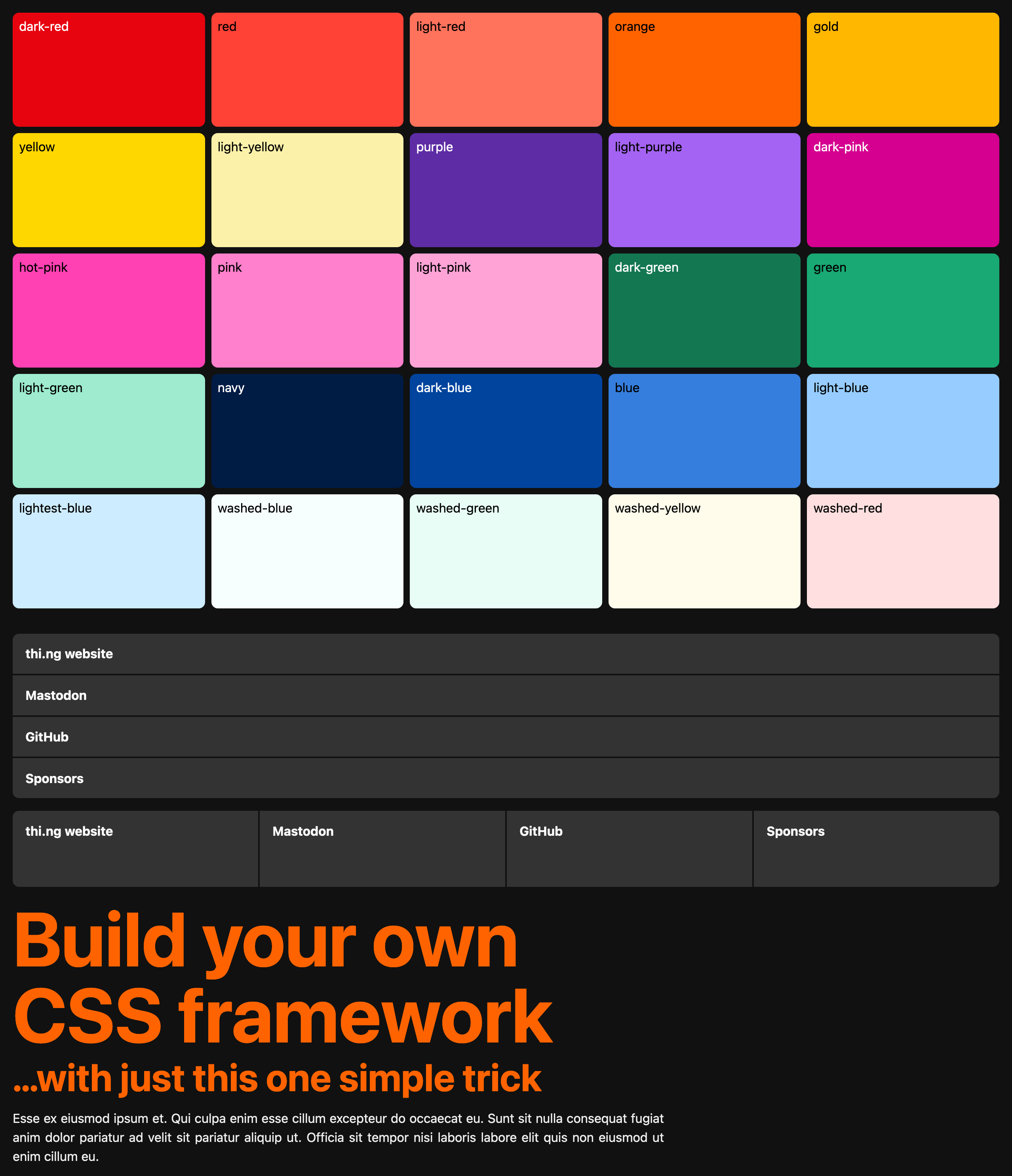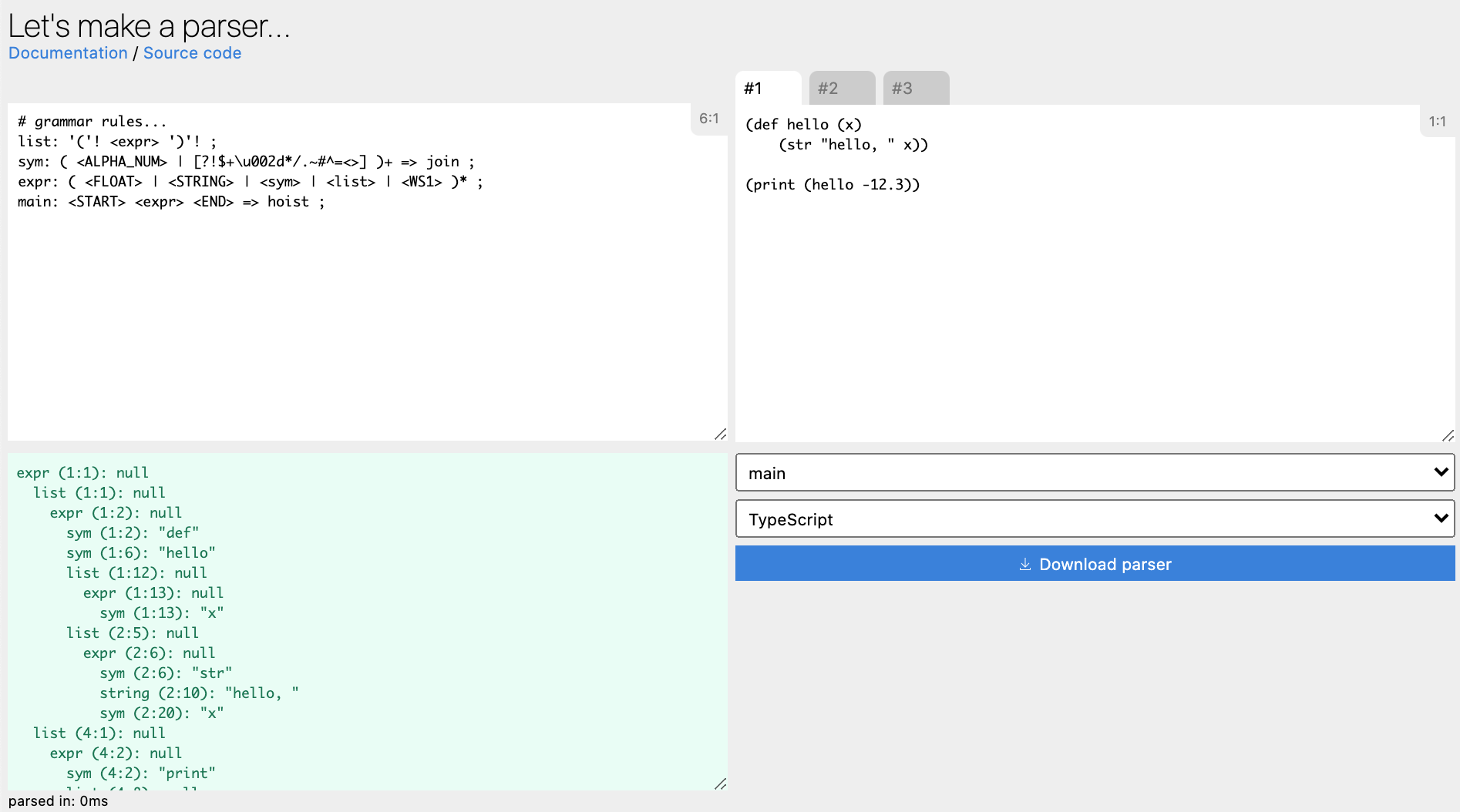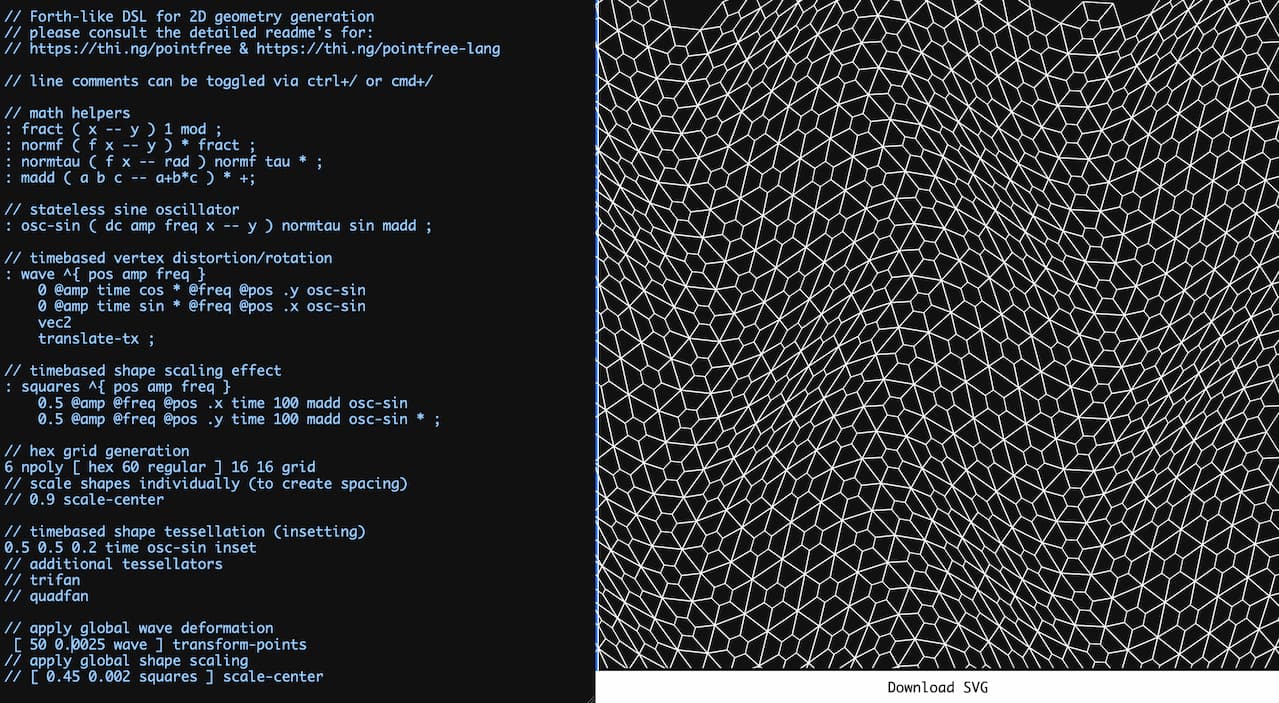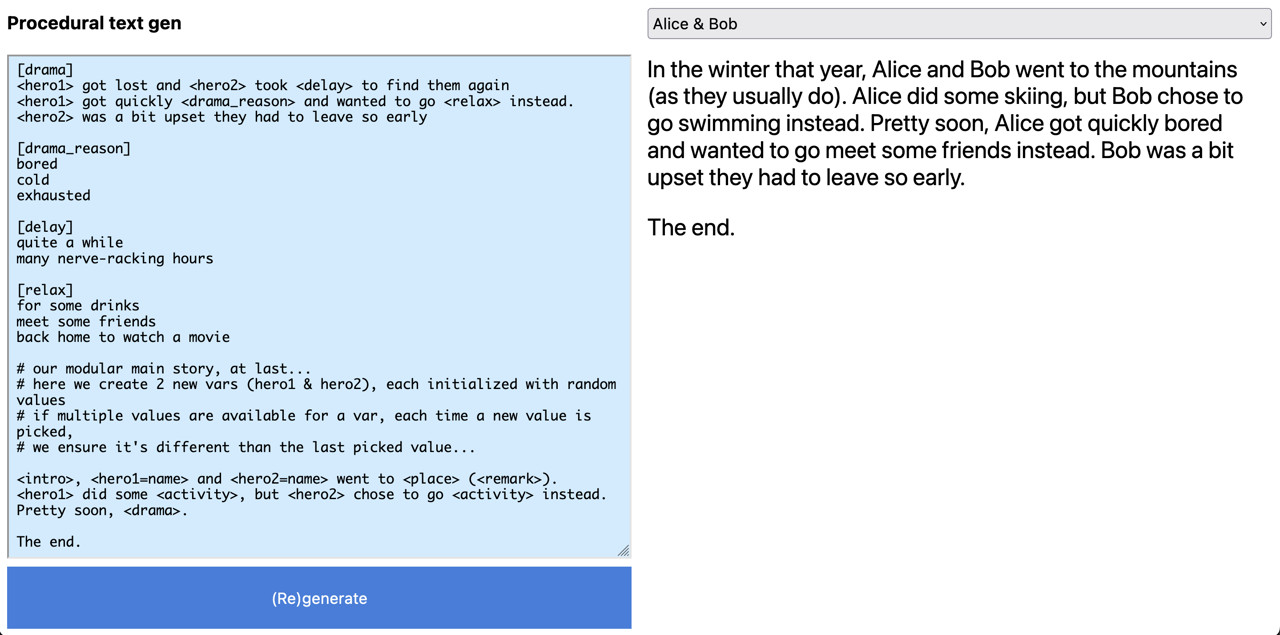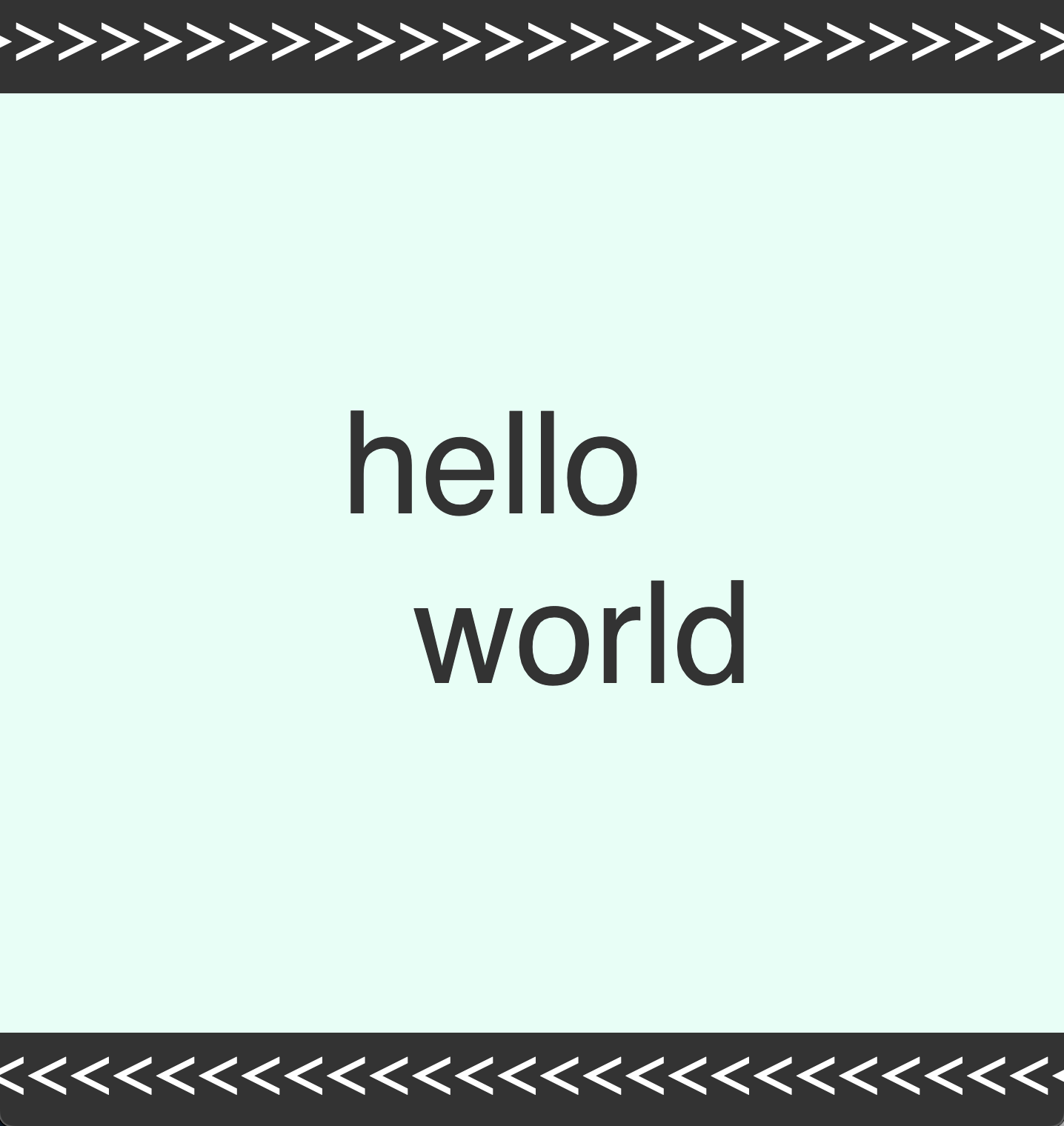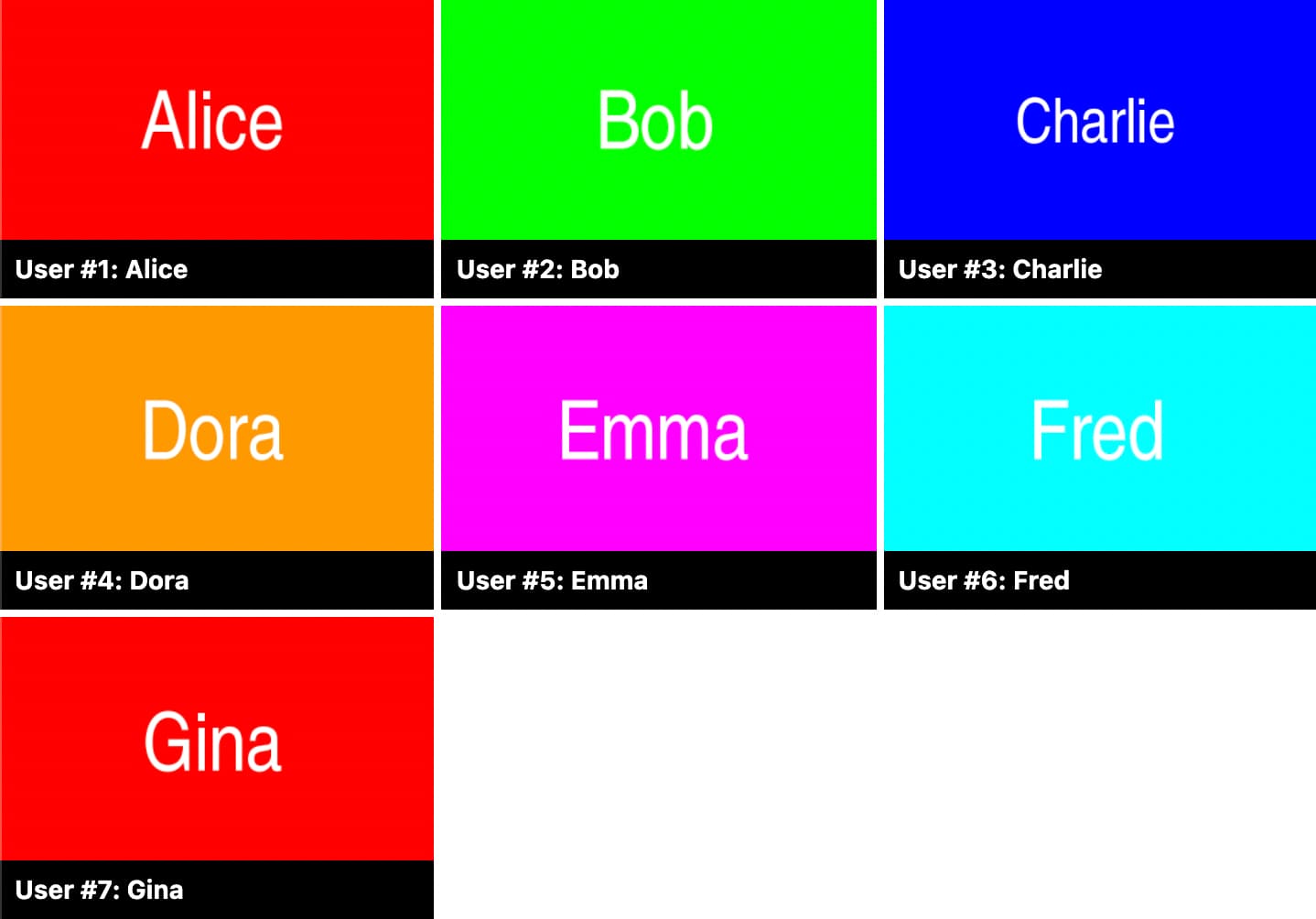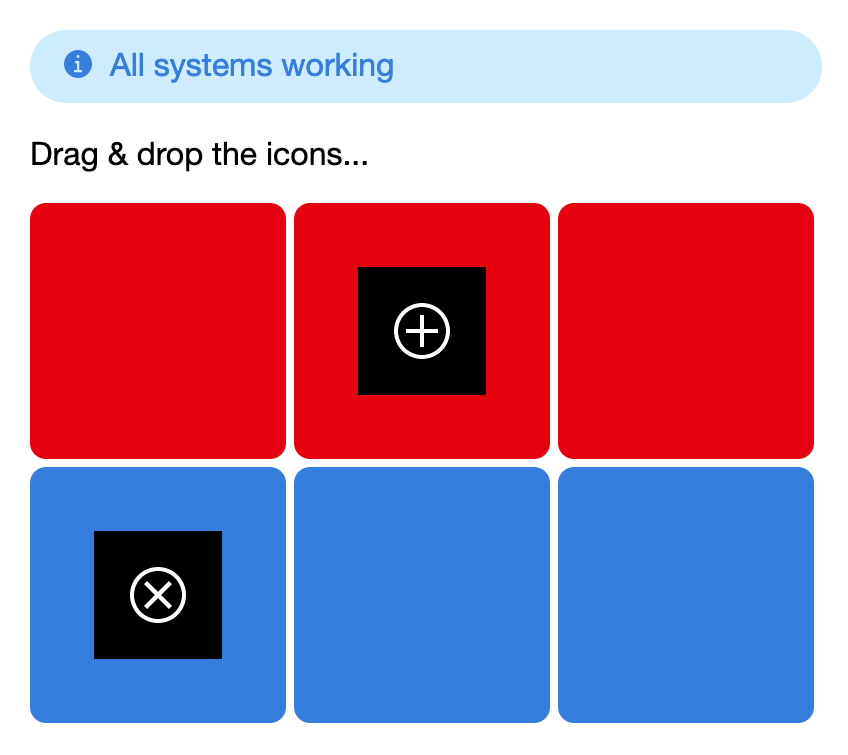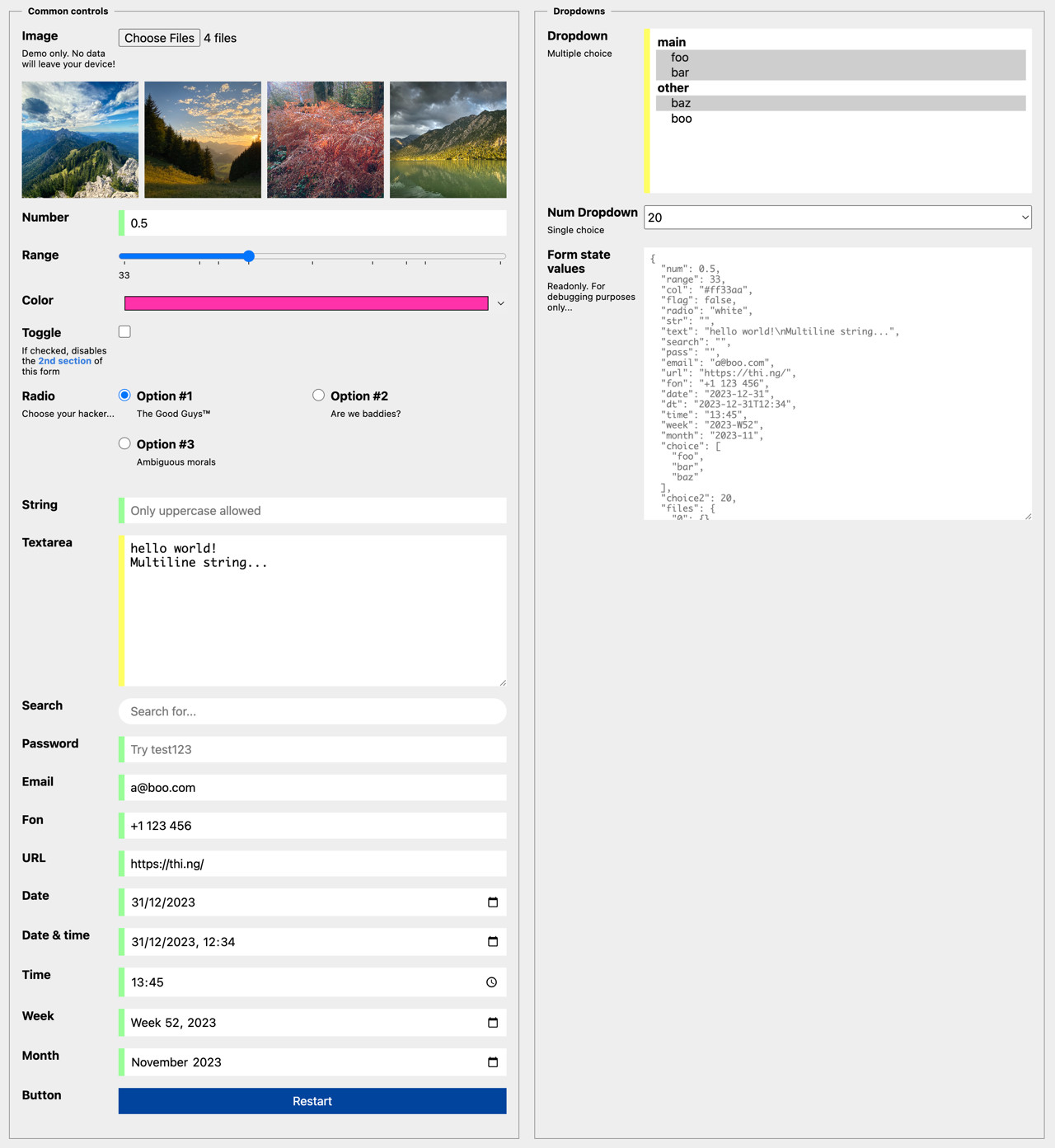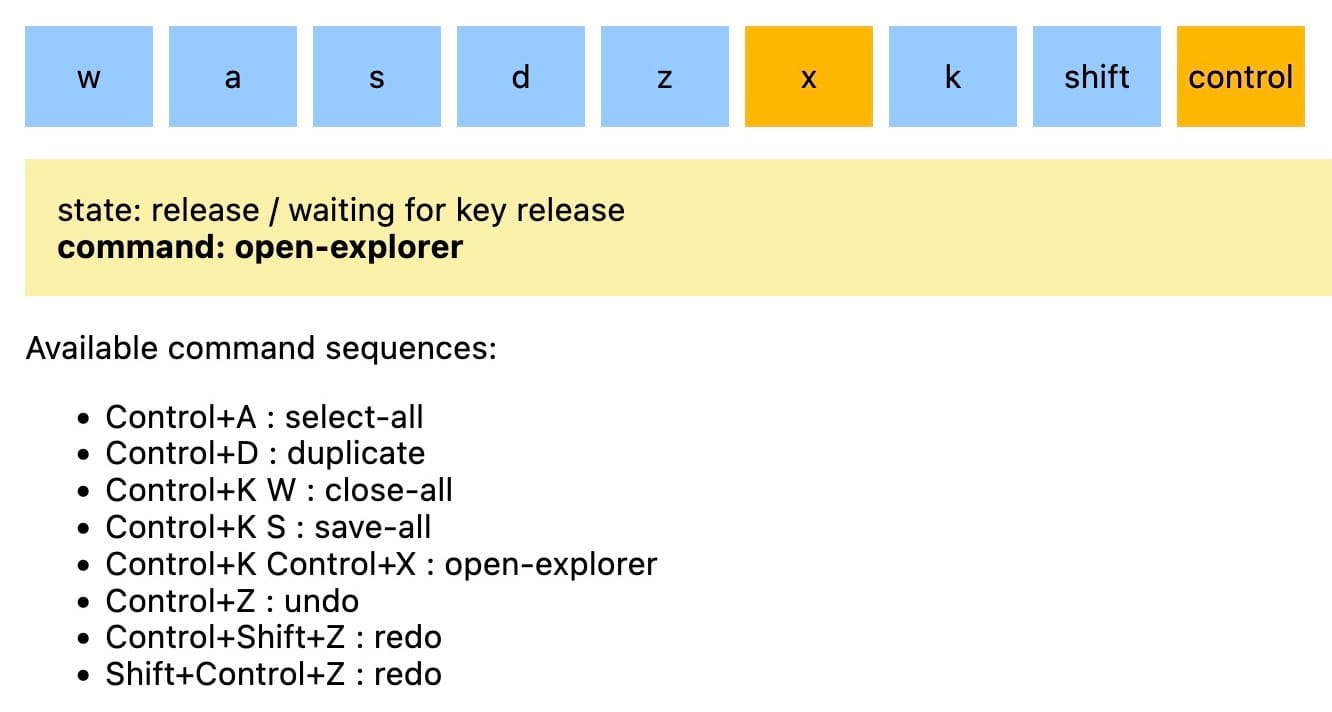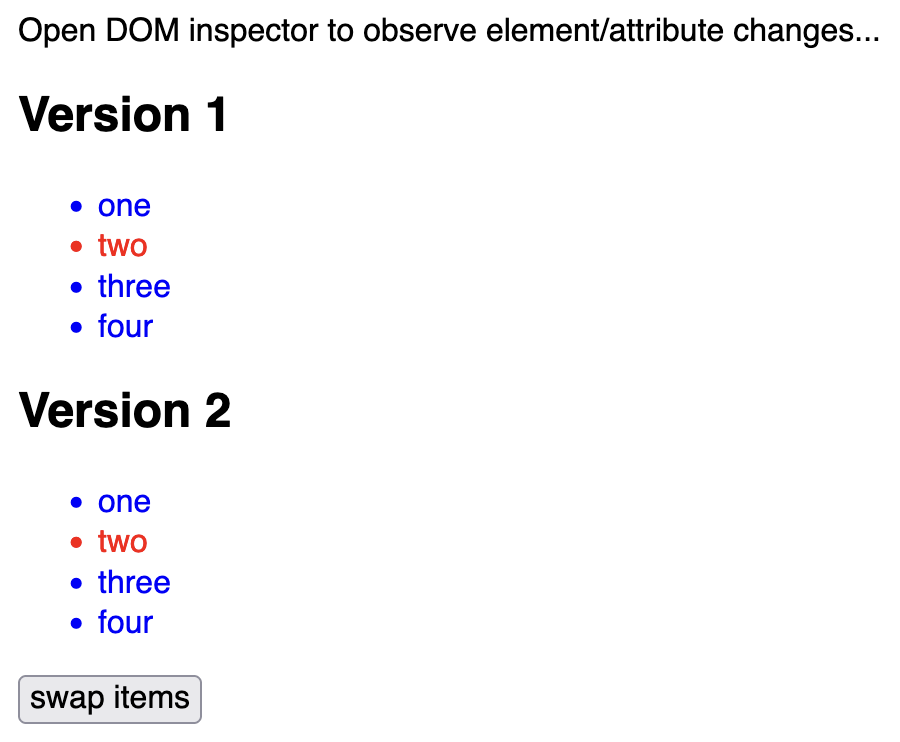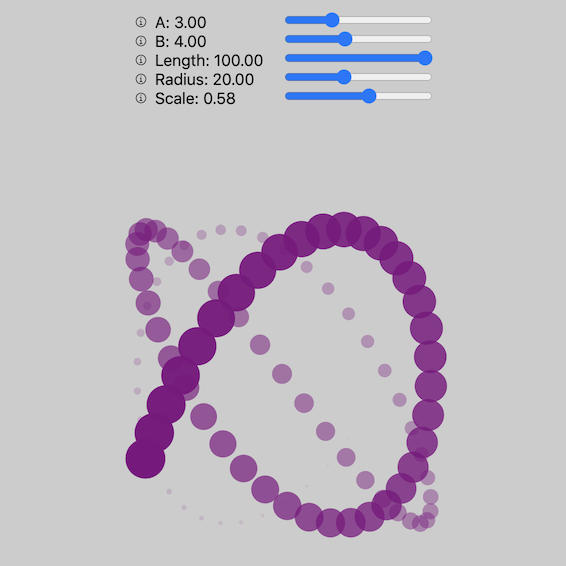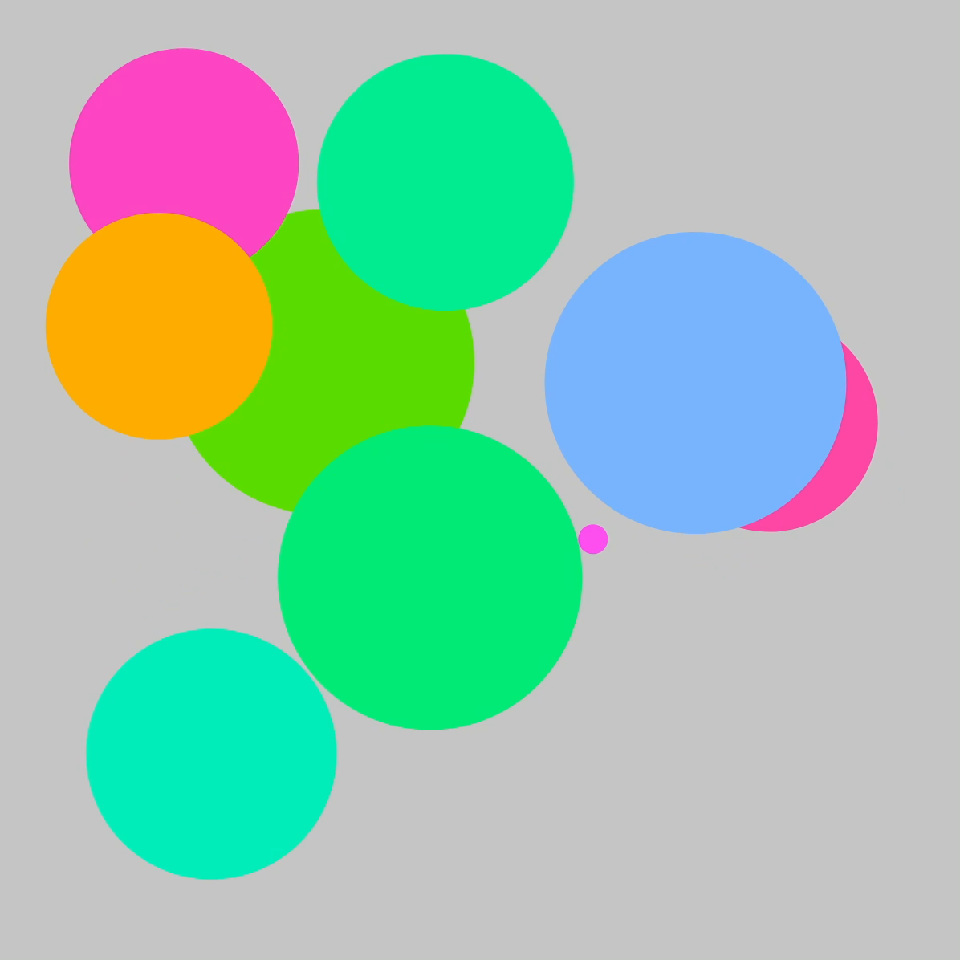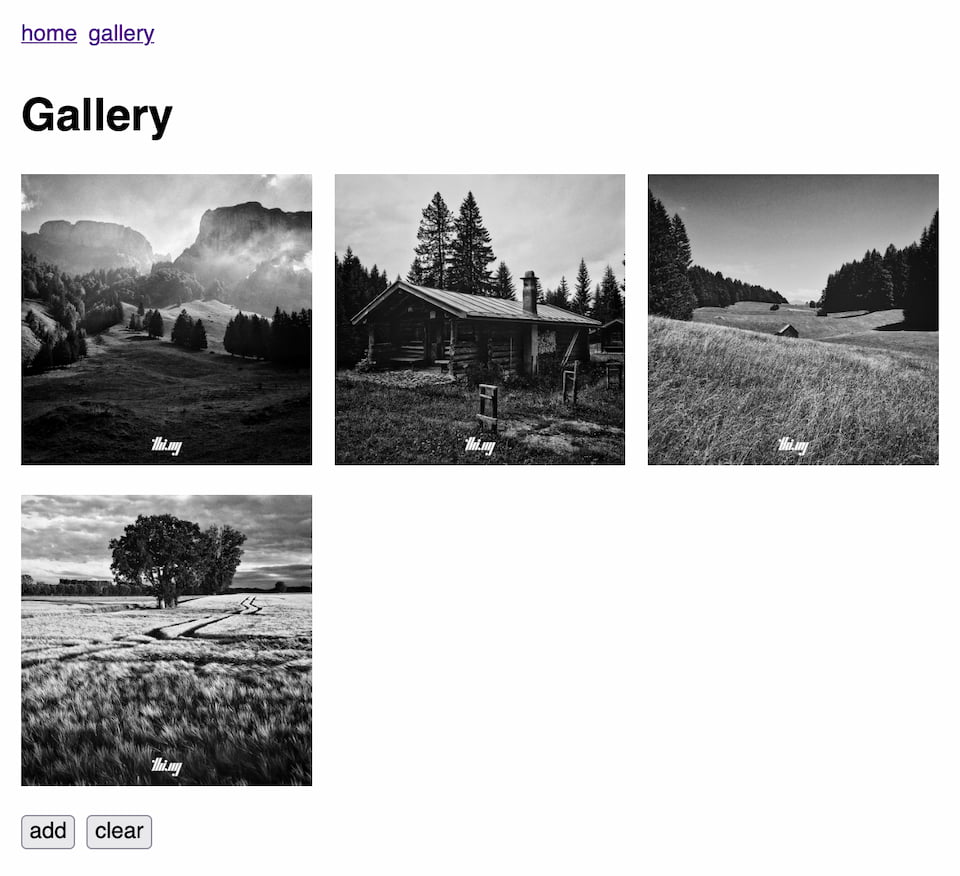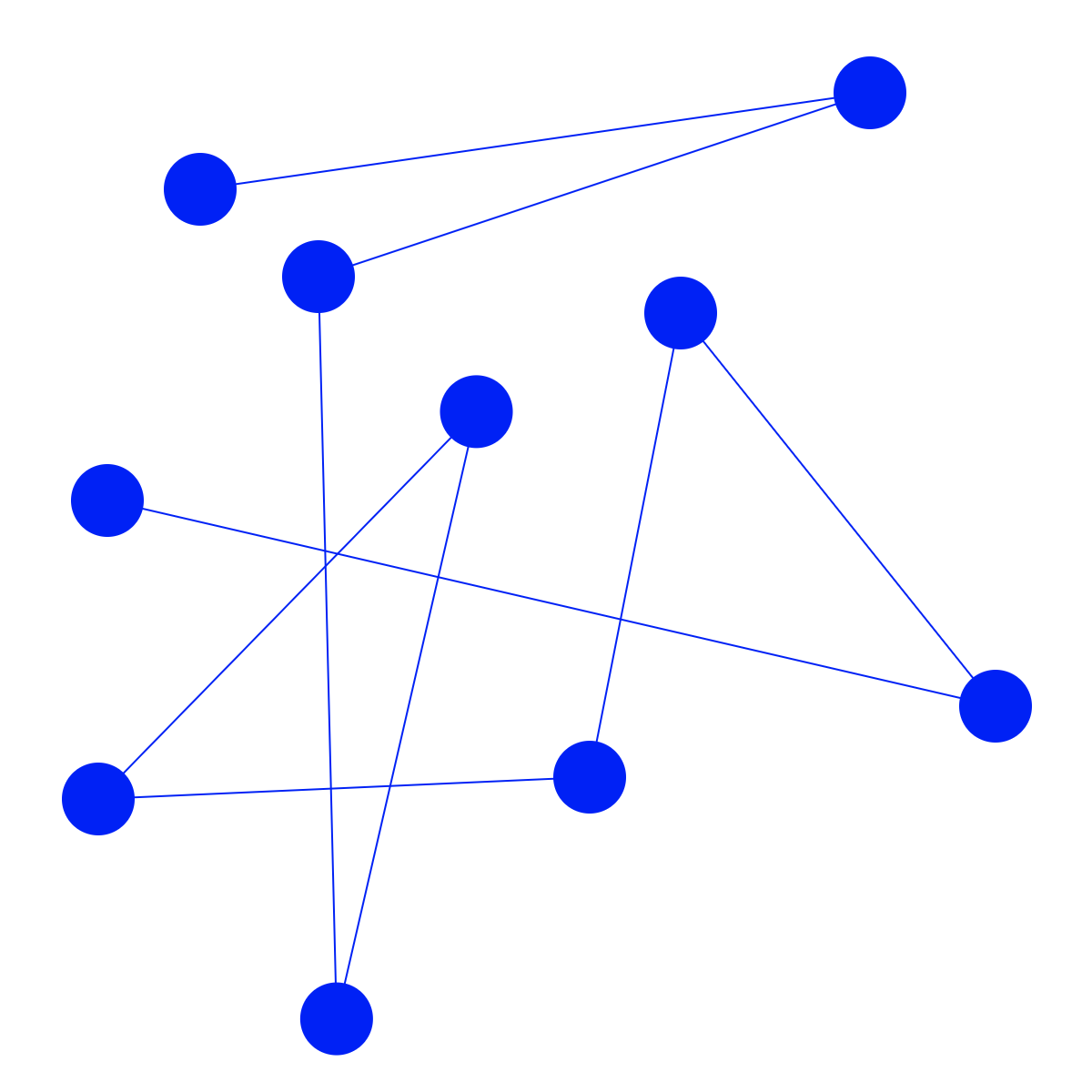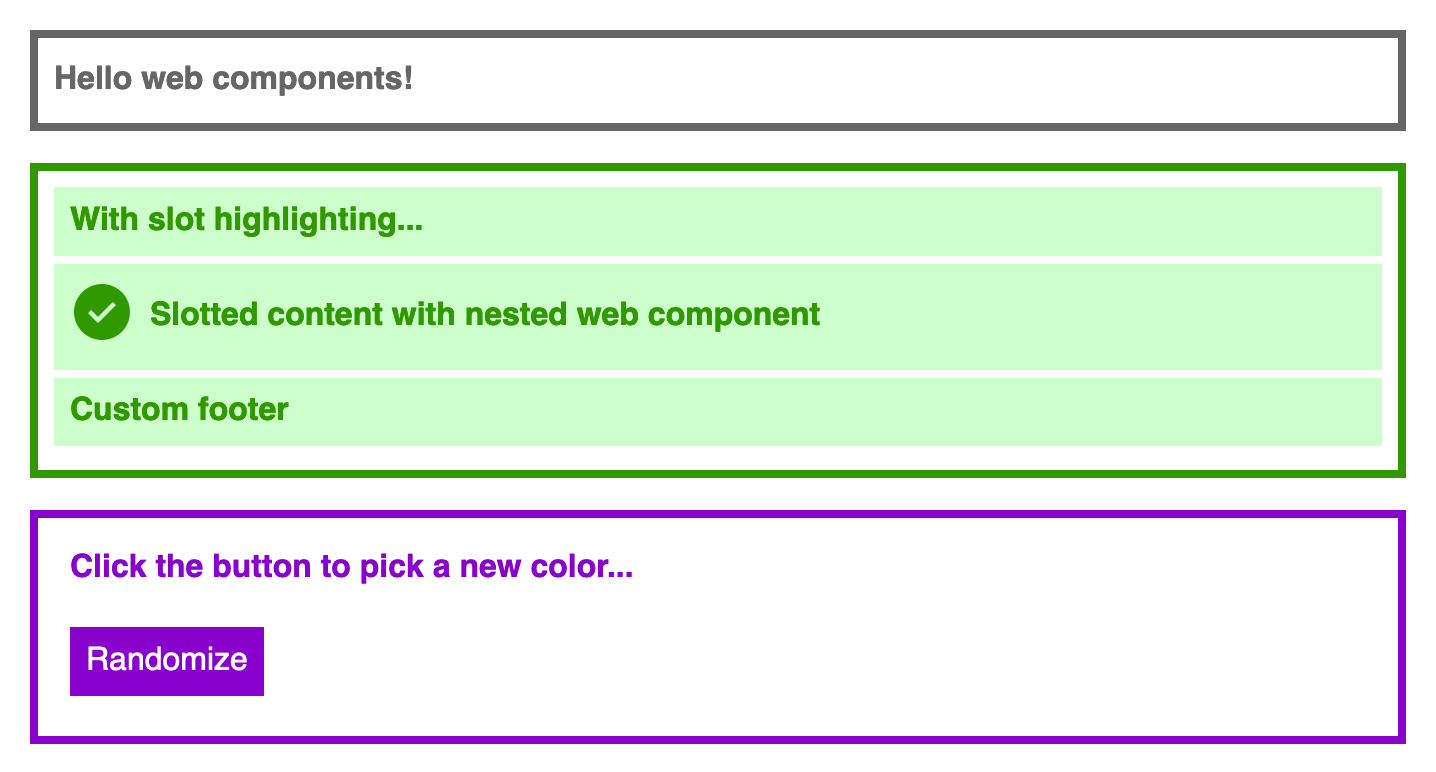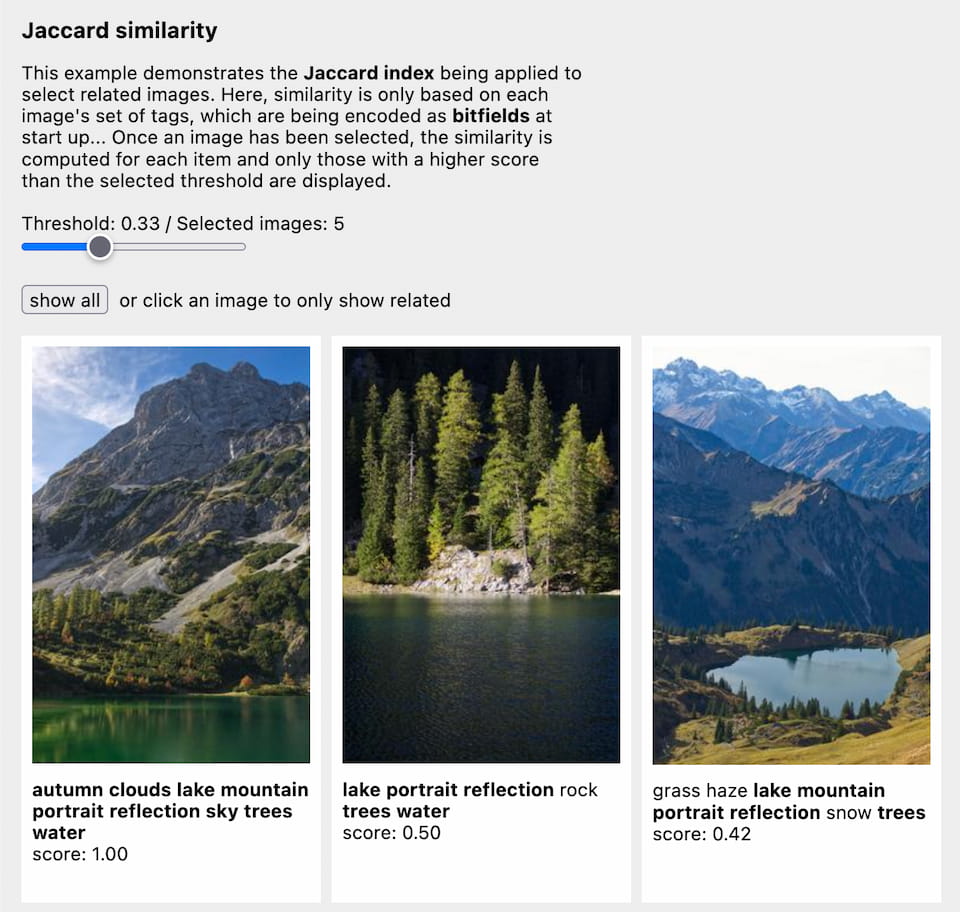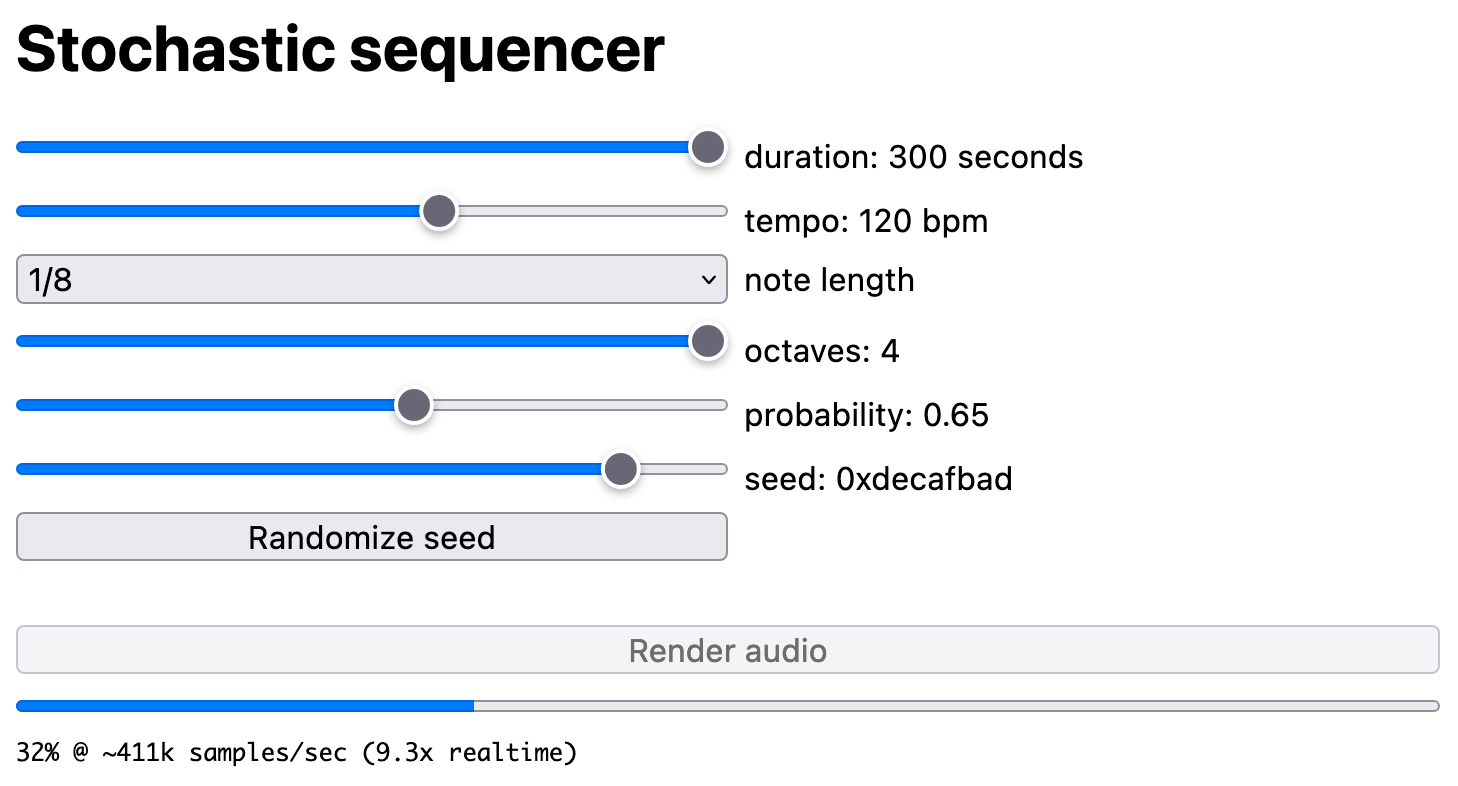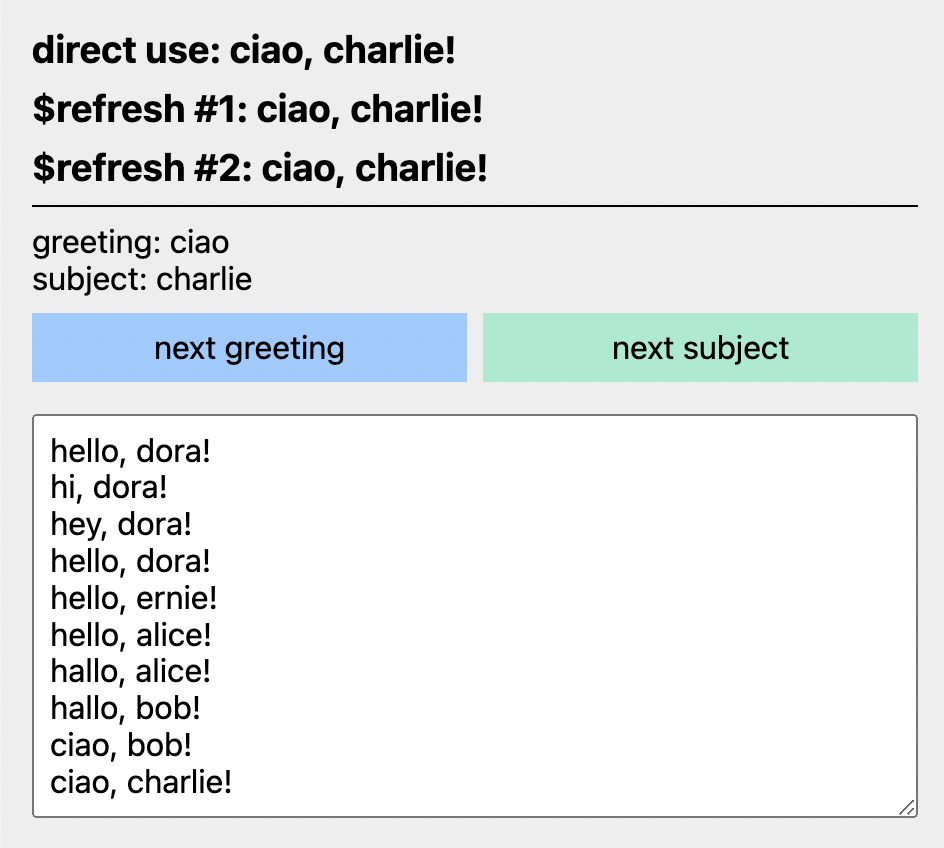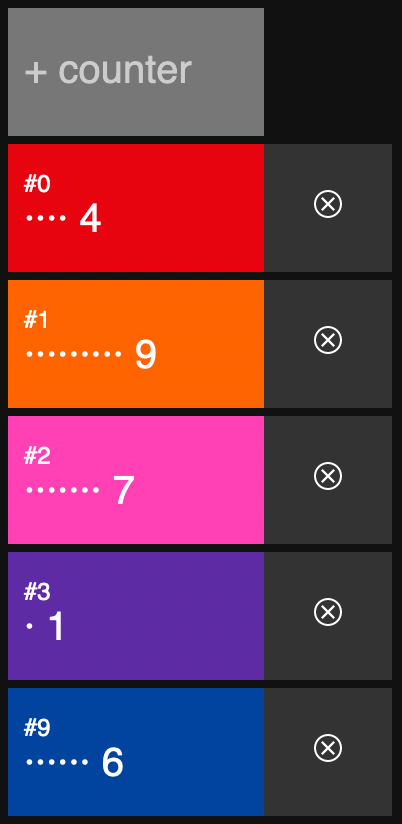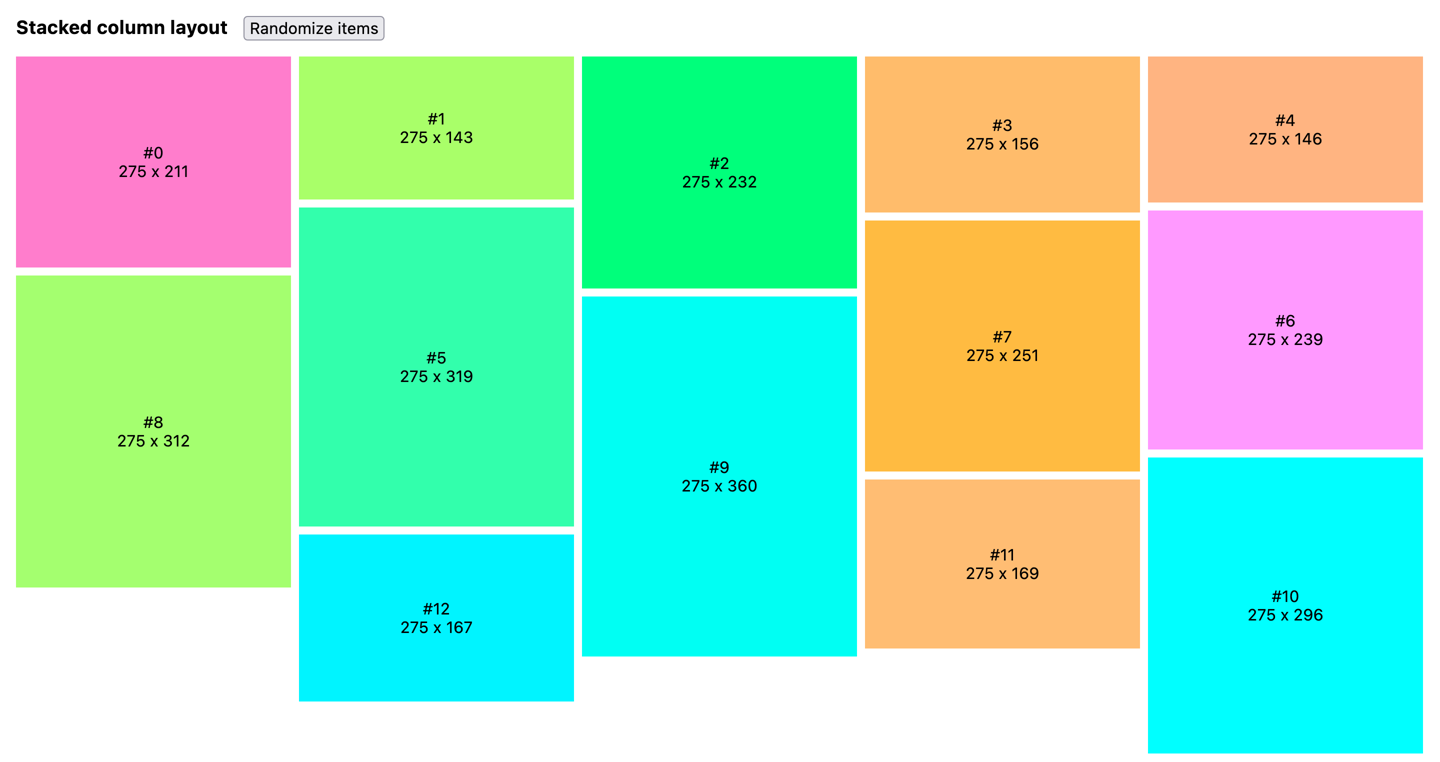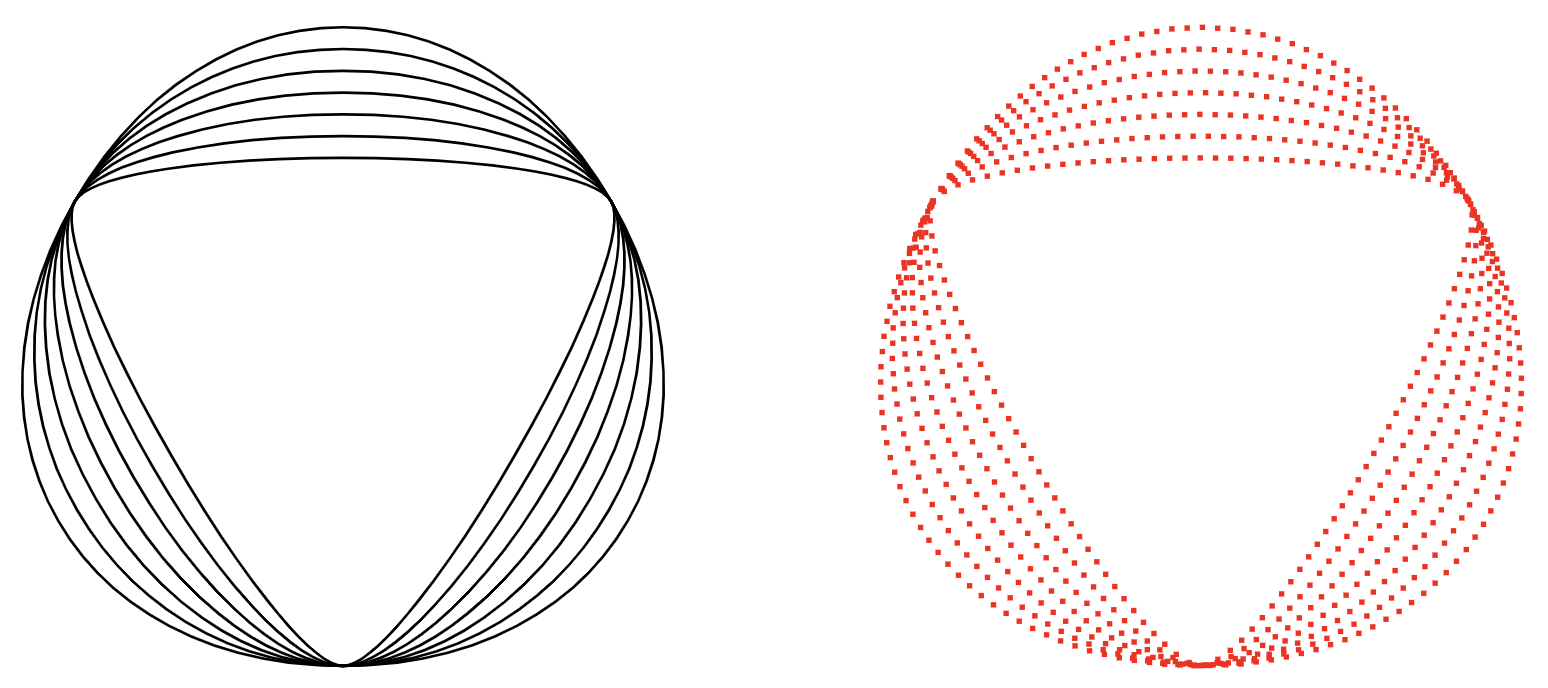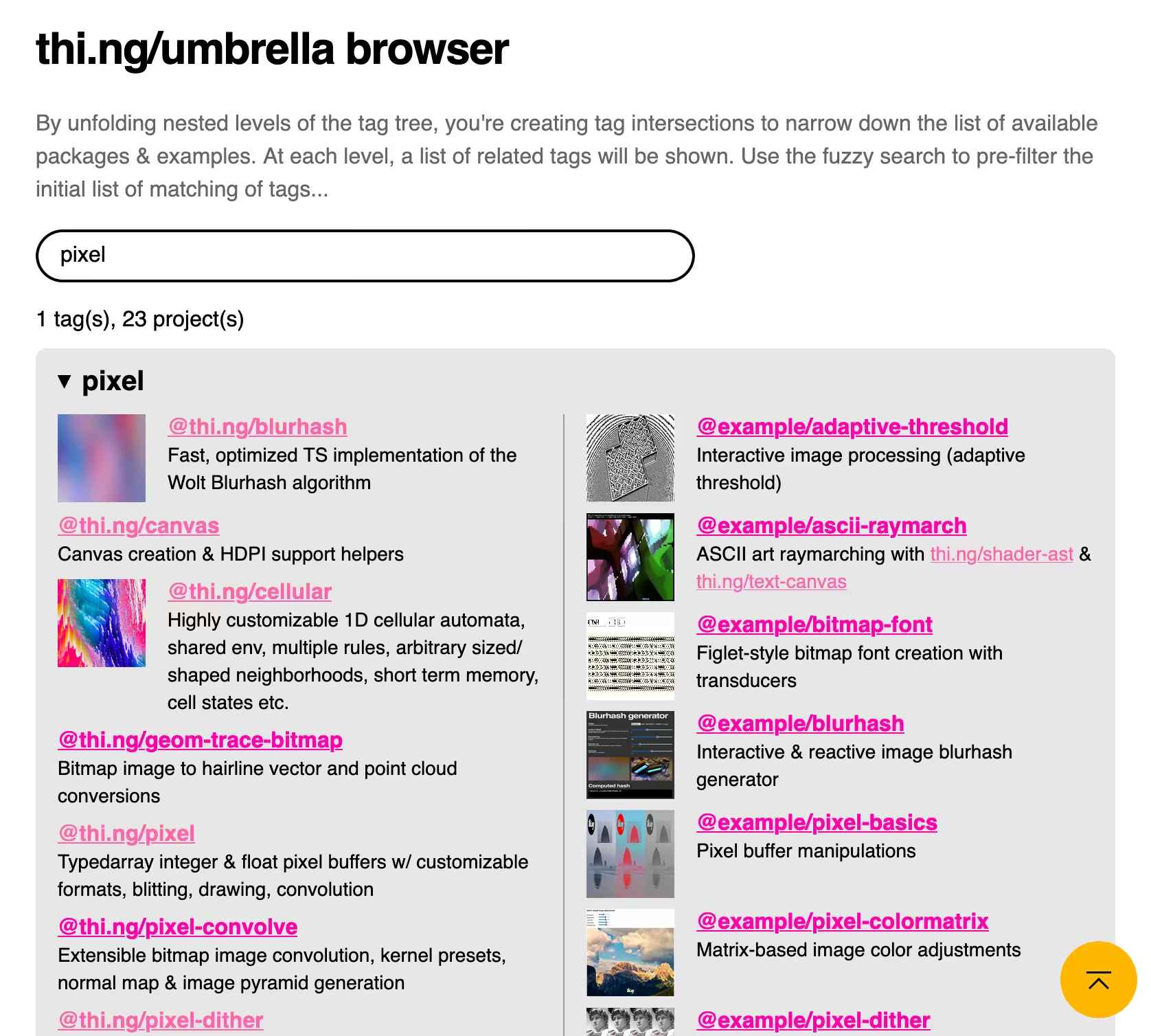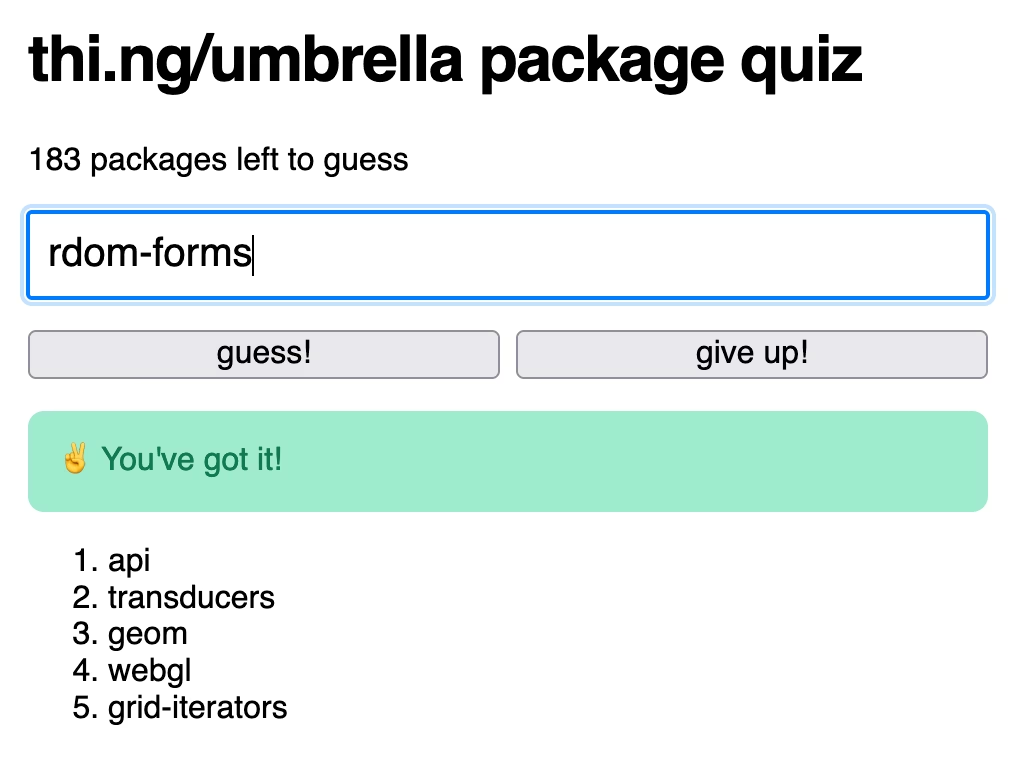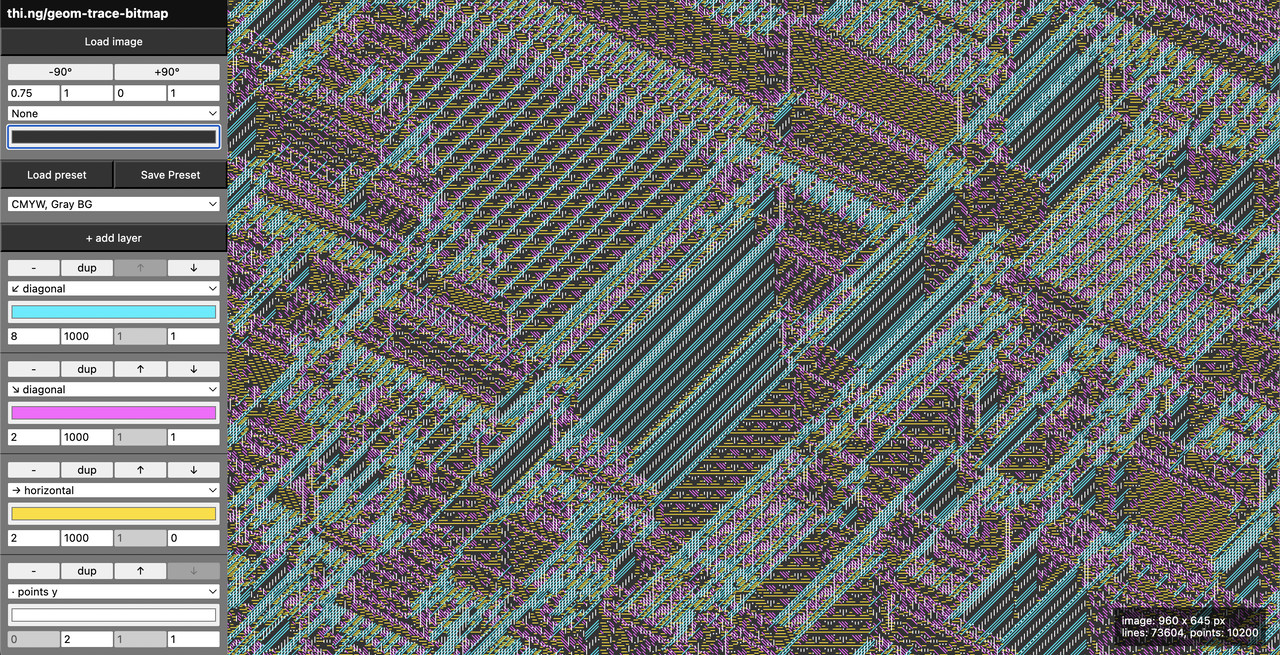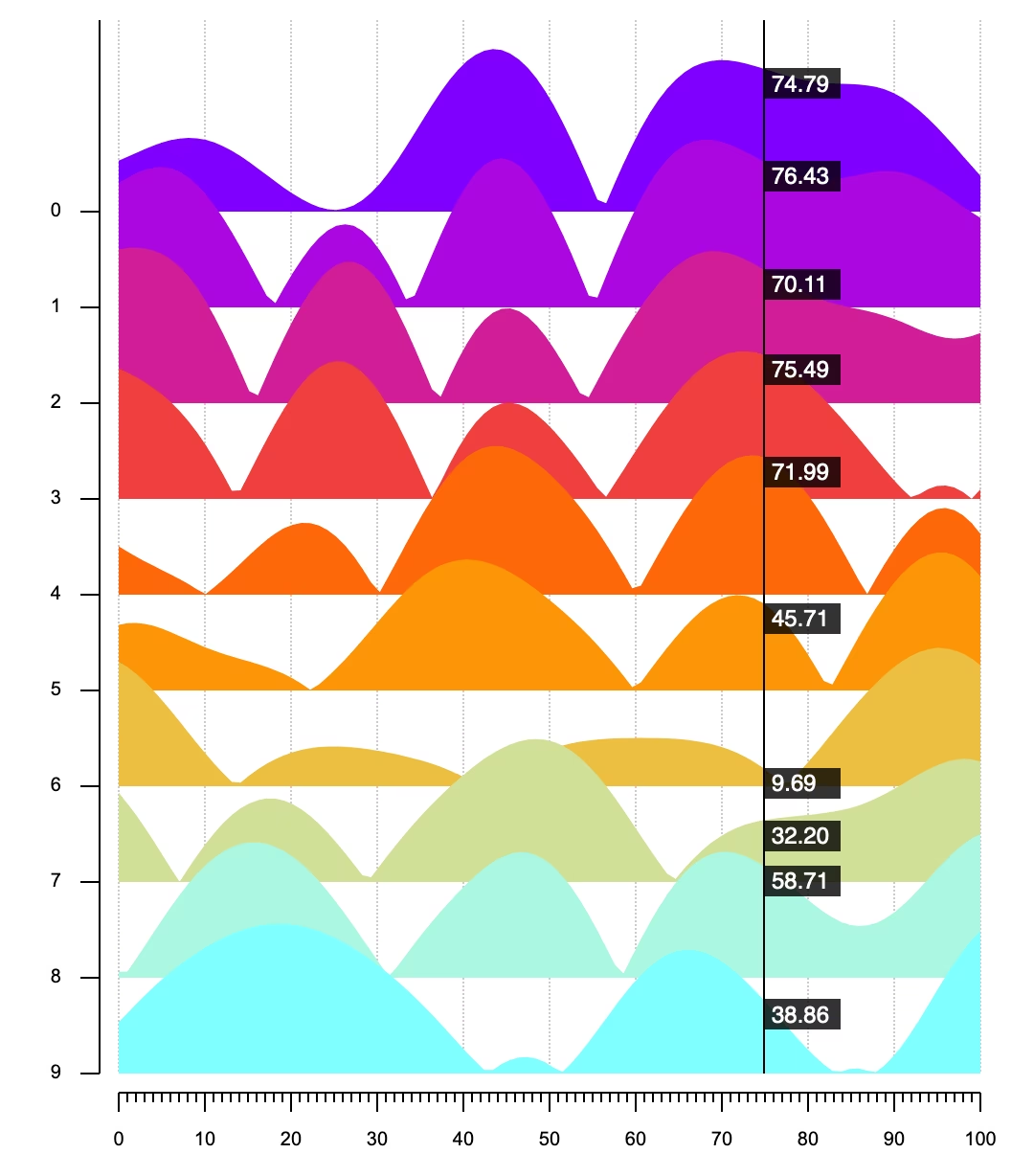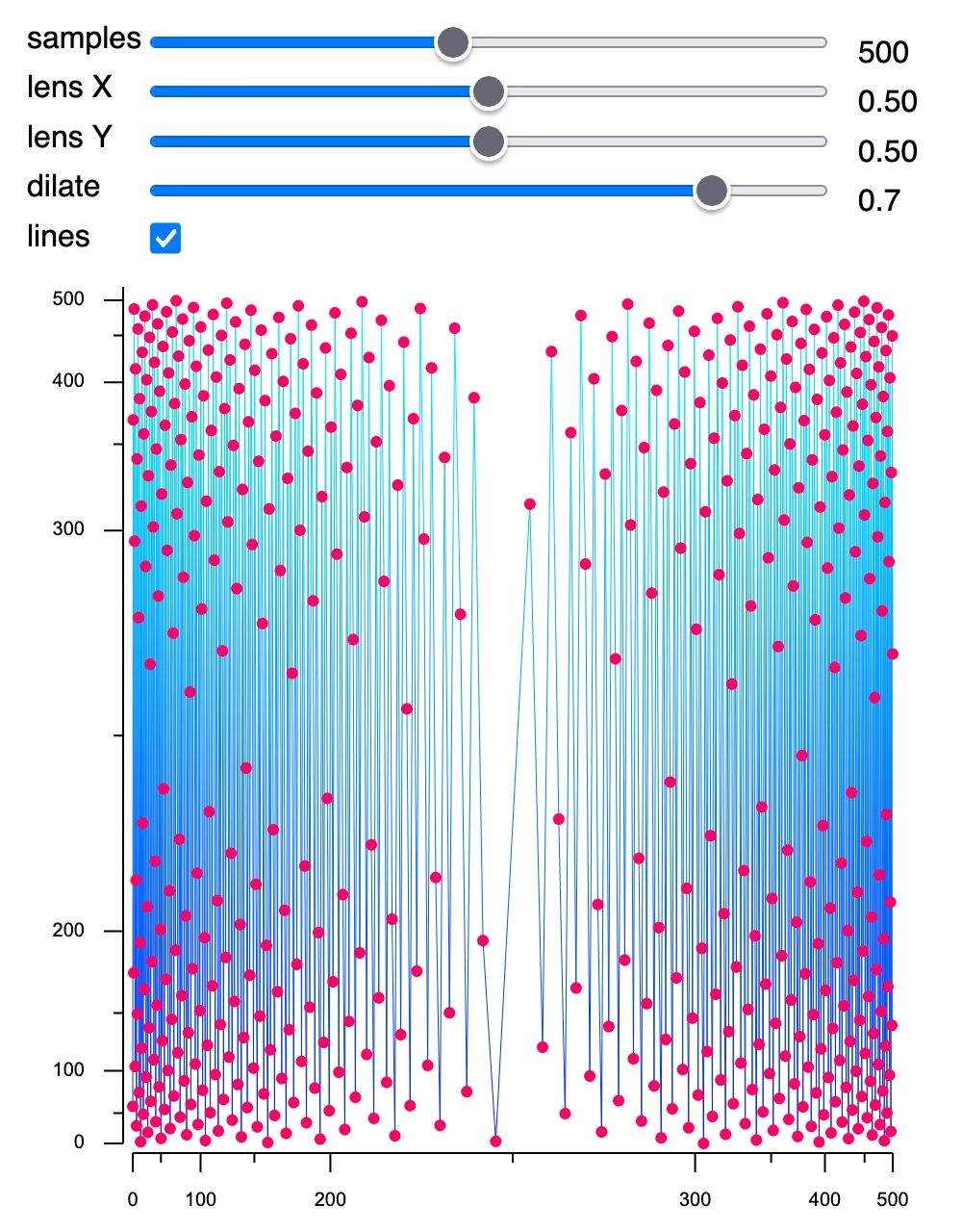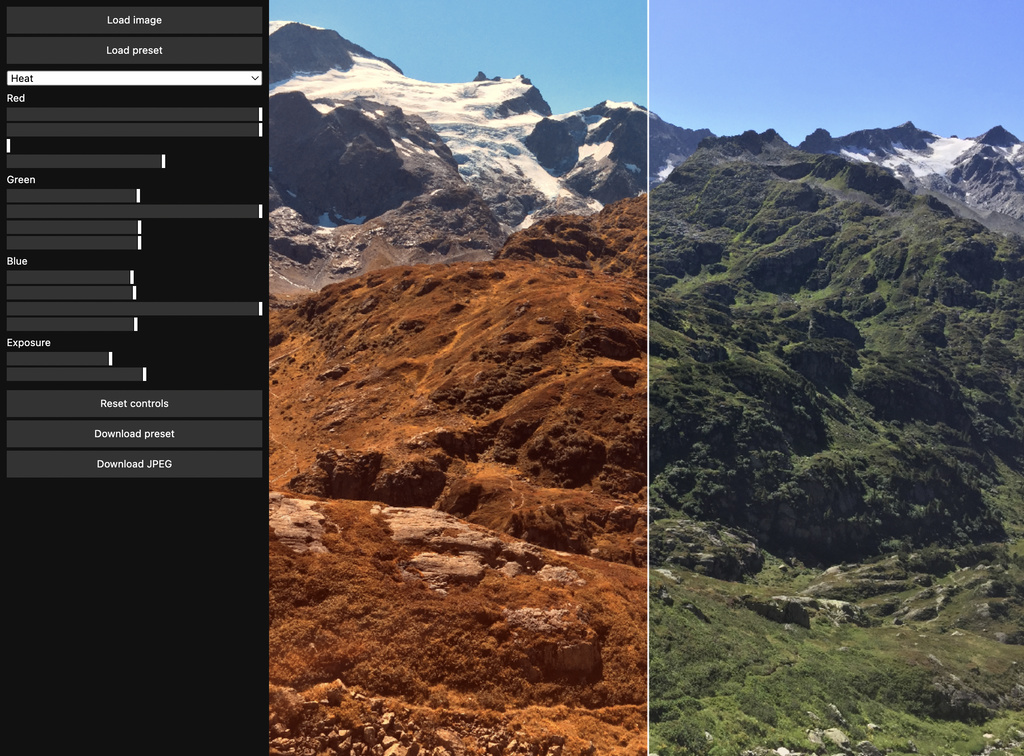[!NOTE]
This is one of 198 standalone projects, maintained as part
of the @thi.ng/umbrella monorepo
and anti-framework.
🚀 Please help me to work full-time on these projects by sponsoring me on
GitHub. Thank you! ❤️
About
Lightweight, reactive, VDOM-less UI/DOM components with async lifecycle and @thi.ng/hiccup compatible.
From hdom to rdom: Reactive UIs without virtual DOMs
In many ways this package is the direct successor of
@thi.ng/hdom,
which for several years was my preferred way of building UIs. hdom eschewed
using a virtual DOM to represent and maintain a dynamic tree of (UI) components
and instead only required a previous and current component tree in
@thi.ng/hiccup
format (aka nested, plain JS arrays w/ optional support for embedded other JS
data types, like ES6 iterables, @thi.ng/api
interfaces, etc.)
to perform its UI updates. Yet, whilst hiccup trees are plain, simple, user
defined data structures, which can be very easily composed without any
libraries, hdom itself was still heavily influenced by the general vDOM
approach and therefore a centralized update cycle and computing differences
between the trees were necessary evils core tasks. In short, hdom allowed
the illusion of declarative components with reactive state updates, but had to
use a complex and recursive diff to realize those updates.
In contrast, _@thi.ng/rdom_ directly supports embedding reactive
values/components in the hiccup tree and compiles them in such a way that their
value changes directly target underlying DOM nodes without having to resort to
any other intermediate processing (no diffing, vDOM updates etc.).
_@thi.ng/rdom_ is entirely vDOM-free. It supports declarative component
definitions via
@thi.ng/hiccup,
@thi.ng/rstream,
ES6 classes, direct DOM manipulation (incl. provided helpers) and/or any mixture
of these approaches.
Targetted, isolated updates
If a reactive value is used for an element attribute, a value change will
trigger an update of only that attribute (there's special handling for event
listeners, CSS classes, data attributes and style attribs). If a reactive
value is used as (text) body of an element (or an element/component itself),
only that body/subtree in the target DOM will be impacted/updated directly...
The package provides an interface
IComponent
(with a super simple life cycle API), a base component class
Component for
stubbing and a number of fundamental control constructs & component-wrappers for
composing more complex components and to reduce boilerplate for various
situations. Whilst targetting a standard JS DOM by default, each component can
decide for itself what kind of target data structure (apart from a browser DOM)
it manages. rdom components themselves have no mandatory knowledge of a
browser DOM. As an example, similar to
@thi.ng/hdom-canvas,
the
@thi.ng/rdom-canvas
wrapper provides a component which subscribes to a stream of hiccup-based scene
descriptions (trees) and then translates each scene-value into HTML Canvas API
draw calls.
Async updates & life cycle methods
Since there's no central coordination in rdom (neither explicitly nor
implicitly), each component can (and does) update whenever its state value has
changed. Likewise, components are free to directly manipulate the DOM through
other means, as hinted at earlier.
The IComponent
interface is at the heart of rdom. It defines three lifecycle methods to:
.mount(), .unmount() and .update() a component. The first two are always
async to allow for more complex component initialization procedures (e.g.
preloaders, WASM init, other async ops...). Several of the higher-order
controller components/constructs too demand async functions for the same
reasons.
Because rdom itself relies for most reactive features, stream composition and
reactive value transformations on other packages, i.e.
@thi.ng/rstream,
@thi.ng/transducers-async
and
@thi.ng/transducers,
please consult the docs for these packages to learn more about the available
constructs and patterns. Most of rdom only deals with either subscribing to
reactive values, async iterables and/or wrapping/transforming existing
subscriptions, either explicitly using the provided control components (e.g.
$async()),
$sub(), or using
$compile() to
auto-wrap such values embedded in an hiccup tree.
@thi.ng/atom integration
For the sake of deduplication of functionality and to keep the number of
dependencies to a minimum, direct
@thi.ng/atom
integration has been removed in favor of using relevant
@thi.ng/rstream
constructs, which can be used as lightweight adapters, i.e.:
DOM creation & mutation
The package provides many functions to simplify the creation of individual or
entire trees of DOM elements and to manipulate them at a later time. The single
most important function of the package is
$compile. It acts
as a facade for many of these other functions and creates an actual DOM from a
given hiccup component tree. It also automatically wraps any reactive values
contained therein.
All of the following functions are also usable, even if you don't intend to
use any other package features!
Control structures
For more advanced usage, rdom provides a range of control structures (container
components) to simplify the handling of reactive states and reduce boilerplate
for the implementation of common UI structures (e.g. item lists of any kind).
The following links lead to the documentation of these wrappers, incl. small
code examples:
Event handlers for reactive streams
Currently, reactive rdom components are based on
@thi.ng/rstream
subscriptions. To create a feedback loop between those reactive state values and
their subscribed UI components, input event handlers need to feed any user
changes back to those reactive state(s). To reduce boilerplate for these tasks,
the following higher order input event handlers are provided:
import { $compile, $input } from "@thi.ng/rdom";
import { reactive, trace } from "@thi.ng/rstream";
const name = reactive("").map((x) => x.toUpperCase());
$compile(["input", {
type: "text",
oninput: $input(name),
value: name
}]).mount(document.body);
name.subscribe(trace("name:"));
Click counter using thi.ng/rstream and
thi.ng/transducers:
import { $compile, $inputTrigger } from "@thi.ng/rdom";
import { reactive } from "@thi.ng/rstream";
import { count, scan } from "@thi.ng/transducers";
const clicks = reactive(true);
$compile([
"button",
{ onclick: $inputTrigger(clicks) },
"clicks: ",
clicks.transform(scan(count(-1))),
]).mount(document.body);
Embedding async iterables
Work is underway to better support built-in
AsyncIterables
(possibly entirely in-lieu of rstream constructs). Currently, they can only be
directly used for simple text or attribute values (also see the rdom-async
example):
import { $compile } from "@thi.ng/rdom";
import { range, source } from "@thi.ng/transducers-async";
const counter = range(1000);
const clicks = source(0);
const updateClicks = () => clicks.update((x)=> x + 1);
$compile(
["div", {},
["div", {}, "counter: ", counter],
["button", { onclick: updateClicks }, "clicks: ", clicks]
]
).mount(document.body)
Status
STABLE - used in production
Search or submit any issues for this package
Support packages
Related packages
Installation
yarn add @thi.ng/rdom
ESM import:
import * as rdom from "@thi.ng/rdom";
Browser ESM import:
<script type="module" src="https://esm.run/@thi.ng/rdom"></script>
JSDelivr documentation
Package sizes (brotli'd, pre-treeshake): ESM: 4.28 KB
Dependencies
Note: @thi.ng/api is in most cases a type-only import (not used at runtime)
Usage examples
47 projects in this repo's
/examples
directory are using this package:
| Screenshot | Description | Live demo | Source |
|---|
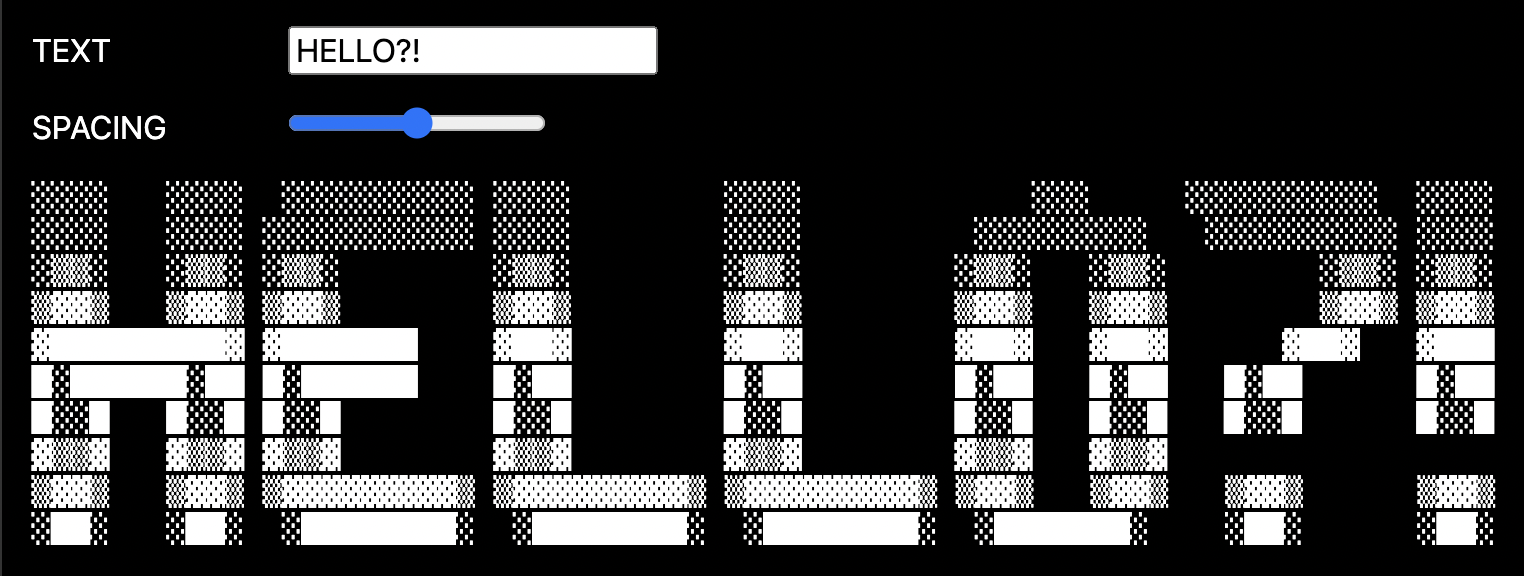 | Large ASCII font text generator using @thi.ng/rdom | Demo | Source |
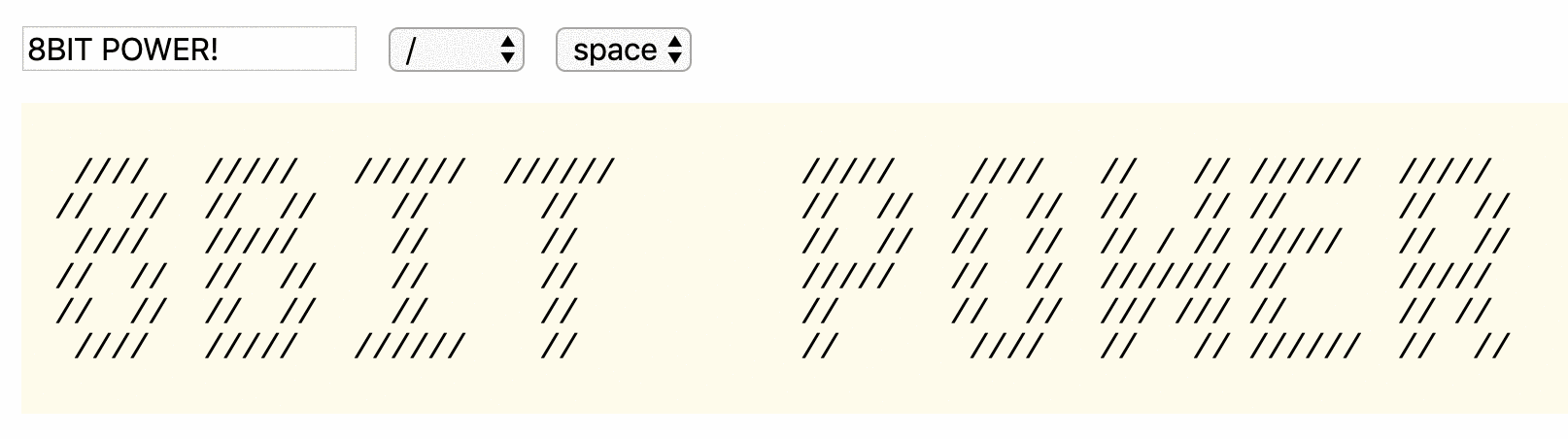 | Figlet-style bitmap font creation with transducers | Demo | Source |
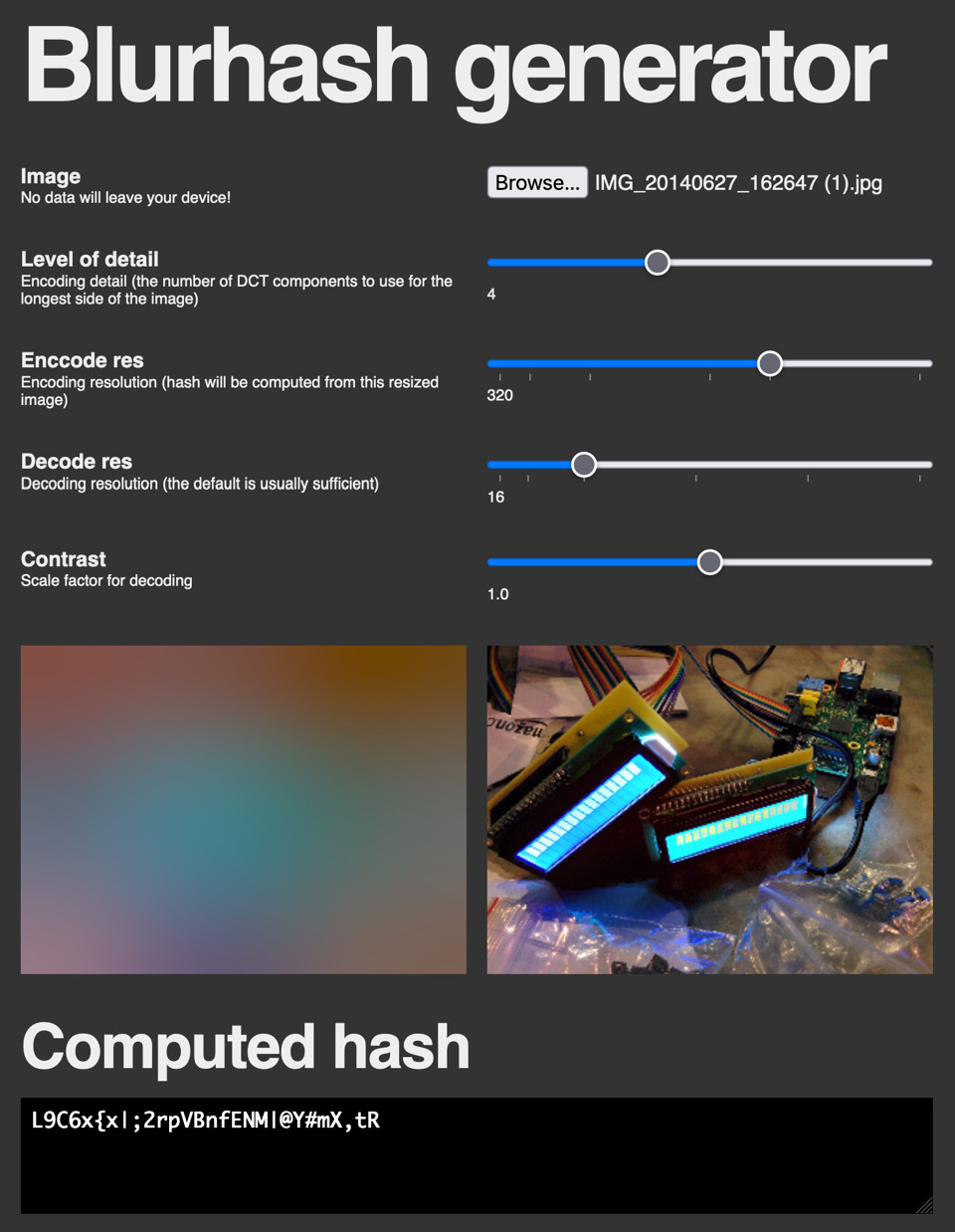 | Interactive & reactive image blurhash generator | Demo | Source |
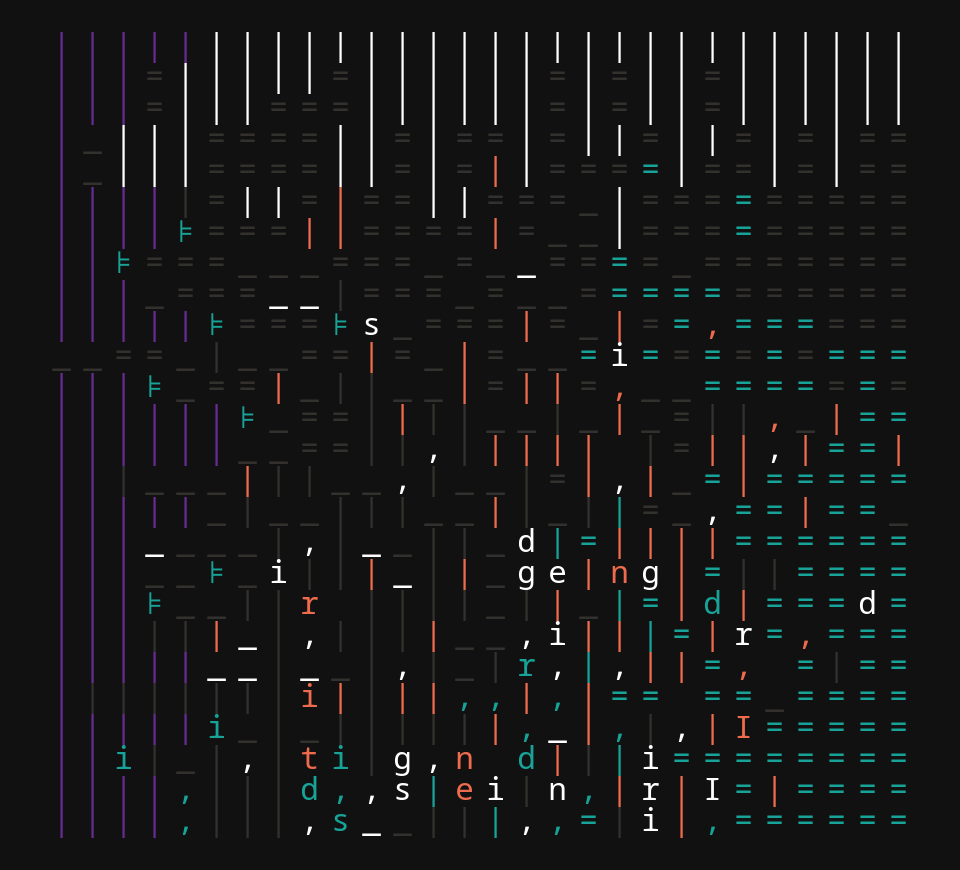 | Self-modifying, animated typographic grid with emergent complex patterns | Demo | Source |
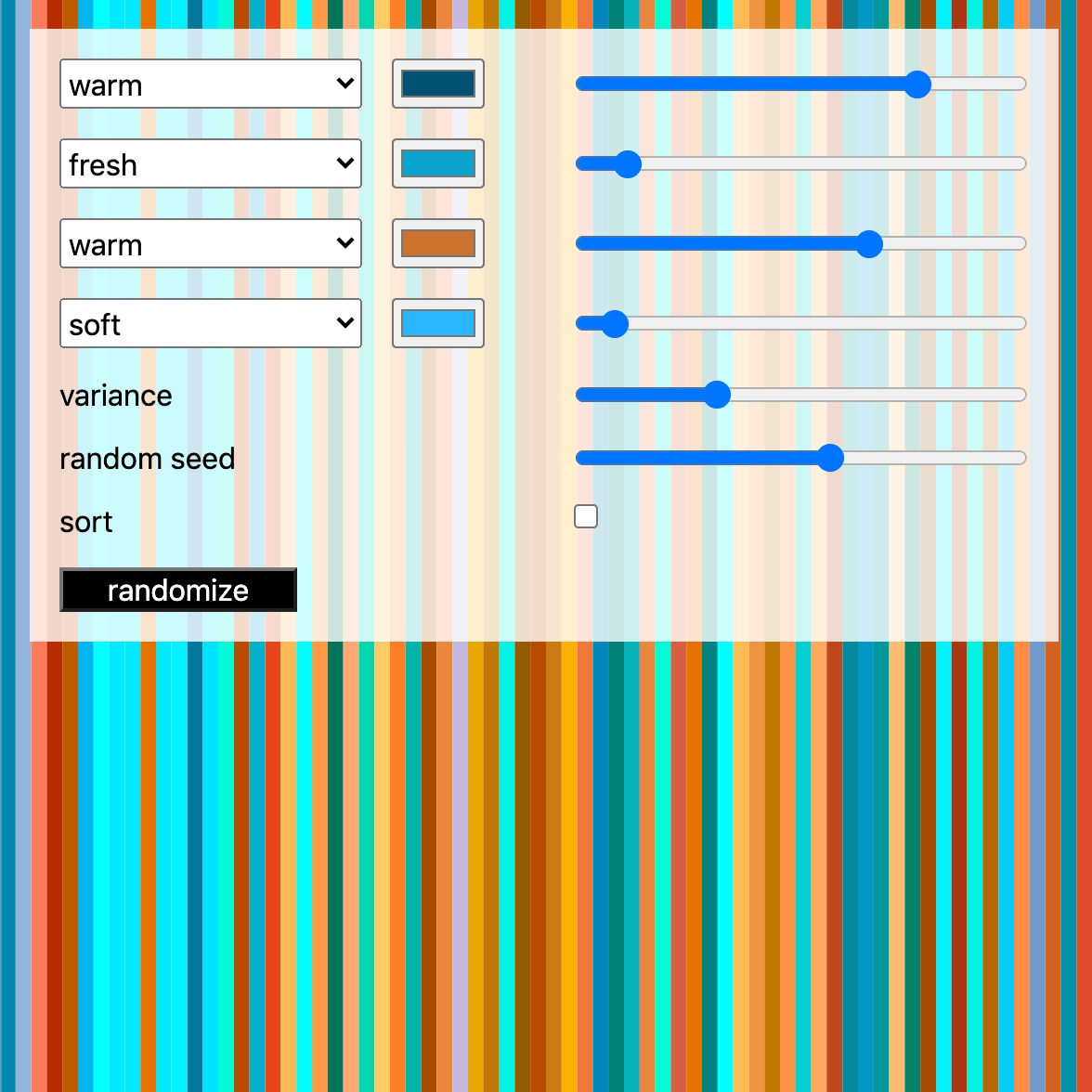 | Probabilistic color theme generator | Demo | Source |
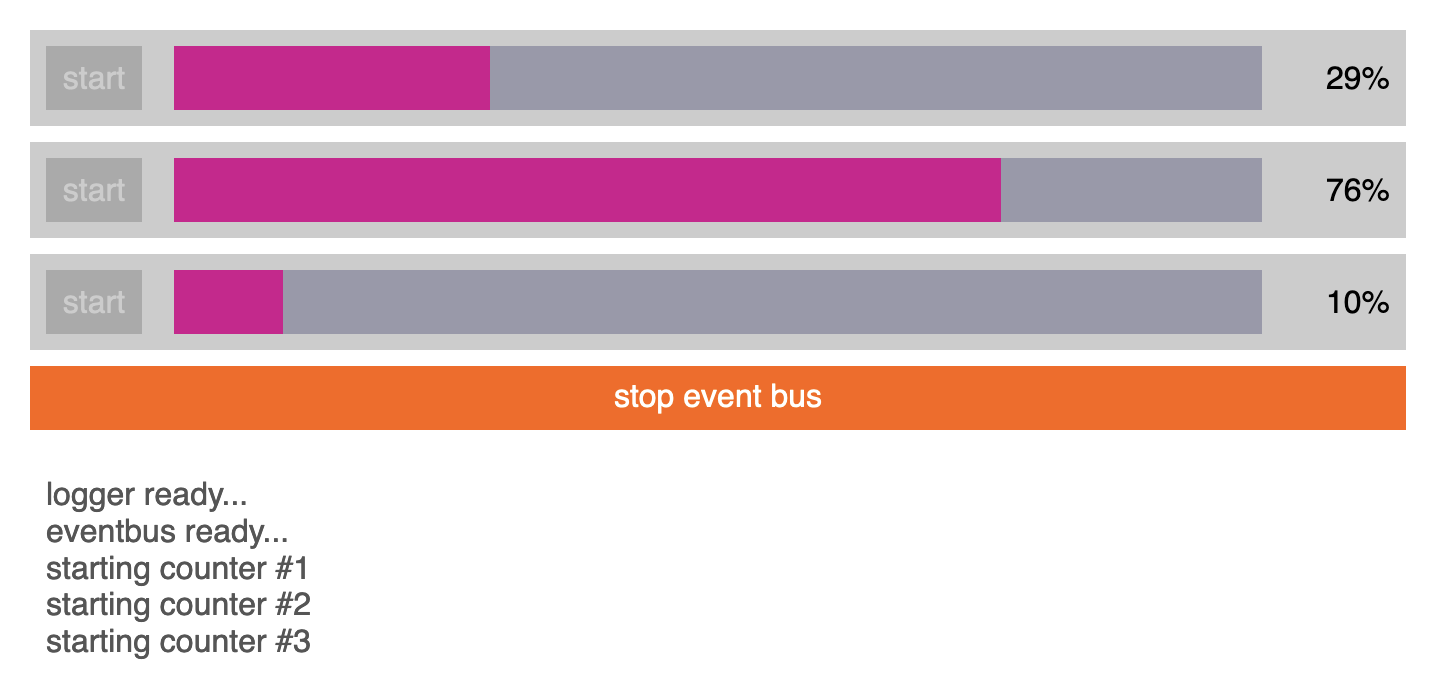 | CSP channel-based event handling, async transducers & reactive UI components | Demo | Source |
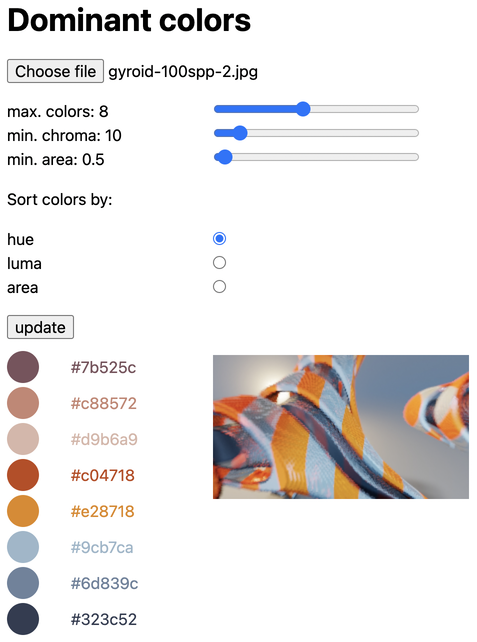 | Color palette generation via dominant color extraction from uploaded images | Demo | Source |
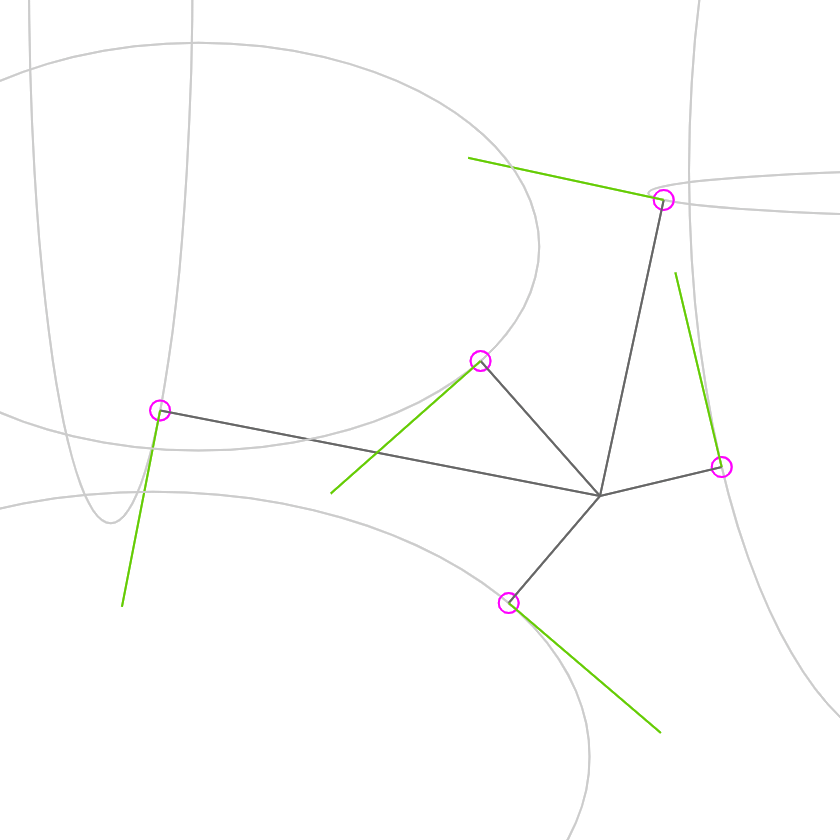 | Interactive visualization of closest points on ellipses | Demo | Source |
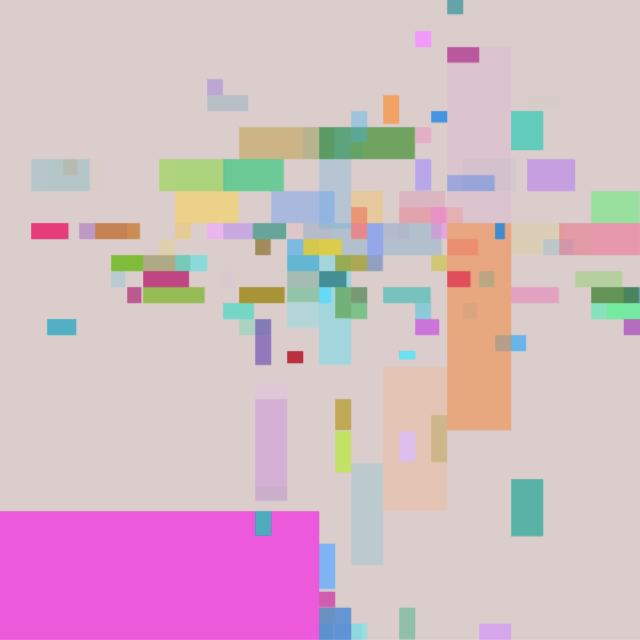 | Fiber-based cooperative multitasking basics | Demo | Source |
 | Randomized space-filling, nested grid layout generator | Demo | Source |
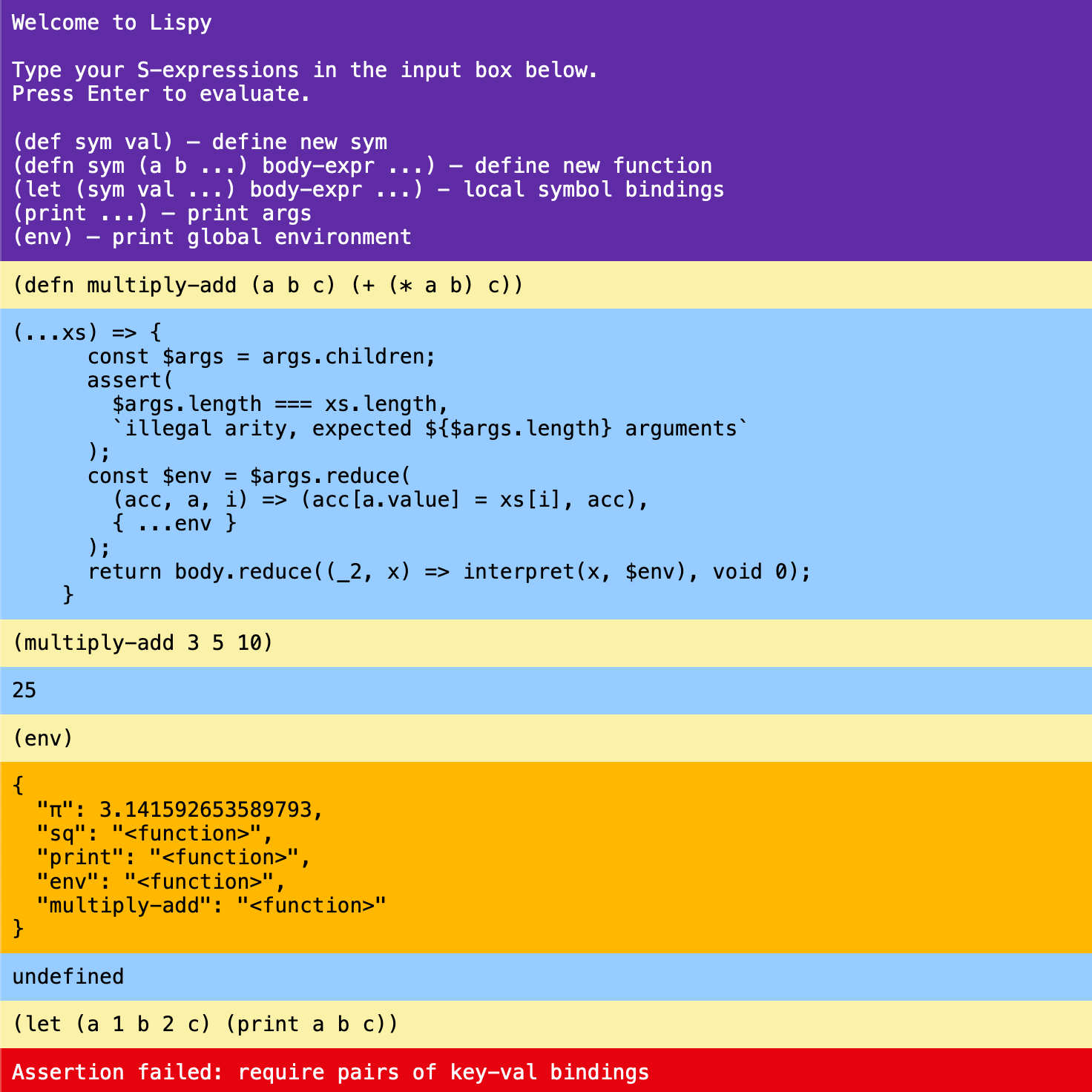 | Browser REPL for a Lispy S-expression based mini language | Demo | Source |
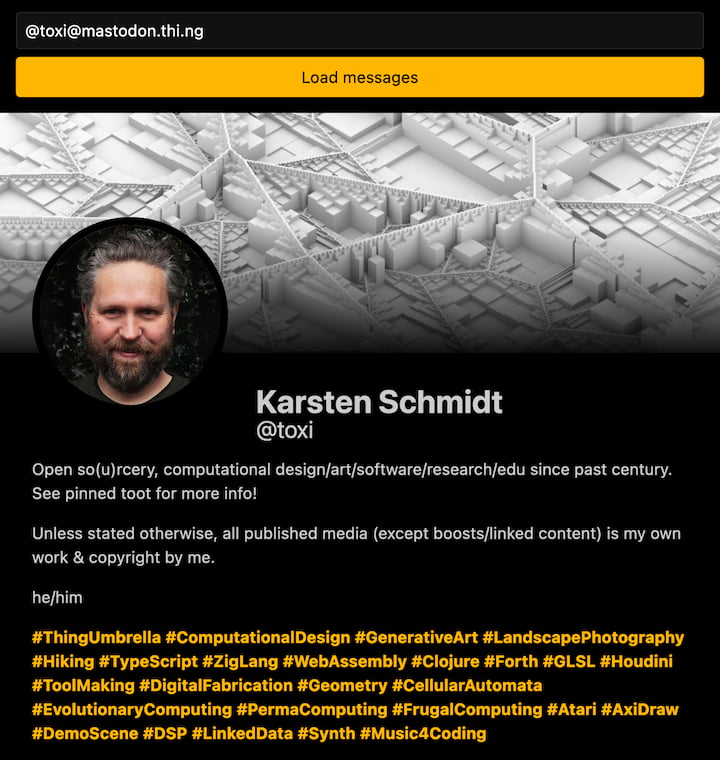 | Mastodon API feed reader with support for different media types, fullscreen media modal, HTML rewriting | Demo | Source |
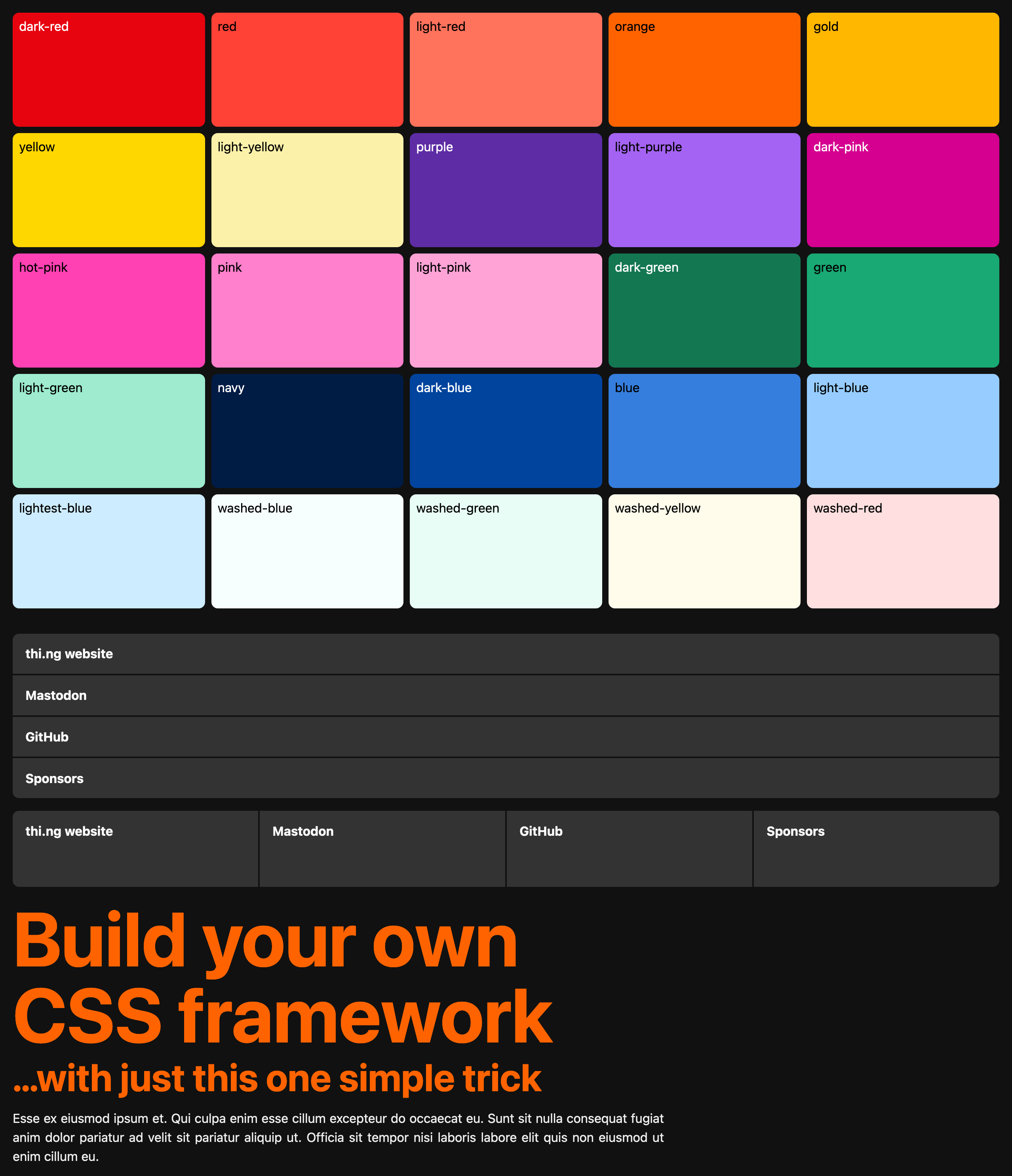 | Basic thi.ng/meta-css usage & testbed | Demo | Source |
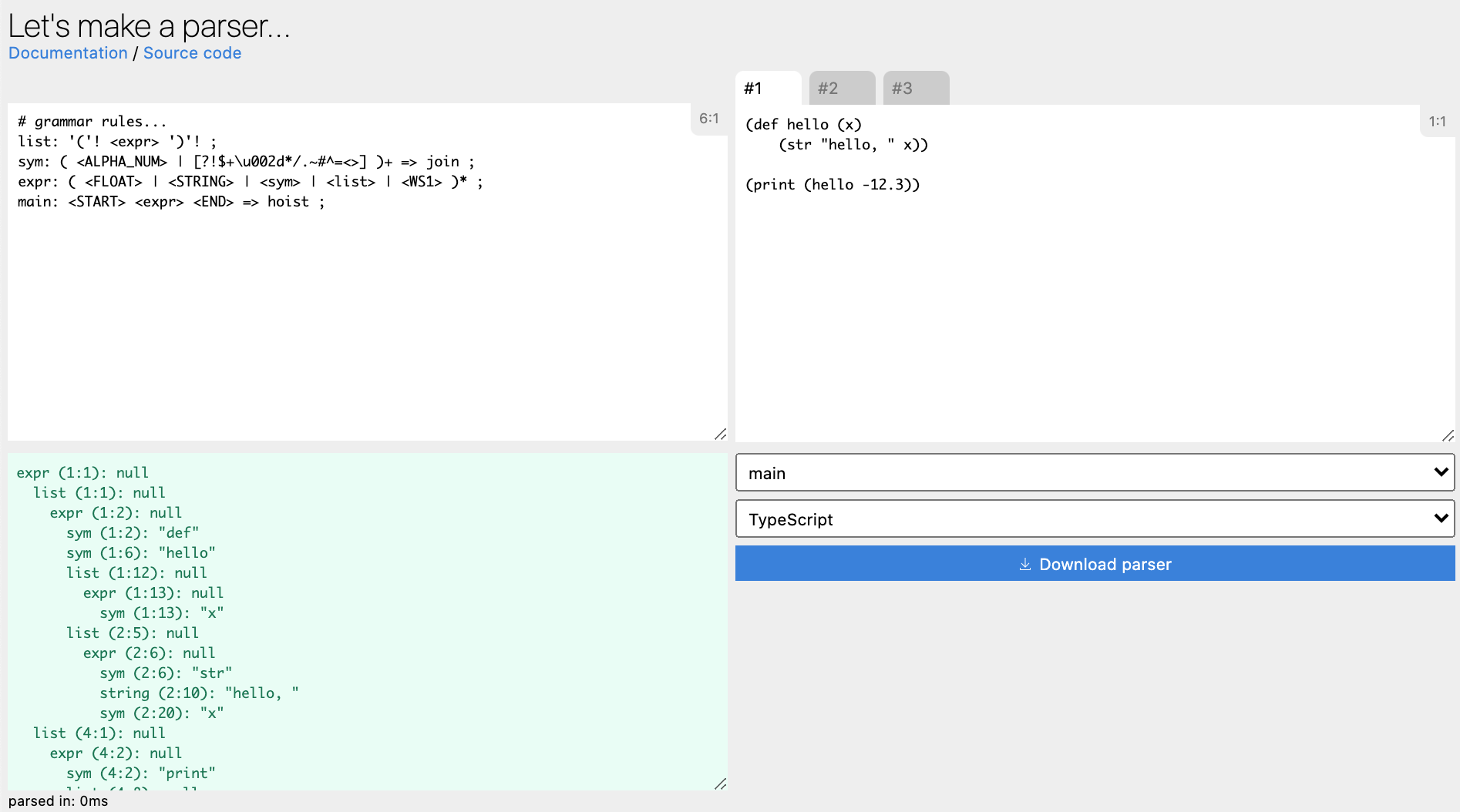 | Parser grammar livecoding editor/playground & codegen | Demo | Source |
 | Matrix-based image color adjustments | Demo | Source |
 | Randomized 4-point 2D color gradient image generator | Demo | Source |
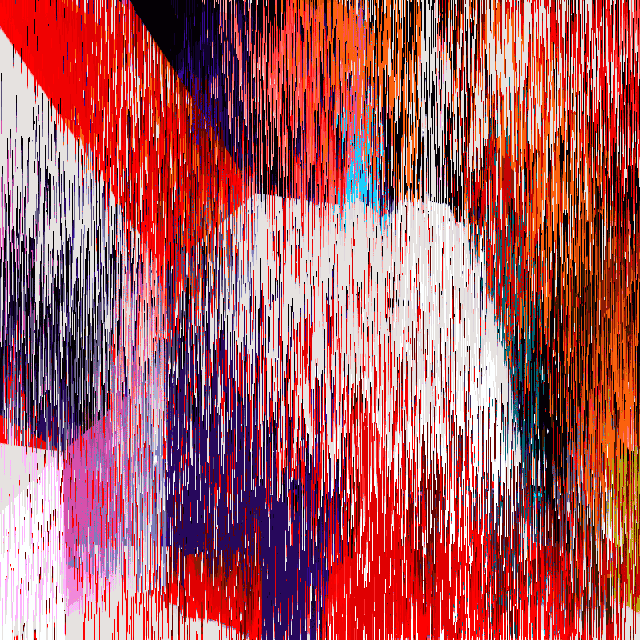 | Interactive pixel sorting tool using thi.ng/color & thi.ng/pixel | Demo | Source |
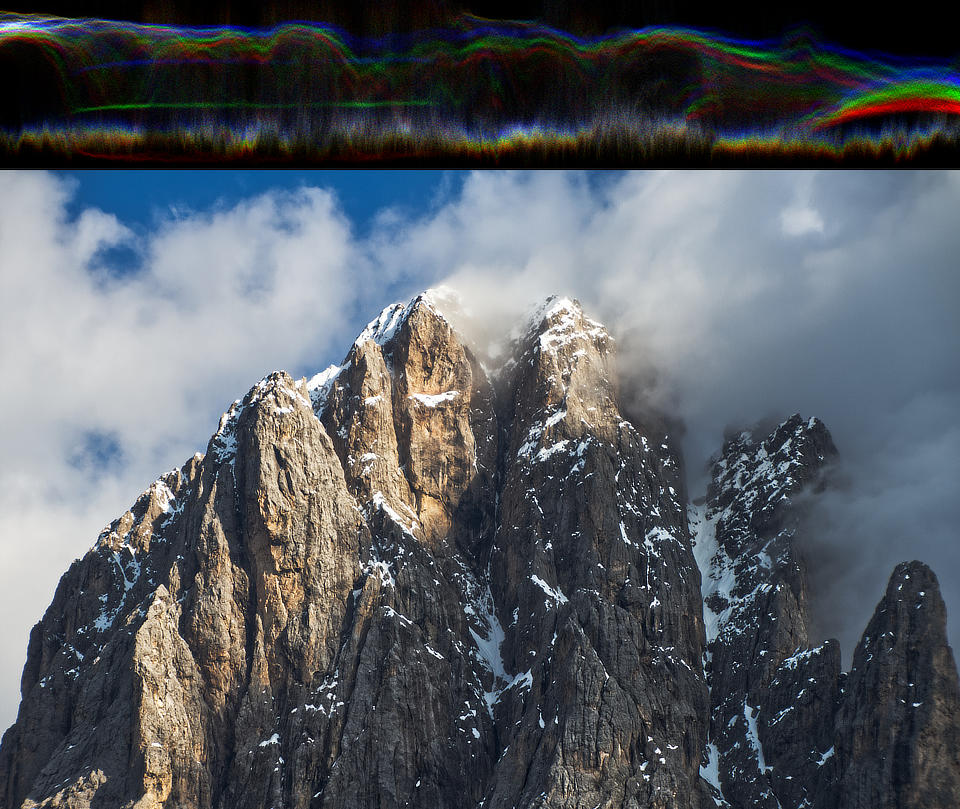 | RGB waveform image analysis | Demo | Source |
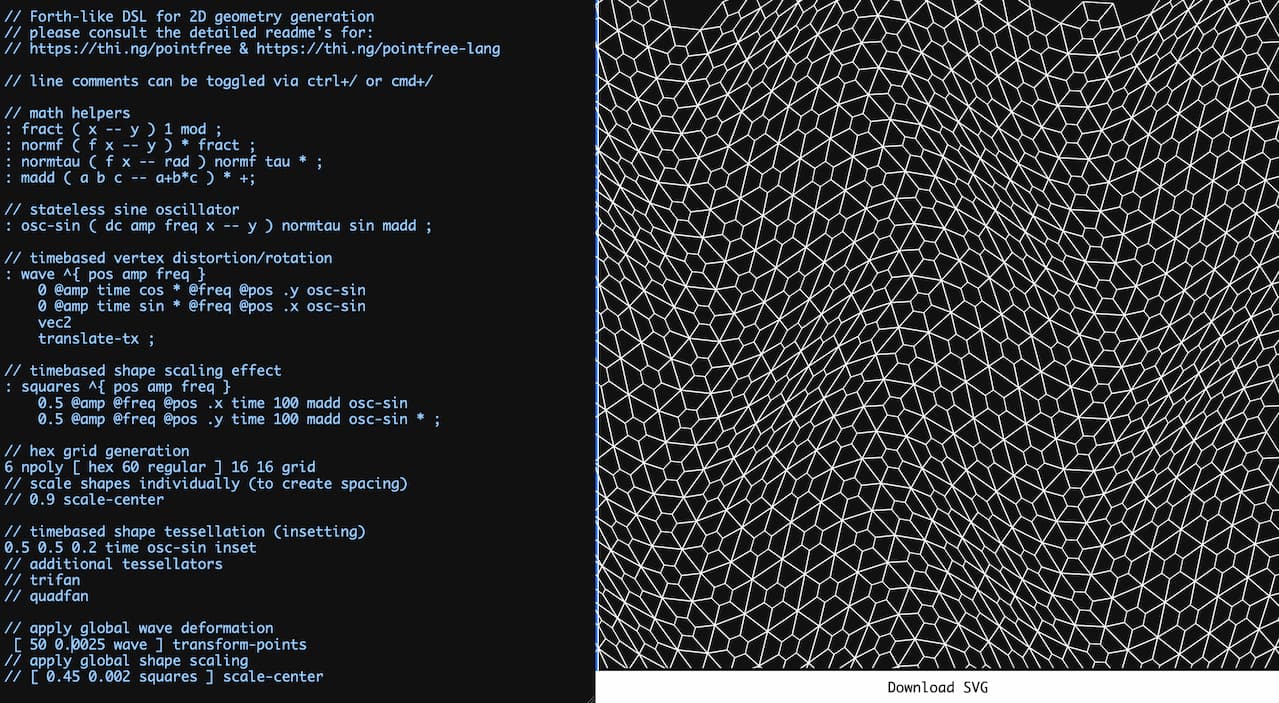 | Live coding playground for 2D geometry generation using @thi.ng/pointfree-lang | Demo | Source |
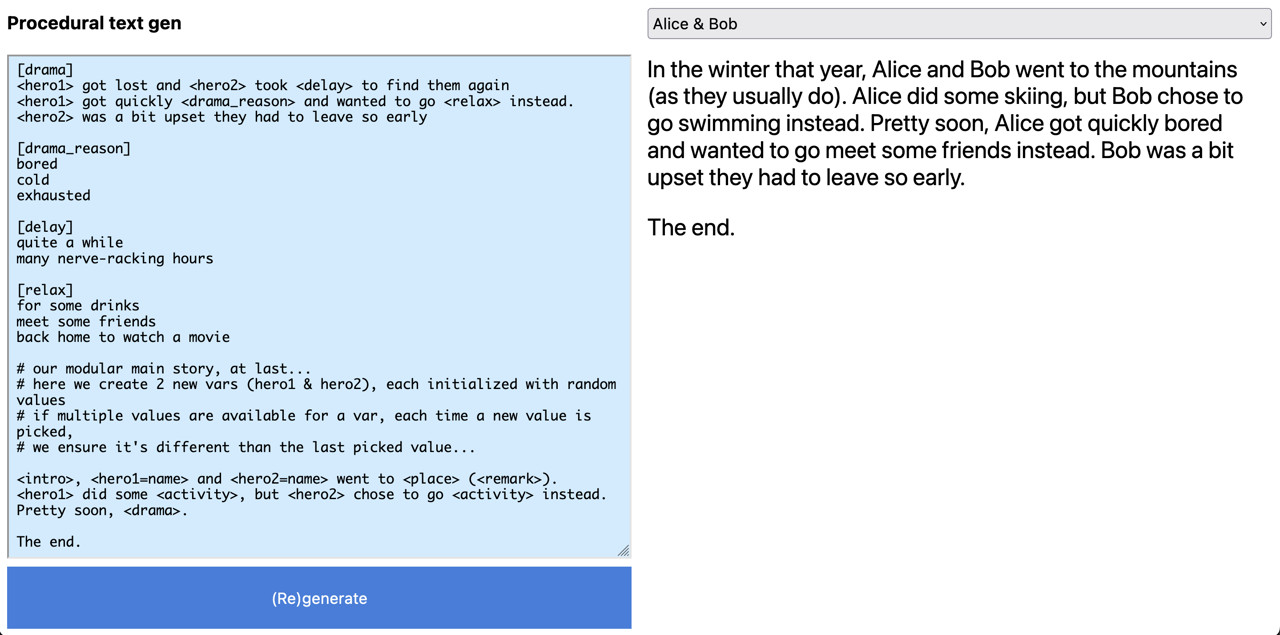 | Procedural stochastic text generation via custom DSL, parse grammar & AST transformation | Demo | Source |
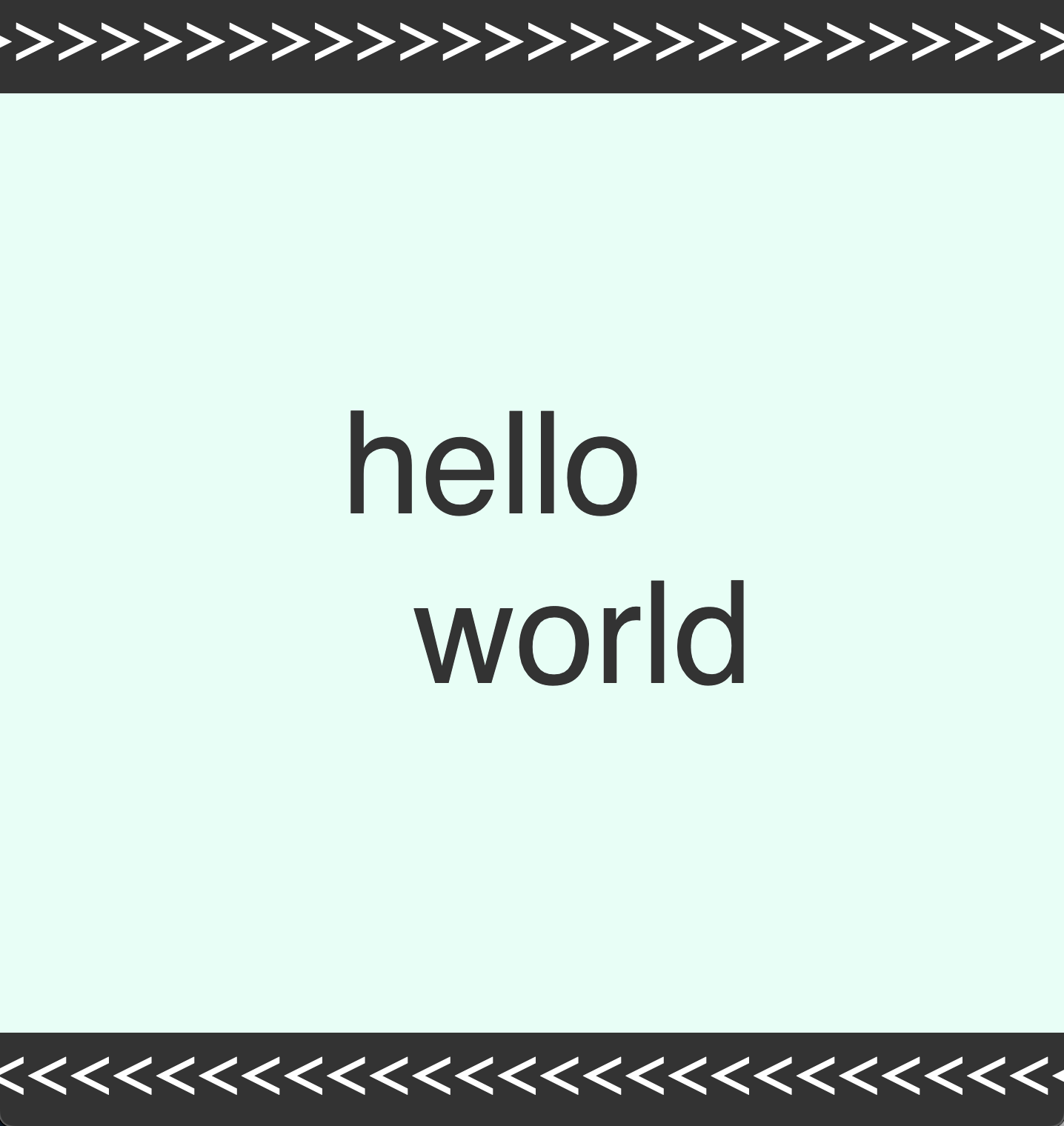 | Scroll-based, reactive, multi-param CSS animation basics | Demo | Source |
| Basic & barebones usage of async iterables in thi.ng/rdom | Demo | Source |
| Demonstates various rdom usage patterns | Demo | Source |
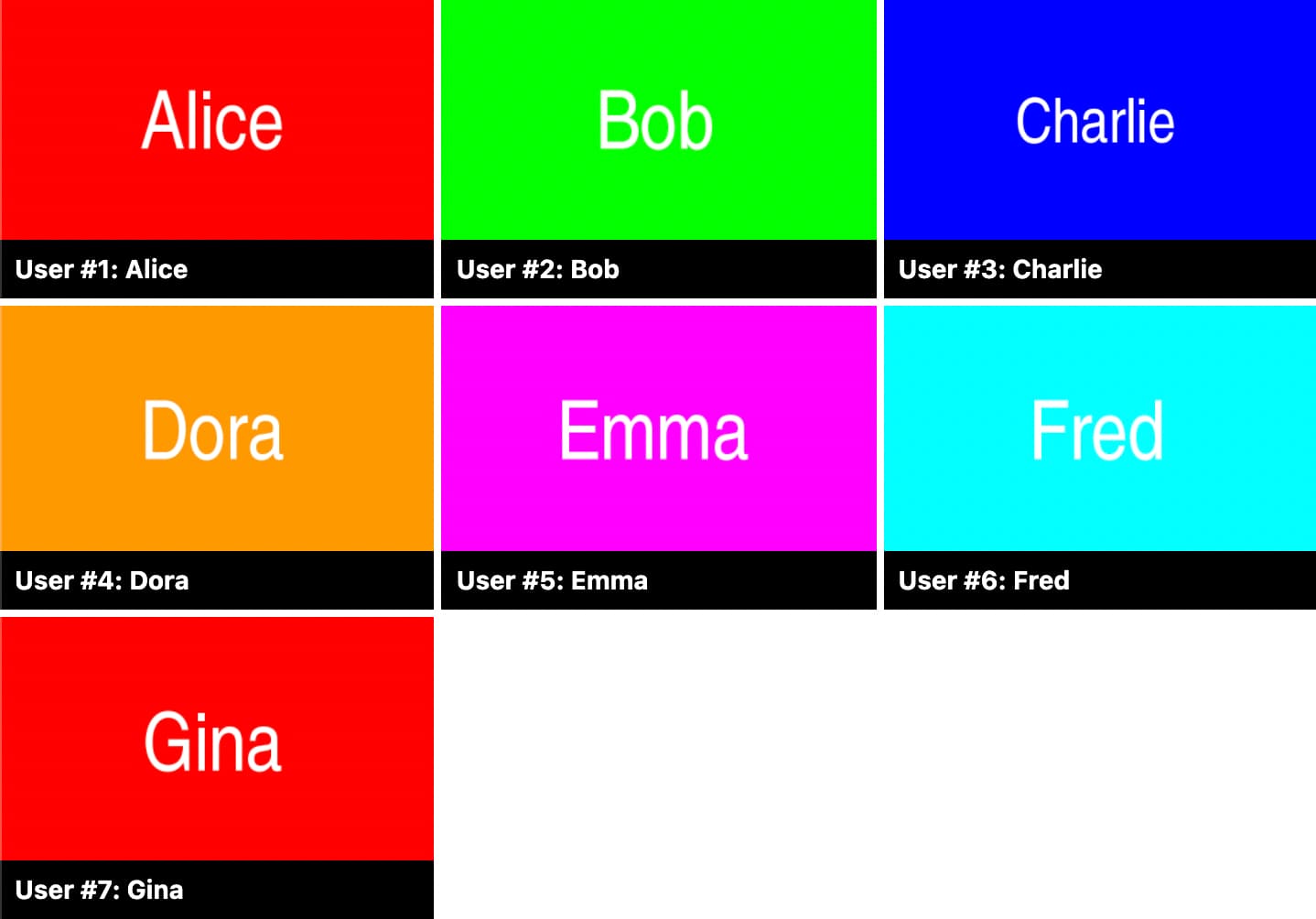 | Dynamically loaded images w/ preloader state | Demo | Source |
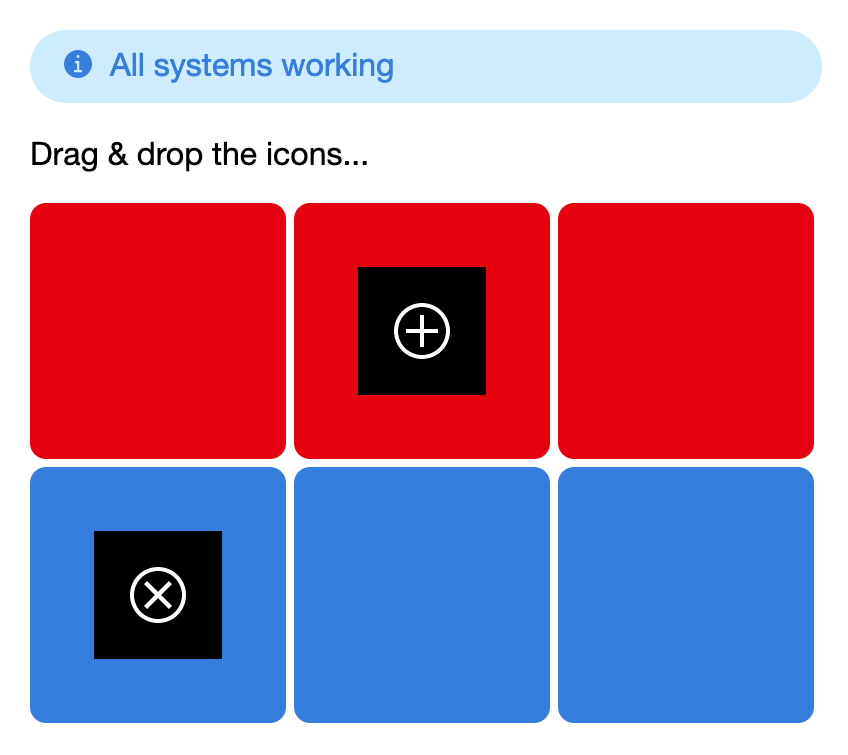 | rdom drag & drop example | Demo | Source |
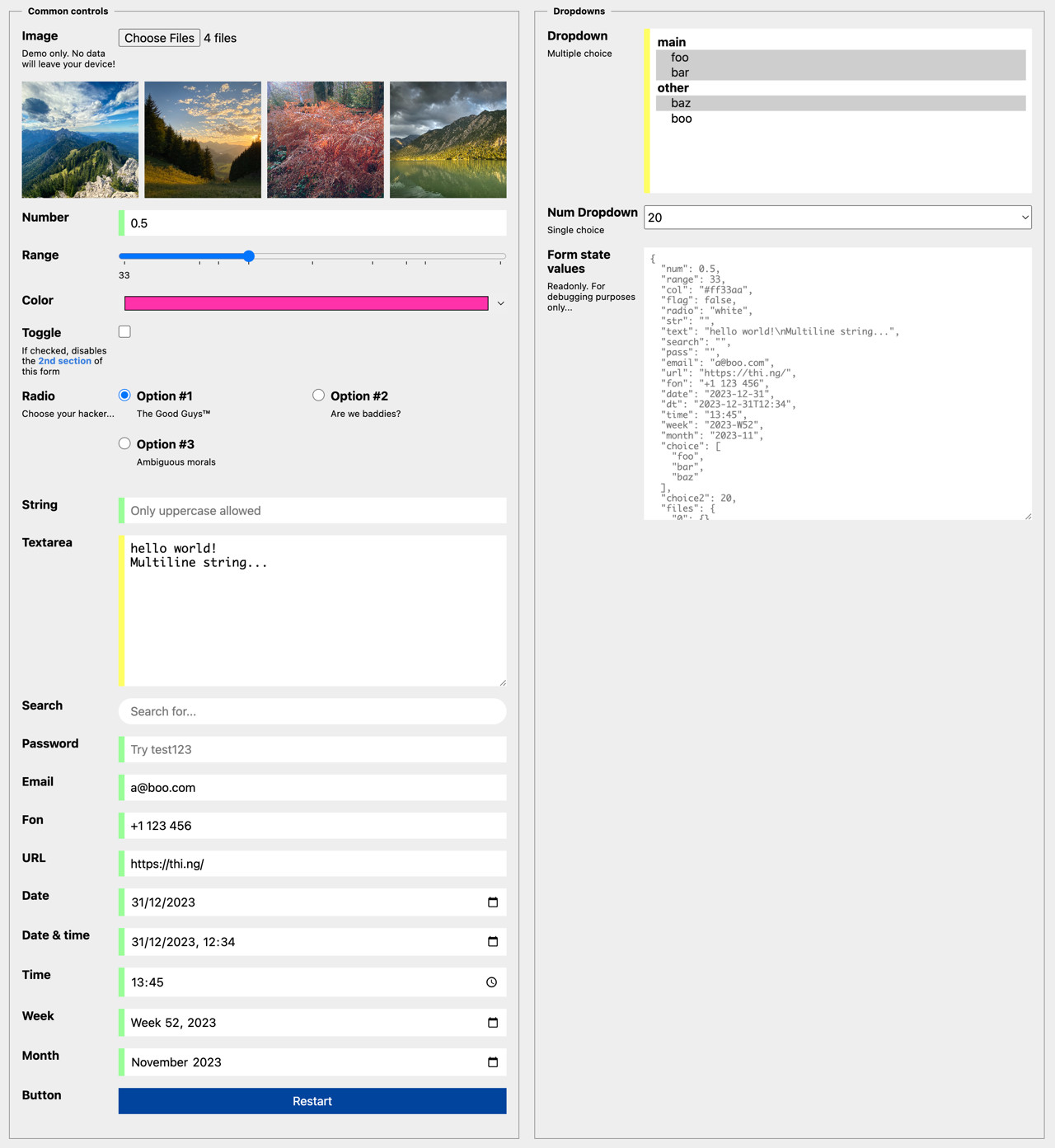 | Basic usage of the declarative rdom-forms generator | Demo | Source |
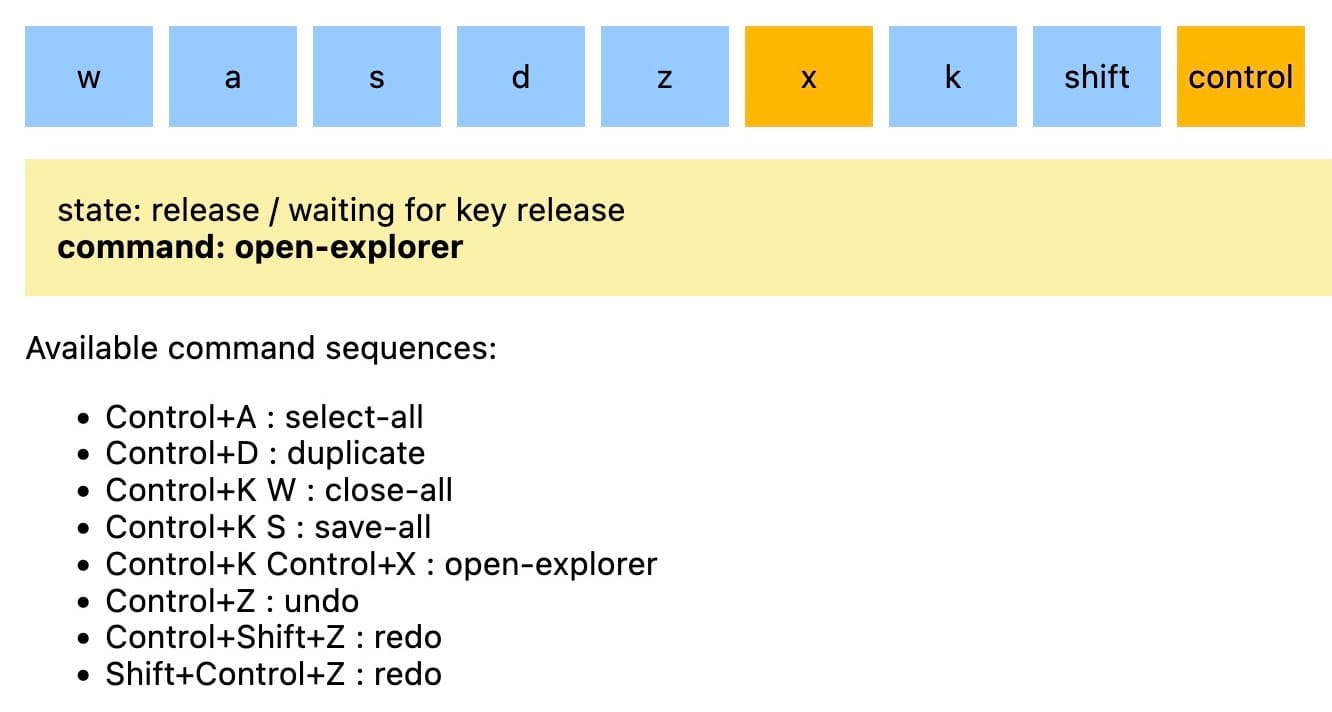 | rstream & transducer-based FSM for converting key event sequences into high-level commands | Demo | Source |
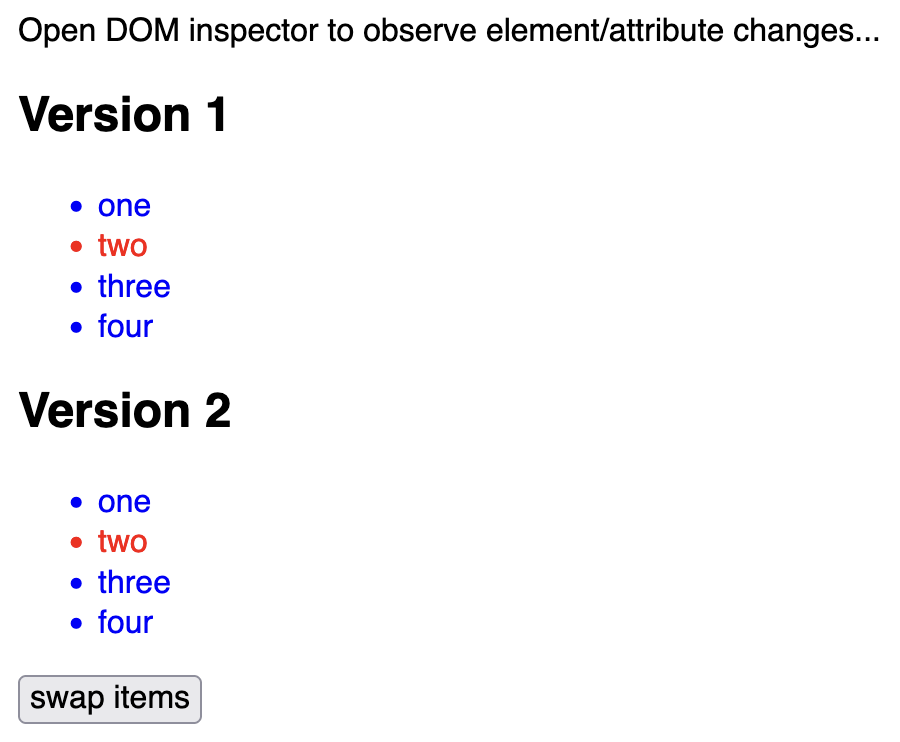 | Basic usage of thi.ng/rdom keyed list component wrapper | Demo | Source |
 | Lazy loading components via @thi.ng/rdom | Demo | Source |
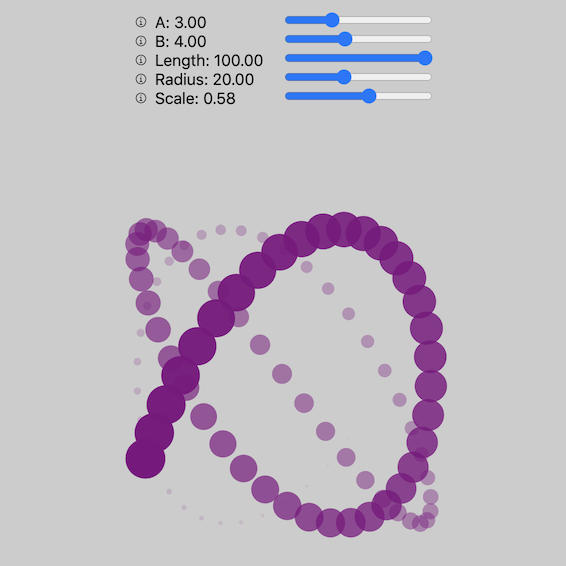 | rdom & hiccup-canvas interop test | Demo | Source |
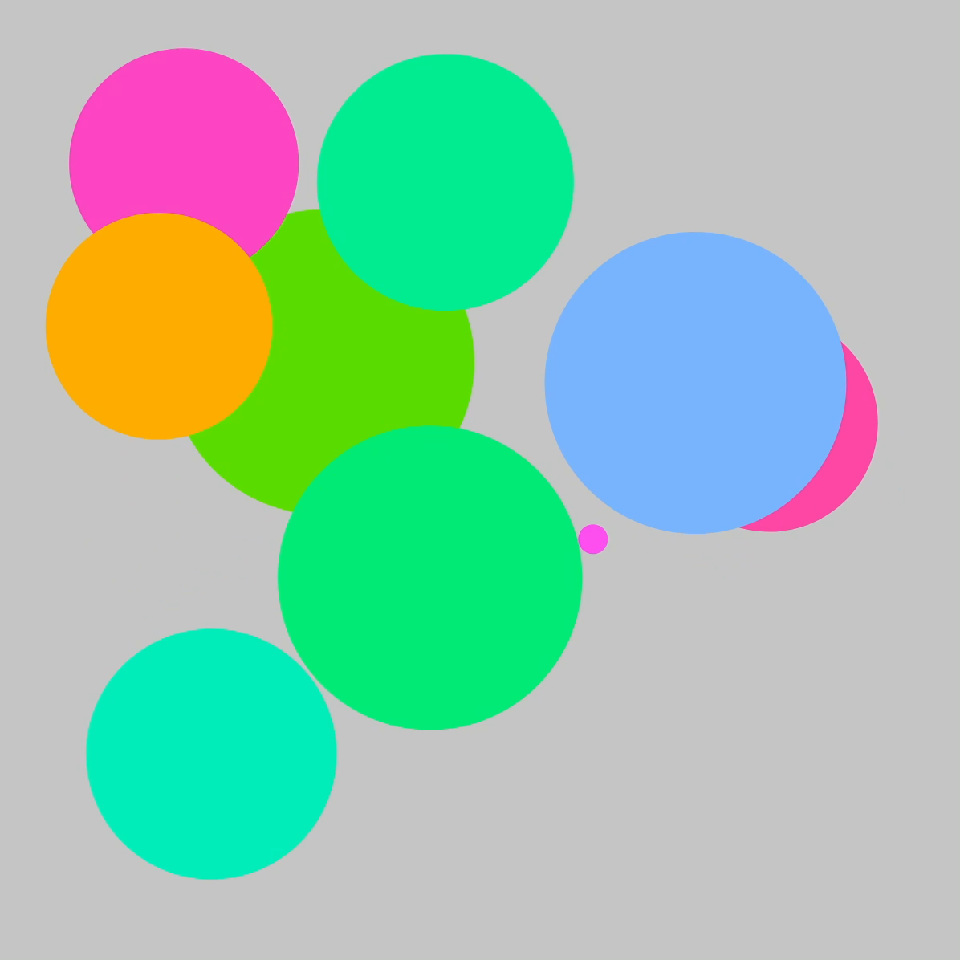 | Animated SVG elements with reactive attributes | Demo | Source |
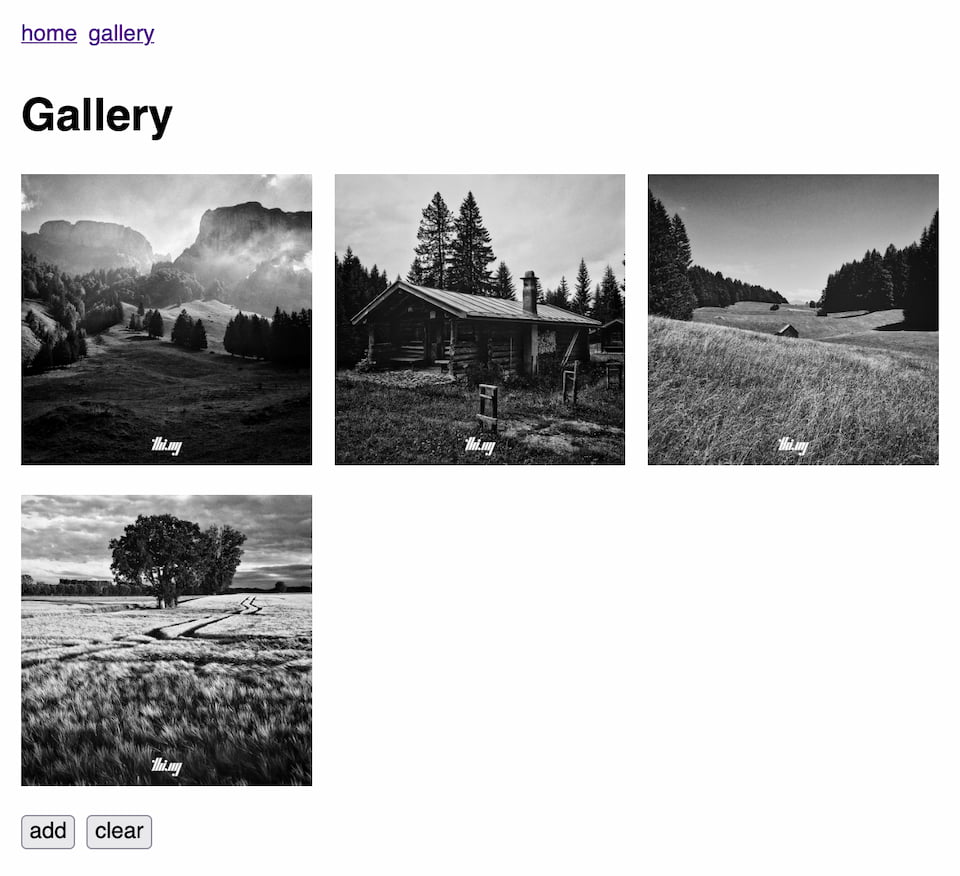 | Basic thi.ng/router usage with thi.ng/rdom components | Demo | Source |
| Full umbrella repo doc string search w/ paginated results | Demo | Source |
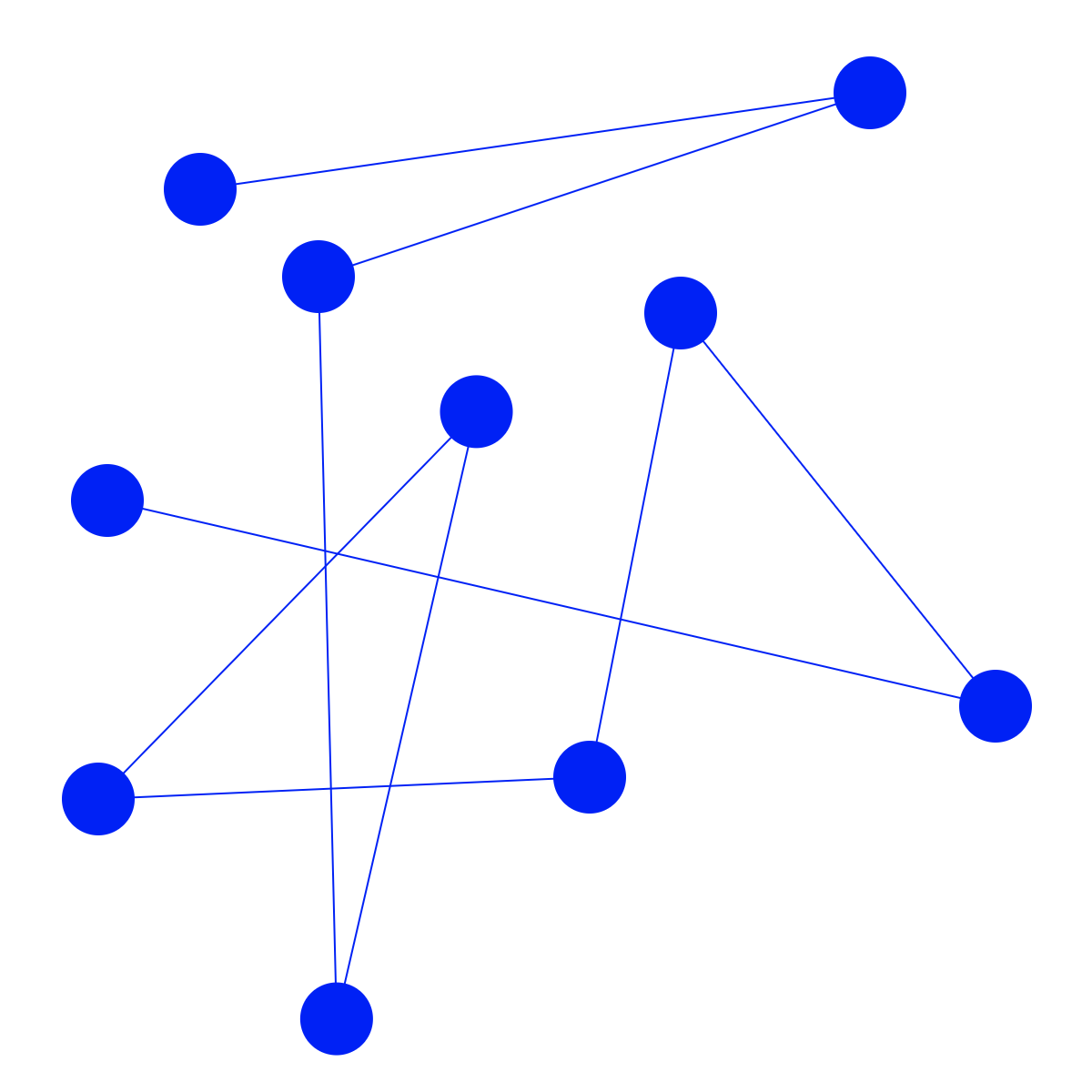 | rdom powered SVG graph with draggable nodes | Demo | Source |
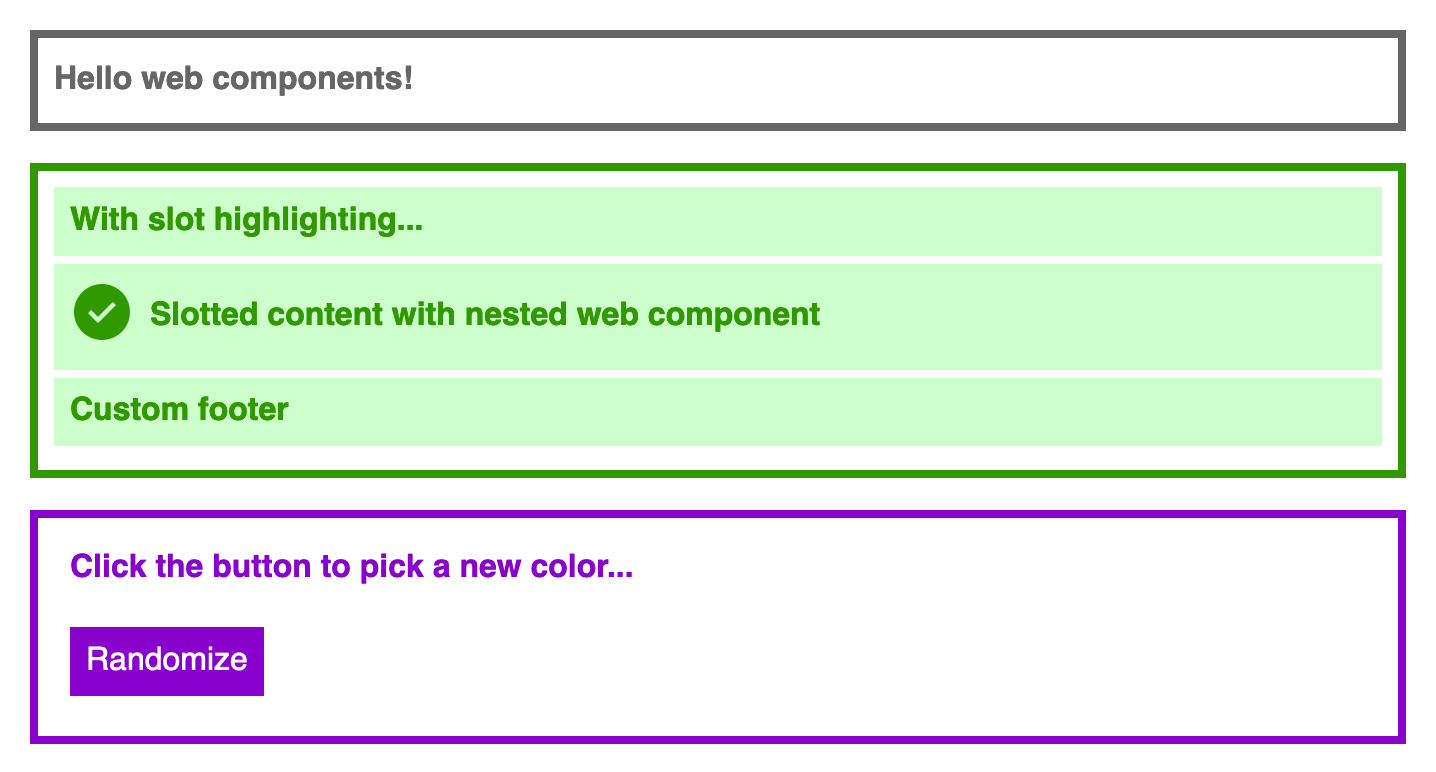 | Defining & using basic Web Components (with shadow DOM) via @thi.ng/rdom & @thi.ng/meta-css | Demo | Source |
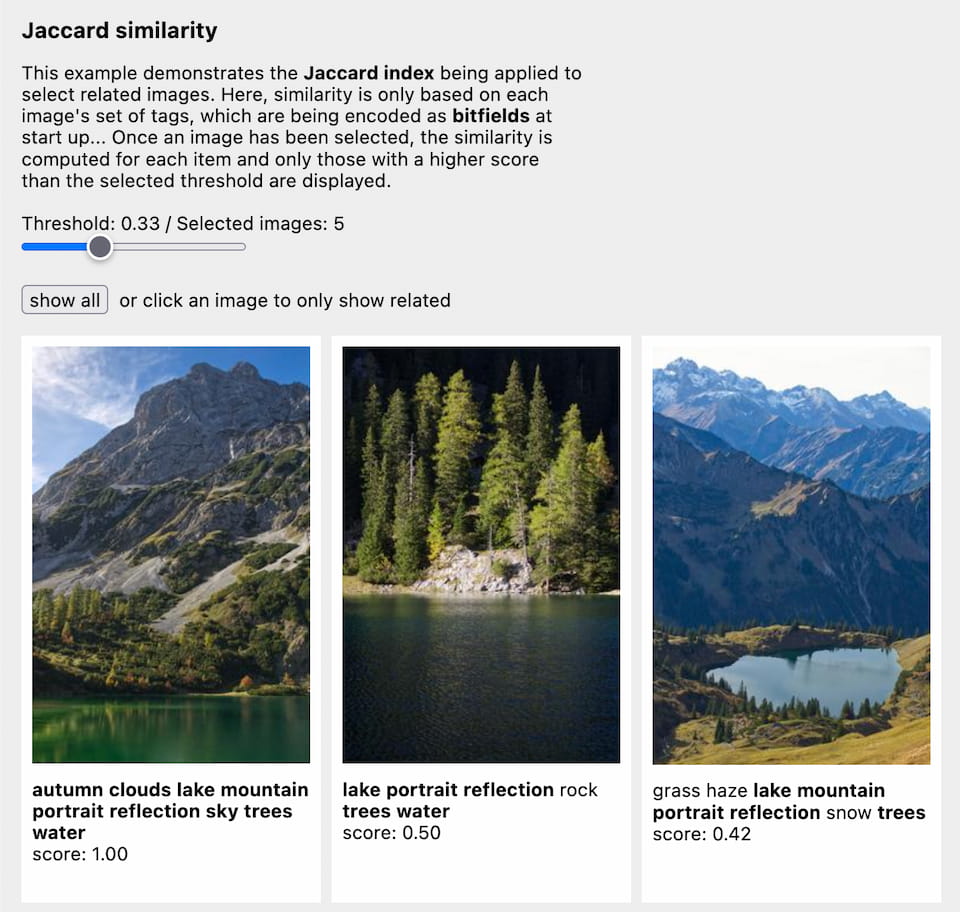 | Responsive image gallery with tag-based Jaccard similarity ranking | Demo | Source |
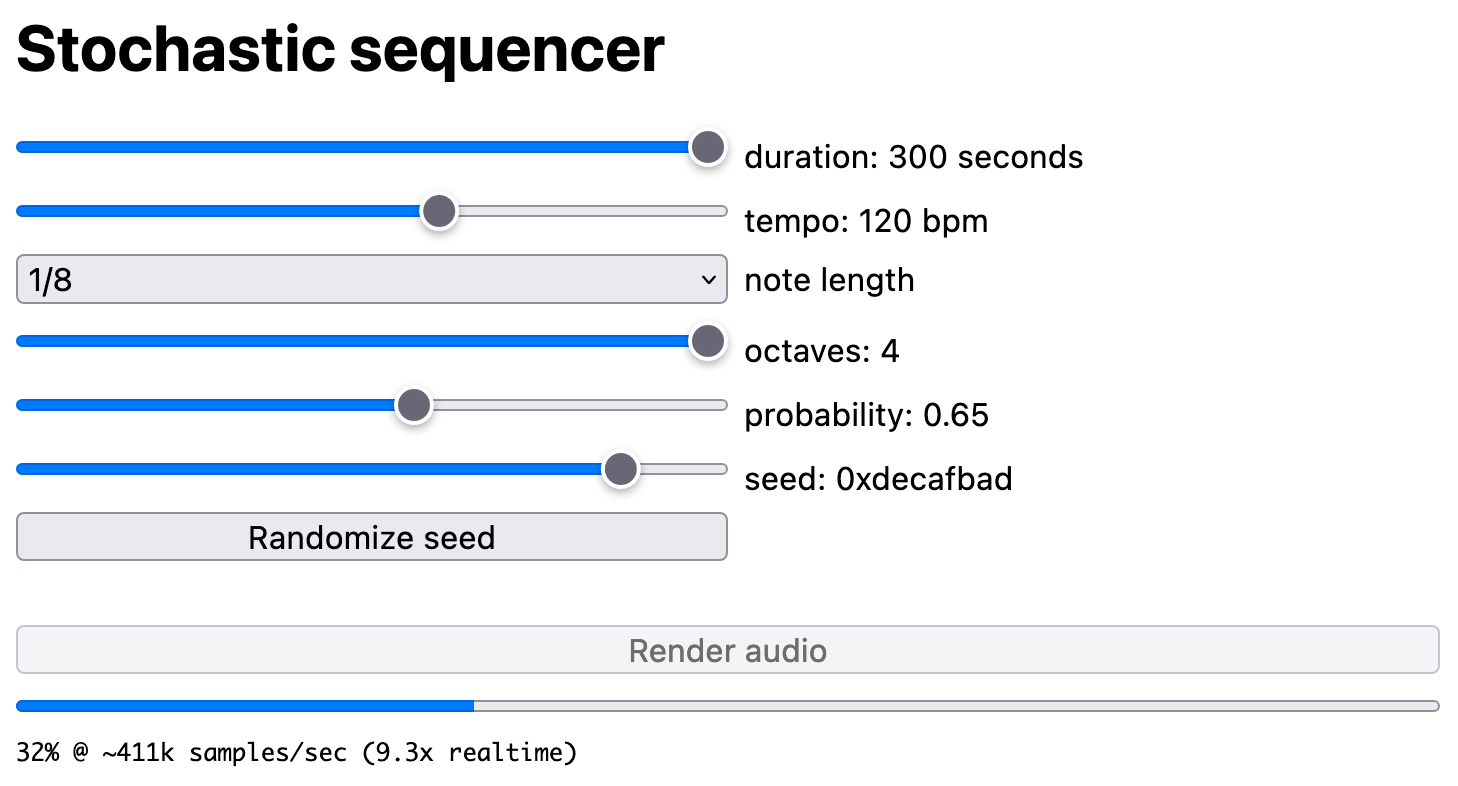 | Generative audio synth offline renderer and WAV file export | Demo | Source |
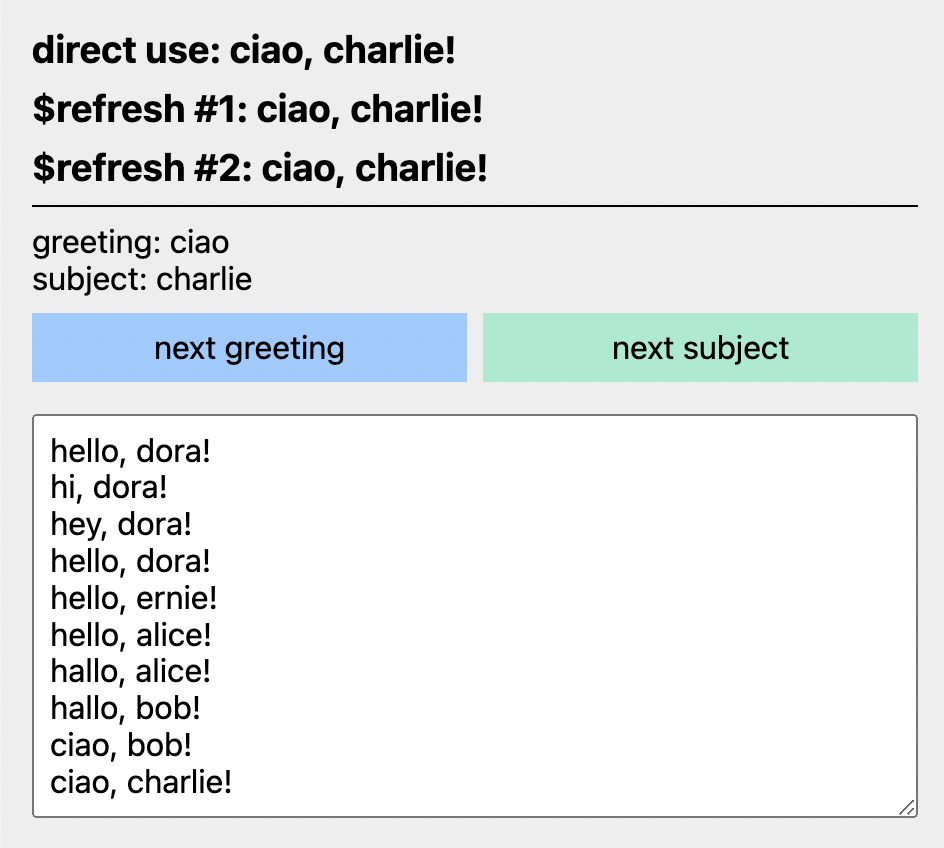 | Minimal rstream sync() example using rdom | Demo | Source |
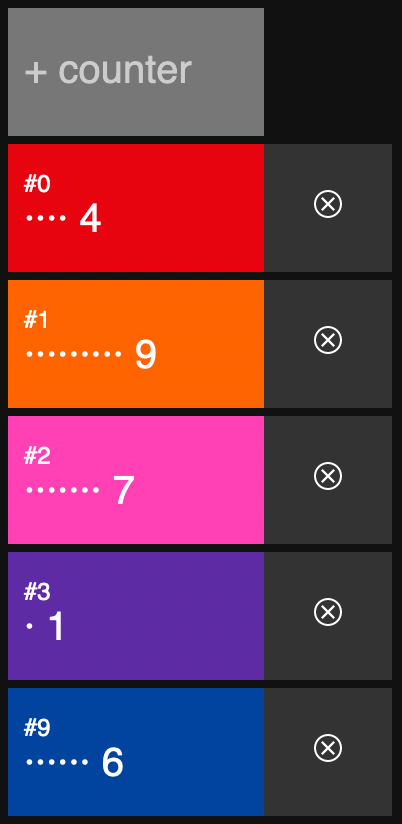 | Declarative component-based system with central rstream-based pubsub event bus | Demo | Source |
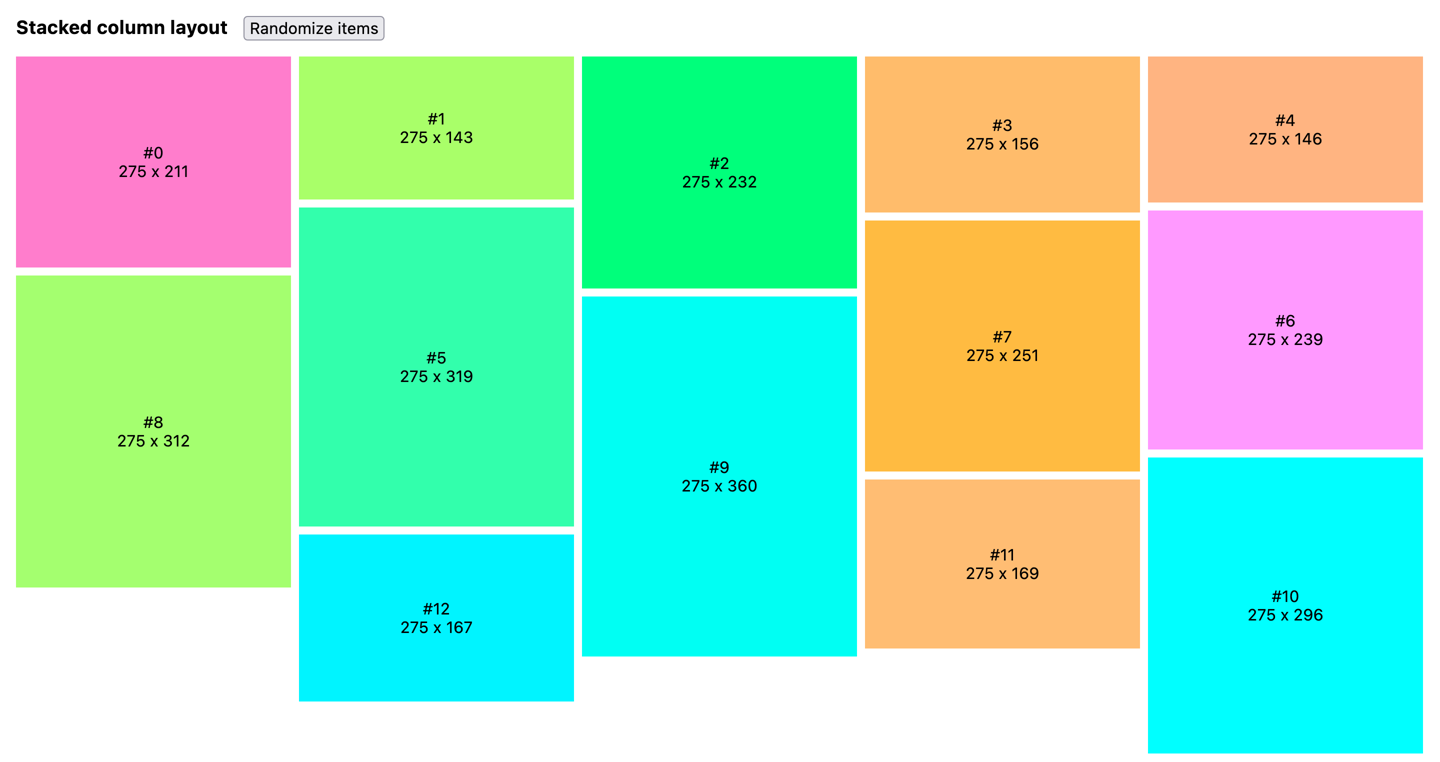 | Responsive & reactively computed stacked column layout | Demo | Source |
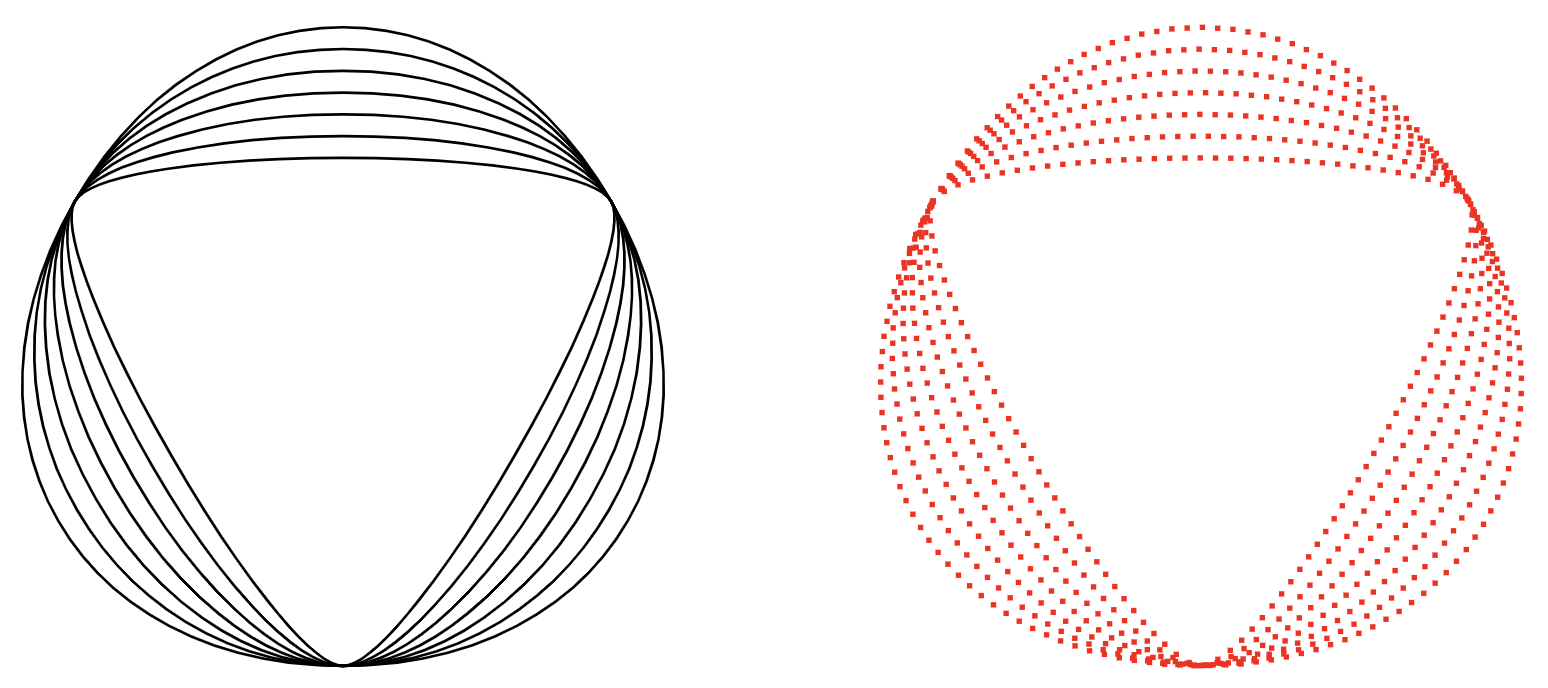 | SVG path parsing & dynamic resampling | Demo | Source |
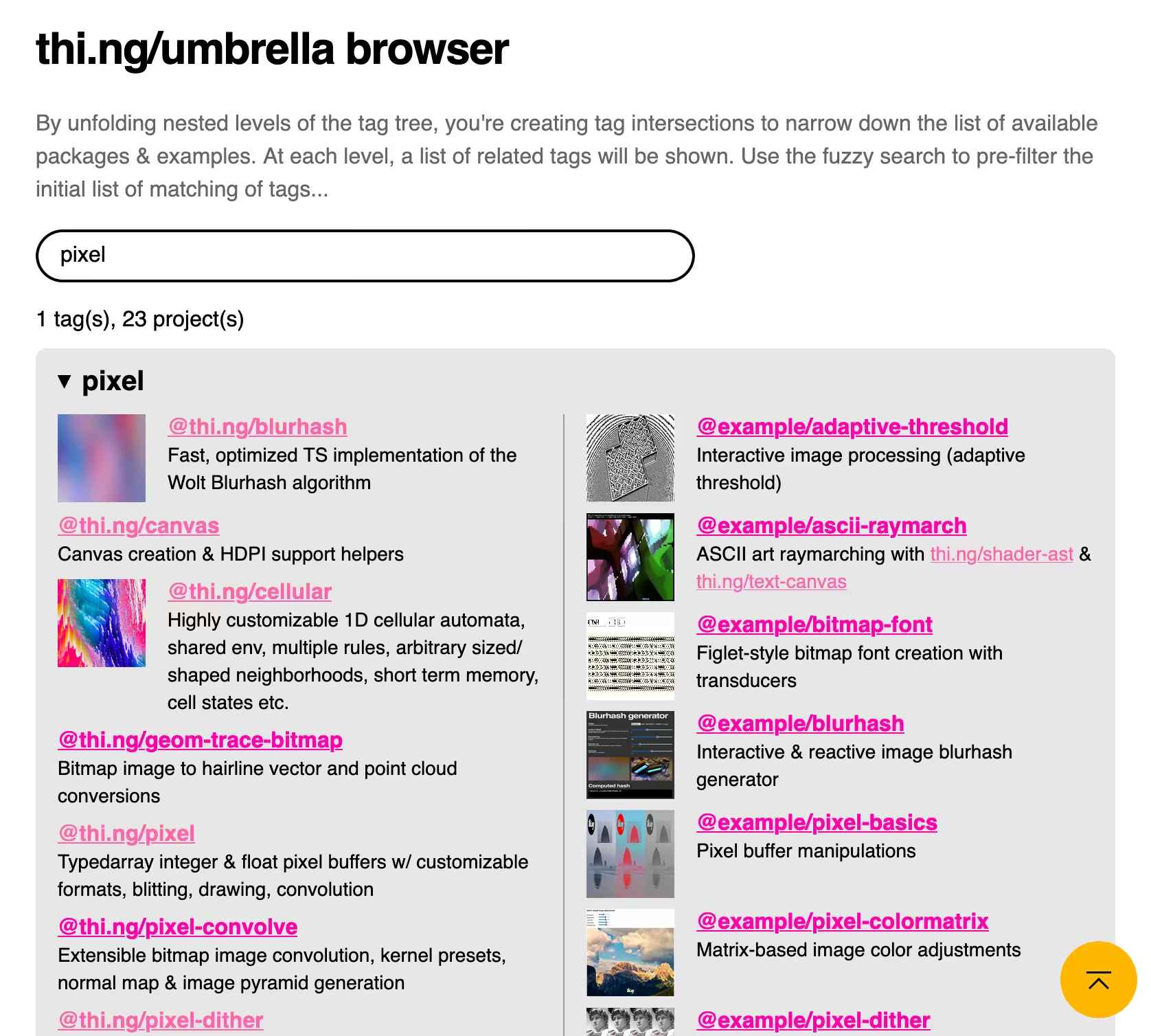 | Tree-based UI to find & explore thi.ng projects via their associated keywords | Demo | Source |
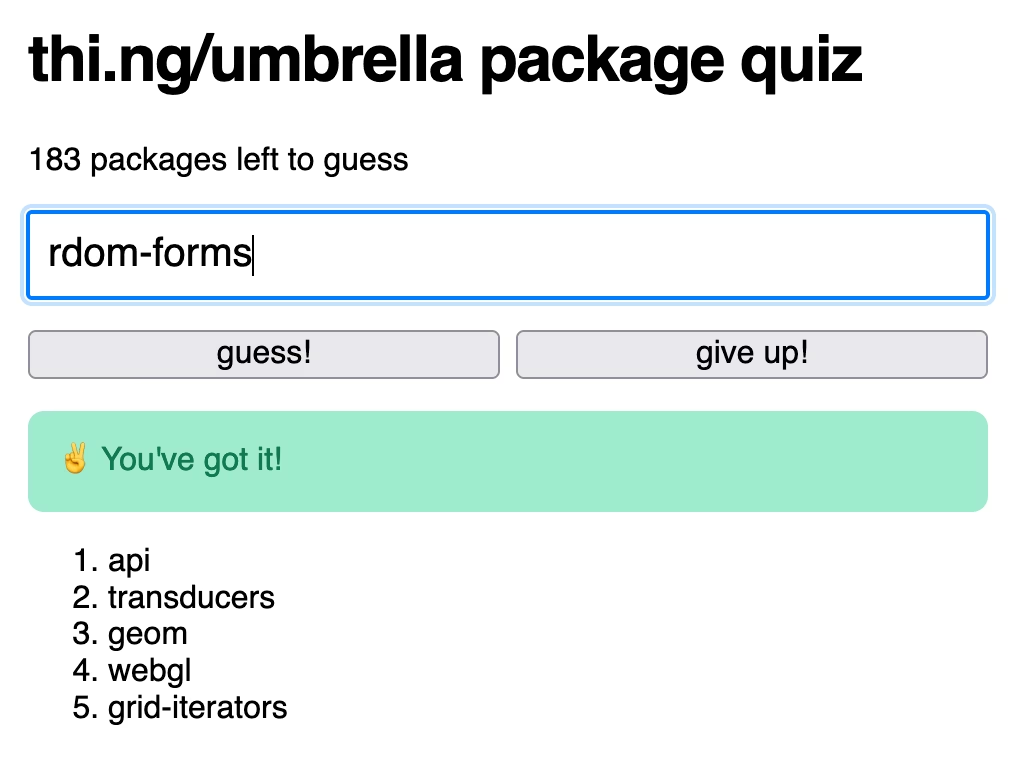 | thi.ng/rdom & thi.ng/rstream based quiz to guess thi.ng package names | Demo | Source |
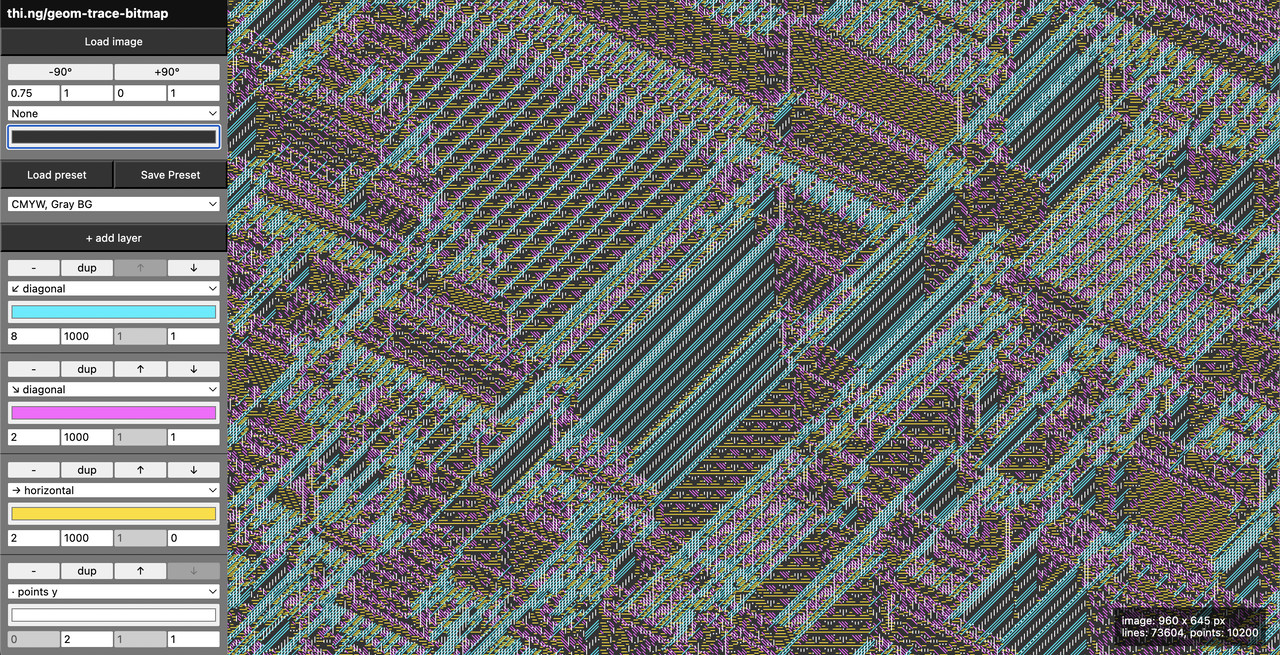 | Multi-layer vectorization & dithering of bitmap images | Demo | Source |
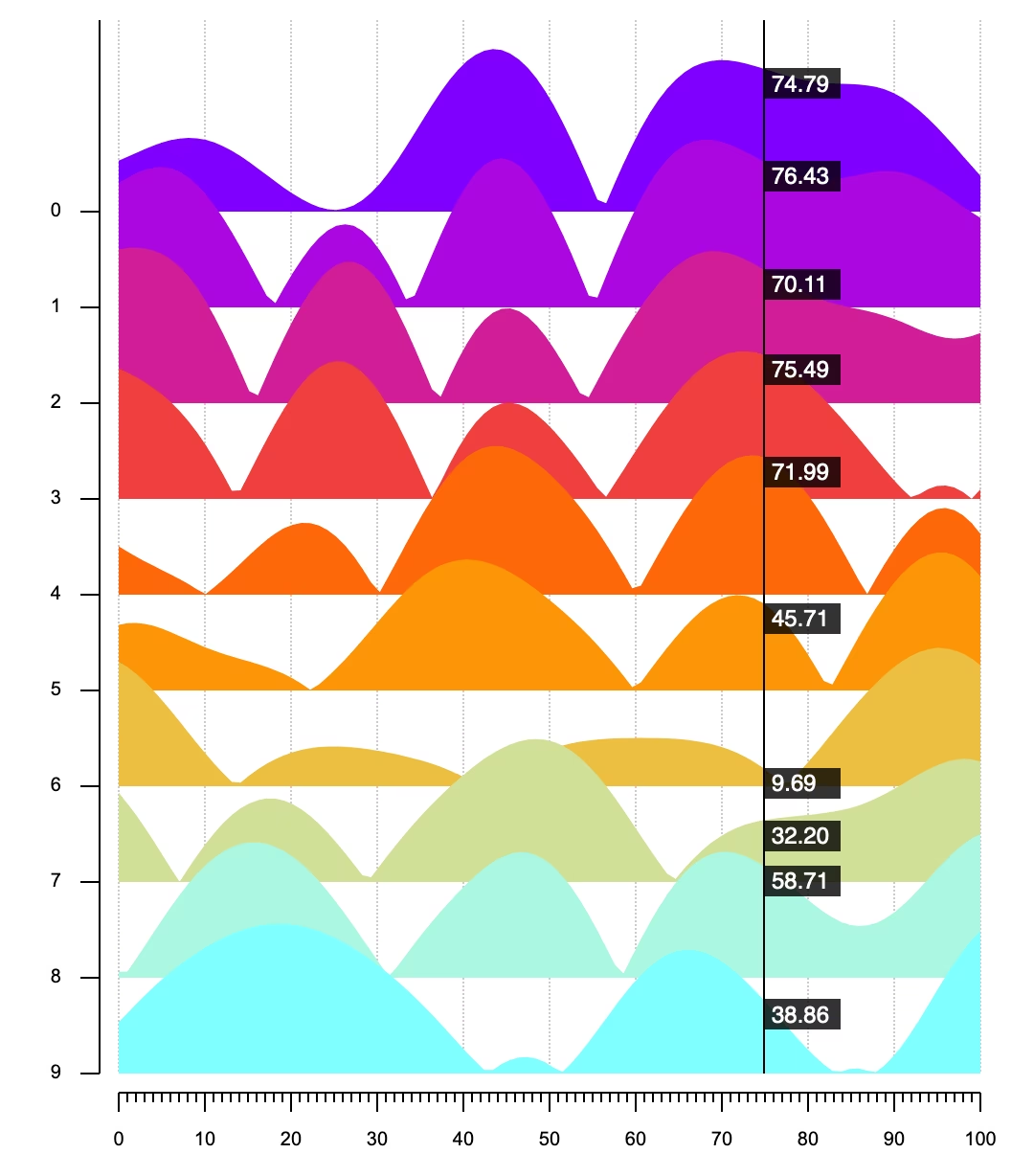 | Interactive ridge-line plot | Demo | Source |
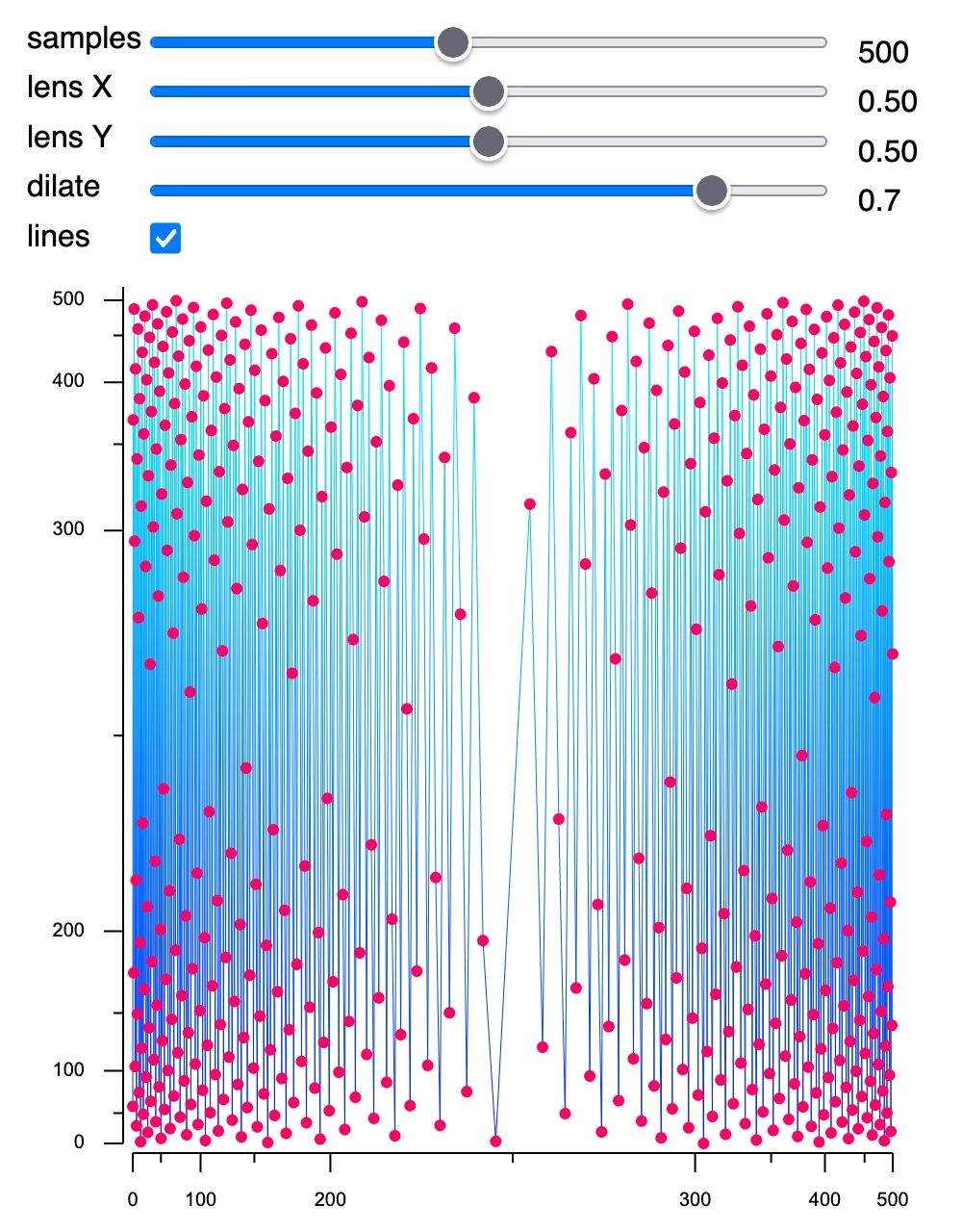 | Interactive scatter & line plot of low-discrepancy samples | Demo | Source |
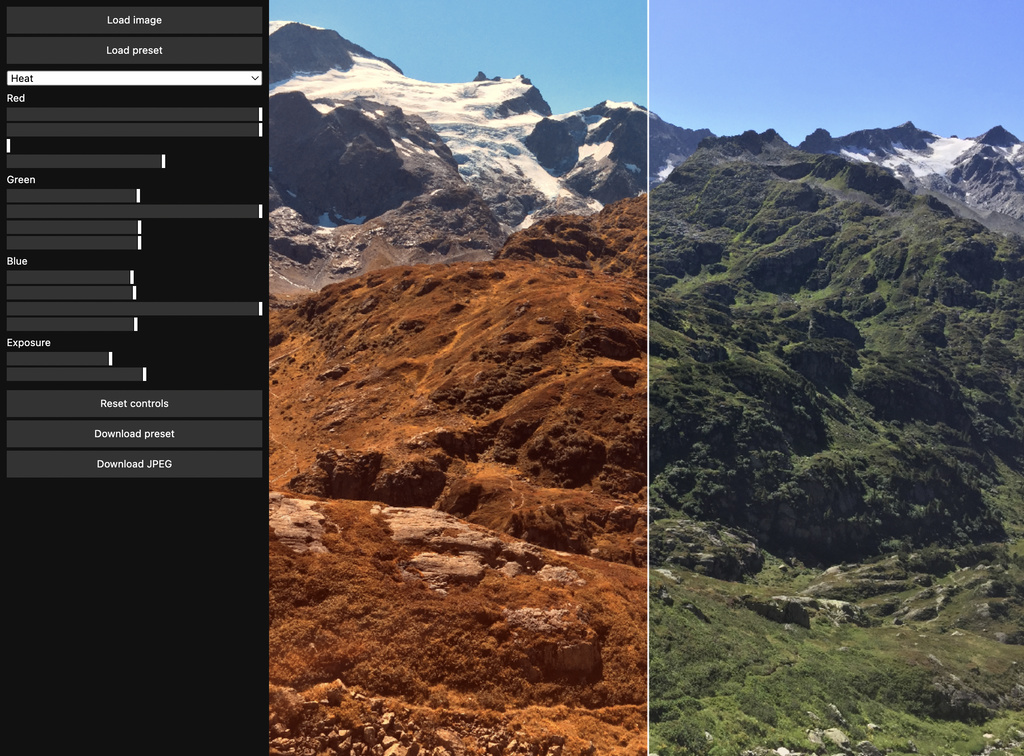 | rdom & WebGL-based image channel editor | Demo | Source |
API
Generated API docs
TODO
Currently, documentation only exists in the form of small examples and various
doc strings (incomplete). I'm working to alleviate this situation ASAP... In
that respect, PRs are welcome as well!
Basic usage
import { $compile } from "@thi.ng/rdom";
import { reactive } from "@thi.ng/rstream";
import { cycle, map } from "@thi.ng/transducers";
const bg = reactive("gray");
const colors = cycle(["magenta", "yellow", "cyan"]);
const nextColor = () => bg.next(<string>colors.next().value);
$compile([
"div",
{},
["h1", {}, bg.map((col) => `Hello, ${col}!`)],
[
"button#foo.w4.pa3.bn",
{
style: { background: bg },
onclick: nextColor,
},
bg,
],
]).mount(document.body);
Lists
See $list and
$klist docs for
further information...
import { $klist } from "@thi.ng/rdom";
import { reactive } from "@thi.ng/rstream";
const items = reactive([
{ id: "a", val: 1 },
{ id: "b", val: 2 },
{ id: "c", val: 3 },
]);
$klist(
items,
"ul",
{ class: "list red" },
(x) => ["li", {}, x.id, ` (${x.val})`],
(x) => `${x.id}-${x.val}`
).mount(document.body);
setTimeout(
() => {
items.next([
{ id: "b", val: 2 },
{ id: "d", val: 4 },
{ id: "c", val: 30 },
]);
},
1000
);
Authors
If this project contributes to an academic publication, please cite it as:
@misc{thing-rdom,
title = "@thi.ng/rdom",
author = "Karsten Schmidt",
note = "https://thi.ng/rdom",
year = 2020
}
License
© 2020 - 2024 Karsten Schmidt // Apache License 2.0